weexapp 开发流程(一)开发环境配置
1.创建项目
weexpack create weexapp
2.安装必要插件
npm i jwt-simple vue-resource vue-router vuex vuex-router-sync weex-ui -S npm i babel-plugin-component babel-preset-stage-0 history quick-local-ip weex-builder weex-router -D
3.修改 scripts 指令
package.json
"scripts": {
"build": "webpack",
"build_plugin": "webpack --config ./tools/webpack.config.plugin.js --color",
"dev": "webpack --config webpack.config.js --watch",
"serve": "webpack-dev-server --config webpack.dev.js --progress --watch --open",
"start": "webpack && webpack-dev-server --config webpack.dev.js --progress --watch --open",
"create": "weexpack run android"
},
4.配置 weex-ui
.babelrc
{
"presets": ["es2015", "stage-0"],
"plugins": [
[
"component",
{
"libraryName": "weex-ui",
"libDir": "packages"
}
]
]
}
5.修改 webpack 模块管理
webpack.config.js
步骤一:
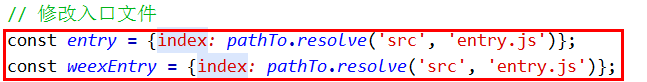
步骤二:
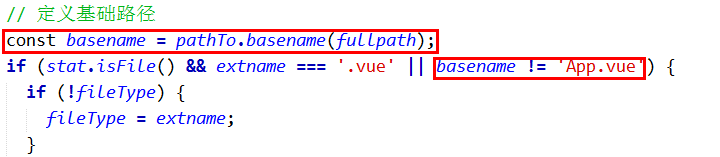
步骤三:

步骤四:

步骤五:
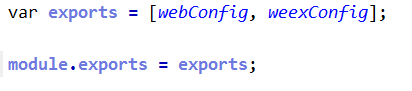
修改后:
webpack.config.js
const pathTo = require('path');
const fs = require('fs-extra');
const webpack = require('webpack');
const entry = {index: pathTo.resolve('src', 'entry.js')};
const weexEntry = {index: pathTo.resolve('src', 'entry.js')};
const vueWebTemp = 'temp';
const hasPluginInstalled = fs.existsSync('./web/plugin.js');
var isWin = /^win/.test(process.platform);
function getEntryFileContent(entryPath, vueFilePath) {
let relativePath = pathTo.relative(pathTo.join(entryPath, '../'), vueFilePath);
let contents = '';
if (hasPluginInstalled) {
const plugindir = pathTo.resolve('./web/plugin.js');
contents = 'require(\'' + plugindir + '\') \n';
}
if (isWin) {
relativePath = relativePath.replace(/\\/g,'\\\\');
}
contents += 'var App = require(\'' + relativePath + '\')\n';
contents += 'App.el = \'#root\'\n';
contents += 'new Vue(App)\n';
return contents;
}
var fileType = '';
function walk(dir) {
dir = dir || '.';
const directory = pathTo.join(__dirname, 'src', dir);
fs.readdirSync(directory)
.forEach((file) => {
const fullpath = pathTo.join(directory, file);
const stat = fs.statSync(fullpath);
const extname = pathTo.extname(fullpath);
const basename = pathTo.basename(fullpath);
if (stat.isFile() && extname === '.vue' && basename != 'App.vue' ) {
if (!fileType) {
fileType = extname;
}
if (fileType && extname !== fileType) {
console.log('Error: This is not a good practice when you use ".we" and ".vue" togither!');
}
const name = pathTo.join(dir, pathTo.basename(file, extname));
if (extname === '.vue') {
const entryFile = pathTo.join(vueWebTemp, dir, pathTo.basename(file, extname) + '.js');
fs.outputFileSync(pathTo.join(entryFile), getEntryFileContent(entryFile, fullpath));
entry[name] = pathTo.join(__dirname, entryFile) + '?entry=true';
}
weexEntry[name] = fullpath + '?entry=true';
} else if (stat.isDirectory() && ['build','include','assets','filters','mixins'].indexOf(file) == -1 ) {
const subdir = pathTo.join(dir, file);
walk(subdir);
}
});
}
walk();
// web need vue-loader
const plugins = [
new webpack.optimize.UglifyJsPlugin({minimize: true}),
new webpack.BannerPlugin({
banner: '// { "framework": ' + (fileType === '.vue' ? '"Vue"' : '"Weex"') + '} \n',
raw: true,
exclude: 'Vue'
})
];
const webConfig = {
context: pathTo.join(__dirname, ''),
entry: entry,
output: {
path: pathTo.join(__dirname, 'dist'),
filename: '[name].web.js',
},
module: {
// webpack 2.0
rules: [
{
test: /\.js$/,
use: [{
loader: 'babel-loader',
options: {
presets: ['es2015']
}
}]
},
{
test: /\.css$/,
use: [{
loader: 'css-loader'
}]
},
{
test: /\.vue(\?[^?]+)?$/,
use: [{
loader: 'vue-loader'
}]
}
]
},
plugins: plugins
};
const weexConfig = {
entry: weexEntry,
output: {
path: pathTo.join(__dirname, 'dist'),
filename: '[name].js',
},
module: {
rules: [
{
test: /\.js$/,
use: [{
loader: 'babel-loader',
}]
},
{
test: /\.vue(\?[^?]+)?$/,
use: [{
loader: 'weex-loader'
}]
},
{
test: /\.we(\?[^?]+)?$/,
use: [{
loader: 'weex-loader'
}]
}
],
},
plugins: plugins,
};
var exports = [webConfig, weexConfig];
module.exports = exports;
6.修改 webpack 开发环境文件
webpack.dev.js
const ip = require('quick-local-ip').getLocalIP4();
const configs = require('./webpack.config.js');
const webpack = require('webpack');
const pathTo = require('path');
const chalk = require('chalk');
let config = Array.isArray(configs) ? configs[0] : configs;
config.devServer = {
contentBase: pathTo.join(__dirname, ''),
compress: true,
// hot: true,
host: '0.0.0.0',
public: ip + ':8080/web',
// publicPath: '/dist/',
};
// configs.plugins.push(new webpack.HotModuleReplacementPlugin());
console.log('server is running! Please open ' + chalk.green('http://' + ip + ':8080/web/index.html'));
module.exports = config;
7.提取 weex-ui 组件
项目名称 / index.js
/**
* weex-ui 常用组件
*/ import Utils from './packages/utils';
import WxcButton from './packages/wxc-button';
import WxcCell from './packages/wxc-cell';
import WxcCheckbox from './packages/wxc-checkbox';
import WxcCheckboxList from './packages/wxc-checkbox-list';
import WxcCountdown from './packages/wxc-countdown';
import WxcDialog from './packages/wxc-dialog';
import WxcEpSlider from './packages/wxc-ep-slider';
import WxcPanItem from './packages/wxc-pan-item';
import WxcGridSelect from './packages/wxc-grid-select';
import WxcIndexlist from './packages/wxc-indexlist';
import WxcLightbox from './packages/wxc-lightbox';
import WxcLoading from './packages/wxc-loading';
import WxcPartLoading from './packages/wxc-part-loading';
import WxcMask from './packages/wxc-mask';
import WxcMinibar from './packages/wxc-minibar';
import WxcLotteryRain from './packages/wxc-lottery-rain';
import WxcNoticebar from './packages/wxc-noticebar';
import WxcOverlay from './packages/wxc-overlay';
import WxcPageCalendar from './packages/wxc-page-calendar';
import WxcPopup from './packages/wxc-popup';
import WxcProgress from './packages/wxc-progress';
import WxcRadio from './packages/wxc-radio';
import WxcResult from './packages/wxc-result';
import WxcRichText from './packages/wxc-rich-text';
import WxcSpecialRichText from './packages/wxc-special-rich-text';
import WxcSearchbar from './packages/wxc-searchbar';
import WxcSimpleFlow from './packages/wxc-simple-flow';
import WxcSlideNav from './packages/wxc-slide-nav';
import WxcSliderBar from './packages/wxc-slider-bar';
import WxcStepper from './packages/wxc-stepper';
import WxcTabPage from './packages/wxc-tab-page';
import WxcTabBar from './packages/wxc-tab-bar';
import WxcTag from './packages/wxc-tag'; export {
Utils,
WxcButton,
WxcCell,
WxcCheckbox,
WxcCheckboxList,
WxcCountdown,
WxcDialog,
WxcEpSlider,
WxcPanItem,
WxcGridSelect,
WxcIndexlist,
WxcLightbox,
WxcLoading,
WxcPartLoading,
WxcMask,
WxcMinibar,
WxcLotteryRain,
WxcNoticebar,
WxcOverlay,
WxcPageCalendar,
WxcPopup,
WxcProgress,
WxcRadio,
WxcResult,
WxcRichText,
WxcSpecialRichText,
WxcSearchbar,
WxcSimpleFlow,
WxcSlideNav,
WxcSliderBar,
WxcStepper,
WxcTabPage,
WxcTabBar,
WxcTag
};
.
weexapp 开发流程(一)开发环境配置的更多相关文章
- Xamarin Anroid开发教程之验证环境配置是否正确
Xamarin Anroid开发教程之验证环境配置是否正确 经过前面几节的内容已经把所有的编程环境设置完成了,但是如何才能确定所有的一切都处理争取并且没有任何错误呢?这就需要使用相应的实例来验证,本节 ...
- 使用EmBitz开发STM32项目的环境配置
一.EmBitz软件获取与安装 1.EmBitz软件的获取 EmBitz原名Em::Blocks,是基于Code::Blocks开发的,面向嵌入式的C/C++集成开发环境.支持J-Link和ST-Li ...
- PHP开发:Eclipse版环境配置
软件: 1.eclipse php版本下载地址:http://www.eclipse.org/downloads/packages/eclipse-php-developers/heliosr 2.A ...
- Dapr微服务应用开发系列1:环境配置
题记:上篇Dapr系列文章简要介绍了Dapr,这篇来谈一下开发和运行环境配置 本机开发环境配置 安装Docker 为了方便进行Dapr开发,最好(其实不一定必须)首先在本机(开发机器)上安装Docke ...
- weex 开发踩坑日记--环境配置、安卓运行、adb、开发
环境配置方面 1.需要安装java和android环境,java的话一定要下载jdk而不是jre. 在"系统变量"新建一个变量名为JAVA_HOME的变量,变量值为你本地java的 ...
- Android开发快速入门(环境配置、Android Studio安装)
Android是一种激动人心的开源移动平台,它像手机一样无处不在,得到了Google以及其他一些开放手机联盟成员(如三星.HTC.中国移动.Verizon和AT&T等)的支持,因而不能不加以学 ...
- 开发流程和Maven的配置
按照何种开发模型? V模型:项目需求--->概要设计(功能模块) --->详细设计(页面的设计,数据库的设计) --->编码(框架的搭建,功能的实现)---->测试(单元测试, ...
- MapReduce开发程序,运行环境配置
Hadoop主机:linux 开发环境主机:Win7 + Itellij 本地运行 1. 下载hadoop安装包,放到本地目录中. 2. 配置环境变量$HADOOP_HOME及$PATH=$HADOO ...
- Andriod开发 --插件安装、环境配置、问题集锦
1.用Eclipse搭建Android开发环境和创建第一个Android项目(Windows平台) 链接阅读http://www.cnblogs.com/allenzheng/archive/2012 ...
- Stardew Valley(星露谷物语)Mod开发之路 1环境配置
首先来说明一下,我写这个章节本身也是对学习过程的记录,主要参考了http://canimod.com/guides/creating-a-smapi-mod中的内容.也推荐大家看看. *这些是我的开发 ...
随机推荐
- u-boot顶层目录config.mk分析
1. 设置obj与src ifneq ($(OBJTREE),$(SRCTREE)) ifeq ($(CURDIR),$(SRCTREE)) dir := else dir := $(subst $( ...
- HAL——学习SysTick
开始: 1.嵌套向量中断寄存器 (NVIC): 嵌套向量中断控制器 (NVIC) 和处理器内核接口紧密配合,可以实现低延迟的中断处理和晚到中断的高效处理.包括内核异常在内的所有中断均通过 NVIC 进 ...
- JavaScript正则表达式-字符类
字符列表 在方括号内指定一个或者多个字符组成的字符列表,与字符列表中任意字符匹配,都被认为是匹配的.每次匹配只能匹配列表中的一个字符. str = "bird,head,fed,meadow ...
- JS(原型和原型链)
(学习自慕课网<前端JavaScript 面试技巧> JS(原型和原型链) 题目1.如何准确判断一个变量是数组类型 使用 instanceof 方法 题目2.写一个原型链继承的例子 实例: ...
- centos 装 android studio (2)
这里,我打算安装 JDK 1.8. $ sudo add-apt-repository ppa:webupd8team/java $ sudoapt-get update $ sudoapt-get ...
- AVL树总结
定义:一棵AVL树或者是空树,或者是具有下列性质的二叉搜索树:它的左子树和右子树都是AVL树,且左右子树的高度之差的绝对值不超过1 AVL树失衡旋转总结: 假如以T为根的子树失衡.定义平衡因子为 H( ...
- Android 8.0 adb shell dumpsys activity activities | findstr mFocusedActivity 获取当前的 activity 显示空的
adb shell dumpsys activity activities | findstr mFocusedActivity Android 7.0 现象: Android 8.0 现象: 改用: ...
- iphone数据库(sqlite3)的用法操作oc,xcode
首先你在用之前要在项目中加入libsqlite3.dylib 1.定义模型 [cpp] #import <Foundation/Foundation.h> #import " ...
- 原 jmeter中类似lr的场景设置
有一天如果你们领导来一句给我测下这个首页到底能扛多少并发,并发量极限是多少,这时你不要慌不要忙,拿出jmeter神器,设置下场景,目标设置成1000,每10秒启动100个并发,等着看什么时候系统响应开 ...
- springboot集成redis操作
使用HashOperations操作redis----https://www.cnblogs.com/shiguotao-com/p/10560458.html 使用HashOperations操作r ...
