vue的基本用法
公共样式---pc版的404报错
动态src
这个是vue组件template部分
<div class="not-found">
<img :src="img" alt="404">
</div>
<div>{{fish}}</div>
script部分
import './404.css' //先引入less
import img from './error-404.png'
export default {
name: 'HelloWorld',
data () {
return {
msg: '你还没有登录,请先登录',
img, //es6用法 等同于 img:img
fish:'你好'
}
}
}
引入的404.css部分
.not-found {
margin: 10% 0 0;
text-align: center;
}
下面是现象
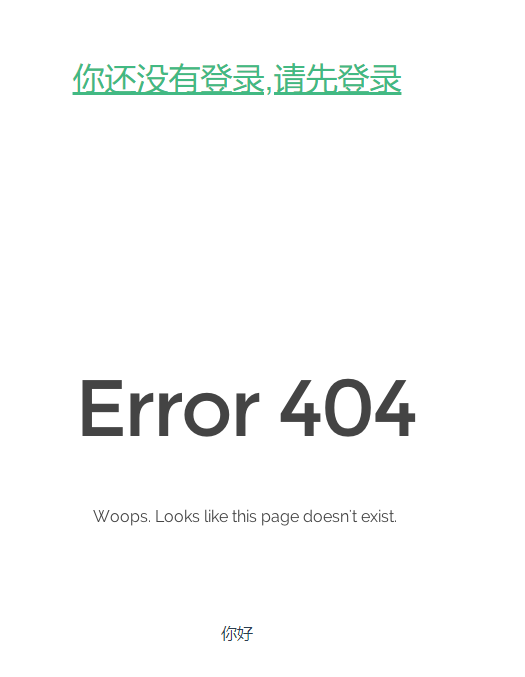
公共样式loading pc端,根据传过来的参数,来显示loading
style用法
父组件:
<template>
<!-- 显示loading -->
<Load :option="test"></Load>
</div>
</template>
<script>
import load from './loading'
export default {
name: 'HelloWorld',
data () {
return {
msg: '你还没有登录,请先登录',
test:{
show:true,
progress:60
}
}
},
components:{
Load:load
}
}
</script>
子组件
<template>
<div class="hello">
哈哈哈
<!-- 显示loading -->
<div class="loadingbar-wrapper" v-show="option.show">
<div id="loadingbar" class="waiting" :style="{ width: option.progress+'%'}">
<dt></dt><dd></dd>
</div>
</div>
</div>
</template>
<script>
export default {
name: 'HelloWorld',
props:['option'],
data () {
return {
msg: '你还没有登录,请先登录'
}
}
}
</script>
<!-- Add "scoped" attribute to limit CSS to this component only -->
<style scoped>
h1, h2 {
font-weight: normal;
}
ul {
list-style-type: none;
padding: 0;
}
li {
display: inline-block;
margin: 0 10px;
}
a {
color: #42b983;
}
@import "../assets/var.less";
@loading-bar-color: @color-white;
#loadingbar {
position: fixed;
z-index: 2147483647;
top: 100px;
left: -6px;
width: 1%;
height: 2px;
background: @loading-bar-color;
-moz-border-radius: 1px;
-webkit-border-radius: 1px;
border-radius: 1px;
-moz-transition: all 500ms ease-in-out;
-ms-transition: all 500ms ease-in-out;
-o-transition: all 500ms ease-in-out;
-webkit-transition: all 500ms ease-in-out;
transition: all 500ms ease-in-out;
}
#loadingbar.left {
left: 100%;
right: 0px;
width: 100%;
}
#loadingbar.up {
left: 0px;
top: 100%;
width: 5px;
bottom: 0px;
height: 100%;
}
#loadingbar.down {
left: 0;
width: 5px;
height: 0;
}
#loadingbar.waiting dd, #loadingbar.waiting dt {
-moz-animation: pulse 2s ease-out 0s infinite;
-ms-animation: pulse 2s ease-out 0s infinite;
-o-animation: pulse 2s ease-out 0s infinite;
-webkit-animation: pulse 2s ease-out 0s infinite;
animation: pulse 2s ease-out 0s infinite;
}
#loadingbar dt {
opacity: .6;
width: 180px;
right: -80px;
clip: rect(-6px,90px,14px,-6px);
}
#loadingbar dd {
opacity: .6;
width: 20px;
right: 0;
clip: rect(-6px,22px,14px,10px);
}
#loadingbar dd, #loadingbar dt {
position: absolute;
top: 0;
height: 2px;
-moz-box-shadow: rgb(255, 156, 50) 1px 0 6px 1px;
-ms-box-shadow: rgb(255, 156, 50) 1px 0 6px 1px;
-webkit-box-shadow: rgb(255, 156, 50) 1px 0 6px 1px;
box-shadow: rgb(255, 156, 50) 1px 0 6px 1px;
-moz-border-radius: 100%;
-webkit-border-radius: 100%;
border-radius: 100%;
}
#loadingbar.left dt {
opacity: .6;
width: 180px;
left: -4px;
clip: rect(-6px,185px,14px,25px);
}
#loadingbar.left dd {
opacity: .6;
width: 20px;
left: 0;
margin: 0;
clip: rect(-6px,22px,14px,0px);
}
#loadingbar.left dd, #loadingbar.left dt {
top: 0;
height: 2px;
}
#loadingbar.down dt {
opacity: .6;
height: 180px;
top: auto;
bottom: -47px;
clip: rect(-6px,20px,130px,-6px);
}
#loadingbar.down dd {
opacity: .6;
height: 20px;
top: auto;
bottom: 0;
clip: rect(-6px,22px,20px,10px);
margin: 0;
}
#loadingbar.down dd, #loadingbar.down dt {
left: -5px;
right: auto;
width: 10px;
}
#loadingbar.up dt {
opacity: .6;
height: 180px;
bottom: auto;
top: -10px;
clip: rect(13px,20px,190px,-6px);
}
#loadingbar.up dd {
opacity: .6;
height: 20px;
bottom: auto;
top: 0;
clip: rect(-6px,22px,25px,10px);
margin: 0;
}
#loadingbar.up dd, #loadingbar.up dt {
left: -5px;
right: auto;
width: 10px;
}
@keyframes pulse {
30% { opacity:0.6; }
60% { opacity:0; }
100% { opacity:0.6; }
}
@-moz-keyframes pulse
{
30% { opacity:0.6; }
60% { opacity:0; }
100% { opacity:0.6; }
}
@-ms-keyframes pulse
{
30% { opacity:0.6; }
60% { opacity:0; }
100% { opacity:0.6; }
}
@-webkit-keyframes pulse
{
30% { opacity:0.6; }
60% { opacity:0; }
100% { opacity:0.6; }
}
.loadingbar-wrapper {
position: absolute;
top: 0;
left: 0;
z-index: 1000;
width: 100%;
}
.loadingbar-wrapper::after {
position: absolute;
right: 5px;
top: 10px;
z-index: 1001;
content: '';
width: 16px;
height: 16px;
border-radius: 100%;
-webkit-animation-fill-mode: both;
animation-fill-mode: both;
border: 2px solid @loading-bar-color;
border-bottom-color: transparent;
-webkit-animation: rotate 0.75s 0s linear infinite;
animation: rotate 0.75s 0s linear infinite;
}
@keyframes rotate {
0% {
-webkit-transform: rotate(0deg);
transform: rotate(0deg); }
100% {
-webkit-transform: rotate(360deg);
transform: rotate(360deg) }
}
</style>
效果 :

这个位置会根据传过来的数不一样而移动,这里主要是父传子的实际应用吧~
vue的基本用法的更多相关文章
- Vue组件基础用法
前面的话 组件(Component)是Vue.js最强大的功能之一.组件可以扩展HTML元素,封装可重用的代码.根据项目需求,抽象出一些组件,每个组件里包含了展现.功能和样式.每个页面,根据自己所需, ...
- checkbox在vue中的用法小结
关于checkbox多选框是再常见不过的了,几乎很多地方都会用到,这两天在使用vue框架时需要用到checkbox多选功能,实在着实让我头疼,vue和原生checkbox用法不太一样,之前对于vue插 ...
- checkbox在vue中的用法总结
前言 关于checkbox多选框是再常见不过的了,几乎很多地方都会用到,这两天在使用vue框架时需要用到checkbox多选功能,实在着实让我头疼,vue和原生checkbox用法不太一样, 之前对于 ...
- Vue slot 插槽用法:自定义列表组件
Vue 框架的插槽(slot)功能相对于常用的 v-for, v-if 等指令使用频率少得多,但在实现可复用的自定义组件时十分有用.例如,如果经常使用前端组件库的话,就会经常看到类似的用法: < ...
- Vue SSR: 基本用法 (二)
上一篇讲解了ssr的原理,这篇主要讲基本用法: 1.安装 npm install vue vue-server-renderer --save 我们将在整个指南中使用 NPM,但你也可以使用 Yarn ...
- cdn模式下vue的基本用法
我们知道jq是简化了dom操作,而react和vue则是通过使用虚拟dom的方式,不需要频繁的更改ui界面,而是通过更改数据的方式来更新界面. 我们知道些jq插件时会在IFFE中传入jQuery,jQ ...
- vue watch详细用法
在vue中,使用watch来响应数据的变化.watch的用法大致有三种.下面代码是watch的一种简单的用法 html: <input type="text" v-model ...
- vue路由高级用法
五.路由设置高级用法alias 别名 {path:'/list',component:MyList,alias:'/lists'}redirect 重定向 {path:'/productList',r ...
- vue 事件基本用法
事件基本用法 事件的函数都定义在VUE实例中的methods中,当然也可以直接写在元素内,但是这并不利于后期的维护,需要注意的是:在methods定义的函数内想要引用插值内容,需要使用this,不然就 ...
随机推荐
- ClickOnce 部署 API 以编程方式检查应用程序更新
private void InstallUpdateSyncWithInfo() { UpdateCheckInfo info = null; if (ApplicationDeployment.Is ...
- centos7上使用git clone出现问题
centos 7 git clone时出现不支持协议版本的问题 unable to access 'https://github.com/baloonwj/TeamTalk.git/': Peer ...
- Dijkstra+Heap模板
普通Dijkstra: void DijkstraPath(int v0,int vis[],int dist[],int path[]) { int onePath[maxn]; int d; in ...
- VBA switch语句
当用户想要根据Expression的值执行一组语句时,使用Switch Case语句. 每个值被称为一个”情况”,并根据每种情况变量接通测试.如果测试表达式与用户指定的任何Case不匹配,则执行Cas ...
- 【转载】C#使用is关键字检查对象是否与给定类型兼容
在C#的编程开发过程中,很多时候涉及到数据类型的转换,如果强行转换数据类型,有时候可能会出现程序运行时错误,C#语言中提供了is关键字可以检查对象是否与给定类型兼容,可先判断类型兼容后再进行对象的转换 ...
- 两通道实信号使用一个FFT同时计算算法
前言 在工程的实际应用场景中,往往是需要最省资源量.而DSP资源和BRAM资源对FPGA来说弥足珍贵. 对于同时存在多个通道的实信号需要做FFT而言,常规做法是每个通道用一个FFT IP,FFT IP ...
- nginx + php-fpm 搭建owncloud
本文首发:https://www.cnblogs.com/somata/p/NgnixAndPhp-fpmBuildOwncloud.html 今天新研究的nginx,用owncloud来测试一下学的 ...
- ElasticSearch 连载一 基础入门
ElasticSearch简写ES,ES是一个高扩展.开源的全文检索和分析引擎,它可以准实时地快速存储.搜索.分析海量的数据. 应用场景 我们常见的商城商品的搜索 日志分析系统(ELK) 基于大量数据 ...
- Luogu P5020 货币系统
Luogu P5020 货币系统 先把$a$数组排一下序. 从最小的数开始选,显然最小这个数必须选,然后利用完全背包的思想,从$a_i$到最大值筛选一遍,将可以组成的打上标记. 在判断后面的数字时,如 ...
- 《hello--world团队》第六次作业:团队项目系统设计改进与详细设计
项目 内容 这个作业属于哪个课程 2016级计算机科学与工程学院软件工程(西北师范大学) 这个作业的要求在哪里 实验十 团队作业6:团队项目系统设计改进与详细设计 团队名称 <hello--wo ...
