springcloud zuul网关整合swagger2,swagger被拦截问题
首先感谢一位博主的分享https://www.cnblogs.com/xiaohouzai/p/8886671.html
话不多说直接上图和代码
首先我们要有一个springcloud分布式项目
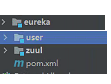
我就简单的一个eureka注册中心然后就是一个user用户然后当然就是zuul网关拉。
eureka的配置我就不多说了,我直接贴zuul网关和swagger的相关配置
zuul中的配置
<dependency>
<groupId>org.springframework.boot</groupId>
<artifactId>spring-boot-starter-web</artifactId>
<version>2.3.2.RELEASE</version>
</dependency>
<--swagger2依赖-->
<dependency>
<groupId>io.springfox</groupId>
<artifactId>springfox-swagger2</artifactId>
<version>2.7.0</version>
</dependency>
<dependency>
<groupId>io.springfox</groupId>
<artifactId>springfox-swagger-ui</artifactId>
<version>2.7.0</version>
</dependency>zuul 的application.yml
#网关配置
zuul:
LogFilter: #自定义过滤器的名称
pre: #自定义过滤器类型
disable: true # 是否禁用false
prefix: /api/ #网关前缀如:http://localhost;8080/api/其他服务名
routes: #路由规则
user-server: #用户的服务名
path: /user/** #你定义的zuul网关名
import org.springframework.context.annotation.Bean;
import org.springframework.context.annotation.Configuration;
import springfox.documentation.builders.ApiInfoBuilder;
import springfox.documentation.service.ApiInfo;
import springfox.documentation.service.Contact;
import springfox.documentation.spi.DocumentationType;
import springfox.documentation.spring.web.plugins.Docket;
import springfox.documentation.swagger.web.UiConfiguration;
import springfox.documentation.swagger2.annotations.EnableSwagger2;
@Configuration
@EnableSwagger2
public class SwaggerConfig {
@Bean
public Docket createRestApi() {
return new Docket(DocumentationType.SWAGGER_2)
.apiInfo(apiInfo());
}
private ApiInfo apiInfo() {
return new ApiInfoBuilder()
.title("分布式某某系统")
.description("某某系统接口文档说明")
.termsOfServiceUrl("http://localhost:8081")
.contact(new Contact("vker", "", "6492178@gmail.com"))
.version("1.0")
.build();
}
@Bean
UiConfiguration uiConfig() {
return new UiConfiguration(null, "list", "alpha", "schema",
UiConfiguration.Constants.DEFAULT_SUBMIT_METHODS, false, true, 60000L);
}
}import org.springframework.context.annotation.Primary;
import org.springframework.stereotype.Component;
import springfox.documentation.swagger.web.SwaggerResource;
import springfox.documentation.swagger.web.SwaggerResourcesProvider;
import java.util.ArrayList;
import java.util.List;
@Component
@Primary
public class DocumentationConfig implements SwaggerResourcesProvider {
@Override
public List<SwaggerResource> get() {
List<SwaggerResource> resources = new ArrayList<>();
//第一个参数随便写,中间的参数是你zuul中application中的配置路径,第三是版本信息,随意
resources.add(swaggerResource("随便填", "/api/user/v2/api-docs", "2.0"));
return resources;
}
private SwaggerResource swaggerResource(String name, String location, String version) {
SwaggerResource swaggerResource = new SwaggerResource();
swaggerResource.setName(name);
swaggerResource.setLocation(location);
swaggerResource.setSwaggerVersion(version);
return swaggerResource;
}
}然后就是user的配置
<dependency>
<groupId>org.springframework.boot</groupId>
<artifactId>spring-boot-starter-web</artifactId>
<version>2.3.2.RELEASE</version>
</dependency>
<--swagger2依赖-->
<dependency>
<groupId>io.springfox</groupId>
<artifactId>springfox-swagger2</artifactId>
<version>2.7.0</version>
</dependency>
<dependency>
<groupId>io.springfox</groupId>
<artifactId>springfox-swagger-ui</artifactId>
<version>2.7.0</version>
</dependency>import org.springframework.context.annotation.Bean;
import org.springframework.context.annotation.Configuration;
import springfox.documentation.builders.ApiInfoBuilder;
import springfox.documentation.builders.PathSelectors;
import springfox.documentation.builders.RequestHandlerSelectors;
import springfox.documentation.service.ApiInfo;
import springfox.documentation.spi.DocumentationType;
import springfox.documentation.spring.web.plugins.Docket;
import springfox.documentation.swagger2.annotations.EnableSwagger2;
@Configuration
@EnableSwagger2
public class Swagger2Config {
@Bean
public Docket createRestApi(){
return new Docket(DocumentationType.SWAGGER_2)
.apiInfo(apiInfo())
.select()
//为当前包下controller生成API文档
.apis(RequestHandlerSelectors.basePackage("com.cn.me.controller"))
//为有@Api注解的Controller生成API文档
// .apis(RequestHandlerSelectors.withClassAnnotation(Api.class))
//为有@ApiOperation注解的方法生成API文档
// .apis(RequestHandlerSelectors.withMethodAnnotation(ApiOperation.class))
.paths(PathSelectors.any())
.build();
}
private ApiInfo apiInfo() {
return new ApiInfoBuilder()
.title("xxxxx")//自己定义标题
.description("部门、用户等接口")
.version("1.0")
.build();
}
}springcloud zuul网关整合swagger2,swagger被拦截问题的更多相关文章
- SpringCloud Zuul网关的简单理解
Zuul网关功能 请求路由.服务路由.请求过滤 请求路由 参数配置如下所示,所有能够配置path规则的请求,都会被zuul网关转发到对应的url上. zuul.routes.user-service. ...
- spring-cloud zuul网关
API Gateway 是随着微服务(Microservice)这个概念一起兴起的一种架构模式,它用于解决微服务过于分散,没有一个统一的出入口进行流量管理的问题. 使用 Zuul 实现 API Gat ...
- SpringCloud zuul 网关限流分析
最近项目中 spring cloud zuul 运用到限流功能,打算配置一下就直接使用,不过在压测与调优过程中遇到一些没有预测到的问题,附上排查与解析结果 yml.pom配置 强烈推荐,按最新gith ...
- SpringCloud Zuul网关超时
最近在使用SpringCloudZuul网关时,报错"NUMBEROF_RETRIES_NEXTSERVER_EXCEEDED", 查询资料后,发现: ribbon.Connect ...
- springCloud Zuul网关
1.springboot 仅2.0.x 支持,在此选择 2.0.7 2.新建Module eureka-zuul-client 3.导入依赖 <?xml version="1.0&qu ...
- springCloud zuul网关服务
第一步:编写application.properties文件 spring.application.name=api-gateway server.port=5555 zuul.routes.user ...
- 创建swagger的springboot-stater,并在spring cloud zuul网关中引入
Swagger 是一款RESTFUL接口的.基于YAML.JSON语言的文档在线自动生成.代码自动生成的工具. 通过在controller中添加注解,即可轻易实现代码文档化. Swagger提供ui界 ...
- 白话SpringCloud | 第十一章:路由网关(Zuul):利用swagger2聚合API文档
前言 通过之前的两篇文章,可以简单的搭建一个路由网关了.而我们知道,现在都奉行前后端分离开发,前后端开发的沟通成本就增加了,所以一般上我们都是通过swagger进行api文档生成的.现在由于使用了统一 ...
- Spring Cloud Zuul 网关的分布式系统中整合Swagger(转)和 zuul跨域访问问题
首先恭喜自己终于找对了努力的方向,很荣幸能在公司接触到微服务架构,也很高兴公司一个大佬哥们愿意带我,他技术确实很牛逼,我也很佩服他,前后端通吃,干了六年能有这样的水平.最近跟着在搞微服务架构,给我分配 ...
- springboot+cloud 学习(四)Zuul整合Swagger2
前言 在微服务架构下,服务是分散的,怎么把所有服务接口整合到一起是我们需要关注的. 下面举例用zuul作为分布式系统的网关,同时使用swagger生成文档,想把整个系统的文档整合在同一个页面上来说明. ...
随机推荐
- LVGL 中图片使用问题
此笔记主要是记录在 LVGL 中使用图片的几种方式,以及使用过程中遇到的问题.最近在 ARM linux 中使用 LVGL 时,发现加载图片变得很卡,一开始还好,当连续加载的图片变多后,特别是动画的过 ...
- Java类、对象以及(静态)方法的探讨
大家好,这是我的第一篇博客.在这里我想跟大家分享一下Java最基础的Class and Object,也就是我们熟说的类和对象,以及对Java方法的探讨. 初学时的我因为没有对这里面的每一行代码思考透 ...
- 使用IDEA搭建SSM项目
使用IDEA搭建SSM项目 摘要:前几天学习了SSM项目的搭建,但是因为配置过程中出现了问题因此没有搭起来,我最讨厌不确定的事情,因此自己花费了点时间钻研搭建SSM项目的方法,终于习得了SSM项目 ...
- flutter学习第一天笔记-----学习资源总结
- three.js一步一步来--如何画出构造辅助线
可以参考下面代码,粘贴上去就有了~ <template> <div class="container"> <h1>初步构造出辅助线</h1 ...
- elasticsearch中使用runtime fields
1.背景 在我们使用es的开发过程中可能会遇到这么一种情况,比如我们的线路名称字段lineName字段在设置mapping的时候使用的是text类型,但是后期发现需要使用这个字段来进行聚合操作,那么我 ...
- Unity3D——鼠标双击
Unity之鼠标双击 小黑终于又回到公司了! 能在公司安生的待段时间了,今天更新一篇吧! 懒惰的小黑给大家分享个好东西吧,解决双击之痛! 前言 小黑相信有许多人和我一样.万年不会碰到一个需求:双击!可 ...
- 带你动手做AI版的垃圾分类
摘要:本案例将使用YOLOX模型,实现一个简单的垃圾分类应用. 本文分享自华为云社区<ModelBox社区案例 - 使用YOLOX做垃圾分类>,作者:HWCloudAI. 1 ModelB ...
- ColorFolder文件管理工具使用教程
ColorFolder ColorFolder Mac中文版是Mac上的一款文件夹图标修改工具,可以帮助您一键改变文件夹的颜色.帮助你更好的保持良好排序和分类,让你的文件显得更有条理,并有效提高文件管 ...
- freeRTOS检测栈溢出
将FreeRTOSConfig.h里面的configCHECK_FOR_STACK_OVERFLOW设置为2. 随便一个文件里,加入 #include "task.h" void ...
