WPF ListBox的进阶使用(一)
公司项目有个需求,UI界面支持动态平均分割界面,想了想便想到用ListBox来实现,用UniformGrid作为ListBox的ItemsPanelTemplate,通过动态改变UniformGrid的Columns属性,可以动态分割界面。具体实现如下所示:
<Window x:Class="WpfDemo.MainWindow"
xmlns="http://schemas.microsoft.com/winfx/2006/xaml/presentation"
xmlns:x="http://schemas.microsoft.com/winfx/2006/xaml"
xmlns:comm="clr-namespace:WpfDemo.CommonControls;assembly=WpfDemo.CommonControls"
xmlns:local="clr-namespace:WpfDemo"
Title="MainWindow" Height="350" Width="525"> <Grid>
<ListBox ItemsSource="{Binding DataSource}">
<ListBox.ItemsPanel>
<ItemsPanelTemplate>
<UniformGrid Columns="{Binding Colums}" IsItemsHost="True"/>
</ItemsPanelTemplate>
</ListBox.ItemsPanel>
<ListBox.ItemContainerStyle>
<Style TargetType="{x:Type ListBoxItem}">
<Setter Property="Template">
<Setter.Value>
<ControlTemplate TargetType="{x:Type ListBoxItem}">
<Border HorizontalAlignment="Stretch" VerticalAlignment="Stretch" Background="Green" BorderBrush="Yellow" BorderThickness="1">
<TextBlock Text="{Binding CameraName}" HorizontalAlignment="Center" VerticalAlignment="Center"/>
</Border>
</ControlTemplate>
</Setter.Value>
</Setter>
</Style>
</ListBox.ItemContainerStyle>
</ListBox>
</Grid>
</Window>
对应的ViewModel层代码:
using System;
using System.Collections.Generic;
using System.ComponentModel;
using System.Linq;
using System.Runtime.CompilerServices;
using System.Text;
using System.Threading.Tasks; namespace WpfDemo
{
public abstract class NotifyPropertyBase : INotifyPropertyChanged
{
protected void SetProperty<T>(ref T storage, T value, [CallerMemberName] string propertyName = null)
{
if (object.Equals(storage, value)) return;
storage = value;
this.OnPropertyChanged(propertyName);
} protected void OnPropertyChanged([CallerMemberName] string propertyName = null)
{
if (this.PropertyChanged != null)
{
this.PropertyChanged(this, new PropertyChangedEventArgs(propertyName));
}
} public event PropertyChangedEventHandler PropertyChanged;
}
}
using System;
using System.Collections.Generic;
using System.Collections.ObjectModel;
using System.Linq;
using System.Text;
using System.Threading.Tasks;
using System.Windows.Threading; namespace WpfDemo
{
public class MainWindowVM : NotifyPropertyBase
{
private DispatcherTimer timer;
public MainWindowVM()
{
DataSource = new ObservableCollection<WndViewModel>();
Colums = ;
timer = new DispatcherTimer();
timer.Interval = new TimeSpan(, , );
timer.Tick += timer_Tick;
timer.Start();
} private int count = ;
void timer_Tick(object sender, EventArgs e)
{
var temp = new WndViewModel()
{
CameraName = string.Format("Camera {0}", ++count),
};
DataSource.Add(temp);
Console.WriteLine(temp.CameraName);
if (count <= )
{
Colums = count;
}
else if (count > )
{
count = ;
DataSource.Clear();
Colums = ;
}
} private int colums;
public int Colums
{
get { return colums; }
set
{
SetProperty(ref colums, value);
}
} private ObservableCollection<WndViewModel> dataSource;
public ObservableCollection<WndViewModel> DataSource
{
get { return dataSource; }
set
{
SetProperty(ref dataSource, value);
}
}
}
}
软件运行的效果:
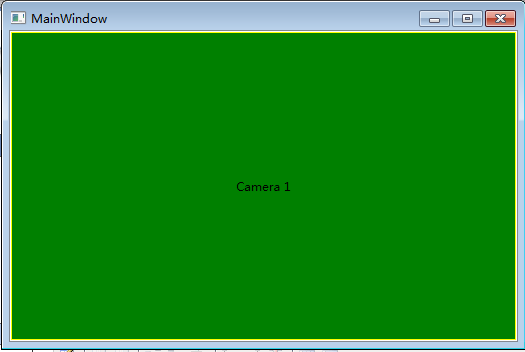
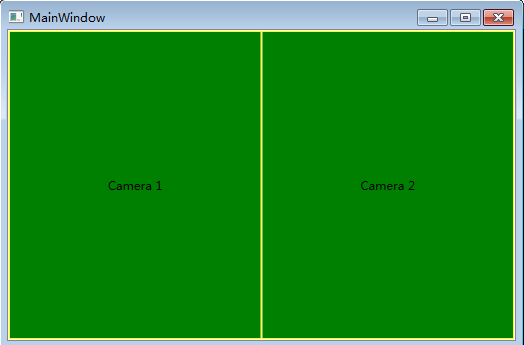
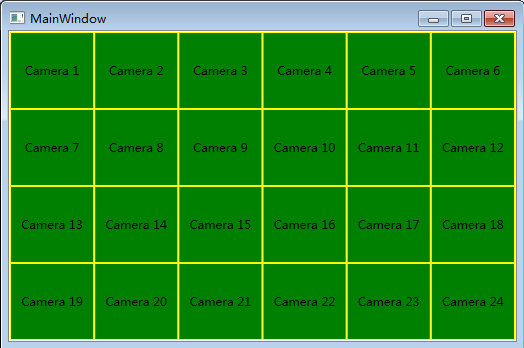
WPF ListBox的进阶使用(一)的更多相关文章
- WPF ListBox的进阶使用(二)
项目中经常使用需要根据搜索条件查询数据,然后用卡片来展示数据.用卡片展示数据时,界面的宽度发生变化,希望显示的卡片数量也跟随变化.WrapPanel虽然也可以实现这个功能,但是将多余的部分都留在行尾, ...
- 自定义WPF ListBox的选中项样式
首先介绍一种简单地方法:就是通过自定义SystemColors类的参数来自定义WPF ListBox选择颜色的,SystemColors的HighlightBrushKey和HighlightText ...
- WPF ListBox数据绑定
本文来源 http://wshoufeng1989.blog.163.com/blog/static/202047033201282911633670/ 风随影动的博客 使用数据库AllData , ...
- WPF : ListBox的几种Template属性
原文:WPF : ListBox的几种Template属性 属性名 属性的类名 功能 示例 Template ControlTemplate 定义控件自身的外观.其子元素的布局可以自定义,也可以由It ...
- 自定义WPF ListBox的选择样式
(下图:进行多项选择的ListBox) 首先介绍一种简单地方法:就是通过自定义SystemColors类的参数来自定义WPF ListBox选择颜色的,SystemColors的HighlightBr ...
- wpf listbox 选中项 上移下移
原文:wpf listbox 选中项 上移下移 private void MoveUp_Click(object sender, RoutedEventArgs e) { ...
- WPF ListBox 横向排列
WPF ListBox 横向排列 如果只是单纯的让ListBox可以横向配列,这样很简单,只需要更改ListBox的ItemsPanel模板就可以,例如: <ListBox><L ...
- Wpf ListBox数据绑定实例1--绑定字典集合
1.使用ListBox绑定Dictionary字典数据 ListBox常用事件SelectionChanged private void bindListBox() { Dictionary<s ...
- WPF ListBox/ListView/DataGrid 虚拟化时的滚动方式
ListBox的滚动方式 分为像素滚动和列表项滚动 通过ListBox的附加属性ScrollViewer.CanContentScroll来设置.因此ListBox的默认模板中,含有ScrollVie ...
随机推荐
- MS SQMServer2008R2 连接不到远程服务的解决办法
问题: MS SQMServer2008R2 连接不到远程服务的解决办法.程序提示的错误如下: [2017/02/19 17:46:21] 在与 SQL Server 建立连接时出现与网络相关的或特定 ...
- easyui validate -- radio、checkbox 校验扩展,事件域名
事件域名: $(dom).on('click.myNameSpace',function(){ ... }),其中‘.myNameSpace’便是域名: 目前作用:$(dom).off('click. ...
- 通过 Spring Security配置 解决X-Frame-Options deny 造成的页面空白 iframe调用问题
spring Security下,X-Frame-Options默认为DENY,非Spring Security环境下,X-Frame-Options的默认大多也是DENY,这种情况下,浏览器拒绝当前 ...
- 利用PHPExcel读取excel文件
$filePath = "7788.xls"; $PHPExcel = new PHPExcel(); $PHPReader = new PHPExcel_Reader_Excel ...
- import this
import this The Zen of Python, by Tim Peters Beautiful is better than ugly. Explicit is better than ...
- java script入门之知识
1.注释 /* */ 多行 //单行 2.常见形式 <!DOCTYPE html><html><head><title>My ...
- 2019.01.19 bzoj5457: 城市(线段树合并)
传送门 线段树合并菜题. 题意简述:给一棵树,每个节点有bib_ibi个aia_iai民族的人,问对于每棵子树,子树中哪个民族的人最多,有多少人. 思路: 直接上线段树合并,边合并边维护答案即可. ...
- Yii2 数据库查询汇总
1.基础查询 User::find()->all(); 此方法返回所有数据: User::findOne($id); 此方法返回 主键 id=1 的一条数据(举个例子): User::find( ...
- (9)How to take a picture of a black hole
https://www.ted.com/talks/katie_bouman_what_does_a_black_hole_look_like/transcript 00:13In the movie ...
- Mybatis-Plus 实战完整学习笔记(五)------insert测试
一.更新操作探究(3.0.3版本) demo /** * 修改用户 * @throws SQLException */ @Test public void update() throws SQLExc ...
