App基本界面组件案例
今天的收获颇大呀,我发现了一个更高效快速的学习方法,如果真的是因为学习内容太多,无从下手的话,不妨去别人或者自己崇拜的大佬里的博客园里面转一转,你就会有意外的收获,不仅给你学习的压力,还更直观的给介绍了学习的方向和重点,这真的是捷径,我们要学会观看别人的博客园,从里面找到重点,获得收获。像一些零散的知识点里面都罗列的特别的详细,大佬就是大佬,总有我们崇拜的理由。在一位大佬的博客园里我看到了几个有趣的简易的app,感觉很有趣,就学习了一下。下面的内容我就是学习大佬之精华:
并且为了保存和加强对GitHub的学习,并且把一下代码上传到了GitHub上面,命名(playtest_married):
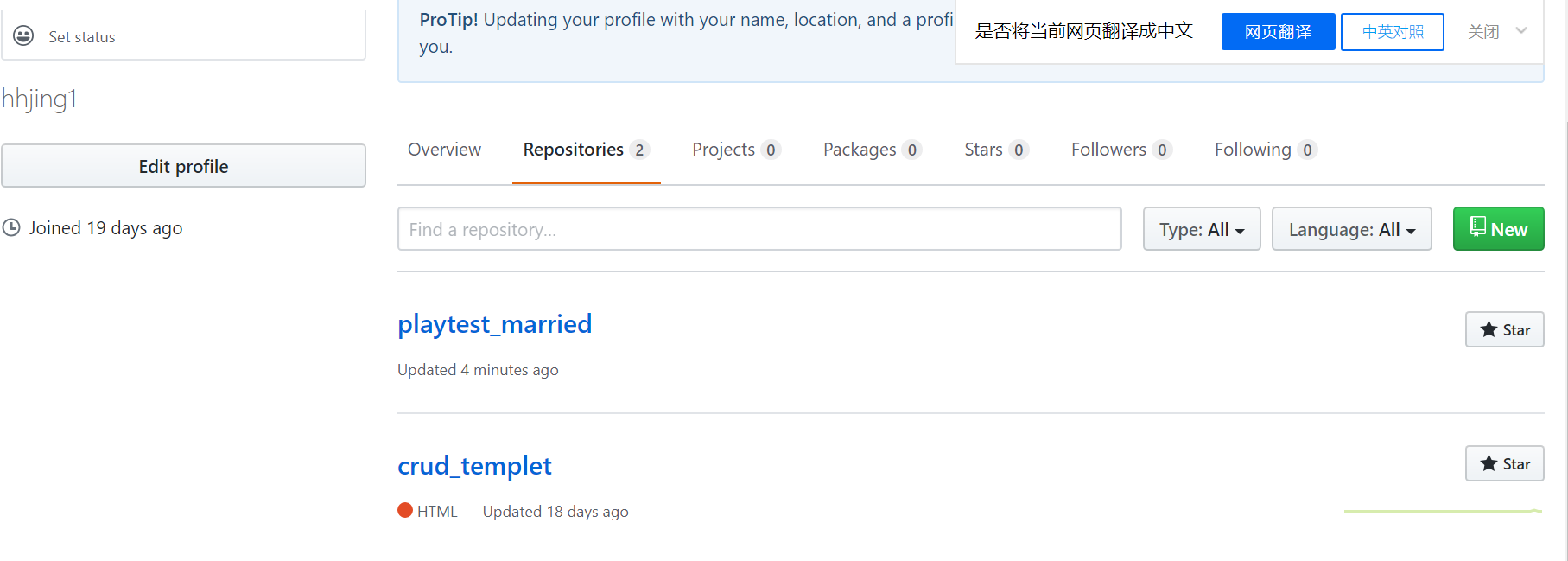
婚姻建议程序:
一:单选框按钮样例(RadioGroup和RadioButton建立单选框按钮)
strings.xml:
<resources>
<string name="app_name">婚姻建议程序app</string>
<string name="sex">性别</string>
<string name="age">年龄</string>
<string name="btn_ok">确定</string>
<string name="result">建议:</string>
<string name="not_hurry">青春还很富裕,先奋斗,结婚还不急!</string>
<string name="find_couple">时候到了,可以尝试找个对象了!</string>
<string name="get_married">你已经事业有成了,该结婚了!</string>
<string name="boy">男生</string>
<string name="gril">女生</string>
<string name="boy_age_1">小于25岁</string>
<string name="boy_age_2">25岁到30岁</string>
<string name="boy_age_3">大于30岁</string>
<string name="gril_age_1">小于25岁</string>
<string name="gril_age_2">25岁到30岁</string>
<string name="gril_age_3">大于30岁</string>
</resources>
activity_main.xml:
<?xml version="1.0" encoding="utf-8"?>
<LinearLayout xmlns:android="http://schemas.android.com/apk/res/android"
xmlns:app="http://schemas.android.com/apk/res-auto"
xmlns:tools="http://schemas.android.com/tools"
android:layout_width="match_parent"
android:layout_height="match_parent"
android:orientation="vertical"
tools:context=".MainActivity"> <TextView
android:id="@+id/sex"
android:layout_width="wrap_content"
android:layout_height="wrap_content"
android:text="@string/sex"
android:textSize="25sp" />
<RadioGroup
android:id="@+id/radgrpsex"
android:checkedButton="@+id/radbtnboy"
android:layout_width="wrap_content"
android:layout_height="wrap_content"
android:orientation="vertical">
<RadioButton
android:id="@+id/radbtnboy"
android:layout_width="wrap_content"
android:layout_height="wrap_content"
android:textSize="20sp"
android:text="@string/boy"/>
<RadioButton
android:id="@+id/radbtngril"
android:layout_width="wrap_content"
android:layout_height="wrap_content"
android:textSize="20sp"
android:text="@string/gril"/>
</RadioGroup>
<TextView
android:id="@+id/age"
android:layout_width="match_parent"
android:layout_height="wrap_content"
android:text="@string/age"
android:textSize="25sp"/> <RadioGroup
android:id="@+id/radgrpage"
android:layout_width="wrap_content"
android:layout_height="wrap_content"
android:orientation="vertical"
android:checkedButton="@+id/radbtnage1"> <RadioButton
android:id="@+id/radbtnage1"
android:textSize="20sp"
android:layout_width="wrap_content"
android:layout_height="wrap_content"
android:text="@string/boy_age_1"/>
<RadioButton
android:id="@+id/radbtnage2"
android:textSize="20sp"
android:layout_width="wrap_content"
android:layout_height="wrap_content"
android:text="@string/boy_age_2"/>
<RadioButton
android:id="@+id/radbtnage3"
android:textSize="20sp"
android:layout_width="wrap_content"
android:layout_height="wrap_content"
android:text="@string/boy_age_3"/>
</RadioGroup>
<Button
android:id="@+id/btn_ok"
android:layout_width="wrap_content"
android:layout_height="wrap_content"
android:layout_gravity="center_horizontal"
android:background="#4CAF50"
android:text="@string/btn_ok"/>
<TextView
android:id="@+id/txtresult"
android:layout_width="wrap_content"
android:layout_height="wrap_content"
android:text="@string/result"
android:textSize="25sp"/> </LinearLayout>
MainActivity.java:
package com.example.playtest; import androidx.appcompat.app.AppCompatActivity; import android.os.Bundle;
import android.view.View;
import android.widget.Button;
import android.widget.RadioButton;
import android.widget.RadioGroup;
import android.widget.TextView; public class MainActivity extends AppCompatActivity { private Button mbtnok;
private TextView mtxtr;
private RadioGroup mradgrpsex,mradgrpage;
private RadioButton mradbtnage1,mradbtnage2,mradbtnage3; @Override
protected void onCreate(Bundle savedInstanceState) {
super.onCreate(savedInstanceState);
setContentView(R.layout.activity_main); mbtnok=(Button)findViewById(R.id.btn_ok);
mbtnok.setOnClickListener(btnokOnClick);
mtxtr=(TextView)findViewById(R.id.txtresult);
mradgrpage=(RadioGroup)findViewById(R.id.radgrpage);
mradgrpsex=(RadioGroup)findViewById(R.id.radgrpsex);
mradbtnage1=(RadioButton) findViewById(R.id.radbtnage1);
mradbtnage2=(RadioButton) findViewById(R.id.radbtnage2);
mradbtnage3=(RadioButton) findViewById(R.id.radbtnage3); mradgrpsex.setOnCheckedChangeListener(radgrpsexOnClickedChange);
} private View.OnClickListener btnokOnClick=new View.OnClickListener(){
@Override
public void onClick(View v){
String strres=getString(R.string.result); switch(mradgrpage.getCheckedRadioButtonId()){
case R.id.radbtnage1:
strres+=getString(R.string.not_hurry);break;
case R.id.radbtnage2:
strres+=getString(R.string.find_couple);break;
case R.id.radbtnage3:
strres+=getString(R.string.get_married);break;
}
mtxtr.setText(strres);
}
}; private RadioGroup.OnCheckedChangeListener radgrpsexOnClickedChange=new RadioGroup.OnCheckedChangeListener(){
@Override
public void onCheckedChanged(RadioGroup group,int checkedid){
if(checkedid==R.id.radbtnboy){
mradbtnage1.setText(getString(R.string.boy_age_1));
mradbtnage2.setText(getString(R.string.boy_age_2));
mradbtnage3.setText(getString(R.string.boy_age_3));
}
else{
mradbtnage1.setText(getString(R.string.gril_age_1));
mradbtnage2.setText(getString(R.string.gril_age_2));
mradbtnage3.setText(getString(R.string.gril_age_3));
}
}
};
}
运行结果显示:
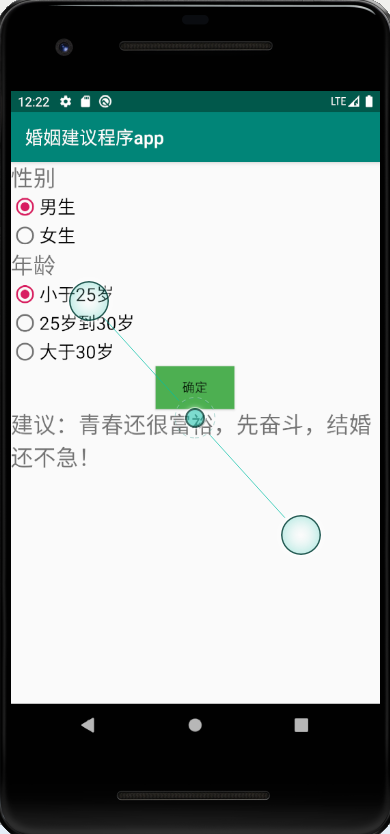
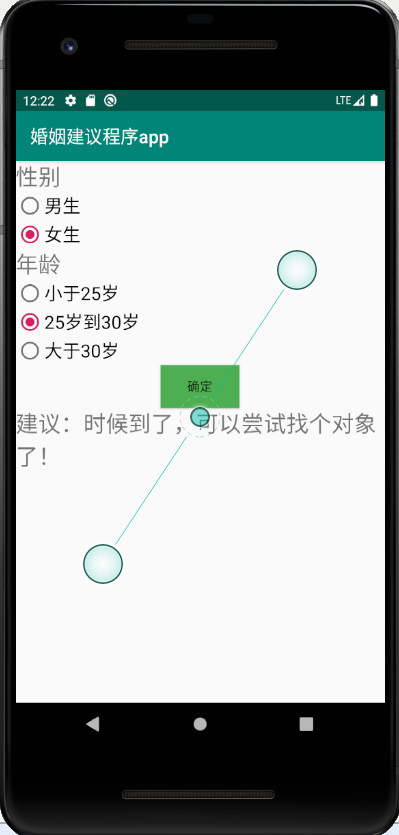
二:下拉框(Spinner)和数字转轮(NumberPicker)的使用
这个是在上面的婚姻建议程序app的基础上改的,将其换成了下拉框和数字转轮的形式
strings.xml:
<resources>
<string name="app_name">婚姻建议程序app</string>
<string name="sex">性别</string>
<string name="age">年龄</string>
<string name="btn_ok">确定</string>
<string name="result">建议:</string>
<string name="not_hurry">青春还很富裕,先奋斗,结婚还不急!</string>
<string name="find_couple">时候到了,可以尝试找个对象了!</string>
<string name="get_married">你已经事业有成了,该结婚了!</string>
<string name="boy">男生</string>
<string-array name="sex_list">
<item>男生</item>
<item>女生</item>
</string-array>
<string name="sex_select">请选择性别:</string>
<string name="boy_age_1">小于25岁</string>
<string name="boy_age_2">25岁到30岁</string>
<string name="boy_age_3">大于30岁</string>
<string name="gril_age_1">小于25岁</string>
<string name="gril_age_2">25岁到30岁</string>
<string name="gril_age_3">大于30岁</string>
</resources>
activity_main.xml:
<?xml version="1.0" encoding="utf-8"?>
<LinearLayout xmlns:android="http://schemas.android.com/apk/res/android"
xmlns:app="http://schemas.android.com/apk/res-auto"
xmlns:tools="http://schemas.android.com/tools"
android:layout_width="match_parent"
android:layout_height="match_parent"
android:orientation="vertical"
tools:context=".MainActivity"> <TextView
android:id="@+id/sex"
android:layout_width="match_parent"
android:layout_height="wrap_content"
android:text="@string/sex"
android:textSize="25sp" />
<Spinner
android:id="@+id/spnsex"
android:layout_width="match_parent"
android:layout_height="wrap_content"
android:entries="@array/sex_list"
android:spinnerMode="dialog"
android:prompt="@string/sex_select"/>
<TextView
android:id="@+id/age"
android:layout_width="match_parent"
android:layout_height="wrap_content"
android:text="@string/age"
android:textSize="25sp"/>
<TextView
android:id="@+id/txtage"
android:layout_width="wrap_content"
android:layout_height="wrap_content"
android:textSize="25sp"/>
<NumberPicker
android:id="@+id/numage"
android:layout_width="wrap_content"
android:layout_height="wrap_content"
android:layout_gravity="center_horizontal"/> <Button
android:id="@+id/btn_ok"
android:layout_width="wrap_content"
android:layout_height="wrap_content"
android:layout_gravity="center_horizontal"
android:background="#4CAF50"
android:text="@string/btn_ok"/>
<TextView
android:id="@+id/txtresult"
android:layout_width="wrap_content"
android:layout_height="wrap_content"
android:text="@string/result"
android:textSize="25sp"/> </LinearLayout>
MainActivity.java:
package com.example.playtest; import androidx.appcompat.app.AppCompatActivity; import android.os.Bundle;
import android.view.View;
import android.widget.AdapterView;
import android.widget.Button;
import android.widget.NumberPicker;
import android.widget.Spinner;
import android.widget.TextView; public class MainActivity extends AppCompatActivity { private NumberPicker numage;
private Spinner spsex;
private Button mbtnok;
private TextView mtxtresult,mtxtage;
private String strsex;
@Override
protected void onCreate(Bundle savedInstanceState) {
super.onCreate(savedInstanceState);
setContentView(R.layout.activity_main); mtxtage=(TextView)findViewById(R.id.txtage);
mtxtage.setText("25"); numage=(NumberPicker)findViewById((R.id.numage));
numage.setMinValue(0);
numage.setMaxValue(100);
numage.setValue(25);
numage.setOnValueChangedListener(numChange); mbtnok=(Button)findViewById(R.id.btn_ok);
mbtnok.setOnClickListener(btnonClick); mtxtresult=(TextView)findViewById(R.id.txtresult);
spsex=(Spinner)findViewById(R.id.spnsex);
spsex.setOnItemSelectedListener(spsexOnItemSelected);
} private View.OnClickListener btnonClick=new View.OnClickListener() {
@Override
public void onClick(View v) {
int age=numage.getValue();
String strresult=getString(R.string.result); if(age<25)
strresult+=getString(R.string.not_hurry);
else if(age>30)
strresult+=getString(R.string.get_married);
else
strresult+=getString(R.string.find_couple);
mtxtresult.setText(strresult);
}
}; private AdapterView.OnItemSelectedListener spsexOnItemSelected=new AdapterView.OnItemSelectedListener() {
@Override
public void onItemSelected(AdapterView<?> parent, View view, int position, long id) {
strsex=parent.getSelectedItem().toString();
} @Override
public void onNothingSelected(AdapterView<?> parent) { }
}; private NumberPicker.OnValueChangeListener numChange=new NumberPicker.OnValueChangeListener() {
@Override
public void onValueChange(NumberPicker picker, int oldVal, int newVal) {
mtxtage.setText(String.valueOf(newVal));
}
};
}
运行结果:
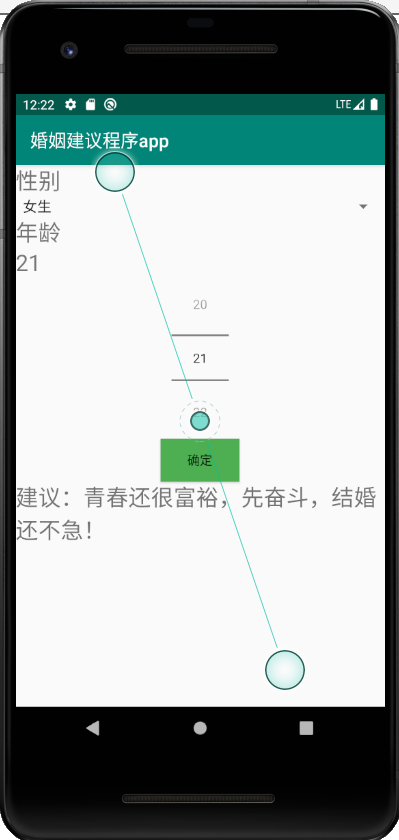

App基本界面组件案例的更多相关文章
- 四种常见的APP分类界面布局设计案例学习
相信各位对于APP设计,已经很熟练啦.如何在熟练的基础上提高我们界面的优美度,或者是进行APP界面的迭代设计. 重构APP设计布局是我们必须要经历的一个过程. 在之前,学习UI设计的时候,经常要接触到 ...
- App 引导界面
App 引导界面 1.前言 最近在学习实现App的引导界面,本篇文章对设计流程及需要注意的地方做一个浅显的总结. 附上项目链接,供和我水平类似的初学者参考——http://files.cnblogs. ...
- ionic入门之色彩、图标、边距和界面组件:列表
目录: 色彩.图标和边距 色彩 图标 内边距 界面组件:列表 列表:.list 成员容器:.item .item: 嵌入文本 .item : 嵌入图标 .item : 嵌入头像 .item : 嵌入缩 ...
- 精华 ionic入门之色彩、图标、边距和界面组件:列表
目录:色彩.图标和边距色彩图标内边距界面组件:列表列表:.list成员容器:.item.item: 嵌入文本.item : 嵌入图标.item : 嵌入头像.item : 嵌入缩略图.item : 嵌 ...
- 前端笔记之Vue(二)组件&案例&props&计算属性
一.Vue组件(.vue文件) 组件 (Component) 是 Vue.js 最强大的功能之一.组件可以扩展 HTML 元素,封装可重用的代码.在较高层面上,组件是自定义元素,Vue.js 的编译器 ...
- 循序渐进VUE+Element 前端应用开发(25)--- 各种界面组件的使用(1)
在我们使用Vue+Element开发前端的时候,往往涉及到很多界面组件的使用,其中很多直接采用Element官方的案例即可,有些则是在这个基础上封装更好利用.更少代码的组件:另外有些则是直接采用第三方 ...
- 循序渐进VUE+Element 前端应用开发(26)--- 各种界面组件的使用(2)
在我们使用Vue+Element开发前端的时候,往往涉及到很多界面组件的使用,其中很多直接采用Element官方的案例即可,有些则是在这个基础上封装更好利用.更少代码的组件:另外有些则是直接采用第三方 ...
- Android界面组件的四种启动方式
Android界面组件启动有四种方式 standard,singleTop,singleTask,singleInstance. standard:每次调用都会都会产生新的组件. singletop: ...
- 安卓开发_慕课网_Fragment实现Tab(App主界面)
学习内容来自“慕课网” 这里用Fragment来实现APP主界面 思路: 底部横向排列4个LinearLayout,每个LinearLayout包含一个图片按钮和一个文字 1.默认显示第一个功能(微信 ...
随机推荐
- MapReduce会自动忽略文件夹下的.开头的文件
MapReduce会自动忽略文件夹下的.开头的文件,跳过这些文件的处理.
- python的super()以及父类继承
Python中子类调用父类的方法有两种方法能够实现:调用父类构造方法,或者使用super函数(两者不要混用). 使用“super”时经常会出现代码“super(FooChild,self).__ini ...
- python笔记10
今日内容 参数 作用域 函数嵌套 知识点回顾 函数基本结果 def func(name,age,email): # 函数体(保持缩进一致) a = 123 print(a) return 1111#函 ...
- 项目启动报错:Communications link failure
2017-12-29 10:43:19,776 ERROR [com.alibaba.druid.pool.DruidDataSource] - <init datasource error, ...
- 【Jasypt】给你的配置加把锁
前言 前几天,有个前同事向我吐槽,他们公司有个大神把公司的项目代码全部上传到了 github,并且是公开项目,所有人都可以浏览.更加恐怖的是项目里面包含配置文件,数据库信息.redis 配置.各种公钥 ...
- 微信access_token设计的原理解析
1.access_token是加密的字符串,其目的是为了接口安全考虑,不然随便就能调用微信服务器的接口会有很大风险. 2.用户在公众号中填写的Token就相当于本项目中的xiaoming,是签名验证中 ...
- 三、深入Vue组件——Vue插槽slot、动态组件
一.插槽slot() 1.1简单插槽slot [功能]用于从父组件中,通过子组件写成双标签,向子组件中放入自定的内容 parent.vue [1]首先把child写成双标签样式,把要插入的内容放双标签 ...
- JumpServer简单使用
笔记内容:简单使用jumpserver笔记日期:2018-01-22 23.9 创建jumpserver普通用户 23.10 添加机器 23.11 添加系统用户并授权 23.12 添加授权规则 23. ...
- POJ1611 && POJ2524 并查集入门
The Suspects Time Limit: 1000MS Memory Limit: 20000K Total Submissions: 28293 Accepted: 13787 De ...
- GNS3 模拟Arp命令1
R1 : conf t int f0/0 no shutdown ip add 192.168.1.1 255.255.255.0 end R2: conf t int f0/0 no shutdow ...
