Build System 和Test Framework overview总结
良好的自动化系统可以帮助Dev/Tester快速发现product/test code issue.
正好上一个项目结束,上个项目在自动化系统上面做得非常好。从产品开始时半年release一次到后面每个月release一次。可以说这套自动化系统功不可没,当然我们团队也花了很多时间在这套系统的开发,维护上面。
自动化测试executed by WTT by kickoff WTT workflow to run WTT job, which will call scripts we want to run the test.
我们有三套自动化测试 run daily & some other types to run on demand.
Daily automation:
INT automation – including INT upgrade, INT automation test & INT E2E automation test
Onebox automation – onebox automation test
CAT automation – Content Acceptance Test
On demand automation:
TiP – Test in Production
Perf test – INT performance test
Automation not related with test:
SME Auto-publish – publish new content in Main to SME daily
Build System Overview:
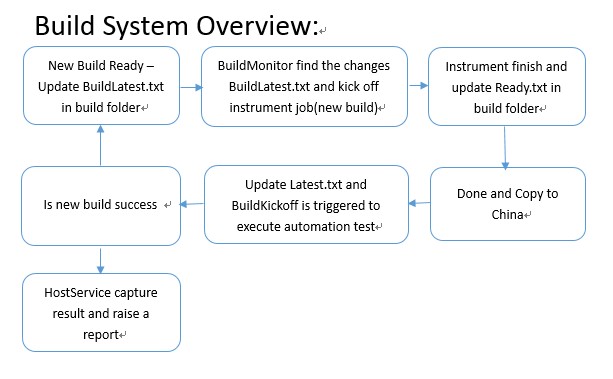
Test Framework Overview:
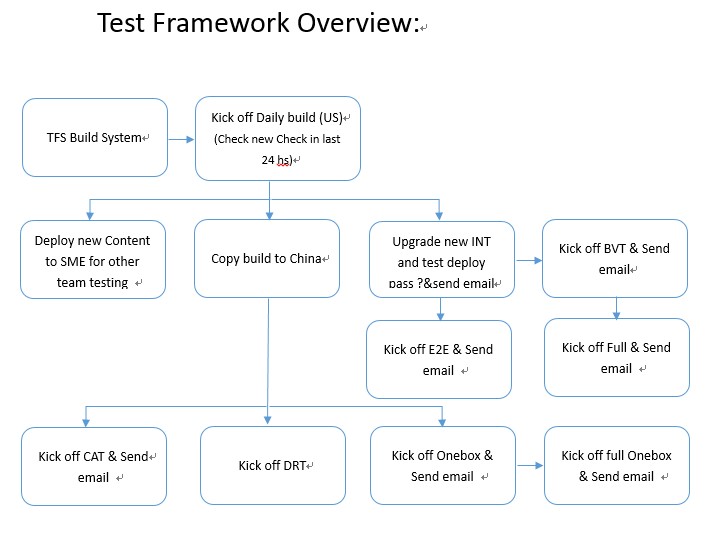
Test cases structure
v Test projects:
Common
$AdvisorTest\Common\common\web
Test cases:
$AdvisorTest\Features\Alerts\*
$AdvisorTest\Features\CustomerAndUser
v Test cases structure
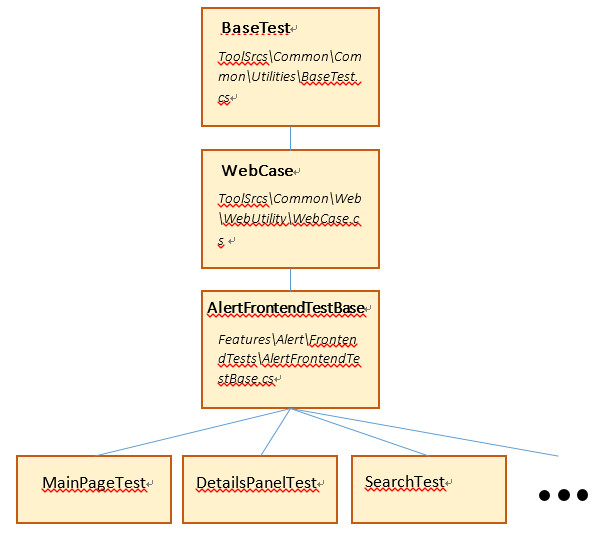
Introduction of Kaf engine
v How kaf engine work
Kaf engine knows the current html/silverlight page in browser, it can get all the information or property of the controls in the page through load the control name/id.
So the most important is that we must define the structure of the target page. The structure including the page framework, layout element, some container controls and un-container controls. All the controls in the page we need define in our test source.
Usually, we define all the controls with a tree of which the root is the silverlight page.
v Page definition
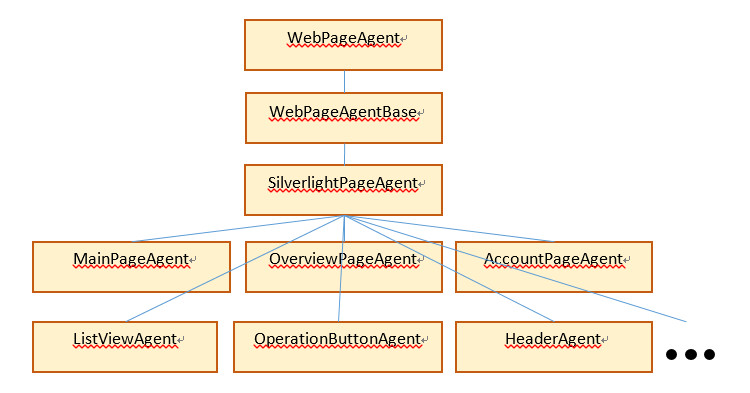
v How to kick off
- On CMD window, navigate to Kaf bin folder (cd “C:\Program Files\KAF\bin”).
- Type: Latch.exe TestCaseDll [/matches: TestCaseNameRegex].
Example: Latch.exe "D:\Atlanta\Main.binaries.Debug\Tests\Microsoft.AttachedServices.Test.Features.Alert.Frontend.AlertFrontendTests.dll" /matches:MainPageTest_PermanentlinksVerification
Build System 和Test Framework overview总结的更多相关文章
- Android Build System Ultimate Guide
Android Build System Ultimate Guide April 8,2013 Lately, Android Open Source Project has gone throug ...
- Android uiautomator gradle build system
This will guide you through the steps to write your first uiautomator test using gradle as it build ...
- sublime text 配置 builder [build system]
有时候需要用运行一段 PHP 代码,比如测试某个函数返回值等等,如果启动 Http Server,再打开浏览器,那黄花菜都凉了.我们可以在 Sublime Text 3 中创建 PHP 的 build ...
- Android Build System
归类一些Android build system 相关的知识. http://elinux.org/Android_Build_System make <local_module> - m ...
- Gradle: The New Android Build System
Gradle: The New Android Build System Google selected Gradle as the foundation of the Android SDK bui ...
- lua语言入门之Sublime Text设置lua的Build System
转自: http://blog.csdn.net/wangbin_jxust/article/details/8911956 最近开始学习LUA语言,使用Sublime Text作为编辑器,不得不说, ...
- 【转】Android ROM研究---Android build system增加模块
原文网址:http://hualang.iteye.com/blog/1141315 Android build system就是编译系统的意思 在我们需要向自己编译的源代码中增加模块的时候,需要一些 ...
- The Contiki build system 编译系统
The Contiki build system======================== The Contiki build system is designed to make it eas ...
- Sublime Text 2 新建C++ build system
首先要有个MinGW(我这里借用ceemple的编译器 ,mingw32) 设置环境变量 右击我的电脑,点属性->高级->环境变量. 在系统环境变量在PATH里加入D:\Ceemple\m ...
随机推荐
- Ubantu Mark
说明:由于图形化界面方法(如Add/Remove... 和Synaptic Package Manageer)比较简单,所以这里主要总结在终端通过命令行方式进行的软件包安装.卸载和删除的方法. 一.U ...
- OC @class关键字
1.引用一个类的两种办法 @class:如果你只是定义成员变量.属性 #import:如果是继承某个类 2.两种方法的区别 #import方式会包含被引用类的所有信息,包括被引用类的变量和方法: ...
- Google Breakpad 完全解析(二) —— Windows前台实现篇
原创文章,转载请标明出处:Soul Apogee (http://bigasp.com),谢谢. 好,看完了如何使用breakpad,我们现在看看breakpad在Windows下到底是如何实现的呢? ...
- CSS -- 文字竖直居中
元素的height 和 lineheight 设置为一样即可.
- LINUX下渗透提权之嗅探技术
内网渗透在攻击层面,其实更趋向于社工和常规漏洞检测的结合,为了了解网内防护措施的设置是通过一步步的刺探和经验积累,有时判断出错,也能进入误 区.但是如果能在网内进行嗅探,则能事半功倍,处于一个对网内设 ...
- go语言基础之iota枚举
1.iota (在常量的时候,当成枚举使用) 示例1 package main import "fmt" func main() { //1.iota常量自动生成器,每个一行,自动 ...
- OSG 中文解决方案 【转】
概述 本文只限于 windows 环境下. OSG 在 windows 下对中文支持已经非常的好了,但是可能很多人并不知道如何去正确的使用.为了解决这些常见的问题,还有一些基础知识的普及.特此把 OS ...
- vue项目如何实现剪切板功能--vue-clipboard2
一.vue项目利用vue-clipboard2实现剪切板的功能 1.安装vue-clipboard2插件:cnpm install --save vue-clipboard2 2.main.js添加 ...
- 在Spring3中使用注解(@Scheduled)创建计划任务
Spring3中加强了注解的使用,其中计划任务也得到了增强,现在创建一个计划任务只需要两步就完成了: 创建一个Java类,添加一个无参无返回值的方法,在方法上用@Scheduled注解修饰一下: 在S ...
- [Python爬虫] 之十四:Selenium +phantomjs抓取媒介360数据
具体代码如下: # coding=utf-8import osimport refrom selenium import webdriverimport selenium.webdriver.supp ...
