【Java】IDEA普通JavaEE项目实现SSM整合
一、需要的组件
首先是解决组件问题,非Maven项目构建的jar包

【Servlet & JSP & JSTL】
虽然不是Maven项目,但是JSTL的组件是需要引入的
这里就按照Maven的pom坐标直接配置了。。。
【JDBC & DataSource】
MySQL8.020版本驱动 + Druid1.1.23
【Mybatis & Mabis-Spring Bridge】
和Maven一样,需要Mybatis本体 + Spring桥接包
【Spring & SpringMVC】
Spring的组件不是使用一个WebMVC包就可以搞定了
必须全部都要才可以。。。
【LOG4J】
分为日志门面和实现,就是这两个
slf4j-log4j & log4j
但是Spring还要求需要一个Commons-logging,又得补上
【JunitTest】
Maven坐标导入只需要Junit即可,但是使用jar就需要导入依赖hamcrest-core
然后到这里我就明白了,原来MVC也是依赖于前面的那些组件
由Maven管理构建的话只需要这个即可,该jar所需要的依赖Maven会自动下载下来绑定
【Lombok】
简化实体类,沉默异常抛出,真的好用
【对应的Maven坐标】
<dependencies>
<!-- JunitTest --> <!-- https://mvnrepository.com/artifact/junit/junit -->
<dependency>
<groupId>junit</groupId>
<artifactId>junit</artifactId>
<version>4.13</version>
<scope>test</scope>
</dependency> <!-- https://mvnrepository.com/artifact/org.hamcrest/hamcrest-core -->
<dependency>
<groupId>org.hamcrest</groupId>
<artifactId>hamcrest-core</artifactId>
<version>2.2</version>
<scope>test</scope>
</dependency> <!-- Servlet & JSP & JSTL --> <!-- https://mvnrepository.com/artifact/javax.servlet/javax.servlet-api -->
<dependency>
<groupId>javax.servlet</groupId>
<artifactId>javax.servlet-api</artifactId>
<version>4.0.1</version>
<scope>provided</scope>
</dependency> <!-- https://mvnrepository.com/artifact/javax.servlet.jsp/javax.servlet.jsp-api -->
<dependency>
<groupId>javax.servlet.jsp</groupId>
<artifactId>javax.servlet.jsp-api</artifactId>
<version>2.3.3</version>
<scope>provided</scope>
</dependency> <!-- https://mvnrepository.com/artifact/javax.servlet.jsp.jstl/jstl -->
<dependency>
<groupId>javax.servlet.jsp.jstl</groupId>
<artifactId>jstl</artifactId>
<version>1.2</version>
</dependency> <!-- https://mvnrepository.com/artifact/org.apache.taglibs/taglibs-standard-spec -->
<dependency>
<groupId>org.apache.taglibs</groupId>
<artifactId>taglibs-standard-spec</artifactId>
<version>1.2.5</version>
</dependency> <!-- https://mvnrepository.com/artifact/org.apache.taglibs/taglibs-standard-impl -->
<dependency>
<groupId>org.apache.taglibs</groupId>
<artifactId>taglibs-standard-impl</artifactId>
<version>1.2.5</version>
</dependency> <!-- JDBC & DataSource --> <!-- https://mvnrepository.com/artifact/mysql/mysql-connector-java -->
<dependency>
<groupId>mysql</groupId>
<artifactId>mysql-connector-java</artifactId>
<version>8.0.20</version>
</dependency> <!-- https://mvnrepository.com/artifact/com.alibaba/druid -->
<dependency>
<groupId>com.alibaba</groupId>
<artifactId>druid</artifactId>
<version>1.1.23</version>
</dependency> <!-- Mybatis & Spring Bridge --> <!-- https://mvnrepository.com/artifact/org.mybatis/mybatis -->
<dependency>
<groupId>org.mybatis</groupId>
<artifactId>mybatis</artifactId>
<version>3.5.5</version>
</dependency> <!-- https://mvnrepository.com/artifact/org.mybatis/mybatis-spring -->
<dependency>
<groupId>org.mybatis</groupId>
<artifactId>mybatis-spring</artifactId>
<version>2.0.5</version>
</dependency> <!-- Spring & SpringMVC --> <!-- https://mvnrepository.com/artifact/org.springframework/spring-core -->
<dependency>
<groupId>org.springframework</groupId>
<artifactId>spring-core</artifactId>
<version>5.2.7.RELEASE</version>
</dependency> <!-- https://mvnrepository.com/artifact/org.springframework/spring-beans -->
<dependency>
<groupId>org.springframework</groupId>
<artifactId>spring-beans</artifactId>
<version>5.2.7.RELEASE</version>
</dependency> <!-- https://mvnrepository.com/artifact/org.springframework/spring-context -->
<dependency>
<groupId>org.springframework</groupId>
<artifactId>spring-context</artifactId>
<version>5.2.7.RELEASE</version>
</dependency> <!-- https://mvnrepository.com/artifact/org.springframework/spring-test -->
<dependency>
<groupId>org.springframework</groupId>
<artifactId>spring-test</artifactId>
<version>5.2.7.RELEASE</version>
<scope>test</scope>
</dependency> <!-- https://mvnrepository.com/artifact/org.springframework/spring-orm -->
<dependency>
<groupId>org.springframework</groupId>
<artifactId>spring-orm</artifactId>
<version>5.2.7.RELEASE</version>
</dependency> <!-- https://mvnrepository.com/artifact/org.springframework/spring-web -->
<dependency>
<groupId>org.springframework</groupId>
<artifactId>spring-web</artifactId>
<version>5.2.7.RELEASE</version>
</dependency> <!-- https://mvnrepository.com/artifact/org.springframework/spring-webmvc -->
<dependency>
<groupId>org.springframework</groupId>
<artifactId>spring-webmvc</artifactId>
<version>5.2.7.RELEASE</version>
</dependency> <!-- https://mvnrepository.com/artifact/org.springframework/spring-aop -->
<dependency>
<groupId>org.springframework</groupId>
<artifactId>spring-aop</artifactId>
<version>5.2.7.RELEASE</version>
</dependency> <!-- https://mvnrepository.com/artifact/org.springframework/spring-tx -->
<dependency>
<groupId>org.springframework</groupId>
<artifactId>spring-tx</artifactId>
<version>5.2.7.RELEASE</version>
</dependency> <!-- https://mvnrepository.com/artifact/org.springframework/spring-expression -->
<dependency>
<groupId>org.springframework</groupId>
<artifactId>spring-expression</artifactId>
<version>5.2.7.RELEASE</version>
</dependency> <!-- https://mvnrepository.com/artifact/org.aspectj/aspectjweaver -->
<dependency>
<groupId>org.aspectj</groupId>
<artifactId>aspectjweaver</artifactId>
<version>1.9.5</version>
</dependency> <!-- https://mvnrepository.com/artifact/org.springframework/spring-jdbc -->
<dependency>
<groupId>org.springframework</groupId>
<artifactId>spring-jdbc</artifactId>
<version>5.2.7.RELEASE</version>
</dependency> <!-- Log4J --> <!-- https://mvnrepository.com/artifact/log4j/log4j -->
<dependency>
<groupId>log4j</groupId>
<artifactId>log4j</artifactId>
<version>1.2.17</version>
</dependency> <!-- https://mvnrepository.com/artifact/org.slf4j/slf4j-log4j12 -->
<dependency>
<groupId>org.slf4j</groupId>
<artifactId>slf4j-log4j12</artifactId>
<version>1.7.30</version>
<scope>test</scope>
</dependency> <!-- https://mvnrepository.com/artifact/commons-logging/commons-logging -->
<dependency>
<groupId>commons-logging</groupId>
<artifactId>commons-logging</artifactId>
<version>1.2</version>
</dependency> <!-- others --> <!-- https://mvnrepository.com/artifact/org.projectlombok/lombok -->
<dependency>
<groupId>org.projectlombok</groupId>
<artifactId>lombok</artifactId>
<version>1.18.12</version>
<scope>provided</scope>
</dependency> <!-- https://mvnrepository.com/artifact/com.alibaba/fastjson -->
<dependency>
<groupId>com.alibaba</groupId>
<artifactId>fastjson</artifactId>
<version>1.2.72</version>
</dependency>
</dependencies>
二、目录结构

普通项目也可以使用IDEA提供的功能将目录整理
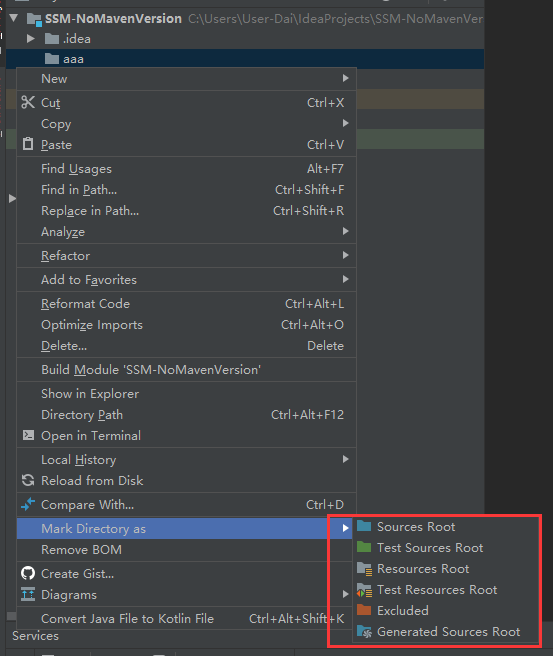
【config目录】用于存放:
- jdbc配置文件、
- spring容器的xml配置、
- mybatis的核心配置与mapper映射配置、
- log4j日志配置
路径和Maven一样路径就是类的根目录

Central-Context.xml作为一个总的Spring容器配置文件来配置
各个层的配置独立,结构明确
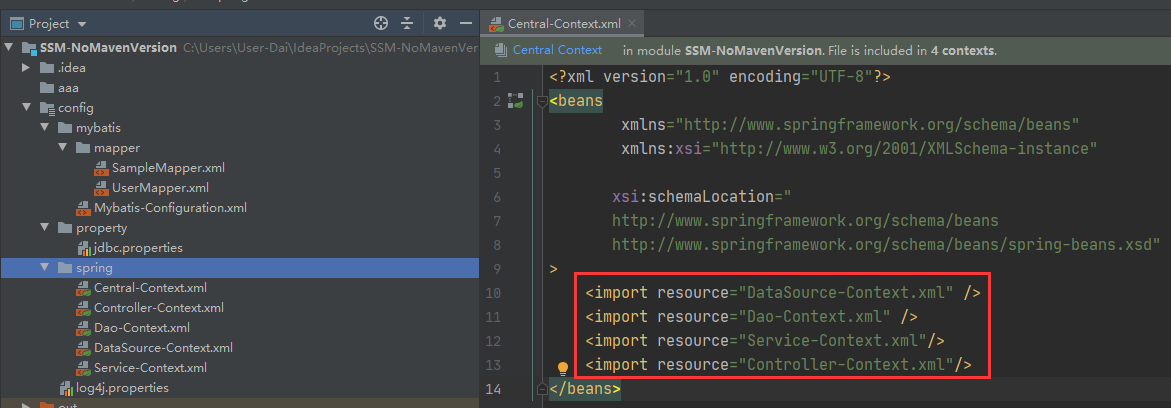
test目录也是和maven一样专门存放单元测试类的
其他的目录结构和正常的JavaEE项目都是一样的了
三、Context.xml的约束异常:
Application配置的约束始终找不到,一直报错,可以使用IDEA设置约束忽略

运行正常:
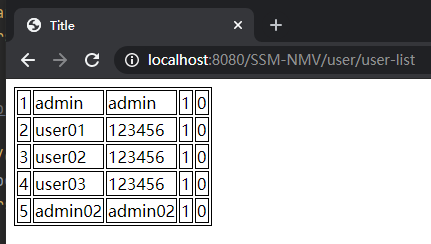
SSM整合下载:
https://gitee.com/daizhizhou/temp_repo/tree/master/SSM-NoMavenVersion
使用Git Clone可以:
https://gitee.com/daizhizhou/temp_repo.git
注意更换自己所用的MySQL 和对应的jdbc配置,以及实体类映射
【Java】IDEA普通JavaEE项目实现SSM整合的更多相关文章
- java web开发入门八(ssm整合)基于intellig idea
ssm整合 一.导入相关包 二.开发流程 1.写entity package com.eggtwo.euq.entity; import java.io.Serializable; import ja ...
- (Win10)Java,Maven,Tomcat8.0,Mysql8.0.15安装与环境配置,以及IDEA2019.3使用JDBC连接MySQL、创建JavaEE项目
之前用windows+linux的双系统,最近不怎么舒服就把双系统给卸了,没想到除了问题,导致有linux残余,于是就一狠心重装了电脑,又把Java及其相关的一些东西重新装了回来,还好当初存了网盘链接 ...
- JAVA SSM整合流程以及注意点
1.搭建整合环境 整合说明:SSM整合可以使用多种方式,咱们会选择XML + 注解的方式 先搭建整合的环境 先把Spring的配置搭建完成 再使用Spring整合SpringMVC框架 最后使用Spr ...
- Maven + 最新SSM整合
. 1. 开发环境搭建 参考博文:Eclipse4.6(Neon) + Tomcat8 + MAVEN3.3.9 + SVN项目完整环境搭建 2. Maven Web项目创建 2.1. 2.2. 2. ...
- SSM整合配置
SSM三大框架整合详细教程(Spring+SpringMVC+MyBatis) 使用SSM(Spring.SpringMVC和Mybatis)已经有三个多月了,项目在技术上已经没有什么难点了,基于现有 ...
- ssm整合快速入门程序(二)
下面我们配置serivce层到项目中 1.service包中创建ItemsService.java接口,和service.imp包中创建一个service实现类ItemsServiceImpl.jav ...
- SpringMVC之简单的增删改查示例(SSM整合)
本篇文章主要介绍了SpringMVC之简单的增删改查示例(SSM整合),这个例子是基于SpringMVC+Spring+Mybatis实现的.有兴趣的可以了解一下. 虽然已经在做关于SpringMVC ...
- SSM整合(四)-整合后配置文件汇总
1.新建Maven项目创建pom.xml pom.xml内容如下 <project xmlns="http://maven.apache.org/POM/4.0.0" xml ...
- Maven+SSM整合.doc
Maven + SSM整合 1开发环境搭建 1.1Eclipse4.7(Oxygen) + Tomcat8 + Maven3.5.2 2Maven Web项目创建 2.1新建maven项目 2.2 选 ...
- 【转】ssm整合
http://m.blog.csdn.net/article/details?id=44455235 SSM框架——详细整合教程(Spring+SpringMVC+MyBatis) 发表于2015/3 ...
随机推荐
- WXS 模块
https://developers.weixin.qq.com/miniprogram/dev/framework/view/wxs/01wxs-module.html 2.1.概述 WXS(Wei ...
- 不好分类的好题Record
这里装的是一些不太好分类的. problem 1 给你 \(n\) 个序列,第 \(i\) 个序列的长度为 \(m_i\),要求在每个序列中选择一个数,每种选法的代价为选择的 \(n\) 个数之和,请 ...
- git与gitee码云
1.git分支 在前面我们基本了解Git的使用方法,这一节我们看下GIt重要概念[分支] 背景 例如于超老师在开发一个同性交友网站,刚写到登录功能,代码还没写完,今天先睡觉了,所以就commit提交到 ...
- Vue学习:4.v-model使用
第一节算是对v-model的粗略了解,仅仅是将input的输入与Vue 实例的数据之间双向绑定.这一节将更详细的了解v-model在不同表单元素中的使用. v-model实例:找对象 实现功能: 使用 ...
- 浅谈 DDD 领域驱动设计
文章简介 在B端产品研发及项目实施中,DDD带给我们哪些思考?我们是如何应用的?本文不是科普贴,旨在分享我们的经历和思考. 背景 Domain Driven Design(简称 DDD),又称为领域驱 ...
- 从Purge机制说起,详解GaussDB(for MySQL)的优化策略
本文分享自华为云社区<[华为云MySQL技术专栏]GaussDB(for MySQL) Purge优化>,作者:GaussDB 数据库. 在MySQL中,尤其是在使用InnoDB引擎时,P ...
- new 和 delete 运算符
C++ 支持使用操作符 new 和 delete 来动态分配和释放对象. new 运算符调用特殊函数 operator new,delete 运算符调用特殊函数 operator delete. 如果 ...
- 零基础写框架(3): Serilog.NET 中的日志使用技巧
.NET 中的日志使用技巧 Serilog Serilog 是 .NET 社区中使用最广泛的日志框架,所以笔者使用一个小节单独讲解使用方法. 示例项目在 Demo2.Console 中. 创建一个控制 ...
- spring-事务案例
spring的案例场景 同一个事务中使用并发操作导致更新获取锁失败 @Autowired Service service1; @Transactional public void methodA(){ ...
- FFmpeg frei0r插件使用学习
背景 ffmpeg做基本的音视频编辑还是比较简单的,但要做一些滤镜及特效就比较麻烦了.接下来看看借用frei0r插件怎么做: 简介 你可以将frei0r看作是一个"视频特效工具箱" ...
