Maven Build Profiles--reference
What is Build Profile?
A Build profile is a set of configuration values which can be used to set or override default values of Maven build. Using a build profile, you can customize build for different environments such asProduction v/s Development environments.
Profiles are specified in pom.xml file using its activeProfiles / profiles elements and are triggered in variety of ways. Profiles modify the POM at build time, and are used to give parameters different target environments (for example, the path of the database server in the development, testing, and production environments).
Types of Build Profile
Build profiles are majorly of three types
| Type | Where it is defined |
|---|---|
| Per Project | Defined in the project POM file, pom.xml |
| Per User | Defined in Maven settings xml file (%USER_HOME%/.m2/settings.xml) |
| Global | Defined in Maven global settings xml file (%M2_HOME%/conf/settings.xml) |
Profile Activation
A Maven Build Profile can be activated in various ways.
Explicitly using command console input.
Through maven settings.
Based on environment variables (User/System variables).
OS Settings (for example, Windows family).
Present/missing files.
Profile Activation Examples
Let us assume following directory structure of your project:
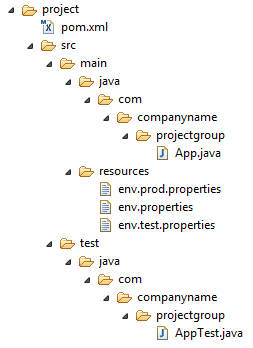
Now, under src/main/resources there are three environment specific files:
| File Name | Description |
|---|---|
| env.properties | default configuration used if no profile is mentioned. |
| env.test.properties | test configuration when test profile is used. |
| env.prod.properties | production configuration when prod profile is used. |
Explicit Profile Activation
In the following example, We'll attach maven-antrun-plugin:run goal to test phase. This will allow us to echo text messages for different profiles. We will be using pom.xml to define different profiles and will activate profile at command console using maven command.
Assume, we've created following pom.xml in C:\MVN\project folder.
<projectxmlns="http://maven.apache.org/POM/4.0.0"xmlns:xsi="http://www.w3.org/2001/XMLSchema-instance"xsi:schemaLocation="http://maven.apache.org/POM/4.0.0
http://maven.apache.org/xsd/maven-4.0.0.xsd"><modelVersion>4.0.0</modelVersion><groupId>com.companyname.projectgroup</groupId><artifactId>project</artifactId><version>1.0</version><profiles><profile><id>test</id><build><plugins><plugin><groupId>org.apache.maven.plugins</groupId><artifactId>maven-antrun-plugin</artifactId><version>1.1</version><executions><execution><phase>test</phase><goals><goal>run</goal></goals><configuration><tasks><echo>Using env.test.properties</echo><copyfile="src/main/resources/env.test.properties"tofile="${project.build.outputDirectory}/env.properties"/></tasks></configuration></execution></executions></plugin></plugins></build></profile></profiles></project>
Now open command console, go to the folder containing pom.xml and execute the following mvncommand. Pass the profile name as argument using -P option.
C:\MVN\project>mvn test -Ptest
Maven will start processing and display the result of test build profile.
[INFO] Scanning for projects...
[INFO] ------------------------------------------------------------------
[INFO] Building Unnamed - com.companyname.projectgroup:project:jar:1.0
[INFO] task-segment: [test]
[INFO] ------------------------------------------------------------------
[INFO] [resources:resources {execution: default-resources}]
[WARNING] Using platform encoding (Cp1252 actually) to copy filtered resources,
i.e. build is platform dependent!
[INFO] Copying 3 resources
[INFO] [compiler:compile {execution: default-compile}]
[INFO] Nothing to compile - all classes are up to date
[INFO] [resources:testResources {execution: default-testResources}]
[WARNING] Using platform encoding (Cp1252 actually) to copy filtered resources,
i.e. build is platform dependent!
[INFO] skip non existing resourceDirectory C:\MVN\project\src\test\resources
[INFO] [compiler:testCompile {execution: default-testCompile}]
[INFO] Nothing to compile - all classes are up to date
[INFO] [surefire:test {execution: default-test}]
[INFO] Surefire report directory: C:\MVN\project\target\surefire-reports -------------------------------------------------------
T E S T S
-------------------------------------------------------
There are no tests to run. Results : Tests run: 0, Failures: 0, Errors: 0, Skipped: 0 [INFO] [antrun:run {execution: default}]
[INFO] Executing tasks
[echo] Using env.test.properties
[INFO] Executed tasks
[INFO] ------------------------------------------------------------------
[INFO] BUILD SUCCESSFUL
[INFO] ------------------------------------------------------------------
[INFO] Total time: 1 second
[INFO] Finished at: Sun Jul 08 14:55:41 IST 2012
[INFO] Final Memory: 8M/64M
[INFO] ------------------------------------------------------------------
Now as an exercise, you can do the following steps
Add another profile element to profiles element of pom.xml (copy existing profile element and paste it where profile elements ends).
Update id of this profile element from test to normal.
Update task section to echo env.properties and copy env.properties to target directory
Again repeat above three steps, update id to prod and task section for env.prod.properties
That's all. Now you've three build profiles ready (normal / test / prod).
Now open command console, go to the folder containing pom.xml and execute the following mvncommands. Pass the profile names as argument using -P option.
C:\MVN\project>mvn test -Pnormal
C:\MVN\project>mvn test -Pprod
Check the output of build to see the difference.
Profile Activation via Maven Settings
Open Maven settings.xml file available in %USER_HOME%/.m2 directory where %USER_HOME%represents user home directory. If settings.xml file is not there then create a new one.
Add test profile as an active profile using activeProfiles node as shown below in example
<settingsxmlns="http://maven.apache.org/POM/4.0.0"xmlns:xsi="http://www.w3.org/2001/XMLSchema-instance"xsi:schemaLocation="http://maven.apache.org/POM/4.0.0
http://maven.apache.org/xsd/settings-1.0.0.xsd"><mirrors><mirror><id>maven.dev.snaponglobal.com</id><name>Internal Artifactory Maven repository</name><url>http://repo1.maven.org/maven2/</url><mirrorOf>*</mirrorOf></mirror></mirrors><activeProfiles><activeProfile>test</activeProfile></activeProfiles></settings>
Now open command console, go to the folder containing pom.xml and execute the following mvncommand. Do not pass the profile name using -P option.Maven will display result of test profile being an active profile.
C:\MVN\project>mvn test
Profile Activation via Environment Variables
Now remove active profile from maven settings.xml and update the test profile mentioned in pom.xml. Add activation element to profile element as shown below.
The test profile will trigger when the system property "env" is specified with the value "test". Create a environment variable "env" and set its value as "test".
<profile><id>test</id><activation><property><name>env</name><value>test</value></property></activation></profile>
Let's open command console, go to the folder containing pom.xml and execute the following mvncommand.
C:\MVN\project>mvn test
Profile Activation via Operating System
Activation element to include os detail as shown below. This test profile will trigger when the system is windows XP.
<profile><id>test</id><activation><os><name>Windows XP</name><family>Windows</family><arch>x86</arch><version>5.1.2600</version></os></activation></profile>
Now open command console, go to the folder containing pom.xml and execute the following mvncommands. Do not pass the profile name using -P option.Maven will display result of test profile being an active profile.
C:\MVN\project>mvn test
Profile Activation via Present/Missing File
Now activation element to include os detail as shown below. The test profile will trigger whentarget/generated-sources/axistools/wsdl2java/com/companyname/group is missing.
<profile><id>test</id><activation><file><missing>target/generated-sources/axistools/wsdl2java/com/companyname/group</missing></file></activation></profile>
Now open command console, go to the folder containing pom.xml and execute the following mvncommands. Do not pass the profile name using -P option.Maven will display result of test profile being an active profile.
C:\MVN\project>mvn test reference from :http://www.tutorialspoint.com/maven/maven_build_profiles.htm
Maven Build Profiles--reference的更多相关文章
- Maven Build profiles
They modify the POM at build time, and are meant to be used in complementary sets to give equivalent ...
- Spring Boot-右键maven build成功但是直接运行main方法出错的解决方案
1.代码就一个Controller,从官网复制过来的,如下 package com.springboot.controller; import org.springframework.boot.Spr ...
- Maven build标签
前言: <build >设置,主要用于编译设置 1.分类 在Maven的pom.xml文件中,存在如下两种<build>: (1)全局配置(project build) 针对整 ...
- maven中profiles使用详解
使用的场景 常常遇到一些项目中多环境切换的问题.比如在开发过程中用到开发环境,在测试中使用测试环境,在生产中用生产环境的情况.springboot中提供了 spring.profile.active的 ...
- maven:log4j:WARN No appenders could be found for logger (loggerInfo).或者maven build error:org.apache.maven.lifecycle.LifecycleExecutionExceptio
maven在build构建时,加载资源文件时需要配置资源文件插件: 1,在pom.xml文件中加入 <build> <finalName>${project.build.tar ...
- 在eclipse如何删除无效的maven build
在Eclipse的maven项目中,点击一次“maven build...”明明没有配置,它也就会产生一个maven build,那么如何删除这些无效的配置呢?
- Maven Build Life Cycle--reference
What is Build Lifecycle? A Build Lifecycle is a well defined sequence of phases which define the ord ...
- No compiler is provided in this environment. --Maven build失败
今天,maven build 失败了, 遇到下面的问题 经过查找,通过这个大佬的blog( https://blog.csdn.net/lslk9898/article/details/738367 ...
- 转:eclipse maven build、maven install 等区别
原文地址:eclipse maven build.maven install 等区别
随机推荐
- 从 Android 静音看正确的查找 bug 的姿势
0.写在前面 没抢到小马哥的红包,无心回家了,回公司写篇文章安慰下自己TT..话说年关难过,bug多多,时间久了难免头昏脑热,不辨朝暮,难识乾坤...艾玛,扯远了,话说谁没踩过坑,可视大家都是如何从坑 ...
- C#操作Access
C#操作Access数据库的基础知识浅析 C#操作Access数据库的基础知识都有什么呢? C#操作Access数据库的基础知识1. 通过ADO.NET的OleDb相关类来操作Access 主要知识点 ...
- 【原创】FPGA开发手记(一) UART接口
以下内容均以Xilinx的Nexys3作为开发板 1. UART简介 UART(即Universal Asynchronous Receiver Transmitter 通用异步收发器)是广泛使用的串 ...
- Form表单中的三种查询方法
1.使用:parameter.G_query_find参数: IF (NAME_IN('PO_HEADERS.PO_HEADER_ID') IS NOT NULL) THEN :paramete ...
- Emeditor所有快捷键操作
新建文本 Ctrl+N 创建一个新的文本文件. 打开 Ctrl+O 打开一个已存在的文件. 保存 Ctrl+S 保存当前文件. 重新 ...
- WPF中不规则窗体与WindowsFormsHost控件的兼容问题完美解决方案
首先先得瑟一下,有关WPF中不规则窗体与WindowsFormsHost控件不兼容的问题,网上给出的解决方案不能满足所有的情况,是有特定条件的,比如 WPF中不规则窗体与WebBrowser控件的兼 ...
- mysql shell 备份脚本
使用 mysqldump 备份数据库,通过 FTP 上传到备份服务器,同时在本地保留备份文件. 新建一个 Shell 脚本文件 vi /home/work/backup.sh 添加如下内容: #! / ...
- Android学习之路——简易版微信为例(三)
最近好久没有更新博文,一则是因为公司最近比较忙,另外自己在Android学习过程和简易版微信的开发过程中碰到了一些绊脚石,所以最近一直在学习充电中.下面来列举一下自己所走过的弯路: (1)本来打算前端 ...
- 在Sharepoint2010中发布VS2010开发的WebPart
转:http://www.cnblogs.com/bfgl/archive/2012/03/22/2411698.html 本人接触Sharepoint2010到今天为止不到一个月.作为一名老C#程序 ...
- Android的string-array数据源简单使用
在Android中,用string-array是一种简单的提取XML资源文件数据的方法. 例子如下: 把相应的数据放到values文件夹的arrays.xml文件里 <?xml version= ...
