Google Go Programming In Eclipse
http://www.tutorialsavvy.com/2013/04/google-go-programming-in-eclipse.html/
Google Go Programming In Eclipse
- The new “Go” programming language is from Google co.It has many features better then other languages.
- Go language features are:-
– High Speed Compilation – Type and Memory safety – Concurrency – Efficient Garbage Collection
- The Windows MSI Installer can be downloaded from the link:-
http://code.google.com/p/go/downloads/list?q=OpSys-Windows+Type%3DInstaller
- The Eclipse Plugin Update for Go programming Languages are downloaded from link:-
http://goclipse.googlecode.com/svn/trunk/goclipse-update-site/
- In this Demo , “We will see a Go programming in Eclipse Environment”.
- After Updating Go plugin in Eclipse, we can set Go Configuration in Eclipse,
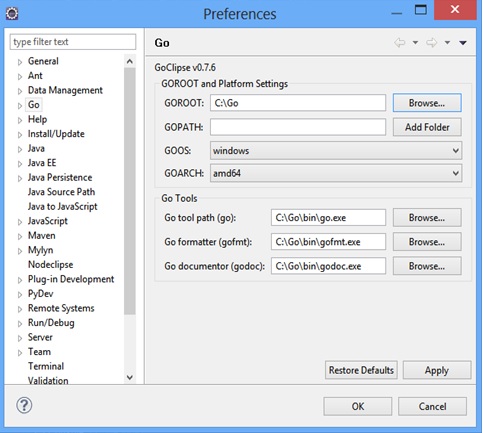 <img border="0" src="http://i0.wp.com/www.tutorialsavvy.com/wp-content/uploads/2013/04/go-setting-eclipse.jpg?w=667" data-recalc-dims="1" />
<img border="0" src="http://i0.wp.com/www.tutorialsavvy.com/wp-content/uploads/2013/04/go-setting-eclipse.jpg?w=667" data-recalc-dims="1" />- Create a new Go Project “GoLanguageDemo” in Eclipse.
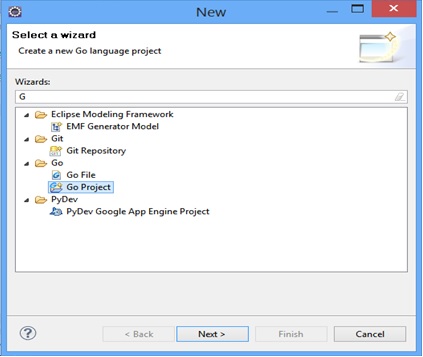 <img border="0" src="http://i0.wp.com/www.tutorialsavvy.com/wp-content/uploads/2013/04/go-project-eclipse.jpg?w=667" data-recalc-dims="1" />
<img border="0" src="http://i0.wp.com/www.tutorialsavvy.com/wp-content/uploads/2013/04/go-project-eclipse.jpg?w=667" data-recalc-dims="1" />- A Google Go project has these options,
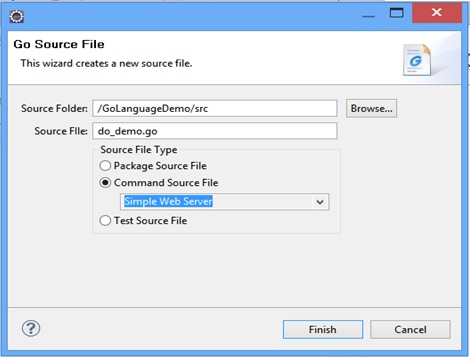 <img border="0" src="http://i1.wp.com/www.tutorialsavvy.com/wp-content/uploads/2013/04/do_demo_web_server.jpg?w=667" data-recalc-dims="1" />
<img border="0" src="http://i1.wp.com/www.tutorialsavvy.com/wp-content/uploads/2013/04/do_demo_web_server.jpg?w=667" data-recalc-dims="1" />- The Go project structure in Eclipse,
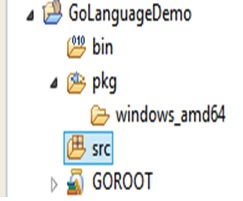 <img border="0" src="http://i1.wp.com/www.tutorialsavvy.com/wp-content/uploads/2013/04/go-project-structure-eclipse.jpg?w=667" data-recalc-dims="1" />
<img border="0" src="http://i1.wp.com/www.tutorialsavvy.com/wp-content/uploads/2013/04/go-project-structure-eclipse.jpg?w=667" data-recalc-dims="1" />- Lets Create a Go Program Listening to PORT no “9090”.Let the file name is do_demo.go file.Now The project Will look like,
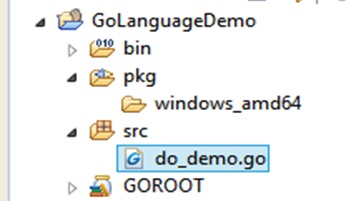 <img border="0" src="http://i0.wp.com/www.tutorialsavvy.com/wp-content/uploads/2013/04/go-prject-main-struct.jpg?w=667" data-recalc-dims="1" />
<img border="0" src="http://i0.wp.com/www.tutorialsavvy.com/wp-content/uploads/2013/04/go-prject-main-struct.jpg?w=667" data-recalc-dims="1" /> - The do_demo.go file,
package main
import ( "net/http" "fmt" )
/* Default Request Handler*/ func defaultHandler(w http.ResponseWriter, r *http.Request) { fmt.Fprintf(w, "<h1>Hello This is Sandeep.Testing Go Programming Language %s!</h1>", r.URL.Path[1:]) }
func main() { http.HandleFunc("/", defaultHandler) http.ListenAndServe(":9090", nil) }
- The Run As option for go file is,
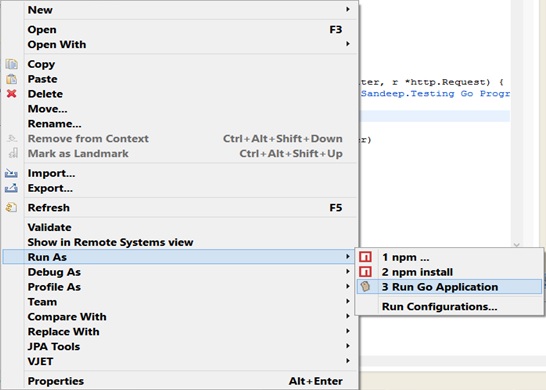 &amp;lt;img border="0" src="http://i2.wp.com/www.tutorialsavvy.com/wp-content/uploads/2013/04/go-run-as-option.jpg?w=667" data-recalc-dims="1" /&amp;gt;
&amp;lt;img border="0" src="http://i2.wp.com/www.tutorialsavvy.com/wp-content/uploads/2013/04/go-run-as-option.jpg?w=667" data-recalc-dims="1" /&amp;gt;- Now open up a browser and call the localhost for PORT 9090.
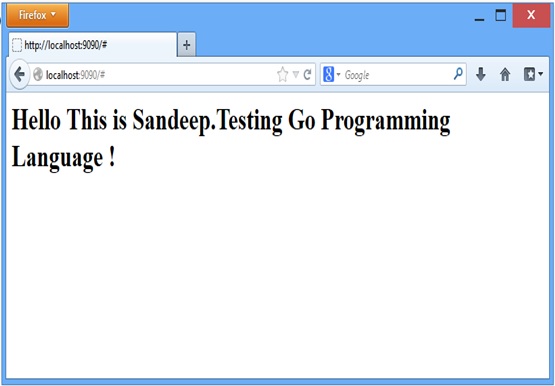 &amp;lt;img border="0" src="http://i0.wp.com/www.tutorialsavvy.com/wp-content/uploads/2013/04/go-output.jpg?w=667" data-recalc-dims="1" /&amp;gt;
&amp;lt;img border="0" src="http://i0.wp.com/www.tutorialsavvy.com/wp-content/uploads/2013/04/go-output.jpg?w=667" data-recalc-dims="1" /&amp;gt; &amp;lt;img src="http://i2.wp.com/www.tutorialsavvy.com/wp-content/uploads/2016/04/quickbookshighres-e1459968126629.jpg?w=667" alt="Javascript books" data-recalc-dims="1"&amp;gt;These books are included in this bundle… Quick Start Handlebar Templating, Quick JavaScript Interview Questions, Quick CSS Authoring In SASS Way, Quick Desktop Application Development Using Electron, Quick Web Worker With JavaScript, Quick Build System with Gulp,
&amp;lt;img src="http://i2.wp.com/www.tutorialsavvy.com/wp-content/uploads/2016/04/quickbookshighres-e1459968126629.jpg?w=667" alt="Javascript books" data-recalc-dims="1"&amp;gt;These books are included in this bundle… Quick Start Handlebar Templating, Quick JavaScript Interview Questions, Quick CSS Authoring In SASS Way, Quick Desktop Application Development Using Electron, Quick Web Worker With JavaScript, Quick Build System with Gulp,Google Go Programming In Eclipse的更多相关文章
- google test框架与eclipse插件
1. https://github.com/google/googletest (google的测试框架) 2. eclipse测试框架插件 https://github.com/xgsa/cd ...
- GWT(Google Web Tookit) Eclipse Plugin的zip下载地址(同时提供GWT Designer下载地址)
按照Eclipse Help->Install new software->....(这里是官方安装文档:http://code.google.com/intl/zh-CN/eclipse ...
- [Java] - Google API调用
由于Google已经完成被墙,要上Google必需使用代理或VPN. 这里使用的是Google的GoAgent代理做开发.(如何使用GoAgent,这里不写了,忽略500字.....) 本地测试的Go ...
- Eclipse常用开发插件
以下是我整理的自己开发过程中的常用Eclipse插件,按字母排序: (1) AmaterasUML 介绍:Eclipse的UML插件,支持UML活动图,class图,sequen ...
- 转:Eclipse常用开发插件
以下是我整理的自己开发过程中的常用Eclipse插件,按字母排序: (1) AmaterasUML 介绍:Eclipse的UML插件,支持UML活动图,class图,sequen ...
- Eclipse常用的插件安装
嫌公司用的eclipse不爽,准备自己弄一个,diy的,没想到装插得烦死人. 诱惑人的“常用插件”: (1) AmaterasUML 介绍:Eclipse的UML插件,支持UML活 ...
- 在fedora20下配置hadoop2.5.1的eclipse插件
(博客园-番茄酱原创) 在我的系统中,hadoop-2.5.1的安装路径是/opt/lib64/hadoop-2.5.1下面,然后hadoop-2.2.0的路径是/home/hadoop/下载/had ...
- Eclipse(Myeclipse)安装GoogleGWT
1,下载gpe http://code.google.com/p/googleappengine/并安装. 2,下载gwt http://code.google.com/intl/zh-CN/webt ...
- Eclipse用法和技巧二十八:Eclipse插件Easy Explore的今世
先说明一下easyexplore插件的功能,easyexplore是一个类似于 Windows Explorer的Eclipse插件,它可以帮助你在不退出Eclipse的环境下迅速浏览本地文件系统. ...
随机推荐
- java代码效率优化
[转载于http://blog.163.com/user_zhaopeng/blog/static/16602270820122105731329/] 1. 尽量指定类的final修饰符 带有fina ...
- Java对象序列化---转载
1.概念 序列化:把Java对象转换为字节序列的过程. 反序列化:把字节序列恢复为Java对象的过程. 2.用途 对象的序列化主要有两种用途: 1) 把对象的字节序列永久地保存到硬盘上,通常存放在一个 ...
- 知方可补不足~用SqlProfiler来监视数据库死锁
回到目录 关于锁的相关知识,大家可以看我的这篇文章<知方可补不足~Sqlserver中的几把锁和.net中的事务级别> 死锁我想大家都知道,当一个对话(线程)占用一个资源时,别一个线程也同 ...
- lua实现深度拷贝table表
lua当变量作为函数的参数进行传递时,类似的也是boolean,string,number类型的变量进行值传递.而table,function,userdata类型的变量进行引用传递.故而当table ...
- Atitit usrQBM1603短信验证码规范
Atitit usrQBM1603短信验证码规范 短信验证码扩展至短信服务和验证码服务1 主要方法1 参考模板1 短信验证码扩展至短信服务和验证码服务 主要方法 Line 27: public cla ...
- 3D打印:三维智能数字化创造(全彩)
3D打印:三维智能数字化创造(全彩)(全球第一本系统阐述3D打印与3D智能数字化的专业著作) 吴怀宇 编 ISBN 978-7-121-22063-0 2014年1月出版 定价:99.00元 42 ...
- salesforce 零基础学习(二十六)自定义图表chart简单介绍(使用apex和VF实现)
chart在报表中经常使用到,他可以使报表结果更加直观的展现给用户.salesforce支持VF和apex代码来更好的展示chart. chart分类:常用的图表样式有饼状图,柱状图,折线图,条形图, ...
- WP中的语音识别(上):基本识别
WP 8.1目前许多内容仍处于未确定状态,因此,本文所提及的语音识别,是基于WP8的,在8.1中也差不多,也是使用运行时API来实现,如果大家不知道什么是运行时API,也没关系,不影响学习和开发,因为 ...
- javascript严格模式下的8点规则
[作用] [1]消除js语法的一些不合理.不严谨.不安全问题,减少怪异行为并保证代码运行安全 [2]提高编译器效率,增加运行速度 [使用] [1]整个脚本启用严格模式,在顶部执行:"use ...
- MAC下安装与配置MySQL
MAC下安装与配置MySQL MAC下安装与配置MySQL 一 下载MySQL 访问MySQL的官网http://www.mysql.com/downloads/ 然后在页面中会看到“MySQL ...
