Android单个按钮自定义Dialog
代码改变世界
Android单个按钮自定义Dialog

dialog_layout.xml
<?xml version="1.0" encoding="utf-8"?>
<RelativeLayout xmlns:android="http://schemas.android.com/apk/res/android"
android:layout_width="match_parent"
android:layout_height="match_parent"
android:orientation="vertical"> <LinearLayout
android:layout_width="260dp"
android:layout_height="wrap_content"
android:layout_centerInParent="true"
android:background="@drawable/shape_radius"
android:orientation="vertical"> <ImageView
android:layout_width="wrap_content"
android:layout_height="wrap_content"
android:src="@mipmap/warning"
android:layout_marginTop="20dp"
android:layout_gravity="center_horizontal"/> <TextView
android:id="@+id/message"
android:layout_width="wrap_content"
android:layout_height="wrap_content"
android:layout_marginTop="10dp"
android:textSize="20dp"
android:layout_gravity="center_horizontal"
android:text="信息不完整请完善"
android:textStyle="bold"/> <Button
android:layout_width="match_parent"
android:layout_height="40dp"
android:text="确定"
android:layout_marginLeft="20dp"
android:layout_marginRight="20dp"
android:layout_marginTop="10dp"
android:layout_marginBottom="20dp"
android:background="#DD3302"/>
</LinearLayout>
</RelativeLayout>
自定义背景
shape_radius.xml
<?xml version="1.0" encoding="utf-8"?>
<shape xmlns:android="http://schemas.android.com/apk/res/android">
<!-- 实心 -->
<solid android:color="@android:color/white" />
<!-- 边框 -->
<stroke
android:width="2dp"
android:color="#DD3302" />
<!-- 圆角 -->
<corners android:radius="8dp" />
<!-- 边距 -->
<padding
android:bottom="2dp"
android:left="6dp"
android:right="6dp"
android:top="2dp" />
</shape>
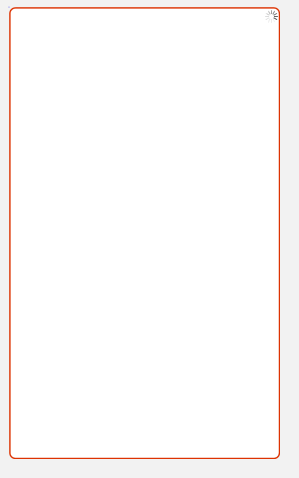
OneButtonDialog.java
package com.lianpos.devfoucs.view; import android.app.Dialog;
import android.content.Context;
import android.os.Bundle;
import android.view.View;
import android.widget.Button;
import android.widget.TextView; import com.lianpos.activity.R; /**
* 一个按钮的dialog
* Created by wangshuai on 2017/10/31 0031.
*/ public class OneButtonDialog extends Dialog { private Button yes;//确定按钮
private TextView messageTv;//消息提示文本
private String messageStr;//从外界设置的消息文本
//确定文本和取消文本的显示内容
private String yesStr;
private onYesOnclickListener yesOnclickListener;//确定按钮被点击了的监听器 /**
* 设置确定按钮的显示内容和监听
*
* @param
* @param onYesOnclickListener
*/
public void setYesOnclickListener(onYesOnclickListener onYesOnclickListener) {
this.yesOnclickListener = onYesOnclickListener;
} public OneButtonDialog(Context context) {
super(context, R.style.MyDialog);
} @Override
protected void onCreate(Bundle savedInstanceState) {
super.onCreate(savedInstanceState);
setContentView(R.layout.dialog_layout);
//按空白处不能取消动画
setCanceledOnTouchOutside(false); //初始化界面控件
initView();
//初始化界面数据
initData();
//初始化界面控件的事件
initEvent(); } /**
* 初始化界面的确定和取消监听器
*/
private void initEvent() {
//设置确定按钮被点击后,向外界提供监听
yes.setOnClickListener(new View.OnClickListener() {
@Override
public void onClick(View v) {
if (yesOnclickListener != null) {
yesOnclickListener.onYesClick();
}
}
});
} /**
* 初始化界面控件的显示数据
*/
private void initData() {
//如果用户自定了message
if (messageStr != null) {
messageTv.setText(messageStr);
}
//如果设置按钮的文字
// if (yesStr != null) {
// yes.setText(yesStr);
// }
} /**
* 初始化界面控件
*/
private void initView() {
messageTv = (TextView) findViewById(R.id.message);
yes = (Button) findViewById(R.id.yesButton);
} /**
* 从外界Activity为Dialog设置dialog的message
*
* @param message
*/
public void setMessage(String message) {
messageStr = message;
} /**
* 设置确定按钮和取消被点击的接口
*/
public interface onYesOnclickListener {
public void onYesClick();
}
}
style.xml
<!--自定义dialog背景全透明无边框theme -->
<style name="MyDialog" parent="android:style/Theme.Dialog">
<!--背景颜色及和透明程度-->
<item name="android:windowBackground">@android:color/transparent</item>
<!--是否去除标题 -->
<item name="android:windowNoTitle">true</item>
<!--是否去除边框-->
<item name="android:windowFrame">@null</item>
<!--是否浮现在activity之上-->
<item name="android:windowIsFloating">true</item>
<!--是否模糊-->
<item name="android:backgroundDimEnabled">true</item>
</style>
使用:
oneButtonDialog = new OneButtonDialog(RegisterActivity.this);
oneButtonDialog.setMessage("确定退出应用?");
oneButtonDialog.setYesOnclickListener(new OneButtonDialog.onYesOnclickListener() {
@Override
public void onYesClick() {
Toast.makeText(RegisterActivity.this,"点击了--确定--按钮",Toast.LENGTH_LONG).show();
oneButtonDialog.dismiss();
}
});
oneButtonDialog.show();
Android单个按钮自定义Dialog的更多相关文章
- Android中制作自定义dialog对话框的实例
http://www.jb51.net/article/83319.htm 这篇文章主要介绍了Android中制作自定义dialog对话框的实例分享,安卓自带的Dialog显然不够用,因而我们要继 ...
- Android开发之自定义Dialog简单实现
本文着重研究了自定义对话框,通过一下步骤即可清晰的理解原理,通过更改界面设置和style类型,可以应用在各种各样适合自己的App中. 首先来看一下效果图: 首先是activity的界面 点击了上述图片 ...
- Android 开发之自定义Dialog及UI的实现
我们在开发中,经常会自定义Dialog,因为原生的AlertDialog无法满足我们的需求,这个时候就需要自定义Dialog,那么如何自定义呢,其实不难,就是有点繁琐而已.也就是自定义一个UI的xml ...
- Android 自定义Dialog类,并在Activity中实现按钮监听。
实际开发中,经常会用到Dialog,比如退出时候会弹出是否退出,或者还有一些编辑框也会用Dialog实现,效果图如下: 开发中遇到的问题无非在于如果在Activity中监听这个Dialog中实现的 ...
- Android—自定义Dialog
在 Android 日常的开发中,Dialog 使用是比较广泛的.无论是提示一个提示语,还是确认信息,还是有一定交互的(弹出验证码,输入账号密码登录等等)对话框. 而我们去看一下原生的对话框,虽然随着 ...
- Android自定义Dialog
Android开发过程中,常常会遇到一些需求场景——在界面上弹出一个弹框,对用户进行提醒并让用户进行某些选择性的操作, 如退出登录时的弹窗,让用户选择“退出”还是“取消”等操作. Android系统提 ...
- Android的一个自定义的动态添加Dialog类
android里面会有自己内置的Dialog的提示框,也算是比较方便的了,但是为了省点时间,我们在项目里面添加了一个自己的Dialog类,这个类实现了能够动态的添加按钮和一些提示语句或者其他的显示效果 ...
- Android编程心得-设计一个可重用的自定义Dialog
我们在实际开发过程中,会遇到一个问题,我们的Dialog如果使用一般的方法进行设置调用出来,会有很多的重复代码,如何将Dialog按照自己的思路设计呢,并让其可重用呢,下面我来介绍一下 ...
- Android自定义Dialog(美化界面)
前言:在做项目的时候,发现dialog界面太丑陋,从csdn上下载了一份自定义dialog的源码,在他的基础上对界面进行美化...有需要的朋友可以直接拿走 效果图如下: 主要代码: /** * 自定义 ...
随机推荐
- CF1072C Cram Time
思路: 首先二分找到使x * (x + 1) / 2 <= a + b最大的x,然后令p = min(a, b), q = max(a, b),按照x,x - 1, ..., 1的顺序选取数字把 ...
- Maven常见知识介绍
1)pom详解 2)pom详解 3)测试 4)插件与生命周期 5)maven生命周期 6)范围依赖
- FATAL org.apache.hadoop.hdfs.server.datanode.DataNode: Initialization failed for Block pool <registering> (Datanode Uuid unassigned) service to controller/192.168.1.183:9000. Exiting. java.io.IOExcep
2018-01-09 09:47:38,297 FATAL org.apache.hadoop.hdfs.server.datanode.DataNode: Initialization failed ...
- Spring IOC模块的简单介绍
首先,本人正在学习spring,这是一点心得体会,所以本文中会有不足.错误之处,欢迎各位大佬进行指点. 其次对于框架而言,知道反射是很重要,所以建议在学会反射了后在去看看框架. Spring:是企业级 ...
- Node.js连接mysql报加密方式错误解决方案
本人在学习全栈开发过程中做一个Node的web项目在连接本地MySQL8.0版本的数据库时,发现Navicat连接不上,它报了一个数据库的加密方式导致连接不上的错误,错误如下: MySQL8.0版本的 ...
- ArcGis server连接oracle
ArcGIG server连接Oracle 目录--gis服务器--添加arcgis server 下一步: 身份验证为在arcgis server manager 中的管理员登录密码和账户 对于服务 ...
- CS 分解
将学习到什么 CS 分解是分划的酉矩阵在分划的酉等价之下的标准型. 它的证明涉及奇异值分解.QR 分解以及一个简单习题. 一个直观的习题 设 \(\Gamma, L \in M_p\). 假设 \ ...
- Linux系统分区 进程管理 软件包安装
对于一块新的磁盘来说,系统能够使用需要有分区.格式化文件系统.挂载等主要操作,下面通过命令的方式对一块磁盘进行操作. 一. Linux系统分区 1.1 在虚拟机开机前选择虚拟机配置,添加一个新的SCS ...
- selenium--Xpath定位
前戏 前面介绍过了七种定位方式,今天来介绍最后一种,也是最强大,本人最常用的定位方式xpath Xpath 即为 xml 路径语言,它是一种用来确定 xml 文档中某部分位置的语言.Xpath 基于 ...
- Spring持久化之MyBatis
MyBatis是一个优秀的轻量级持久化框架,本文主要介绍MyBatis与Spring集成的配置与用法. 1. Spring MyBatis配置 1.1 添加Maven依赖 在pom.xml文件里添加m ...
