基于vite2+electron12后台管理模板|Electron后台框架系统
前一溜时间有给大家分享一个 electron+vite跨端短视频 项目。这次分享的是vite2.x和electron实现跨平台后台框架,支持国际化多语言配置、导航菜单+树形菜单两种路由菜单模式、展开/收缩路由菜单等功能。

vite2-electron-system 后台模板框架使用到的版本:vite2.1.51、vue3.0.5、electron12.0.4

vite2.x|vue3-i18n国际化多语言
项目支持如下图3种语言切换[中文/英文/繁体],使用Vue I18n国际化vue3版本。
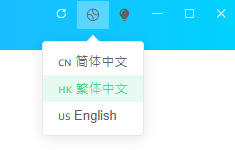
// 安装vue-i18n插件
npm i vue-i18n@next -D
在布局模板中新建locale多语言配置文件。
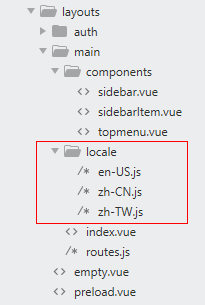
/**
* @desc 国际化语言配置(主模板)
*/ export default {
'layout__main-menu__home': '首页',
'layout__main-menu__home_dashboard': '控制台',
'layout__main-menu__home_breadcrumbs': '自定义面包屑导航',
'layout__main-menu__home_breadcrumbs-link': 'https://cn.vitejs.dev/',
'layout__main-menu__home_docs': '自定义链接',
'layout__main-menu__home_tree': '树形菜单', 'layout__main-menu__component': '组件',
'layout__main-menu__component_table': '表格',
'layout__main-menu__component_table-all': '所有表格',
'layout__main-menu__component_table-custom': '自定义表格',
'layout__main-menu__component_table-search': '表格搜索',
'layout__main-menu__component_table-search-list': '搜索列表',
'layout__main-menu__component_form': '表单',
'layout__main-menu__component_form-all': '所有表单',
'layout__main-menu__component_form-custom': '自定义表单',
'layout__main-menu__component_editor': '富文本编辑器',
}
在plugins目录下新建一个i18n.js配置文件。
/**
* vue-i18n国际化配置文件
*/ import { createI18n } from 'vue-i18n'
import Storage from '@/utils/storage' // 默认设置
export const langKey = 'lang'
export const langVal = 'zh-CN' /**
* 引入element-plus国际化包
*/
import enUS from 'element-plus/lib/locale/lang/en'
import zhCN from 'element-plus/lib/locale/lang/zh-cn'
import zhTW from 'element-plus/lib/locale/lang/zh-tw'
export const ElPlusLang = {
'en-US': enUS,
'zh-CN': zhCN,
'zh-TW': zhTW
} /**
* 初始化多语言
*/
export const $messages = importLang()
export const $lang = getLang()
const i18n = createI18n({
legacy: false,
locale: $lang,
messages: $messages
}) /**
* 自动导入项目目录下语言配置
*/
export function importLang() {
const localeModule = {}
try {
// 导入 @/layouts 文件夹下包含子目录locale中的xxx.js文件
const layoutsCtx = require.context('@/layouts', true, /[/\\]locale[/\\]([a-z]{2})-?([A-Z]{2})?\.js$/)
layoutsCtx.keys().map(path => {
const pathCtx = layoutsCtx(path)
if(pathCtx.default) {
const pathName = path.replace(/(.*\/)*([^.]+).*/ig, '$2')
if(localeModule[pathName]) {
localeModule[pathName] = {
...localeModule[pathName], ...pathCtx.default
}
}else {
localeModule[pathName] = pathCtx.default
}
}
})
} catch (error) {
console.log(error)
} return localeModule
} /**
* 存储设置语言
* @param lang 语言类型 zh-CN | zh-TW | en-US
*/
export function setLang(lang, reload = false) {
if(getLang() !== lang) {
Storage.set(langKey, lang || '')
// 设置全局语言
i18n.global.locale.value = lang if(reload) {
window.location.reload()
}
}
} /**
* 获取语言
*/
export function getLang() {
const lang = Storage.get(langKey)
return lang || langVal
} export default i18n
然后在main.js中导入配置。
// 引入element-plus组件库
import ElPlus from 'element-plus' // 引入多语言
import VueI18n, { ElPlusLang, getLang } from '@/plugins/i18n' app.use(ElPlus, {
size: 'small',
locale: ElPlusLang[getLang()]
})
app.use(VueI18n)
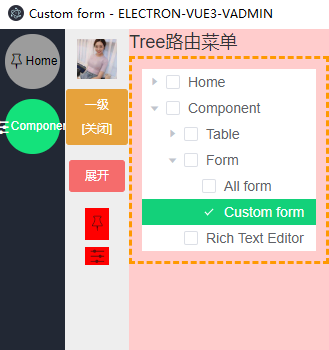

vite2|vue3.0动态Hook设置标题
如下图:项目中页面路由跳转,动态化显示标题。
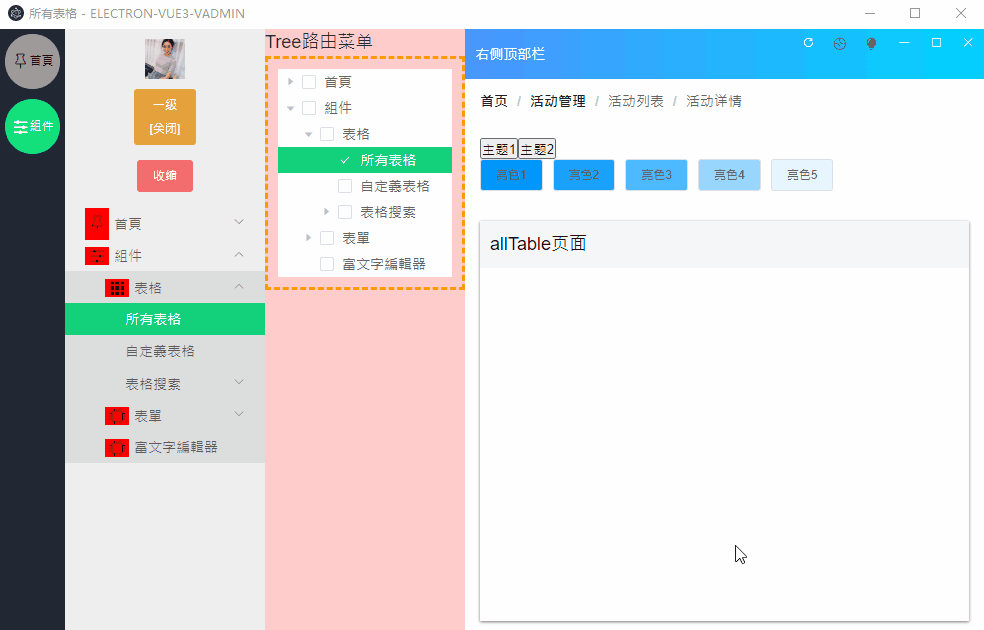
vue3 hook 就能快速实现动态切换,在hook目录新建一个useTitle.js文件。
/**
* 动态获取路由标题
*/ import { onMounted, watchEffect } from 'vue'
import { useI18n } from 'vue-i18n' export default function useTitle(route) {
console.log(route)
if(!route.meta) return const { t } = useI18n()
const defaultTitle = 'ELECTRON-VUE3-VADMIN' const Title = () => {
if(route.meta.title) {
document.title = `${t(route.meta.title)} - ${defaultTitle}`
}else {
document.title = defaultTitle
}
} watchEffect(Title) onMounted(() => {
Title()
})
}
调用非常简单,通过如下方式即可快速实现路由地址切换标题。
import { useRoute } from 'vue-router'
import useTitle from '@/hooks/useTitle'
export default {
setup() {
const route = useRoute()
// 设置title
useTitle(route)
return {
// ...
}
}
}
vite2.x路由载等待效果
为了避免出现等待白屏的情况,可以在路由跳转的时候加入loading提示。
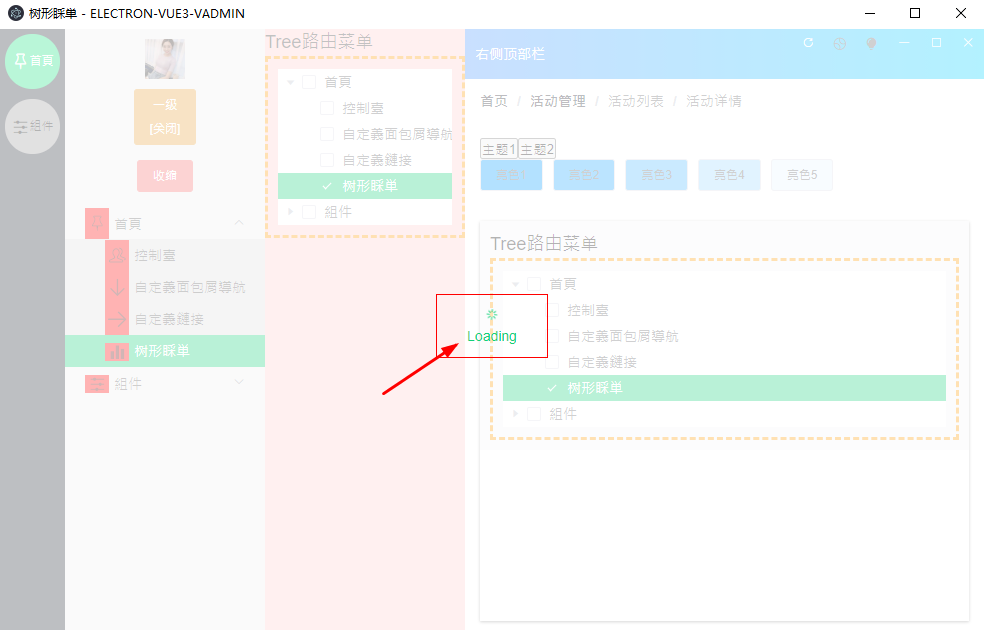
使用了element-plus的loading组件。
let loadingInstance
// 全局钩子拦截登录状态
router.beforeEach((to, from, next) => { // 加载提示(避免白屏等待)
// 可以使用NProgress组件:https://ricostacruz.com/nprogress/
loadingInstance = ElLoading.service({
lock: true,
text: 'Loading',
spinner: 'el-icon-loading',
background: 'rgba(255, 255, 255, 0.7)'
}) const hasLogined = store.state.isLogin // 判断当前路由地址是否需要登录权限
if(to.meta.auth) {
if(hasLogined) {
next()
}else {
// 跳转登录页面
loginWin()
}
}else {
next()
}
})
router.afterEach(() => {
// 关闭加载提示
loadingInstance.close()
})
大家根据需要也可以选择一款非常小巧强大的NProgress插件实现加载效果。
https://ricostacruz.com/nprogress/
vite2+element-plus路由菜单
项目中使用了elementUI导航菜单 el-menu 和树形菜单 el-tree 两种实现路由地址菜单。

<!-- el-menu导航菜单路由 -->
<div>
<el-menu
:default-active="defaultActive"
:collapse="collapsed"
:collapse-transition="false"
class="mainLayout__menuNav"
@select="handleNodeSelect"
>
<sidebar-item
v-for="route in allRoutes"
:key="route.path"
:item="route"
:isNavEnable="isNavEnable"
:rootsRoute="rootsRoute"
/>
</el-menu>
</div> <!-- el-tree树形菜单路由 -->
<el-tree
ref="treeRef"
:data="allRoutes"
:props="defaultProps"
@node-click="handleNodeSelect"
node-key="path"
:default-expanded-keys="[rootsRoute, defaultActive]"
:default-checked-keys="[defaultActive]"
highlight-current
show-checkbox
check-strictly
>
</el-tree>
如何让el-tree树形菜单组件一次只能选中一个路由?开启 highlight-current 和 check-strictly 属性。
highlight-current:是否高亮当前选中节点,默认值是 false。
check-strictly:在显示复选框的情况下,是否严格的遵循父子不互相关联的做法,默认为 false
通过watchEffect监听路由地址变化动态更新选中节点。
// 选择节点
const handleNodeSelect = (data) => {
// console.log(data);
if(data.children) return if(utils.checkExternal(data.path)) {
alert(data.path)
}else {
treeRef.value.setCheckedKeys([data.path], true)
router.push(data.path)
}
} // 监听路由变化,设置选中节点
const routeChanged = async () => {
if(!treeRef.value) return
treeRef.value.setCheckedKeys([route.path], true)
} watchEffect(routeChanged)
另外还需自定义选中行的颜色样式。
// 树形睬単el-tree样式
.indexlayout-treemenu {
border: 3px dashed #f90; padding: 10px; // 选中行颜色
.el-tree--highlight-current .el-tree-node.is-checked>.el-tree-node__content {
background: $--color-primary; color: #fff;
}
}
另外附上自定义路由JSON文件。
/**
* @desc 主页面路由集合
* @author ANDY
* -----------------------------------------
* 路由参数说明:
* path: '/home' 链接
* redirect: '' 路径重定向
* meta: {
* auth: true 需要登录验证
* icon: 'home' 显示侧边栏图标(1、使用iconfont icon-xxx 2、使用饿了么el-icon-xxx)
* title: '标题' 名称(显示在侧边栏/面包屑/浏览器title)
* breadcrumb: [ 面包屑导航
* {
* title: '标题' 标题
* path: '/demo' 链接
* }
* ]
* activeRoute: '/home/dashboard' 侧边栏链接选中,默认route.path
* rootsRoute: '/home' 所属顶部链接选中
* }
*/ import emptyLayout from '@/layouts/empty.vue' const mainRoutes = [
// 首页模块
{
path: '/home',
redirect: '/home/dashboard',
component: emptyLayout,
meta: {
auth: true, //是否登录验证
icon: 'icon-ding',
title: 'layout__main-menu__home',
hidden: false, //隐藏菜单项
},
children: [
{
path: 'dashboard',
component: () => import('@/views/dashboard.vue'),
meta: {
auth: true,
icon: 'icon-haoyou',
title: 'layout__main-menu__home_dashboard'
}
},
{
path: 'breadcrumbs',
component: () => import('@/views/breadcrumbs/index.vue'),
meta: {
auth: true,
icon: 'icon-down',
title: 'layout__main-menu__home_breadcrumbs',
// 自定义面包屑
breadcrumb: [
{
title: 'layout__main-menu__home_breadcrumbs',
path: '/home/breadcrumbs'
},
{
title: 'layout__main-menu__home',
path: '/home'
},
{
title: 'layout__main-menu__home_breadcrumbs-link',
path: 'https://cn.vitejs.dev/'
}
]
}
},
{
path: 'https://cn.vitejs.dev/',
meta: {
// auth: true,
icon: 'icon-go',
title: 'layout__main-menu__home_docs',
rootsRoute: '/home'
}
},
{
path: 'tree',
component: () => import('@/views/component/tree/index.vue'),
meta: {
auth: true,
icon: 'el-icon-s-data',
title: 'layout__main-menu__home_tree'
},
},
]
}, // 组件模块
{
path: '/component',
redirect: '/component/table/allTable',
component: emptyLayout,
meta: {
auth: true, //是否登录验证
icon: 'el-icon-s-operation',
title: 'layout__main-menu__component',
hidden: false, //隐藏菜单项
},
children: [
{
path: 'table',
redirect: '/component/table/allTable',
component: emptyLayout,
meta: {
auth: true,
icon: 'el-icon-s-grid',
title: 'layout__main-menu__component_table'
},
children: [
{
path: 'allTable',
component: () => import('@/views/component/table/all.vue'),
meta: {
title: 'layout__main-menu__component_table-all'
}
},
{
path: 'customTable',
component: () => import('@/views/component/table/custom.vue'),
meta: {
title: 'layout__main-menu__component_table-custom'
}
},
{
path: 'search',
redirect: '/component/table/search/searchlist',
component: emptyLayout,
meta: {
title: 'layout__main-menu__component_table-search'
},
children: [
{
path: 'searchlist',
component: () => import('@/views/component/table/search.vue'),
meta: {
title: 'layout__main-menu__component_table-search-list'
}
}
]
}
]
},
{
path: 'form',
redirect: '/component/form/allForm',
component: emptyLayout,
meta: {
auth: true,
icon: 'el-icon-cpu',
title: 'layout__main-menu__component_form'
},
children: [
{
path: 'allForm',
component: () => import('@/views/component/form/all.vue'),
meta: {
title: 'layout__main-menu__component_form-all'
}
},
{
path: 'customForm',
component: () => import('@/views/component/form/custom.vue'),
meta: {
title: 'layout__main-menu__component_form-custom'
}
}
]
},
{
path: 'editor',
component: () => import('@/views/component/editor/index.vue'),
meta: {
auth: true,
icon: 'el-icon-cpu',
title: 'layout__main-menu__component_editor'
},
},
]
}, // 更多路由配置...
] export default mainRoutes
OK,以上就是基于vite2和electron开发简易后台模板的一些分享,希望对大家有所帮助哈~~
最后附上一个vue3+elementPlus网页pc版聊天实例
https://www.cnblogs.com/xiaoyan2017/p/14307849.html

基于vite2+electron12后台管理模板|Electron后台框架系统的更多相关文章
- Metronic – 超赞!基于 Bootstrap 的响应式后台管理模板
Metronic 是一套精美的响应式后台管理模板,基于强大的 Twitter Bootstrap 框架实现.Metronic 拥有简洁优雅的 Metro UI 风格界面,6 种颜色可选,76 个模板页 ...
- 推荐几款基于Bootstrap的响应式后台管理模板
1.Admin LTE 该模版开源免费. AdminLTE - 是一个完全响应式管理模板.基于Bootstrap3的框架.高度可定制的,易于使用.支持很多的屏幕分辨率适合从小型移动设备到大型台式机. ...
- 基于 Blazui 的 Blazor 后台管理模板 BlazAdmin 正式尝鲜
简介 BlazAdmin 是一个基于Blazui的后台管理模板,无JS,无TS,非 Silverlight,非 WebForm,一个标签即可使用. 我将在下一篇文章讨论 Blazor 服务器端渲染与客 ...
- 12个非常不错的免费HTML后台管理模板
下面介绍的这些免费后端管理HTML模板,都非常不错.建议您收藏. 1. Charisma Admin Template (示例) Charisma是一个响应式管理模板,基于Twitter Boots ...
- Bootstrap的响应式后台管理模板推荐
1.Admin LTE 该模版开源免费.已用到项目中,客户评价说UI很好看... AdminLTE - 是一个完全响应式管理模板.基于Bootstrap3的框架.高度可定制的,易于使用.支持很多的屏幕 ...
- 最值得拥有的免费Bootstrap后台管理模板
在PHP开发项目中,后台管理因为面向群体相对比较固定,大部分以实现业务逻辑和功能.使用Bootstrap后台模板可以让后端开发很轻松的就展现给客户一个响应式的后台,节约前端开发的时间.下面PHP程序员 ...
- Bootstrap后台管理模板调研
Bootstrap后台管理模板调研 SB Admin 2(推荐) SB Admin 2是一款开源的基于Bootstrap搭建的后台管理模板,简约,易用.没有复杂的组件和花炫的设计,很质朴,但较为美观. ...
- [转]最值得拥有的免费Bootstrap后台管理模板
在PHP开发项目中,后台管理因为面向群体相对比较固定,大部分以实现业务逻辑和功能.使用Bootstrap后台模板可以让后端开发很轻松的就展现给客户一个响应式的后台,节约前端开发的时间.下面PHP程序员 ...
- Vue.js+vue-element搭建属于自己的后台管理模板:什么是Vue.js?(一)
Vue.js+vue-element搭建属于自己的后台管理模板:Vue.js是什么?(一) 前言 本教程主要讲解关于前端Vue.js框架相关技术知识,通过学习一步一步学会搭建属于自己的后台管理模板,并 ...
随机推荐
- Linux 安装python 模块及库
转载于https://blog.csdn.net/csdn_am/article/details/79924744 有时我们使用下载python 自带的pip 安装一些工具包时,会报如下错误 找不到满 ...
- 基于solarflare的openonload技术以TCPDirect方法加速epoll
[前言]基于solarflare的onload模式加速,官方文档给出TCPDirect模式可以实现从300ns到30ns的延迟缩减.我们需要测试在我们的交易模型框架中他的延时,有人给出了tcpdire ...
- ”capslock+“ 一款超级文本编辑外挂
"capslock+" 一款超级文本编辑外挂 彻底释放大写锁定键"caps lock" 潜力的强大工具 一.基础功能 CapsLock按键与以下按键的组合 实现 ...
- 一个页面中多个window.onload = function(){}冲突问题解决思路
转: 一个页面中多个window.onload = function(){}冲突问题解决思路 一个页面中多个window.onload = function(){}冲突问题解决思路 参考文章: (1) ...
- PTA甲级—常用技巧与算法
散列 1078 Hashing (25 分) Quadratic probing (with positive increments only) is used to solve the collis ...
- Learn Python the Hard Way,ex37-1
本练习为复习python的符号和关键字 关键字有: #and or False True print(1==0 and 2==0, 1==0 or 2==0) print(False) print(T ...
- JVM笔记 -- JVM经历了什么?
Sun Classic VM 世界上第一款商用 Java 虚拟机,JDK1.4 已经淘汰. 内部只有解释器,可以自己外挂JIT编译器,但是二者只能使用其一,不能配合工作. hotspot 内置了该虚拟 ...
- @WebFilter("")配置servlet访问出现404的原因
配置 servlet 一共有两种方式 直接在web.xml中配置name 和 url-parttern 使用注解配置servlet 使用注解的方式配置servlet是在servlet3.0之后新增的特 ...
- Flask模板注入
Flask模板注入 Flask模板注入漏洞属于经典的SSTI(服务器模板注入漏洞). Flask案例 一个简单的Flask应用案例: from flask import Flask,render_te ...
- Java8的新特性--并行流与串行流
目录 写在前面 Fork/Join框架 Fork/Join框架与传统线程池的区别 传统的线程池 Fork/Join框架 Fork/Join框架的使用 Java8中的并行流 写在前面 我们都知道,在开发 ...
