PhpSpreadsheet的简单使用
由于PHPExcel已经不再维护,PhpSpreadsheet是PHPExcel的下一个版本。PhpSpreadsheet是一个用纯PHP编写的库,并引入了命名空间,PSR规范等。这里简单介绍下PhpSpreadsheet的导入导出功能。
1、安装
- 使用composer安装:
composer require phpoffice/phpspreadsheet
- GitHub下载:
https://github.com/PHPOffice/PhpSpreadsheet
2、excel文件导出
/**
* excel文件导出
*/
function export()
{
require_once __DIR__ . '/vendor/autoload.php'; $data = [
['title1' => '111', 'title2' => '222'],
['title1' => '111', 'title2' => '222'],
['title1' => '111', 'title2' => '222']
];
$title = ['第一行标题', '第二行标题']; // Create new Spreadsheet object
$spreadsheet = new \PhpOffice\PhpSpreadsheet\Spreadsheet();
$sheet = $spreadsheet->getActiveSheet(); // 方法一,使用 setCellValueByColumnAndRow
//表头
//设置单元格内容
foreach ($title as $key => $value) {
// 单元格内容写入
$sheet->setCellValueByColumnAndRow($key + 1, 1, $value);
}
$row = 2; // 从第二行开始
foreach ($data as $item) {
$column = 1;
foreach ($item as $value) {
// 单元格内容写入
$sheet->setCellValueByColumnAndRow($column, $row, $value);
$column++;
}
$row++;
} // 方法二,使用 setCellValue
//表头
//设置单元格内容
$titCol = 'A';
foreach ($title as $key => $value) {
// 单元格内容写入
$sheet->setCellValue($titCol . '1', $value);
$titCol++;
}
$row = 2; // 从第二行开始
foreach ($data as $item) {
$dataCol = 'A';
foreach ($item as $value) {
// 单元格内容写入
$sheet->setCellValue($dataCol . $row, $value);
$dataCol++;
}
$row++;
} // Redirect output to a client’s web browser (Xlsx)
header('Content-Type: application/vnd.openxmlformats-officedocument.spreadsheetml.sheet');
header('Content-Disposition: attachment;filename="01simple.xlsx"');
header('Cache-Control: max-age=0');
// If you're serving to IE 9, then the following may be needed
header('Cache-Control: max-age=1'); // If you're serving to IE over SSL, then the following may be needed
header('Expires: Mon, 26 Jul 1997 05:00:00 GMT'); // Date in the past
header('Last-Modified: ' . gmdate('D, d M Y H:i:s') . ' GMT'); // always modified
header('Cache-Control: cache, must-revalidate'); // HTTP/1.1
header('Pragma: public'); // HTTP/1.0 $writer = \PhpOffice\PhpSpreadsheet\IOFactory::createWriter($spreadsheet, 'Xlsx');
$writer->save('php://output');
exit;
}
结果:
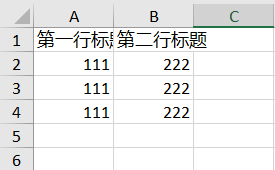
3、excel文件保存到本地
/**
* excel文件保存到本地
*/
function save()
{
require_once __DIR__ . '/vendor/autoload.php'; $data = [
['title1' => '111', 'title2' => '222'],
['title1' => '111', 'title2' => '222'],
['title1' => '111', 'title2' => '222']
];
$title = ['第一行标题', '第二行标题']; // Create new Spreadsheet object
$spreadsheet = new \PhpOffice\PhpSpreadsheet\Spreadsheet();
$sheet = $spreadsheet->getActiveSheet(); //表头
//设置单元格内容
$titCol = 'A';
foreach ($title as $key => $value) {
// 单元格内容写入
$sheet->setCellValue($titCol . '1', $value);
$titCol++;
}
$row = 2; // 从第二行开始
foreach ($data as $item) {
$dataCol = 'A';
foreach ($item as $value) {
// 单元格内容写入
$sheet->setCellValue($dataCol . $row, $value);
$dataCol++;
}
$row++;
} // Save
$writer = \PhpOffice\PhpSpreadsheet\IOFactory::createWriter($spreadsheet, 'Xlsx');
$writer->save('01simple.xlsx');
}
4、读取excel文件内容
/**
* 读取excel文件内容
*/
function read()
{
require_once __DIR__ . '/vendor/autoload.php';
$inputFileName = dirname(__FILE__) . '/01simple.xlsx';
$spreadsheet = \PhpOffice\PhpSpreadsheet\IOFactory::load($inputFileName);
// 方法二
$sheetData = $spreadsheet->getActiveSheet()->toArray(null, true, true, true);
return $sheetData;
}
结果:
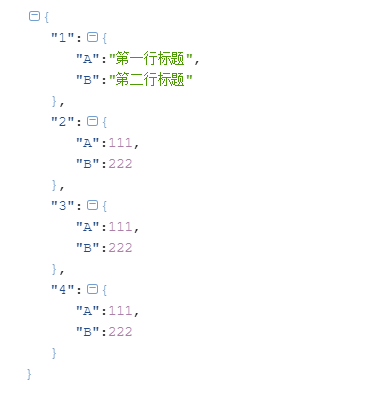
可能出现的问题:
1、Fatal error: Uncaught Error: Class 'PhpOffice\PhpSpreadsheet\Spreadsheet' not found
这是因为没有自动加载。可以手动引入加载文件。
require_once __DIR__ . '/vendor/autoload.php';
或者:
require_once __DIR__ . '/vendor/phpoffice/phpspreadsheet/src/Bootstrap.php';
2、Fatal error: Interface 'Psr\SimpleCache\CacheInterface' not found
这是因为没有psr文件,缺少simple-cache模块。如果使用composer安装的话会自动生成。没有的话可以手动下载。
GitHub下载地址:https://github.com/php-fig/simple-cache/releases
PhpSpreadsheet的简单使用的更多相关文章
- 使用PhpSpreadsheet将Excel导入到MySQL数据库
本文以导入学生成绩表为例,给大家讲解使用PhpSpreadsheet将Excel导入的MySQL数据库. 准备 首先我们需要准备一张MySQL表,表名t_student,表结构如下: CREATE T ...
- phpspreadsheet开发手记
坑安装简单示例通过模板来生成文件释放内存单元格根据索引获取英文列设置值合并单元格居中显示宽度设置批量设置单元格格式直接输出下载自动计算列宽函数formula单元格变可点击的超链 PhpSpreadsh ...
- PhpSpreadsheet如何读取excel文件
PhpSpreadsheet如何读取excel文件 一.总结 一句话总结:万能的百度,直接搜代码就好,绝对有,毕竟github上面4000+的关注,说明很多人用了这个,使用照着demo倒是异常简单 二 ...
- [thinkphp使用phpspreadsheet时出现]Cannot redeclare xxxxxx() (previously declared in C:\WWW\xxx.xxx:xxx)
[thinkphp使用phpspreadsheet时出现]Cannot redeclare xxxxxx() (previously declared in C:\WWW\xxx.xxx:xxx) 一 ...
- Laravel Excel安装及最简单使用
官网:https://docs.laravel-excel.com/ 1.安装 1.1.安装要求: PHP: ^7.0 Laravel: ^5.5 PhpSpreadsheet: ^1.6 ...
- php读写excel —— PhpSpreadsheet组件
前言 PhpSpreadsheet是一个纯PHP类库,它提供了一组类,允许您从不同的电子表格文件格式(如Excel和LibreOffice Calc)读取和写入.用PHP读取Excel.CSV文件 还 ...
- PhpSpreadsheet 导出特定格式 — 广告请款单
需求说明 最近需要实现一个导出这种格式的Excel表单,之前都有用过导出Excel的功能,但大都是表头+数据的形式,只用于获取数据,没有太多样式要求,不用合并单元格.合并居中等,也不用对每一行数据特异 ...
- phpspreadsheet
2019-5-9 8:20:07 星期四 昨天在看PHPExcel的时候, github上作者说已经停止更新了, 推荐使用phpspreadsheet, 查看了一下官方文档, 功能还挺强大的, 可以读 ...
- phpspreadsheet 中文文档(七)技巧和诀窍
2019年10月11日14:08:35 以下页面为您提供了一些使用广泛的PhpSpreadsheet食谱.请注意,这些文件没有提供有关特定PhpSpreadsheet API函数的完整文档,而只是一个 ...
随机推荐
- Linux 怎么清理缓存
linux清理缓存的命令 查看缓存的命令 free -m 清理缓存的命令 echo 1 > /proc/sys/vm/drop_caches echo 2 > /proc/sys/v ...
- [Python]实现字符串倒序的三种方法
a=" 1: print(a[::-1]) 2: b=list(a) b.reverse() print(''.join(b)) 3: c=len(a)-1 str_1=[] while(c ...
- 《Java知识应用》Java压缩文件和解压缩
今天通过Java实现一下:文件的压缩和解压缩. 1. 压缩 准备文件: 准备代码:(压缩) import java.io.BufferedInputStream; import java.io.Buf ...
- Nginx-HTTP Strict Transport Security(HSTS)
HTTP Strict Transport Security(HSTS) HTTP Strict Transport Security(通常简称为HSTS)是一个安全功能,它告诉浏览器只能通过HTTP ...
- Redis 底层数据结构介绍
Redis 底层数据结构 版本:2.9 支持的数据类型: 字符串 散列 列表 集合 有序集合 字符串 Redis 利用原生的 c 字符串进行了一次封装.封装的字符串叫做简单动态字符串:SDS(simp ...
- 剑指offer笔记面试题2----实现Singleton模式
题目:设计一个类,我们只能生成该类的一个实例. 解法一:单线程解法 //缺点:多线程情况下,每个线程可能创建出不同的的Singleton实例 #include <iostream> usi ...
- DC8: Vulnhub Walkthrough
镜像下载链接: https://www.vulnhub.com/entry/dc-8,367/#download 主机扫描: http://10.10.202.131/?nid=2%27 http:/ ...
- DataGridView重新加载数据后,选中上次选中的行。
public int SelecedRow;//记录当前鼠标点中的行索引(用于解决用户获取看板数据,刷新数据后,当前选中行回到默认行) private void dataGridView1_CellC ...
- 求连通块个数 - BFS、DFS、并查集实现
本文基于leetcode的200.岛屿数量(题目
- Spring Boot Quartz 分布式集群任务调度实现
Spring Boot Quartz 主要内容 Spring Scheduler 框架 Quartz 框架,功能强大,配置灵活 Quartz 集群 mysql 持久化定时任务脚本(tables_mys ...
