shiro框架学习-5-自定义Realm
1. 自定义Realm基础
- 步骤:
- 创建一个类 ,继承AuthorizingRealm->AuthenticatingRealm->CachingRealm->Realm
- 重写授权方法 doGetAuthorizationInfo
- 重写认证方法 doGetAuthenticationInfo
- 方法:
- 当用户登陆的时候会调用 doGetAuthenticationInfo
- 进行权限校验的时候会调用: doGetAuthorizationInfo
- 对象介绍
- UsernamePasswordToken : 对应就是 shiro的token中有Principal和Credential
UsernamePasswordToken-》HostAuthenticationToken-》AuthenticationToken
- SimpleAuthorizationInfo:代表用户角色权限信息
- SimpleAuthenticationInfo :代表该用户的认证信息
- UsernamePasswordToken : 对应就是 shiro的token中有Principal和Credential
2. 自定义realm代码:
package net.xdclass.xdclassshiro; import org.apache.commons.lang3.StringUtils;
import org.apache.shiro.authc.AuthenticationException;
import org.apache.shiro.authc.AuthenticationInfo;
import org.apache.shiro.authc.AuthenticationToken;
import org.apache.shiro.authc.SimpleAuthenticationInfo;
import org.apache.shiro.authz.AuthorizationInfo;
import org.apache.shiro.authz.SimpleAuthorizationInfo;
import org.apache.shiro.realm.AuthorizingRealm;
import org.apache.shiro.subject.PrincipalCollection; import java.util.HashMap;
import java.util.HashSet;
import java.util.Map;
import java.util.Set; /**
* 自定义realm:继承AuthorizingRealm,重写抽象方法
*/
public class CustomRealm extends AuthorizingRealm { private final Map<String, String> userInfoMap = new HashMap<>();
{
userInfoMap.put("jack", "");
userInfoMap.put("xdclass", "");
} //role->permission 模拟数据库角色与权限的关系
private final Map<String, Set<String>> permissonMap = new HashMap<>();
{
Set<String> set1 = new HashSet<>();
Set<String> set2 = new HashSet<>();
set1.add("video:find");
set1.add("video:buy");
set2.add("video:add");
set2.add("video:delete");
permissonMap.put("jack", set1);
permissonMap.put("xdclass", set2);
} //user->role 模拟数据库角色与权限的关系
private final Map<String, Set<String>> roleMap = new HashMap<>();
{
Set<String> set1 = new HashSet<>();
Set<String> set2 = new HashSet<>();
set1.add("role1");
set1.add("role2");
set2.add("root");
roleMap.put("jack", set1);
roleMap.put("xdclass", set2);
} /**
* 校验权限时会调用这个方法,原理就是把角色和权限封装到SimpleAuthorizationInfo的实体中,shiro框架会帮我们进行权限的校验
* 最终org.apache.shiro.realm.AuthorizingRealm#hasRole(org.apache.shiro.subject.PrincipalCollection, java.lang.String)
* 方法会调用这个返回的simpleAuthorizationInfo
* @param principalCollection
* @return simpleAuthorizationInfo
*/
@Override
protected AuthorizationInfo doGetAuthorizationInfo(PrincipalCollection principalCollection) {
System.out.println("权限:doGetAuthorizationInfo");
//获取用户主账户名
String name = (String) principalCollection.getPrimaryPrincipal();
//通过名称查找权限,简化操作(正常是通过名称找角色,通过角色查询对应的权限)
Set<String> permissions = getPermissonsByNameFromDB(name);
Set<String> roles = getRolesByNameFromDB(name);
SimpleAuthorizationInfo simpleAuthorizationInfo = new SimpleAuthorizationInfo();
simpleAuthorizationInfo.setRoles(roles);
simpleAuthorizationInfo.setStringPermissions(permissions);
return simpleAuthorizationInfo;
} private Set<String> getRolesByNameFromDB(String name) {
return roleMap.get(name);
} private Set<String> getPermissonsByNameFromDB(String name) {
return permissonMap.get(name);
} //用户登录的时候会调用该方法
@Override
protected AuthenticationInfo doGetAuthenticationInfo(AuthenticationToken authenticationToken) throws AuthenticationException {
System.out.println("认证: doGetAuthenticationInfo");
//从token中获取身份信息,token代表用户输入的信息
String name = (String) authenticationToken.getPrincipal();
//模拟从数据库读密码
String pwd = getPwdByUserNameFromDB(name); if (StringUtils.isBlank(pwd)) {
//这里判断是必须要加的,返回null,即为认证不通过!!!详见源码
return null; //匹配失败
}
/*useNmaePasswordToken中有用户的Principal和Credential
SimpleAuthorizationInfo代表用户的角色权限信息
SimpleAuthenticationInfo 代表该用户的认证信息*/
// this.getName()是获取CachingRealm的名字
SimpleAuthenticationInfo simpleAuthenticationInfo = new SimpleAuthenticationInfo(name, pwd, this.getName());
return simpleAuthenticationInfo;
} private String getPwdByUserNameFromDB(String name) {
return userInfoMap.get(name);
}
}
代码测试:
package net.xdclass.xdclassshiro; import org.apache.shiro.SecurityUtils;
import org.apache.shiro.authc.UsernamePasswordToken;
import org.apache.shiro.config.IniSecurityManagerFactory;
import org.apache.shiro.mgt.DefaultSecurityManager;
import org.apache.shiro.mgt.SecurityManager;
import org.apache.shiro.subject.Subject;
import org.apache.shiro.util.Factory;
import org.junit.Before;
import org.junit.Test; /**
* 自定义Realm操作
*/
public class QuicksStratTest5_4 { private CustomRealm customRealm = new CustomRealm();
private DefaultSecurityManager defaultSecurityManager = new DefaultSecurityManager();
@Before
public void inint(){
//构建环境
defaultSecurityManager.setRealm(customRealm);
SecurityUtils.setSecurityManager(defaultSecurityManager);
} @Test
public void testAuthentication() {
//获取当前操作的主体
Subject subject = SecurityUtils.getSubject();
//模拟用户输入账号密码
UsernamePasswordToken usernamePasswordToken = new UsernamePasswordToken("jack", "123");
subject.login(usernamePasswordToken);
System.out.println("认证 结果:" + subject.isAuthenticated());
System.out.println("getPrincipal()=" + subject.getPrincipal()); System.out.println("调用权限校验:subject.hasRole方法会调用自定义realm重写的doGetAuthorizationInfo方法");
System.out.println("用户jack是否有root角色:" + subject.hasRole("root")); //false
// 权限校验
subject.checkRole("role1");
System.out.println("用户jack是否有role1角色:" + subject.hasRole("role1")); //true
System.out.println("用户jack是否有video:find权限:" + subject.isPermitted("video:find")); //true
} }
上面代码中 ,subject.login方法很关键,是所有认证授权逻辑的入口,跟踪一下代码,可以发现subject.login方法实际调用过程如下:
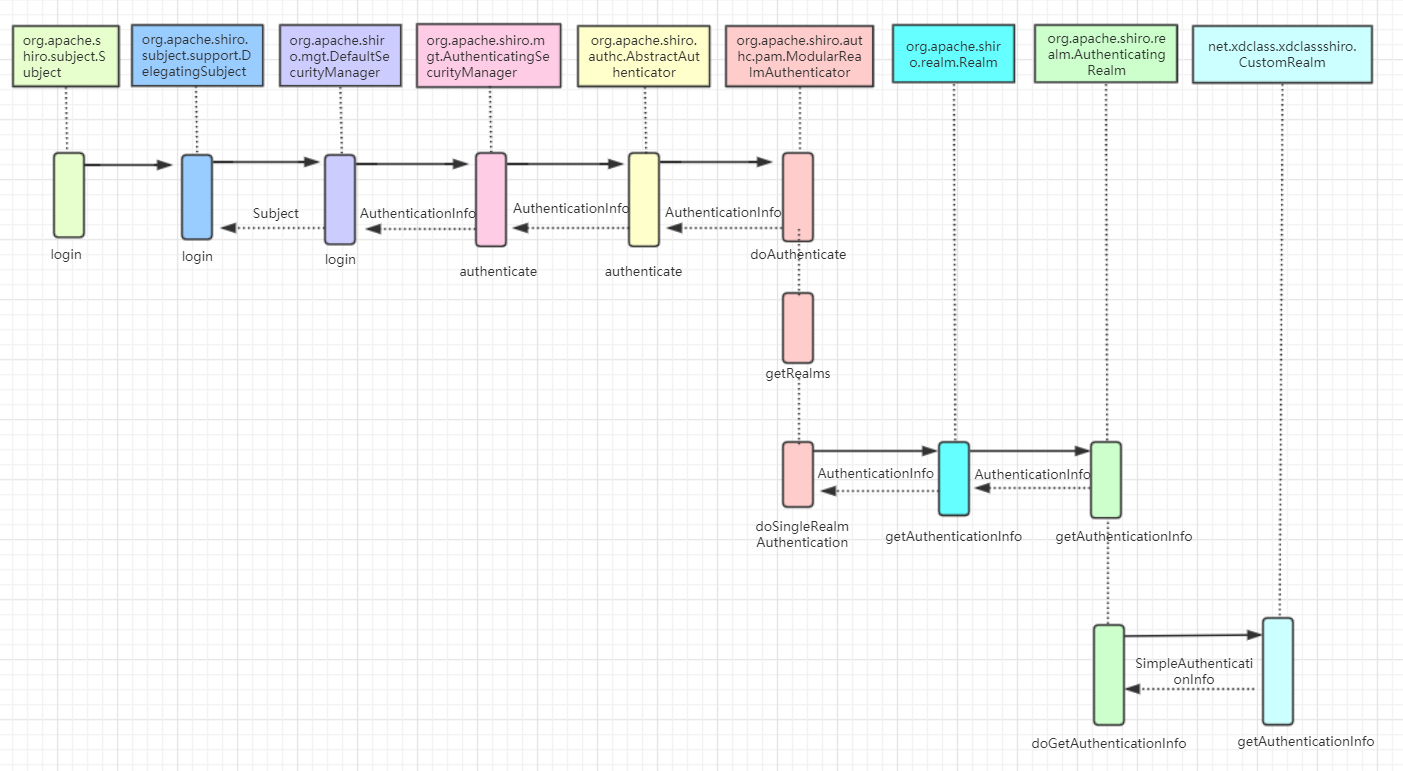
总结一下,shiro认证的主要流程就是
subject.login(usernamePasswordToken);
DelegatingSubject->login()
DefaultSecurityManager->login()
AuthenticatingSecurityManager->authenticate()
AbstractAuthenticator->authenticate()
ModularRealmAuthenticator->doAuthenticate()
ModularRealmAuthenticator->doSingleRealmAuthentication()
AuthenticatingRealm->getAuthenticationInfo() 需要注意的是:org.apache.shiro.authc.pam.ModularRealmAuthenticator#doAuthenticate 这个方法中,一般只配置一个realm,因此走的是doSingleRealmAuthentication 这个分支
protected AuthenticationInfo doAuthenticate(AuthenticationToken authenticationToken) throws AuthenticationException {
this.assertRealmsConfigured();
Collection<Realm> realms = this.getRealms();
return realms.size() == 1 ? this.doSingleRealmAuthentication((Realm)realms.iterator().next(), authenticationToken) : this.doMultiRealmAuthentication(realms, authenticationToken);
}
doSingleRealmAuthentication 分支源码如下:
protected AuthenticationInfo doSingleRealmAuthentication(Realm realm, AuthenticationToken token) {
if (!realm.supports(token)) {
String msg = "Realm [" + realm + "] does not support authentication token [" + token + "]. Please ensure that the appropriate Realm implementation is " + "configured correctly or that the realm accepts AuthenticationTokens of this type.";
throw new UnsupportedTokenException(msg);
} else {
// 这里实际上调用的就是自定义realmz中重写了的getAuthenticationInfo方法,如果返回null,抛出UnknownAccountException,认证不通过
AuthenticationInfo info = realm.getAuthenticationInfo(token);
if (info == null) {
String msg = "Realm [" + realm + "] was unable to find account data for the " + "submitted AuthenticationToken [" + token + "].";
throw new UnknownAccountException(msg);
} else {
return info;
}
}
}
在源码中,获取 AuthenticationInfo 认证信息,如果为空的话,抛出异常,这也是为什么自定义realm中 doGetAuthenticationInfo 方法中判断密码不正确时要返回null的原因;
doSingleRealmAuthentication 方法中的 AuthenticationInfo info = realm.getAuthenticationInfo(token) 调用了org.apache.shiro.realm.AuthenticatingRealm 类的getAuthenticationInfo(org.apache.shiro.authc.AuthenticationToken)方法,这个方法里面,调用了一行: info = this.doGetAuthenticationInfo(token),查找其实现类,就是我们自定义realm重写的的doGetAuthenticationInfo方法。
同理,shiro授权的主要流程如下:subject.checkRole方法是授权流程的入口
subject.checkRole("admin")
DelegatingSubject->checkRole()
AuthorizingSecurityManager->checkRole()
ModularRealmAuthorizer->checkRole()
AuthorizingRealm->hasRole()
AuthorizingRealm->doGetAuthorizationInfo()
shiro框架学习-5-自定义Realm的更多相关文章
- Shiro入门学习之自定义Realm实现授权(五)
一.自定义Realm授权 前提:认证通过,查看Realm接口的继承关系结构图如下,要想通过自定义的Realm实现授权,只需继承AuthorizingRealm并重写方法即可 二.实现过程 1.新建mo ...
- Shiro入门学习之自定义Realm实现认证(四)
一.概述 Shirom默认使用自带的IniRealm,IniRealm从ini配置文件中读取用户的信息,而大部分情况下需要从系统数据库中读取用户信息,所以需要实现自定义Realm,Realm接口如下: ...
- Shiro入门学习---使用自定义Realm完成认证|练气中期
写在前面 在上一篇文章<shiro认证流程源码分析--练气初期>当中,我们简单分析了一下shiro的认证流程.不难发现,如果我们需要使用其他数据源的信息完成认证操作,我们需要自定义Real ...
- shiro框架学习-3- Shiro内置realm
1. shiro默认自带的realm和常见使用方法 realm作用:Shiro 从 Realm 获取安全数据 默认自带的realm:idae查看realm继承关系,有默认实现和自定义继承的realm ...
- shiro框架学习-8-shiro缓存
1. shiro进行认证授权时会查询数据库获取用户角色权限信息,每次登录都会去查询,这样对性能会又影响.可以设置缓存,查询时先去缓存中查找,缓存中没有再去数据库查询. 从shiro的架构图中可以看到有 ...
- shiro框架学习-1-shiro基本概念
1. 什么是权限控制 基本上涉及到用户参与的系统都要进行权限管理,权限管理属于系统安全的范畴,权限管理实现对用户访问系统的控制,按照安全规则或者安全策略控制用户可以访问而且只能访问自己被授权的资源, ...
- shiro框架学习-6-Shiro内置的Filter过滤器及数据加解密
1. shiro的核心过滤器定义在枚举类DefaultFilter 中,一共有11个 ,配置哪个路径对应哪个拦截器进行处理 // // Source code recreated from a .c ...
- shiro框架学习-9-shiroSession
1.什么是会话session : 用户和程序直接的链接,程序可以根据session识别到哪个用户,和javaweb中的session类似 2. 什么是会话管理器SessionManager : 会话管 ...
- shiro框架学习-4- Shiro内置JdbcRealm
1. JdbcRealm 数据库准备 JdbcRealm就是用户的角色,权限都从数据库中读取,也就是用来进行用户认证授权的安全数据源更换为从数据库中读取,其他没有差别,首先在数据库创建三张表: CR ...
随机推荐
- 【ABAP系列】SAP ABAP OOALV 动态设置单元格可否编辑
公众号:SAP Technical 本文作者:matinal 原文出处:http://www.cnblogs.com/SAPmatinal/ 原文链接:[ABAP系列]SAP ABAP OOALV 动 ...
- LeetCode.1030-曼哈顿距离排序矩阵单元格(Matrix Cells in Distance Order)
这是小川的第384次更新,第412篇原创 01 看题和准备 今天介绍的是LeetCode算法题中Easy级别的第246题(顺位题号是1030).我们给出一个矩阵,其中R行和C列具有整数坐标(r,c)的 ...
- [转帖]预警 | Linux 爆“SACK Panic”远程DoS漏洞,大量主机受影响
预警 | Linux 爆“SACK Panic”远程DoS漏洞,大量主机受影响 https://cloud.tencent.com/developer/article/1447879 所有的 版本 ...
- (2.2)【转】mysql的SQL笔记
一千行 MySQL 详细学习笔记 IT技术思维 4月1日 ↑↑↑点上方蓝字关注并星标⭐「IT技术思维」 一起培养顶尖技术思维 作者:格物 原文链接:https://shockerli.net/post ...
- 查找元素在list中的位置以及折半查询
问题 查找某个值在list中的位置 解决思路 能够用折半查询的方法解决此问题. 解决(Python) #! /usr/bin/env python #coding:utf-8 #折半查找某个元素在li ...
- zk ui安装 (选装,页面查看zk的数据)
# 使用WEB UI查看监控集群-zk ui安装 cd /usr/local git clone https://github.com/DeemOpen/zkui.git yum install -y ...
- filebeat开启自带模块收集日志如何辨别日志来源等
filebeat启动自带模块后,日志先输出到Redis中 比如开启了system模块日志和redis模块日志 在Redis中查看收集过来的日志时,可以看到如下的这些信息 system日志信息 { &q ...
- 30分钟Maven入门到精通
Maven是近年来最流行的项目构建与管理工具.不仅简化了我们开发过程中对jar包依赖的导入,还对项目的清理.初始化.编译.测试.打包.集成测试.验证.部署和站点生成等所有构建过程进行了抽象和统一,方便 ...
- RateLimiter 源码分析(Guava 和 Sentinel 实现)
作者javadoop,资深Java工程师.本文已获作者授权发布. 原文链接https://www.javadoop.com/post/rate-limiter 本文主要介绍关于流控的两部分内容. 第一 ...
- react中父组件给子组件传值
子组件 state = { msg: 'a' } render(){ return<h1>{this.state.msg}</h1> } setInfo = (val)=> ...
