Tsung测试openfire服务器
环境准备
安装Tsung、安装openfire、安装Spark
Tsung使用
要对openfire进行压力测试,因此我们主要讲解如何利用jabber_register.xml在openfire上面注册用户,以及利用jabber.xml模拟用户登录openfire上线、离开、会话操作的压力测试
一、注册用户
1、执行以下命令进入到安装目录下的examples目录:
[root@localhost ~]# cd /usr/local/tsung/share/doc/tsung/examples/
[root@localhost examples]# ll
total 64
-rw-r--r--. 1 root root 3834 Mar 7 03:09 fs-nfs.xml
-rw-r--r--. 1 root root 6391 Mar 7 03:09 http_distributed.xml
-rw-r--r--. 1 root root 2609 Mar 7 03:09 http_setdynvars.xml
-rw-r--r--. 1 root root 2215 Mar 7 03:09 http_simple.xml
-rw-r--r--. 1 root root 3140 Mar 7 03:09 jabber_muc.xml
-rw-r--r--. 1 root root 1727 Mar 7 03:09 jabber_privacy.xml
-rw-r--r--. 1 root root 1332 Mar 7 03:09 jabber_register.xml
-rw-r--r--. 1 root root 2762 Mar 7 03:09 jabber_roster.xml
-rw-r--r--. 1 root root 4225 Mar 7 03:09 jabber.xml
-rw-r--r--. 1 root root 2506 Mar 7 03:09 ldap.xml
-rw-r--r--. 1 root root 1148 Mar 7 03:09 mysql.xml
-rw-r--r--. 1 root root 1833 Mar 7 03:09 pgsql.xml
-rw-r--r--. 1 root root 1211 Mar 7 03:09 thinks2.xml
-rw-r--r--. 1 root root 1221 Mar 7 03:09 thinks.xml
2、修改jabber_register.xml文件

3、将修改后的jabber_register.xml放到/usr/local/tsung目录下
再进入tsung的bin目录下,找到tsung执行的shell脚本文件
[root@localhost examples]# cp jabber_register.xml /usr/local/tsung
[root@localhost examples]# cd /usr/local/tsung/bin
[root@localhost bin]#
4、执行tsung脚本以驱动执行我们修改好的jabber_register.xml脚本,实现向openfire添加用户
[root@localhost bin]# ./tsung -f /usr/local/tsung/jabber_register.xml start
Starting Tsung
"Log directory is: /root/.tsung/log/20150311-2253"
5、查看openfire

二、登陆用户模拟发送消息
利用jabber.xml模拟用户登录openfire后执行上线、离开、忙碌、下线、发送消息等操作
1、修改jabber.xml文件(存储路径/usr/local/tsung/share/doc/tsung/examples/)
1)模拟用户上线、下线、发送消息的操作时jabber.xml配置如下:
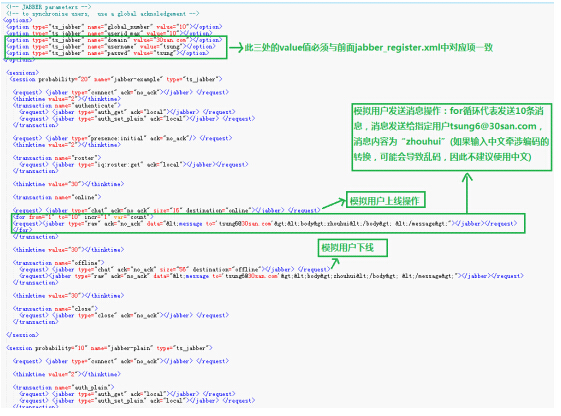
- 模拟上线与发消息脚本:
<transaction name="online">
<request> <jabber type="chat" ack="no_ack" size="16" destination="online"></jabber> </request>
<request>
<jabber type="raw" ack="no_ack" data="<message to='admin@myopenfire'><body>zhouhui</body> </message>"></jabber>
</request>
</transaction>
- 模拟下线脚本:
<thinktime value="30"></thinktime>
<transaction name="offline">
<request> <jabber type="chat" ack="no_ack" size="56" destination="offline"></jabber> </request>
<request>
<jabber type="raw" ack="no_ack" data="<message to='admin@myopenfire'><body>zhouhui</body> </message>"></jabber>
</request>
</transaction>
2)模拟用户含有可聊天、离开、忙碌状态时jabber.xml配置如下:

- 模拟空闲,可聊天状态脚本:
<transaction name="chat">
<request>
<jabber type="presence:broadcast" show="chat" status="Avaliable to chat!" ack="no_ack"/>
</request>
</transaction>
- 模拟离开状态脚本:
<transaction name="away">
<request>
<jabber type="presence:broadcast" show="away" status="Be right back ..." ack="no_ack"/>
</request>
</transaction>
- 模拟请勿打扰状态脚本:
<transaction name="dnd">
<request>
<jabber type="presence:broadcast" show="dnd" status="Don't bother me!" ack="no_ack"/>
</request>
</transaction>
2、将修改后的jabber.xml放到/usr/local/tsung目录下
[root@localhost examples]# cp jabber.xml /usr/local/tsung
[root@localhost examples]# cd /usr/local/tsung/bin
[root@localhost bin]#
3、 执行jabber.xml模拟用户上线、下线、发送消息等操作
[root@localhost bin]# ./tsung -f /usr/local/tsung/jabber.xml start
Starting Tsung
"Log directory is: /root/.tsung/log/20150311-2331"
4、查看用户状态(登录openfire查看或者登录spark查看)
若要查看是否成功发送消息则要使用spark聊天工具(可以去openfire官网下载)
1)登录openfire查看:

2)登录spark聊天工具查看
若使用spark查看其他人员状态时,必须人员双方相互注册为好友才能看到对方的状态变化,若仅验证消息接收,则无需注册好友
如:查看好友状态

三、生成报表
启动Tsung后,Tsung会输出log的存放路径
Starting Tsung
"Log directory is: /root/.tsung/log/20150311-2256"
1、等待测试完毕,进入log目录(只有输出了log日志才会自动log目录,默认路径:/root/.tsung/log)
生成统计图表
[root@localhost bin]# cd /root/.tsung/log/20150311-2256
[root@localhost 20150311-2256]# /usr/local/tsung/lib/tsung/bin/tsung_stats.pl
creating subdirectory data
creating subdirectory gnuplot_scripts
creating subdirectory images
warn, last interval (2) not equal to the first, use the first one (10)
No data for Event
No data for Async
No data for Errors
注意:一定要先进入log目录,才能生成统计图表。
2、查看统计图表
使用xftp工具,将/root/.tsung/log/20150311-2256目录下的统计图表文件report.html下载到本地的Windows操作系统上进行查看。
用IE或firefox等浏览器打开产生的html文件,就能查看本次测试的结果(参数含义见后面说明):

四、遇到的问题
1、 配置文件如果有问题或者运行中间强行关闭的情况下,有时会出现进程未关闭的情况,下次运行会出错,使用下面的命令看是否有未杀死的进程。
[root@localhost bin]# ps aux | grep erlang
root 25161 0.0 0.0 10828 428 ? S Mar10 0:00 /usr/local/erlang/lib/erlang/erts-5.8.5/bin/epmd -daemon
root 27451 0.0 0.0 103240 868 pts/0 S+ 01:05 0:00 grep erlang
Tsung测试openfire服务器的更多相关文章
- 用tsung测试openfire 服务器性能
最近公司需要做一个有聊天功能的应用,客户讲的是很宏大,用户超多,以前搞过openfire,但没有深入的去了解,就想用它来搞,而且是用 java写的,想扩展也容易些,但在性能上一直担忧,想测试一下它的性 ...
- (转)基于即时通信和LBS技术的位置感知服务(三):搭建Openfire服务器+测试2款IM客户端
主要包含4个章节: 1. Java 领域的即时通信的解决方案 2. 搭建 Openfire 服务器 3. 使用客户端测试我们搭建的 Openfire 服务器 4. Smack 和 ASmack 一.J ...
- tsung 对 openfire 压力测试
tsung 对 openfire 压力测试 1. 参考 http://blog.csdn.net/foxisme2/article/details/7521139 http://blog.csdn ...
- Tsung测试Tigase
用两台主机坐Tigase的Tsung测试,其中1台运行Tigase,另1台运行Tsung. 1.Tigase服务器设置 tigase.conf: #osgiEnabled=(true|false) # ...
- iOS - XMPP Openfire 服务器的搭建
前言 提前下载好相关软件,且安装目录最好安装在全英文路径下.如果路径有中文名,那么可能会出现一些莫名其妙的问题. 提前准备好的软件: jdk-8u91-macosx-x64.dmg mysql-5.7 ...
- Smack 结合 Openfire服务器,建立IM通信,发送聊天消息
在文章开始,请你了解和熟悉openfire方面的相关知识,这样对你理解下面代码以及下面代码的用途有很好的了解.同时,你可能需要安装一个简单的CS聊天工具,来测试你的代码是否成功的在openfire服务 ...
- JMeter测试TCP服务器遇到的一个奇怪问题
今天工作需要测TCP服务器的压力,因为tsung测试TCP需要写的脚本实在头大,于是换了JMETER来搞压力测试.在实际测试的过程中,遇到了一个很奇怪的问题,就是发了数据包以后,JMeter不停地报5 ...
- 基于XMPP协议(openfire服务器)的消息推送实现
转自:http://blog.csdn.net/nomousewch/article/details/8088277 最近好像有不少朋友关注Android客户端消息推送的实现,我在之前的项目中用到过J ...
- ios即时通讯客户端开发之-mac上搭建openfire服务器
一.下载并安装openfire 1.到http://www.igniterealtime.org/downloads/index.jsp下载最新openfire for mac版 比如:Openfir ...
随机推荐
- 2013 最新的 play web framework 版本 1.2.3 框架学习文档整理
Play framework框架学习文档 Play framework框架学习文档 1 一.什么是Playframework 3 二.playframework框架的优点 4 三.Play Frame ...
- Linux 学习手记(4):Linux系统常用Shell命令
日期时间 date命令:显示当前时间日期 date -u # 显示格林威治(UTC)事件 date +%Y-%m-%d # 格式显示日期 date -s '20:25:25' # 修改系统时间,需要使 ...
- Vue入门演示
工作中用了很久vue,但是都是我们这边前端经理封装好的组件,想要看到底部的原理还要从层层代码里面剥离出来,逻辑太复杂,还不如自己一点点整理一下,一步一步走下去. github地址:https://gi ...
- seajs快速了解
详情请点击原文 SeaJS是一个遵循CommonJS规范的JavaScript模块加载框架,可以实现JavaScript的模块化开发及加载机制.与jQuery等JavaScript框架不同,S ...
- SQL如何取得一个面的中心点
) .sdo_point.x x, sdo_geom.sdo_centroid(t.shape, ) .sdo_point.y y from gd_zy_region t SQL如何取得一个面的中心点 ...
- tableview直接滚动至最后一行的问题
tableview直接滚动至最后一行 类似聊天界面,tableview应该直接显示在最后一行,并且不应该有滚动的出现. 在网上查了很久,直接滚动至最后一行很容易实现,有两种方法比较好. 1. 调用sc ...
- 读取本地Json文件
//读取Json文件 地区 //将文件拖到本地 获取json数据 //获取json文件路径 NSString *pathArea=[[NSBundle mainBundle] pathForRes ...
- swift2.2当中的inout参数的使用
在Swift中,初次接触inout关键字以及它的用法,可能会让我们想起C/C++中的指针,但实际上Swift中inout只不过是按值传递,然后再写回原变量,而不是按引用传递: An in-out pa ...
- iOS本地数据存储(转载)
看到一篇不错的文章,推荐给大家!!! 应用沙盒 1)每个iOS应用都有自己的应用沙盒(应用沙盒就是文件系统目录),与其他文件系统隔离.应用必须待在自己的沙盒里,其他应用不能访问该沙盒 2)应用沙盒的文 ...
- delete_old_backup.bat
在前面forfiles命令批量删除N天前文件 这篇文章里面讲述了如何在SQL Server 2000中使用forfile删除N天前备份文件,但是现在又有新需求: 需求描述:通过数据库维护计划将备份生成 ...
