Vue——vuex使用、Router使用、localstorage、sessionstorage和cookie
vuex使用
# vuex :状态管理器---》存数据(变量)的地方,所有组件都可以操作
在Vue中实现集中式状态(数据)管理的一个Vue插件,对vue应用中多个组件的共享状态进行集中式的管理(读/写),也是一种组件间通信的方式,且适用于任意组件间通信
<h1>1 vuex的使用 基本使用(操作state的数据)</h1>
购物车商品数量:{{ $store.state.num }}
methods:{
handleAdd(){
// 1 直接操作
// this.$store.state.num += 1
// 2 正统方式,通过dispatch触发actions
this.$store.dispatch('add',2) //add 必须是action中得函数
},
add(name) {
//1 直接操作
// this.$store.state.goods.push(name)
//2 正常套路
this.$store.dispatch('addShopping', name)
}
},
export default new Vuex.Store({
state: {
num: 10,
goods: [],
},
mutations: {
mAdd(state,count){
state.num += count
},
addShopping(state, name) {
state.goods.push(name)
}
},
actions: {
// 至少要有一个参数,context上下文对象,触发mutations中函数执行,或者直接该state中数据都可以
add(context,count){
// 使用commit,触发mutations中得函数
context.commit('mAdd',count) // 会触发mutations中得mAdd的执行
},
addShopping(context, name) {
// 这里起ajax请求,检查name库存够不够
//假设库存不够,弹个不够的消息
// alert('库存不够了')
// return
context.commit('addShopping', name)
}
},
})
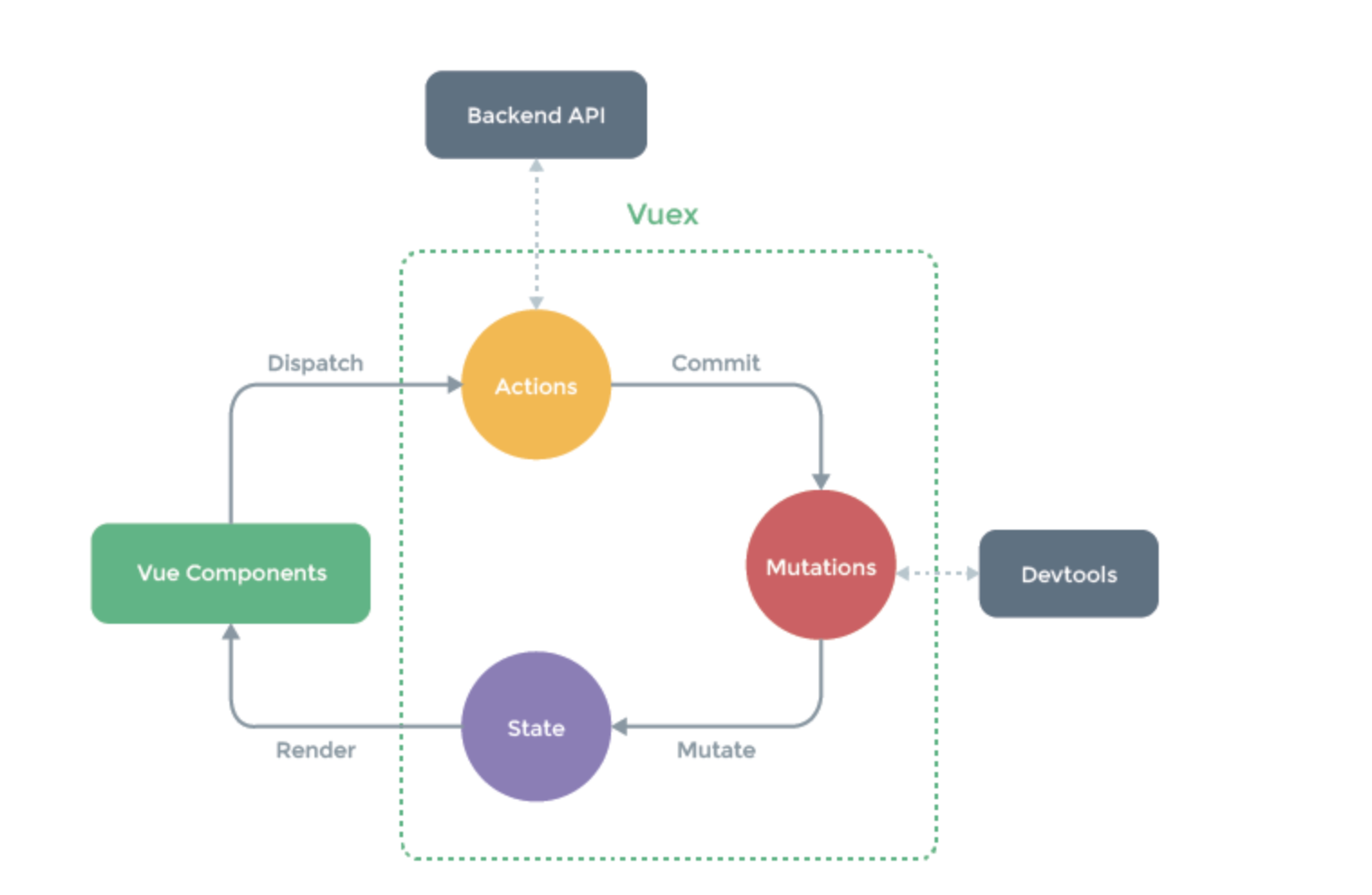
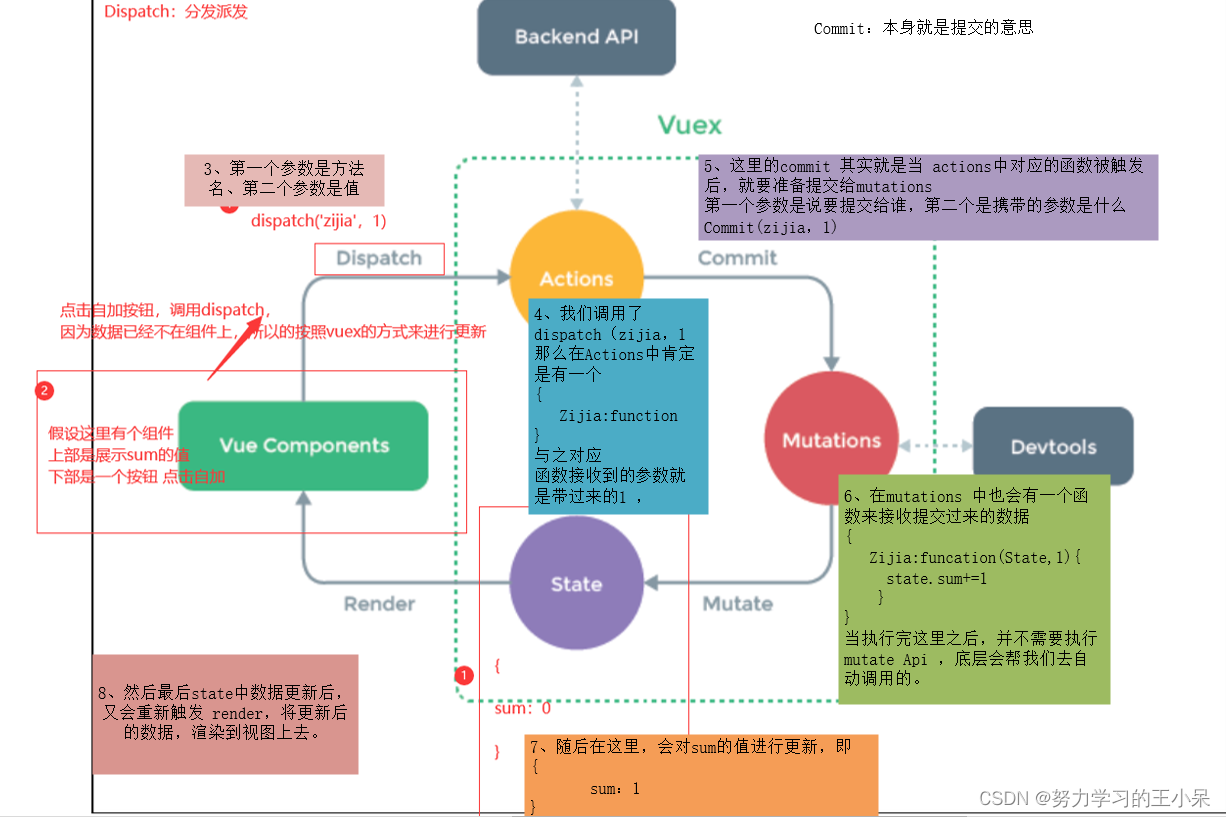
Router使用
# 提倡单页面应用,需要做页面的跳转---->借助于Router实现页面组件的跳转
# 1 简单使用
页面跳转
写个页面组件
在router--->index.js--->routes数组中加入一个路由即可
# 2 组件中实现页面跳转
两种方式
方式一:使用 router-link 标签,to=地址
<router-link to="/about"></router-link>
方式二:js控制
this.$router.push('/about')
# 3 路由跳转时,可以使用对象
1 通过对象跳转路由name形式:<router-link :to="{name:'about'}"></router-link>
2 通过对象跳转路由path形式:<router-link :to="{path:'/about'}"></router-link>
3 对象中可以有query属性,是个对象类型,会把里面的key-value拼到路径后面
4 在另一个页面中取出地址栏中数据:console.log(this.$route.query)
5 这种传递方式和 3 一样 <router-link to="/about?name=lqz&age=19">
6 注意区分:
this.$route:// 对象 表示当前路由对象,里面有当前路径的地方,携带的参数
this.$router:// 对象,new VueRouter的镀锡,它主要用来做路由跳转
#### 例如
console.log(this.$route.query) // 地址栏中的数据
console.log(this.$route.query.name)
7 路径中分割出参数
配置:
{
path:'/detail/:pk',
name: 'detail',
component: DetailView
},
在路由中取:
this.$route.params.pk
8 路由跳转时,使用 7 的样子
<router-link :to="{name:'detail',params:{pk:1}}">
this.$router.push({name:'detail',params:{pk:1}})
# 4 this.router 的一些方法
this.$router.push(path) 相当于点击路由链接(可以返回到当前路由界面)
this.$router.replace(path): 用新路由替换当前路由(不可以返回到当前路由界面)
this.$router.back(): 请求(返回)上一个记录路由
this.$router.go(-1): 请求(返回)上一个记录路由
this.$router.go(1): 请求下一个记录路由
多级路由
# 使用步骤
1 新建一个页面组件(XxxView),配置路由
{
path: '/xxx',
name: 'xxx',
component: XxxView,
},
2 在页面中,想再显示页面组件,实现点击切换的效果
<h1>lqz页面</h1>
<router-link to="/xxx/xxx01">
<button>xxx-01</button>
</router-link>
<router-link to="/xxx/xxx02">
<button>xxx-02</button>
</router-link>
<router-view>
# 以后这里变换页面组件,多级路由
</router-view>
3 新建两个页面组件 Xxx01.vue Xxx02.vue 配置路由children
{
path: '/xxx',
name: 'xxx',
component: XxxView,
children: [ //通过children配置子级路由
{
path: 'xxx01', //此处一定不要写:/xxx
component: Xxx01
},
{
path: 'xxx02',//此处一定不要写:/xxx
component: Xxx02
}
]
},
路由守卫
# 前置路由收文,再进入路由之前做判断
# 写在router-index.js中,以后访问任意一个路由,都会执行这个代码
router.beforEach((to,from,next)=>{
console.log('前置路由守卫',to,from)
// 要是访问xxx01,不能跳转
// 如果没有登录,不能访问
if (to.path=='/xxx/xxx01'){
alert('你咩有权限')
}else{
next() # 继续访问
}
})
路由的两种工作模式
路由器的两种工作模式
1 对于一个url来说,什么是hash值?--#及其后面的内容就是hash值
2 hash值不会包含在HTTP请求中,即:hash值不会带给服务器
3 hash模式:
地址中永远带着#号 不美观
若以后将地址通过第三方手机app分享,若app校验严格,则地址会被标记为不合法
兼容性较好
4 history模式:
地址干净 美观
兼容性和hash模式相关略差
应用部署上线时需要后端人员支持,解决刷新页面服务端404的问题
localstorage、sessionstorage和cookie
# 前端存储数据
登录成功,有token,存本地
不登录加购物车
# 前端可以存数据的位置:
localstorage:永久存储,除非你删除,关闭浏览器,再打开还会在
sessionstorage:只在当前会话生效,关闭浏览器,就没了
cookie:有过期时间,到了过期时间,自动删除
# 需要借助于第三方 vue-cookies
# cnpm install -S vue-cookies
import cookies from 'vue-cookies'
Vue.use(cookies)
<template>
<div class="home">
<h1>操作localstorage,永久存储</h1>
<button @click="addLocalstorage">增加</button>
<button @click="getLocalstorage">查</button>
<button @click="deleteLocalstorage">删除</button>
<h1>操作sessiostorage,当前会话,关闭浏览器</h1>
<button @click="addSessiostorage">增加</button>
<button @click="getSessiostorage">查</button>
<button @click="deleteSessiostorage">删除</button>
<h1>操作cookie,有过期时间</h1>
<button @click="addCookie">增加</button>
<button @click="getCookie">查</button>
<button @click="deleteCookie">删除</button>
</div>
</template>
<script>
export default {
name: 'HomeView',
methods: {
addLocalstorage(){
let userinfo = {name:'lqz',age:19}
localStorage.setItem('userinfo',JSON.stringify(userinfo))
},
getLocalstorage(){
let userinfo = localStorage.getItem('userinfo')
console.log(JSON.parse(userinfo).name)
},
deleteLocalstorage(){
localStorage.clear()
localStorage.removeItem('userinfo')
},
addSessiostorage(){
let userinfo = {'name':'xxx','age':18}
sessionStorage.setItem('userinfo',JSON.stringify(userinfo))
},
getSessiostorage(){
let userinfo = sessionStorage.getItem('userinfo')
console.log(JSON.parse(userinfo).name)
},
deleteSessiostorage(){
sessionStorage.clear()
sessionStorage.removeItem('userinfo')
},
addCookie(){
// 需要借助于第三方 vue-cookies
// cnpm install -S vue-cookies
this.$cookies.set('name','xxx','300s')
},
getCookie(){
console.log(this.$cookies.get('name'))
},
deleteCookie(){
this.$cookies.remove('name')
},
},
}
</script>
Vue——vuex使用、Router使用、localstorage、sessionstorage和cookie的更多相关文章
- localStorage sessionStorage 和cookie等前端存储方式总结
localStorage sessionStorage 和cookie localStorage localStorage是本地存储的,除非清空本地数据 localStorage不会自动把数据发给服务 ...
- 前端 JS,localStorage/sessionStorage、cookie 及 url 等实现前台数据共享、传输
需求是这样的:需要统计用户公司某款产品用户的回馈情况,美工给的设计多个psd,每个页面里面都有一个选择题,让用户选择自己的答案,最后经过几次选择之后在最后一个页面统一提交到后台!所以这里引出的技术需求 ...
- 本地存储常用方式 localStorage, sessionStorage,cookie 的区别 和 服务器存储session
本地存储:把一些信息存储到客户端本地(主要目的有很多,其中有一个就是实现多页面之间的信息共享) 1. 离线缓存(xxx.manifest) H5处理离线缓存还是存在一些硬伤的,所以真实项 ...
- localstorage sessionstorage和cookie的区别
基本概念 cookie:是网景公司的前雇员在1993年发明.它的主要用于保存登陆信息,比如登陆某个网站市场可以看到'记住密码’,这就是通过在cookie中存入一段辨别用户身份的数据来实现的. sess ...
- localStorage. sessionStorage、 Cookie不共同点:(面试题)
●存储大小的不同: localStorage的大小一般为5M sessionStorage的大小一般为5M cookies的大小一般为4K ●有效期不同: 1.localStorage的有效期为永久有 ...
- vue全家桶router、vuex、axios
main.js import Vue from 'vue' import App from './App' import router from './router' import store fro ...
- VUE 浏览器关闭时清空localStorage
1. 概述 1.1 说明 vue项目中,为了解决页面刷新时vuex数据丢失问题,使用localStorage进行存储对应的vuex数据(判断对应localStorage是否为空,不为空则为vuex中数 ...
- 记一次vue+vuex+vue-router+axios+elementUI开发(三)
项目用到了状态管理工具 Vuex 中文文档:https://vuex.vuejs.org/zh/guide/ 大家都知道,vue中可用props将父组件的数据传递给子组件,但是有个问题,子组件一般不 ...
- vue vuex vue-rouert后台项目——权限路由(超详细简单版)
项目地址:vue-simple-template共三个角色:adan barbara carrie 密码全是:123456 adan 拥有 最高权限A 他可以看到 red , yellow 和 blu ...
- Vue+Vuex实现自动登录 升级版
Vue+Vuex实现自动登录 升级版 之前实现的版本在这里:Vue+Vuex实现自动登录 在之前实现的版本中,如果你进行测试,可以看到在浏览器的local Storage中,确实里面有了我 ...
随机推荐
- [C++STL教程]6.bitset是什么?和bool有什么区别?零基础都能看懂的入门教程
之前我们介绍过vector, queue, stack,map,set,今天我们介绍另外一个stl容器:bitset. 作者:Eriktse 简介:19岁,211计算机在读,现役ACM银牌选手力争以通 ...
- MySQL 中索引是如何实现的,有哪些类型的索引,如何进行优化索引
MySQL 中的索引 前言 索引的实现 哈希索引 全文索引 B+ 树索引 索引的分类 聚簇索引(clustered index) 非聚簇索引(non-clustered index) 联合索引 覆盖索 ...
- Goalng:基础复习一遍过
Go(又称Golang)是Google开发的一种静态强类型.编译型.并发型,并具有垃圾回收功能的编程语言. 剖析 Hello world 新建文件 main.go 写入以下内容: package ma ...
- python入门教程之五数据结构
变量 Python 变量类型 变量存储在内存中的值,这就意味着在创建变量时会在内存中开辟一个空间. 基于变量的数据类型,解释器会分配指定内存,并决定什么数据可以被存储在内存中. 因此,变量可以指定不同 ...
- [AIGC]GPT模型概述
2 Open AI: ChatGPT 2.0 ChatGPT 官网 https://openai.com/ https://platform.openai.com/ 原 : https://beta. ...
- [Linux]异常配置专题之重复配置的有效性:系统/环境变量 | hosts
1 文由 在项目中经常遇到这种情况,1个hosts文件里同一IP 或 域名存在多个映射配置,那么到底哪个有效?环境变量亦有此问题. 问题本身不难,只是为了避免混淆,进行专门记录,以加深记忆. 2 ho ...
- [Linux]Linux中安装软件的方式?
近日处理安全漏洞时,出现了这样一个问题: 判断某软件组件是通过何种方式安装的. 知道是何种方式安装,才方便做进一步的解决(升级/配置/卸载等操作) 1 解压即用 例如: sublime_text.py ...
- 让代码变得优雅简洁的神器:Java8 Stream流式编程
原创/朱季谦 本文主要基于实际项目常用的Stream Api流式处理总结. 因笔者主要从事风控反欺诈相关工作,故而此文使用比较熟悉的三要素之一的[手机号]黑名单作代码案例说明. 我在项目当中,很早就开 ...
- python:模拟购票的小程序
问题描述:小白学习python的第N天,继续练习.做一个模拟购票的小程序,没有用数据库和文件来存储数据,只是能够单词选择. # hzh 每天进步一点点 # 2022/5/13 17:24 import ...
- Redis 日志showlog 和 管道pileline
redis日志 slowlog-log-slower-than:指定执行时间超过多少微秒(1秒等于1000000微秒) 的命令请求会被记录到日志上 slowlog-max-len:指定服务器最多保存多 ...
