android-带进度条的系统通知栏消息
效果图:
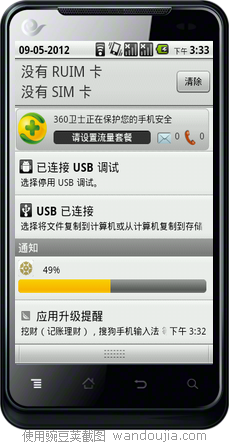
主界面只有一个按钮就不上文件了
通知栏显示所用到的布局文件content_view.xml
- <?xml version="1.0" encoding="utf-8"?>
- <RelativeLayout xmlns:android="http://schemas.android.com/apk/res/android"
- android:layout_width="fill_parent"
- android:layout_height="fill_parent"
- android:background="#00000000"
- android:orientation="vertical"
- android:padding="5dp">
- <ImageView
- android:id="@+id/content_view_image"
- android:layout_width="25dp"
- android:layout_height="25dp"
- android:src="@drawable/logo"
- />
- <TextView
- android:id="@+id/content_view_text1"
- android:layout_width="wrap_content"
- android:layout_height="wrap_content"
- android:text="0%"
- android:textColor="#000000"
- android:layout_toRightOf="@id/content_view_image"
- android:layout_centerHorizontal="true"
- android:layout_marginTop="5dp"
- android:layout_marginLeft="15dp"
- />
- <ProgressBar
- android:id="@+id/content_view_progress"
- android:layout_width="fill_parent"
- android:layout_height="wrap_content"
- style="@android:style/Widget.ProgressBar.Horizontal"
- android:max="100"
- android:layout_below="@id/content_view_image"
- android:layout_marginTop="4dp"
- />
- </RelativeLayout>
主运行类:
- package yyy.testandroid4;
- import java.util.Timer;
- import java.util.TimerTask;
- import android.app.Activity;
- import android.app.AlertDialog.Builder;
- import android.app.Notification;
- import android.app.NotificationManager;
- import android.app.PendingIntent;
- import android.content.DialogInterface;
- import android.content.Intent;
- import android.content.pm.PackageManager.NameNotFoundException;
- import android.os.Bundle;
- import android.os.Handler;
- import android.os.Message;
- import android.view.View;
- import android.view.View.OnClickListener;
- import android.widget.Button;
- import android.widget.RemoteViews;
- import android.widget.Toast;
- public class TestAndroid4Activity extends Activity {
- private Handler handler = new Handler(){
- @Override
- public void handleMessage(Message msg) {
- // TODO Auto-generated method stub
- super.handleMessage(msg);
- switch (msg.what) {
- case 0:
- notif.contentView.setTextViewText(R.id.content_view_text1, len+"%");
- notif.contentView.setProgressBar(R.id.content_view_progress, 100, len, false);
- manager.notify(0, notif);
- break;
- case 1:
- Toast.makeText(TestAndroid4Activity.this, "下载完成", 0).show();
- break;
- default:
- break;
- }
- }
- };
- private Button update,cancel;
- private int localVersion,serverVersion;
- private int len;
- private NotificationManager manager;
- private Notification notif;
- /** Called when the activity is first created. */
- @Override
- public void onCreate(Bundle savedInstanceState) {
- super.onCreate(savedInstanceState);
- setContentView(R.layout.main);
- update = (Button) findViewById(R.id.update);
- update.setOnClickListener(new OnClickListener() {
- @Override
- public void onClick(View arg0) {
- // TODO Auto-generated method stub
- //点击通知栏后打开的activity
- Intent intent = new Intent(TestAndroid4Activity.this,OtherActivity.class);
- PendingIntent pIntent = PendingIntent.getActivity(TestAndroid4Activity.this, 0, intent, 0);
- manager = (NotificationManager) getSystemService(NOTIFICATION_SERVICE);
- notif = new Notification();
- notif.icon = R.drawable.logo;
- notif.tickerText = "新通知";
- //通知栏显示所用到的布局文件
- notif.contentView = new RemoteViews(getPackageName(), R.layout.content_view);
- notif.contentIntent = pIntent;
- manager.notify(0, notif);
- new DownLoadThread().start();
- }
- });
- }
- }
- private class DownLoadThread extends Thread{
- private Timer timer = new Timer();
- @Override
- public void run() {
- // TODO Auto-generated method stub
- super.run();
- timer.schedule(new TimerTask() {
- @Override
- public void run() {
- // TODO Auto-generated method stub
- Message msg = new Message();
- msg.what = 0;
- msg.obj = len;
- handler.sendMessage(msg);
- if(len == 100){
- timer.cancel();
- handler.sendEmptyMessage(1);
- }
- }
- }, 0, 1000);
- len = 0;
- try {
- while(len < 100){
- len++;
- Thread.sleep(1000);
- }
- } catch (InterruptedException e) {
- // TODO Auto-generated catch block
- e.printStackTrace();
- }
- }
- }
- }
android-带进度条的系统通知栏消息的更多相关文章
- 025 Android 带进度条的对话框(ProgressDialog)
1.ProgressDialog介绍 ProgressDialog可以在当前界面弹出一个置顶于所有界面元素的对话框,同样具有屏蔽其他控件的交互能力,用于提示用户当前操作正在运行,让用户等待: 2.应用 ...
- Android带进度条的文件上传,使用AsyncTask异步任务
最近项目中要做一个带进度条的上传文件的功能,学习了AsyncTask,使用起来比较方便,将几个方法实现就行,另外做了一个很简单的demo,希望能对大家有帮助,在程序中设好文件路径和服务器IP即可. A ...
- 高仿手机QQ音乐之——Android带进度条的开关
最新版的手机QQ音乐体验确实不错,发现首页播放按钮能够显示歌曲当前进度条.认为挺有新意.效果例如以下: 自己琢磨了下.能够用自己定义组件来实现,试着做了一下.效果例如以下: 整理了下思路.大概设计流程 ...
- Android更新带进度条的通知栏
在网上查询了下.Android版本号更新通知栏带进度条,醉了,基本都是复制过来.有的代码不全,连源代码下载都没有.有下载也须要积分,还不能用,真黑心啊!!之前自己也写过自己定义通知栏Notificat ...
- Android -- 自定义带进度条的按钮
1. 实现了一个带进度条的按钮,完成后显示提示信息,并设置按钮为不可再次被点击
- [Delphi]带进度条的ListView
带进度条的ListView unit Unit1; interface uses Windows, Messages, SysUtils, Variants, Classes, Graphics, C ...
- android多线程进度条
多线程实现更新android进度条. 实例教程,详细信息我已经注释 android多线程进度条 01package com.shougao.hello; 02 03import android ...
- 自定义带进度条的WebView , 增加获取web标题和url 回掉
1.自定义ProgressWebView package com.app.android05; import android.content.Context; import android.graph ...
- android 自定义进度条颜色
android 自定义进度条颜色 先看图 基于产品经理各种自定义需求,经过查阅了解,下面是自己对Android自定义进度条的学习过程! 这个没法了只能看源码了,还好下载了源码, sources\b ...
随机推荐
- Hibernate的Criteria用法
在hibernate的Session里面使用createCriteria可以创建一个Criteria实例帮助我们进行条件查询,不用自己串hql语句,很方便. 用法很简单,首先传Class实例创建Cri ...
- test for randomness
- Linux学习之二十、循环
原文地址:http://vbird.dic.ksu.edu.tw/linux_basic/0340bashshell-scripts_5.php 回圈 (loop) 除了 if...then...fi ...
- Android中对闹钟Alarm的事件处理
之前的博文一直在持续分享Phone相关的知识也算是知识笔记,但在工作中难免遇到其他模块的一些问题,因此在解决这些问题的时候顺手将这些知识记录并分享出来.有些知识在不知道的时候会觉得非常难,当了解之后便 ...
- 【找规律】CodeForce #258 Problem A——Game With Sticks
来源:点击打开链接 非常easy.找规律. 每去掉一个点,点的总数量就减去n+m-1,然后看谁最先减到没有点可减.就能够了. #include <iostream> #include &l ...
- java:添加一条数据到数据库中文乱码
在数据库链接地址后面加上:characterEncoding=UTF8 如:jdbc\:mysql\://localhost\:3306/db_sjzdaj?relaxAutoCommit=true& ...
- NULL、空指针,’\0’,0的去区别
http://blog.csdn.net/bailyzheng/article/details/7677628参考该博客 NULL是空指针常量.
- 有关va_list和vsnprintf输出函数的问题
va_list ap; //声明一个变量来转换参数列表 va_start(ap,fmt); //初始化变量 va_end(ap); //结束变量列表,和va_start成对使用 可以根据va_arg( ...
- wdcp升级php和mysql
安装没什么好说的,按照wdcp官方去搞就行了,这里如果是centos系统建议使用rpm安装方式附件如下(这里包含了本文后面用到的三个文件) http://download.csdn.net/detai ...
- navigator.geolocation例子
navigator.geolocation例子 <html> <head> <script type="text/javascript"> fu ...
