SpringSecurity入门demo
配置依赖:
<properties>
<spring.version>4.2.4.RELEASE</spring.version>
</properties>
<dependencies>
<dependency>
<groupId>org.springframework</groupId>
<artifactId>spring-core</artifactId>
<version>${spring.version}</version>
</dependency>
<dependency>
<groupId>org.springframework</groupId>
<artifactId>spring-web</artifactId>
<version>${spring.version}</version>
</dependency>
<dependency>
<groupId>org.springframework</groupId>
<artifactId>spring-webmvc</artifactId>
<version>${spring.version}</version>
</dependency>
<dependency>
<groupId>org.springframework</groupId>
<artifactId>spring-context-support</artifactId>
<version>${spring.version}</version>
</dependency>
<dependency>
<groupId>org.springframework</groupId>
<artifactId>spring-test</artifactId>
<version>${spring.version}</version>
</dependency>
<dependency>
<groupId>org.springframework</groupId>
<artifactId>spring-jdbc</artifactId>
<version>${spring.version}</version>
</dependency>
<dependency>
<groupId>org.springframework.security</groupId>
<artifactId>spring-security-web</artifactId>
<version>4.1.0.RELEASE</version>
</dependency>
<dependency>
<groupId>org.springframework.security</groupId>
<artifactId>spring-security-config</artifactId>
<version>4.1.0.RELEASE</version>
</dependency>
<dependency>
<groupId>javax.servlet</groupId>
<artifactId>servlet-api</artifactId>
<version>2.5</version>
<scope>provided</scope>
</dependency>
</dependencies>
<build>
<plugins>
<!-- java编译插件 -->
<plugin>
<groupId>org.apache.maven.plugins</groupId>
<artifactId>maven-compiler-plugin</artifactId>
<version>3.2</version>
<configuration>
<source>1.7</source>
<target>1.7</target>
<encoding>UTF-8</encoding>
</configuration>
</plugin>
<plugin>
<groupId>org.apache.tomcat.maven</groupId>
<artifactId>tomcat7-maven-plugin</artifactId>
<configuration>
<!-- 指定端口 -->
<port>9090</port>
<!-- 请求路径 -->
<path>/</path>
</configuration>
</plugin>
</plugins>
</build>
配置/WEB-INF/web.xml
<?xml version="1.0" encoding="UTF-8"?>
<web-app xmlns:xsi="http://www.w3.org/2001/XMLSchema-instance"
xmlns="http://java.sun.com/xml/ns/javaee"
xsi:schemaLocation="http://java.sun.com/xml/ns/javaee http://java.sun.com/xml/ns/javaee/web-app_2_5.xsd"
version="2.5">
<context-param>
<param-name>contextConfigLocation</param-name>
<param-value>classpath:spring-security.xml</param-value>
</context-param>
<!-- 配置监听器 -->
<listener>
<listener-class>
org.springframework.web.context.ContextLoaderListener
</listener-class>
</listener>
<!-- 配置过滤器代理 -->
<filter>
<filter-name>springSecurityFilterChain</filter-name>
<filter-class>org.springframework.web.filter.DelegatingFilterProxy</filter-class>
</filter>
<filter-mapping>
<filter-name>springSecurityFilterChain</filter-name>
<url-pattern>/*</url-pattern>
</filter-mapping>
</web-app>
配置spring-security.xml
<?xml version="1.0" encoding="UTF-8"?>
<beans:beans xmlns="http://www.springframework.org/schema/security"
xmlns:beans="http://www.springframework.org/schema/beans" xmlns:xsi="http://www.w3.org/2001/XMLSchema-instance"
xsi:schemaLocation="http://www.springframework.org/schema/beans http://www.springframework.org/schema/beans/spring-beans.xsd
http://www.springframework.org/schema/security http://www.springframework.org/schema/security/spring-security.xsd"> <!-- 页面拦截规则 -->
<http use-expressions="false">
<intercept-url pattern="/**" access="ROLE_ADMIN" />
<!-- 开启表单登录功能 -->
<form-login/>
</http> <!-- 认证管理器 -->
<authentication-manager>
<authentication-provider>
<user-service>
<user name="admin" password="123456" authorities="ROLE_USER"/>
<user name="ztp" password="ztp" authorities="ROLE_ADMIN"/>
</user-service>
</authentication-provider>
</authentication-manager>
</beans:beans>
任意index.html文件:略
启动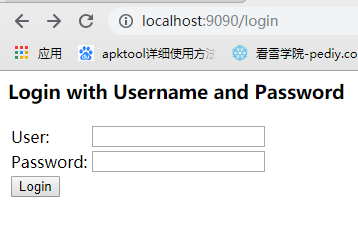
此处的登录时springSecurity内置。
自定义登录页面:
编写login.html
<form action="/login" method="post">
<table>
<tr>
<td>用户名:</td>
<td><input type="text" id="username" name="username">
</tr>
<tr>
<td>密码:</td>
<td><input type="password" id="password" name="password">
</tr>
<tr>
<td colspan="2"><input type="submit" value="登录">
</tr>
</table>
</form>
修改spring-security.xml文件
<!-- 新规则 设置该页面不登录也能使用-->
<http pattern="/login.html" security="none"/>
<http pattern="/error.html" security="none"/>
<!-- 页面拦截规则 -->
<http use-expressions="false">
<intercept-url pattern="/**" access="ROLE_ADMIN" />
<!-- 开启表单登录功能 需要排除掉 /index.html-->
<form-login login-page="/login.html" default-target-url="/index.html" authentication-failure-url="/login_error.html"/>
</http> <!-- 认证管理器 -->
<authentication-manager>
<authentication-provider>
<user-service>
<user name="admin" password="123456" authorities="ROLE_USER"/>
<user name="ztp" password="ztp" authorities="ROLE_ADMIN"/>
</user-service>
</authentication-provider>
</authentication-manager>
</beans:beans>
就能普通跳转
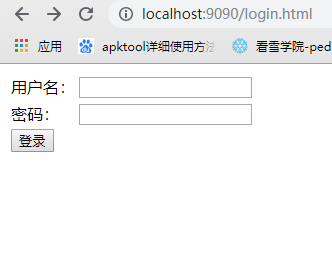
登陆后出现该页面:
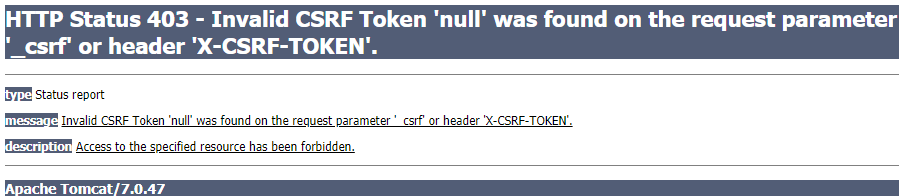
目的预防CSRF攻击
在spring-security.cml文件中选择<http>写入<csrf disabled="true"/>主动关闭csrf预防
SpringSecurity入门demo的更多相关文章
- springSecurity入门小demo--配置文件xml的方式
本例子只是一个最最最简单的入门demo,重点讲解xml的配置参数的意思和遇到的坑,主要的功能有: 自定义登录页面,错误页面 配置角色 csrf-403报错解决方法(加上一行代码配置就ok) 后台ifr ...
- Spring Security简介与入门Demo
1:Spring Security简介 Spring Security是一个能够为基于Spring的企业应用系统提供声明式的安全访问控制解决方案的安全框架.它提供了一组可以在Spring应用上下文中配 ...
- 【SSH系列】初识spring+入门demo
学习过了hibernate,也就是冬天,经过一个冬天的冬眠,当春风吹绿大地,万物复苏,我们迎来了spring,在前面的一系列博文中,小编介绍hibernate的相关知识,接下来的博文中,小编将继续介绍 ...
- 基于springboot构建dubbo的入门demo
之前记录了构建dubbo入门demo所需的环境以及基于普通maven项目构建dubbo的入门案例,今天记录在这些的基础上基于springboot来构建dubbo的入门demo:众所周知,springb ...
- apollo入门demo实战(二)
1. apollo入门demo实战(二) 1.1. 下载demo 从下列地址下载官方脚本和官方代码 https://github.com/nobodyiam/apollo-build-scripts ...
- lua入门demo(HelloWorld+redis读取)
1. lua入门demo 1.1. 入门之Hello World!! 由于我习惯用docker安装各种软件,这次的lua脚本也是运行在docker容器上 openresty是nginx+lua的各种模 ...
- netty入门demo(一)
目录 前言 正文 代码部分 服务端 客服端 测试结果一: 解决粘包,拆包的问题 总结 前言 最近做一个项目: 大概需求: 多个温度传感器不断向java服务发送温度数据,该传感器采用socket发送数据 ...
- canal入门Demo
关于canal具体的原理,以及应用场景,可以参考开发文档:https://github.com/alibaba/canal 下面给出canal的入门Demo (一)部署canal服务器 可以参考官方文 ...
- C#中缓存的使用 ajax请求基于restFul的WebApi(post、get、delete、put) 让 .NET 更方便的导入导出 Excel .net core api +swagger(一个简单的入门demo 使用codefirst+mysql) C# 位运算详解 c# 交错数组 c# 数组协变 C# 添加Excel表单控件(Form Controls) C#串口通信程序
C#中缓存的使用 缓存的概念及优缺点在这里就不多做介绍,主要介绍一下使用的方法. 1.在ASP.NET中页面缓存的使用方法简单,只需要在aspx页的顶部加上一句声明即可: <%@ Outp ...
随机推荐
- 初次安装Ubuntu后的若干配置步骤
第一步,安装VMware-tools 按照如下提示安装 首先将压缩包,复制到/home 目录下,将其解压,执行./vmware-install.pl即可 第二步,配置使linux能上网 首先将ubun ...
- [leetcode]224. Basic Calculator
Implement a basic calculator to evaluate a simple expression string. The expression string may conta ...
- element-ui:el-table时间格式化
如果想对表格某一列的内容格式化,可用 formatter 属性.属性绑定格式化的方法即可 <el-table-column prop="update_time" label= ...
- sys.exit(main(sys.argv[1:]))
sys.argv sys.argv[]说白了就是一个从程序外部获取参数的桥梁. 首先我们需要import sys,sys是python3的一个标准库,也就是一个官方的模块.封装了一些系统的信息和接口, ...
- 关于css 的兼容设置 ----笔记
在开发网页的时候,由于浏览器的差异,会造成css 代码需要写不同的样式,才能适配大部分浏览器,这很烦,但是又不得不做,我把其中用得比较多的那些,做了一个归纳,放在这里,开发的时候,直接打开这里,复制粘 ...
- XproerIM2-更新-2017-6-28
资源下载:源代码,开发文档,客户端,openfire-3.9.3.exe,openfire-4.1.4.exe, 开源库:cximage600-full,boost-1.55.0,pugixml-1. ...
- Build Tool/Maven, Gradle
一.Build Tool 1.什么是Build Tool build tool是可以自动由源代码创建可执行的应用程序的程序. Building 包括编译.链接和打包代码成一个可用的或可执行形式. 在小 ...
- css第三天
三 1.标准模式与怪异模式(针对盒子模型)与边框,填充,边界,有关 标准模式(默认):元素的总宽度 = 盒子的宽度 + 左右填充宽度 + 左右边框宽度元素的总高度 = 盒子的高度 + 上下填充高度 + ...
- 登录注册页面(连接MySQL8.0.15版本)
原文链接:https://mp.weixin.qq.com/s?__biz=MzI4Njg5MDA5NA==&mid=2247483779&idx=1&sn=e23e68e96 ...
- UBuntu16.04 安装docker
1.首先更新apt-get源,sudo apt-get update 2.再通过pip安装docker-compose 3.然后再安装docker.io,sudo apt install docker ...
