Debatching(Splitting) XML Message in Orchestration using DefaultPipeline - BizTalk 2010
Debatching(Splitting) XML Message in Orchestration using DefaultPipeline - BizTalk 2010
I have used the Default XML Receive pipeline to achieve it, but it can also be done by creating a custom pipeline which uses XML disassembler (where you can set the Envelope and Document Schema).
Pipeline is not available in Orchestration like other shapes, thus to use it we need to add reference to following assemblies(which will allow us to use methods in those assemblies) :
- Microsoft.XLANGs.Pipeline.dll
- Microsoft.BizTalk.Pipeline.dll
You can browse to the location BizTalk Installation Directory to find above dll's.
Most of the part of this post is borrowed from my earlier post which talks about debatching xml at receive port:
http://tech-findings.blogspot.in/2013/07/debatchingsplitting-xml-message-biztalk.html
Scenario:
We receive many item information but its wrapped (Enveloped) , so to process each item we need to unwrap it (remove the envelope and split individual Item message).
Below is what we receive (Input) :
<ns0:Items xmlns:ns0="http://TestingSchemas.ItemEnvelope">
<ns1:Product xmlns:ns1="http://TestingSchemas.Item">
<ID>ID_0</ID>
<Name>Name_0</Name>
<Quantity>100</Quantity>
<UnitPrice>100</UnitPrice>
</ns1:Product>
<ns1:Product xmlns:ns1="http://TestingSchemas.Item">
<ID>ID_0</ID>
<Name>Name_1</Name>
<Quantity>200</Quantity>
<UnitPrice>100</UnitPrice>
</ns1:Product>
<ns1:Product xmlns:ns1="http://TestingSchemas.Item">
<ID>ID_2</ID>
<Name>Name_2</Name>
<Quantity>300</Quantity>
<UnitPrice>100</UnitPrice>
</ns1:Product>
<ns1:Product xmlns:ns1="http://TestingSchemas.Item">
<ID>ID_3</ID>
<Name>Name_2</Name>
<Quantity>300</Quantity>
<UnitPrice>100</UnitPrice>
</ns1:Product>
<ns1:Product xmlns:ns1="http://TestingSchemas.Item">
<ID>ID_4</ID>
<Name>Name_2</Name>
<Quantity>300</Quantity>
<UnitPrice>100</UnitPrice>
</ns1:Product>
<ns1:Product xmlns:ns1="http://TestingSchemas.Item">
<ID>ID_5</ID>
<Name>Name_2</Name>
<Quantity>300</Quantity>
<UnitPrice>100</UnitPrice>
</ns1:Product>
<ns1:Product xmlns:ns1="http://TestingSchemas.Item">
<ID>ID_6</ID>
<Name>Name_2</Name>
<Quantity>300</Quantity>
<UnitPrice>100</UnitPrice>
</ns1:Product>
<ns1:Product xmlns:ns1="http://TestingSchemas.Item">
<ID>ID_7</ID>
<Name>Name_2</Name>
<Quantity>300</Quantity>
<UnitPrice>100</UnitPrice>
</ns1:Product>
<ns1:Product xmlns:ns1="http://TestingSchemas.Item">
<ID>ID_8</ID>
<Name>Name_2</Name>
<Quantity>300</Quantity>
<UnitPrice>100</UnitPrice>
</ns1:Product>
<ns1:Product xmlns:ns1="http://TestingSchemas.Item">
<ID>ID_9</ID>
<Name>Name_2</Name>
<Quantity>300</Quantity>
<UnitPrice>100</UnitPrice>
</ns1:Product>
</ns0:Items>
But we want (Output) :
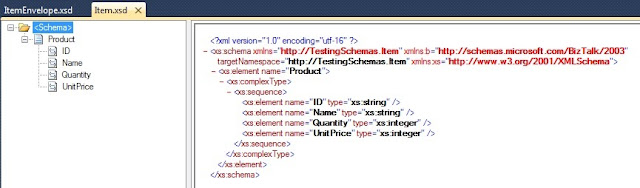
- Name the root node, I have named it Items.
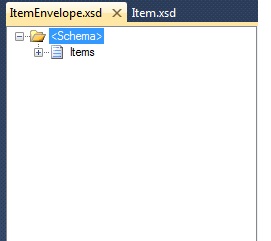
- Click on "Schema" and go to Properties Window
- Set the property "Envelope" as Yes, as this schema will be used as envelope and this is the property which helps disassembler to recognize it.
- So far good, envelope schema is ready but what about the document which will be wrapped.
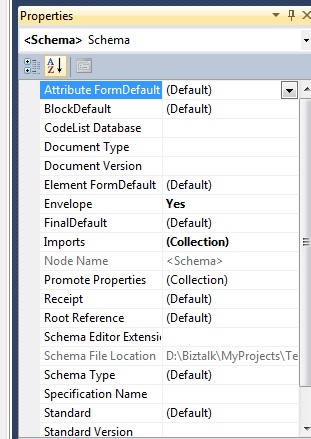
- In the Property window select "Imports" and click on the ellipsis
- You will get Imports wizard pop-ed out .
- Click on add and select the document schema which we created in step 1.(Here it is Item schema)
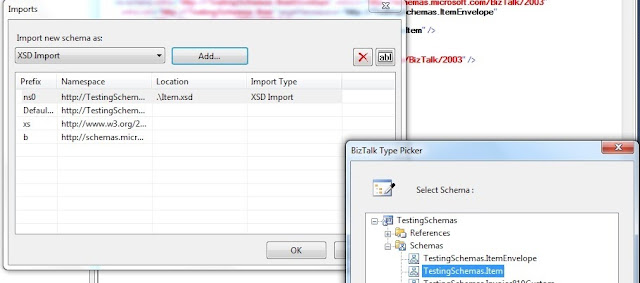
- Click on the "Items" and go to property window and select the property Body XPath and set it to /*[local-name()='Items' and namespace-uri()='http://TestingSchemas.ItemEnvelope']. Doing so allows an Items node to contain any number of Item Document.
- Cool... Now we are ready with the resources, next is to validate schema, build it, sign it and deploy.
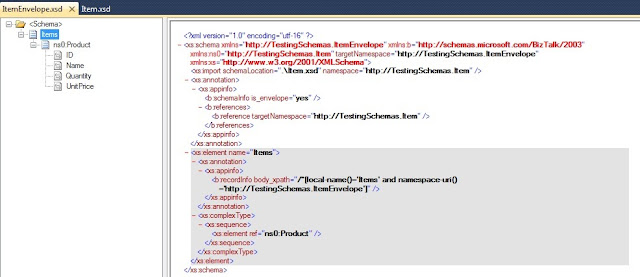
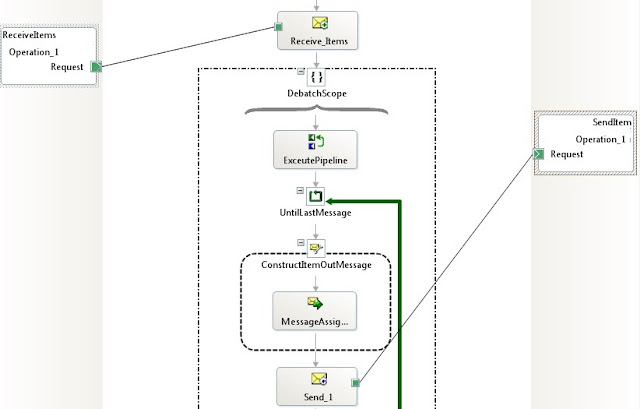
- Receive shape is configured to receive untyped message i.e. of type System.Xml.XmlDocument (which will receive enveloped message -ItemEnvelope Type) .
- Then we have a "DebatchScope" which is of type "Atomic" and Orchestration is of type Long running. Why Atomic scope? Because we will be calling/executing Pipeline within it and the pipeline is of non- serializable type.
- Next we have Expression shape named as "Execute Pipeline". It is here where we make call to pipeline and execute it which results in splitted messages.
- It contains following line: GetPipelineOutput=Microsoft.XLANGs.Pipeline.XLANGPipelineManager.ExecuteReceivePipeline(typeof(Microsoft.BizTalk.DefaultPipelines.XMLReceive),ItemsIn);
- GetPipelineOutput is a DebatchScope variable of type: Microsoft.XLANGS.Pipeline.ReceivePipelineOutputMessages
- So we are executing the method ExecuteReceivePipeline() method of XLANGPipelineManager class which belongs to Microsoft.XLANGs.Pipeline and its output assigned to GetPipelineOutput.
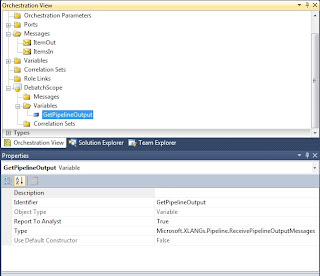
- Then we have a loop shape "UntilLastMessage" and its same as while loop, below is the condition(tillspillited messages are available) : GetPipelineOutput.MoveNext()
- Next is Construct shape with Message Assignment within it, which has following code:
- At last we have Send shape which accepts message of type ItemOut and sends it .
- Now what, build the project , sign it and deploy .
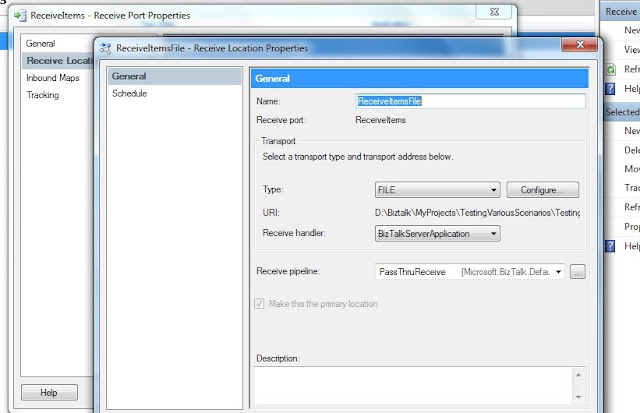
- Receive Pipeline is PassThruReceive as we don't want its message type to be detected until the message reaches to ExecutePipeline shape in Orchestration.
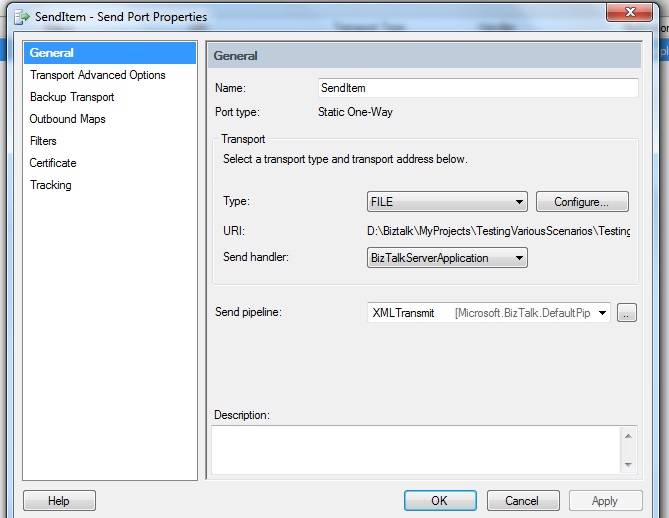
- Now after both the ports are ready, it's time to bind it to the logical ports of our orchestration:
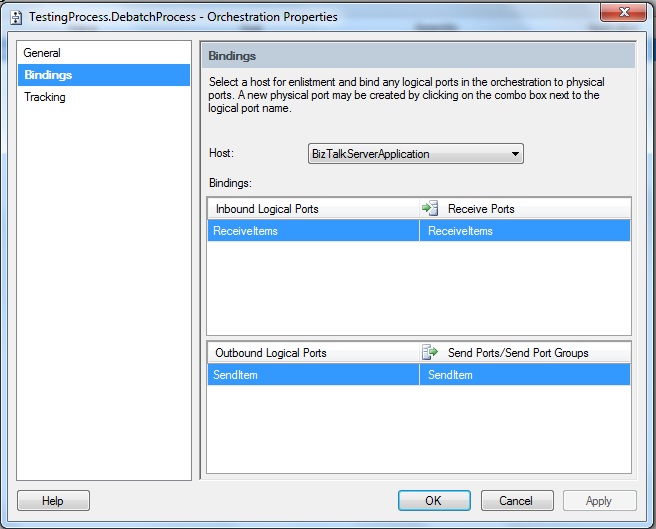
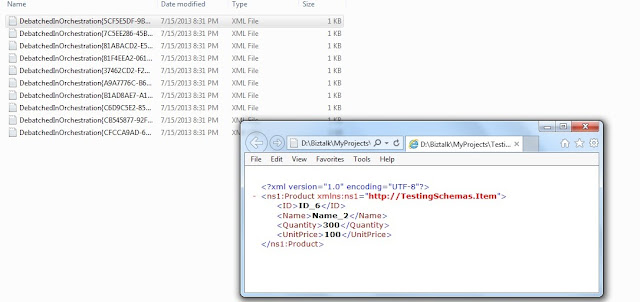
Debatching(Splitting) XML Message in Orchestration using DefaultPipeline - BizTalk 2010的更多相关文章
- Unable to perform unmarshalling at line number 16 and column 63 in RESOURCE hibernate.cfg.xml. Message: cvc-elt.1: 找不到元素 'hibernate-configuration' 的声明。
七月 02, 2017 4:32:37 下午 org.hibernate.Version logVersionINFO: HHH000412: Hibernate Core {5.2.10.Final ...
- BizTalk开发小技巧
BizTalk开发小技巧 随笔分类 - Biztalk Biztalk 使用BizTalk实现RosettaNet B2B So Easy 摘要: 使用BizTalk实现RosettaNet B2B ...
- [Java Basics3] XML, Unit testing
What's the difference between DOM and SAX? DOM creates tree-like representation of the XML document ...
- PHP 开发 APP 接口 学习笔记与总结 - XML 方式封装通信接口
1.PHP 生成 XML 数据 ① 拼接字符串 ② 使用系统类(DomDocument,XMLWriter,SimpleXML) 例1 使用 PHP 系统类中的 DomDocument 类: < ...
- XMl的解析简单的方法
首先需要jia包 xstream-1.4.7.jar Vo类 package com.zld.day06_03zk3demo.bean; import java.io.Serializable; im ...
- xml解析(4)
本节要点: DOM解析方式 SAX解析方式 DOM4J对XML的解析 XML用于将数据组织起来,形成文档用于存储和传输: 更多时候我们需要的是将xml中的数据解析出来,甚至是在程序中动态生成xml. ...
- php生成xml数据
1.php生成xml数据一般有2种方式, 一个是组装字符串,另一个就是使用php内置的系统类 2.使用php内置类生成xml数据 3.拼装字符串生成xml数据 public function stat ...
- Play XML Entities
链接:https://pentesterlab.com/exercises/play_xxe/course Introduction This course details the exploitat ...
- Modifying namespace in XML document programmatically
Modifying namespace in XML document programmatically static XElement stripNS(XElement root) { return ...
随机推荐
- AX_List
List list = new List(Types::Class); CustTable custTable; while select custTable { list.addEn ...
- JAVA中内部类(匿名内部类)访问的局部变量为什么要用final修饰?
本文主要记录:在JAVA中,(局部)内部类访问某个局部变量,为什么这个局部变量一定需要用final 关键字修饰? 首先,什么是局部变量?这里的局部是:在方法里面定义的变量. 因此,内部类能够访问某局部 ...
- Django 载入静态文件地址
1,Django框架中有专门存放静态文件的目录. 项目中的CSS.图片.js都是静态文件 配置静态文件 在settings 文件中定义静态内容 2,这些静态文件,他们统一存放在项目目录,templat ...
- PAT 1088 三人行 模拟,坑 C
PAT 1088 三人行 https://pintia.cn/problem-sets/994805260223102976/problems/1038429286185074688 题目: 子曰:“ ...
- Linux 第十一天
2)SetGID i只有可执行的二进制程序才能设置SGID权限 ii命令执行者要对该程序拥有x(执行)权限 iii命令执行在执行程序的时候,组身份升级为该程序文件的属组 iv SetGID权限同样只在 ...
- RxSwift学习笔记8:filter/distinctUntilChanged/single/elementAt/ignoreElements/take/takeLast/skip/sample/debounce
//filter:该操作符就是用来过滤掉某些不符合要求的事件. Observable.of(1,2,3,4,5,8).filter({ $0 % 2 == 0 }).subscribe { (even ...
- 去除swagger ui的红色 error 错误提示
去除swagger ui的红色 error 错误提示 自定义js文件中加入以下的代码. 加入自定义的js方法看这里 http://www.cnblogs.com/wang2650/archive/20 ...
- js的微观性能
概述 js的微观性能是指js的某一个表达式或者某一行或者某一块代码的性能.几天前和同事讨论过这方面的内容,今天深入研究了一下,记录下来,供以后开发时参考,相信对其他人也有用. 从一段代码说起 记得以前 ...
- iOS-微信支付商户支付下单id非法
最近在APP中WKWebView中调用微信支付的时候,一直报商户支付下单id非法.看了n边微信文档,度娘了n次-----仍未解决.因为安卓的支付是没有问题的所以就跟安卓兄弟要了最终调用微信的字符串: ...
- HttpClient和HttpURLConnection的使用和区别(下)
转自来自点击打开链接 接着上一篇,我们继续来分析HttpURLConnection的使用,以及两者的共同点和区别. 目录 用法 HttpURLConnection 区别 引用资料 用法 HttpURL ...
