Displaying Speed and Direction Symbology from U and V vectors (转)
This blog shows you how to calculate and symbolize wind or current speed and direction when the underlying data is stored as U and V vectors. In order to capture the speed and direction of wind or a water current, anemometers or Doppler current profilers measure the velocity of the wind or water in two perpendicular directions, U and V. U is the velocity toward east and V is the velocity toward north. U is sometimes referred to as the zonal velocity and V the meridional velocity. Using U and V, both the speed and direction of the wind or water current can be calculated.
Storing information about the flow of wind or water as vectors provides flexibility in how we calculate direction. This is important because meteorologists and oceanographers describe the flow of wind differently. Oceanographers prefer to describe wind in terms of the “direction of mass flow” or in other words the direction towards which the wind is blowing. In the oceanographic convention, wind flowing from the south to the north is symbolized by an arrow pointing north. Meteorologists use an arrow or a special symbol called a wind barb to show the direction from which the wind is blowing. The head of the arrow or wind barb points in the direction from which the wind is blowing. In the meteorological convention, a wind blowing from west to east is symbolized by an arrow pointing west. Water currents are almost always symbolized using the oceanographic convention.
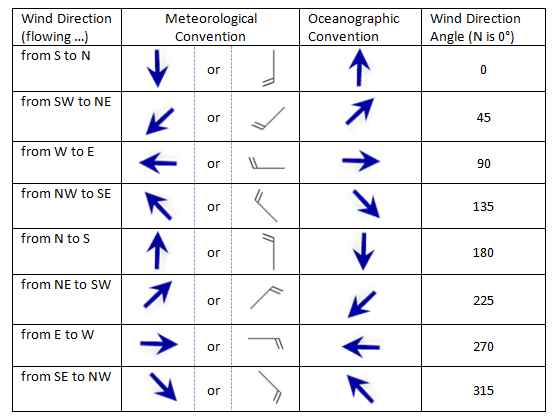
Displaying Direction
To correctly display wind or current direction in ArcMap, the U and V components must be converted to a symbol rotation angle. The steps below assume that you have a point feature class with the attribute fields u and v. To calculate the rotation, follow the steps below:
- Right-click the point layer in the table of contents.
- Click Properties and click the Symbology tab.
- Click the Symbol. The Symbol Selector dialog box opens.
- Choose an arrow or wind barb whose head is pointing north.
- Click OK to close the Symbol Selector dialog.
- Click Advanced and choose Rotation from the drop-down list. The Rotation dialog box opens.
- Choose <expression> in the drop-down list.
- Click the Expression Builder button to provide the expression to use for rotating the symbol.
- Specify one of the following expression:
- Oceanographic Convention: (180/3.14) * Atn2([u],[v])
- Meteorological Convention: (180/3.14) * Atn2([u],[v])+180
Note: The formulas above are correct only if U and V are measured relative to a grid where true north consistently points straight up (e.g. no rotation). Otherwise, a convergence angle correction must be applied based on the projection of the data.
- Click OK to close the Expression Builder dialog.
- Click Geographic for the Rotation Style.
- Click OK on all dialog boxes.
This image shows the Symbology tab and Symbol Selector with the steps marked to apply symbol rotation.
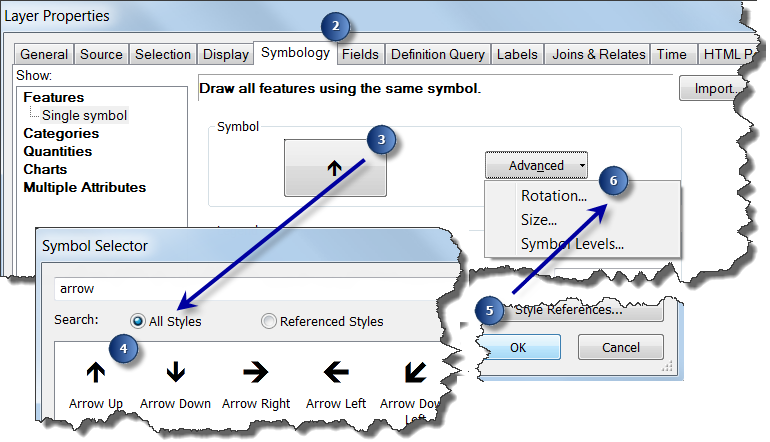
This image shows the Expression Builder dialog with the steps marked to apply symbol rotation.

Displaying Speed
Using a similar procedure, U and V components can be used to calculate and display wind or current speed in ArcMap.
- Right-click the point layer in the table of contents.
- Click Properties and click the Symbology tab.
- Click Advanced and choose Size from the drop-down list. The Size dialog box opens.
- Choose <expression> in the drop-down list.
- Click the Expression Builder button to provide the expression to use for the size of the symbols.
- Specify the following for the expression: Sqr([u]**2 + [v]**2)Tip: ArcMap assumes that the size of the symbol returned from the expression is in points (1/72 of an inch). If the wind or current speeds are relatively low in your data, the symbols may be too small and cartographically unpleasing. You can adjust the size of the symbols by including a scaling factor in the formula. For example, Sqr([u]**2 + [v]**2) * 10 will increase the size of the symbols by a factor of 10.
- Click OK to close the Expression Builder dialog.
- Click OK on all dialog boxes.
from : https://blogs.esri.com/esri/arcgis/2013/07/17/displaying-speed-and-direction-symbology-from-u-and-v-vectors/
Displaying Speed and Direction Symbology from U and V vectors (转)的更多相关文章
- Unity Glossary
https://docs.unity3d.com/2018.4/Documentation/Manual/Glossary.html 2D terms 2D Physics terms AI term ...
- 《Note --- Unreal 4 --- PersonaHowToMovement》
https://docs.unrealengine.com/latest/CHN/Gameplay/HowTo/CharacterMovement/index.html 这里的demo是按照一些per ...
- jquery-leonaScroll-1.3-自定义竖向自适应滚动条插件
下载链接地址:https://share.weiyun.com/9ac3ca3fb29648bb1aad1b83a76b123c (密码:4y9t)[含mini版] 欢迎使用leonaScroll-1 ...
- jquery-leonaScroll-1.2-自定义滚动条插件
leonaScroll-1.2.js 下载链接地址:http://share.weiyun.com/bb531dd6b1916c0023c176897182dc15 (密码:iZck)[内含压缩版] ...
- Unity3D 第一人称控制器 C#脚本
CharacterMotor.cs using UnityEngine; using System.Collections; /** * @Author : www.xuanyusong.com */ ...
- 利用Native Client OLEDB 11 高效率地对SQL SERVER 进行查询和插入操作
前言: 鄙司原始用的都是ADO来访问数据库,而我现在着手的项目是从我的GPS历史数据库中,取出历时数据的一个接口,一个DLL.用ADO写完之后,测试下来,平均4000条的数据,需要 180 毫秒左右. ...
- 弄个知乎的粒子动态背景_实践particles.js
好久没登录知乎,发现他们的登录页面粒子动态效果蛮炫的,查一下代码用了Particles.js基于Canvas画布创建粒子颗粒效果. 上图 上图: 感觉有比格,就照着弄了一个,玩玩. githu ...
- HDOJ 4717 The Moving Points
The Moving Points Time Limit: 6000/3000 MS (Java/Others) Memory Limit: 32768/32768 K (Java/Others ...
- GLSL语言基础
from http://www.kankanews.com/ICkengine/archives/120870.shtml 变量 GLSL的变量命名方式与C语言类似.变量的名称可以使用字母,数字以及下 ...
随机推荐
- bzoj 4556 字符串 —— 后缀数组+主席树
题目:https://www.lydsy.com/JudgeOnline/problem.php?id=4556 就是找一个 rk 在一段区间内的前驱和后继: 由于 LCP 还有区间长度的限制,所以可 ...
- ubuntu 设置固定DNS
1.打开 xxx@ubuntu:~$ sudo vim /etc/resolvconf/resolv.conf.d/base 2.输入以下DNS,保存退出. nameserver 8.8.8.8 na ...
- expected_conditions 库的使用方法
from selenium.webdriver.support import expected_conditions as EC 例子一: 例子二:(判断元素存在文本"糯米")
- springmvc防止表单重复提交demo
原理:在去某个页面直接生成一个随机数(这里使用的是UUID)并放入session中,用户提交表单时将这个随机数传入服务端与session中的值进行比较,如果不不存在或不相等,则认为是重复提交:如果相等 ...
- String to Integer (atoi) ???
#define INT_MAX 2147483647 #define INT_MIN -2147483648 class Solution { public: int atoi(const char ...
- 01_java之基本语法
01java语言概述 * A: java语言概述 * a: Java是sun公司开发的一门编程语言,目前被Oracle公司收购,编程语言就是用来编写软件的. * b: Java的应用 * 开发QQ.迅 ...
- TreeView的异步延时加载
TreeView的延时加载 在使用TreeView控件的时候,如果数据量太大,这个TreeView控件加载会很慢,有时甚至加载失败, 为了更好的使用TreeView控件加载大量的数据,采用异步延迟加载 ...
- Django的views使用
这里介绍一下Django中常用的类视图,主要说明在视图中如何接收和传递参数.返回到页面等. 注意,使用这些类视图时,在url中需要加上.as_view(). 我将介绍的内容分为三部分:django的V ...
- 说说API的重放机制
API的重放机制 我们在设计接口的时候,最怕一个接口被用户截取用于重放攻击.重放攻击是什么呢?就是把你的请求原封不动地再发送一次,两次...n次,一般正常的请求都会通过验证进入到正常逻辑中,如果这个正 ...
- Unity调试设置
[Unity调试设置] 1.Mac中,"Unity"->"Preferences...". Windows中,"Edit"->& ...
