《机器学习_02_线性模型_Logistic回归》
import numpy as np
import os
os.chdir('../')
from ml_models import utils
import matplotlib.pyplot as plt
%matplotlib inline
一.简介
逻辑回归(LogisticRegression)简单来看就是在线性回归模型外面再套了一个\(Sigmoid\)函数:
\]
它的函数形状如下:
t=np.arange(-8,8,0.5)
d_t=1/(1+np.exp(-t))
plt.plot(t,d_t)
[<matplotlib.lines.Line2D at 0x233d3c47a58>]
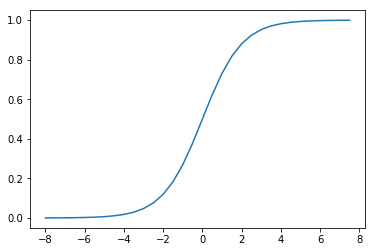
而将\(t\)替换为线性回归模型\(w^Tx^*\)(这里\(x^*=[x^T,1]^T\))即可得到逻辑回归模型:
\]
我们可以发现:\(Sigmoid\)函数决定了模型的输出在\((0,1)\)区间,所以逻辑回归模型可以用作区间在\((0,1)\)的回归任务,也可以用作\(\{0,1\}\)的二分类任务;同样,由于模型的输出在\((0,1)\)区间,所以逻辑回归模型的输出也可以看作这样的“概率”模型:
P(y=0\mid x)=1-f(x)
\]
所以,逻辑回归的学习目标可以通过极大似然估计求解:\(\prod_{j=1}^n f(x_j)^{y_j}(1-f(x_j))^{(1-y_j)}\),即使得观测到的当前所有样本的所属类别概率尽可能大;通过对该函数取负对数,即可得到交叉熵损失函数:
\]
这里\(n\)表示样本量,\(x_j\in R^m\),\(m\)表示特征量,\(y_j\in \{0,1\}\),接下来的与之前推导一样,通过梯度下降求解\(w\)的更新公式即可:
\]
所以\(w\)的更新公式:
\]
二.代码实现
同LinearRegression类似,这里也将\(L1,L2\)的正则化功能加入
class LogisticRegression(object):
def __init__(self, fit_intercept=True, solver='sgd', if_standard=True, l1_ratio=None, l2_ratio=None, epochs=10,
eta=None, batch_size=16):
self.w = None
self.fit_intercept = fit_intercept
self.solver = solver
self.if_standard = if_standard
if if_standard:
self.feature_mean = None
self.feature_std = None
self.epochs = epochs
self.eta = eta
self.batch_size = batch_size
self.l1_ratio = l1_ratio
self.l2_ratio = l2_ratio
# 注册sign函数
self.sign_func = np.vectorize(utils.sign)
# 记录losses
self.losses = []
def init_params(self, n_features):
"""
初始化参数
:return:
"""
self.w = np.random.random(size=(n_features, 1))
def _fit_closed_form_solution(self, x, y):
"""
直接求闭式解
:param x:
:param y:
:return:
"""
self._fit_sgd(x, y)
def _fit_sgd(self, x, y):
"""
随机梯度下降求解
:param x:
:param y:
:return:
"""
x_y = np.c_[x, y]
count = 0
for _ in range(self.epochs):
np.random.shuffle(x_y)
for index in range(x_y.shape[0] // self.batch_size):
count += 1
batch_x_y = x_y[self.batch_size * index:self.batch_size * (index + 1)]
batch_x = batch_x_y[:, :-1]
batch_y = batch_x_y[:, -1:]
dw = -1 * (batch_y - utils.sigmoid(batch_x.dot(self.w))).T.dot(batch_x) / self.batch_size
dw = dw.T
# 添加l1和l2的部分
dw_reg = np.zeros(shape=(x.shape[1] - 1, 1))
if self.l1_ratio is not None:
dw_reg += self.l1_ratio * self.sign_func(self.w[:-1]) / self.batch_size
if self.l2_ratio is not None:
dw_reg += 2 * self.l2_ratio * self.w[:-1] / self.batch_size
dw_reg = np.concatenate([dw_reg, np.asarray([[0]])], axis=0)
dw += dw_reg
self.w = self.w - self.eta * dw
# 计算losses
cost = -1 * np.sum(
np.multiply(y, np.log(utils.sigmoid(x.dot(self.w)))) + np.multiply(1 - y, np.log(
1 - utils.sigmoid(x.dot(self.w)))))
self.losses.append(cost)
def fit(self, x, y):
"""
:param x: ndarray格式数据: m x n
:param y: ndarray格式数据: m x 1
:return:
"""
y = y.reshape(x.shape[0], 1)
# 是否归一化feature
if self.if_standard:
self.feature_mean = np.mean(x, axis=0)
self.feature_std = np.std(x, axis=0) + 1e-8
x = (x - self.feature_mean) / self.feature_std
# 是否训练bias
if self.fit_intercept:
x = np.c_[x, np.ones_like(y)]
# 初始化参数
self.init_params(x.shape[1])
# 更新eta
if self.eta is None:
self.eta = self.batch_size / np.sqrt(x.shape[0])
if self.solver == 'closed_form':
self._fit_closed_form_solution(x, y)
elif self.solver == 'sgd':
self._fit_sgd(x, y)
def get_params(self):
"""
输出原始的系数
:return: w,b
"""
if self.fit_intercept:
w = self.w[:-1]
b = self.w[-1]
else:
w = self.w
b = 0
if self.if_standard:
w = w / self.feature_std.reshape(-1, 1)
b = b - w.T.dot(self.feature_mean.reshape(-1, 1))
return w.reshape(-1), b
def predict_proba(self, x):
"""
预测为y=1的概率
:param x:ndarray格式数据: m x n
:return: m x 1
"""
if self.if_standard:
x = (x - self.feature_mean) / self.feature_std
if self.fit_intercept:
x = np.c_[x, np.ones(x.shape[0])]
return utils.sigmoid(x.dot(self.w))
def predict(self, x):
"""
预测类别,默认大于0.5的为1,小于0.5的为0
:param x:
:return:
"""
proba = self.predict_proba(x)
return (proba > 0.5).astype(int)
def plot_decision_boundary(self, x, y):
"""
绘制前两个维度的决策边界
:param x:
:param y:
:return:
"""
y = y.reshape(-1)
weights, bias = self.get_params()
w1 = weights[0]
w2 = weights[1]
bias = bias[0][0]
x1 = np.arange(np.min(x), np.max(x), 0.1)
x2 = -w1 / w2 * x1 - bias / w2
plt.scatter(x[:, 0], x[:, 1], c=y, s=50)
plt.plot(x1, x2, 'r')
plt.show()
def plot_losses(self):
plt.plot(range(0, len(self.losses)), self.losses)
plt.show()
三.校验
我们构造一批伪分类数据并可视化
from sklearn.datasets import make_classification
data,target=make_classification(n_samples=100, n_features=2,n_classes=2,n_informative=1,n_redundant=0,n_repeated=0,n_clusters_per_class=1)
data.shape,target.shape
((100, 2), (100,))
plt.scatter(data[:, 0], data[:, 1], c=target,s=50)
<matplotlib.collections.PathCollection at 0x233d4c86748>
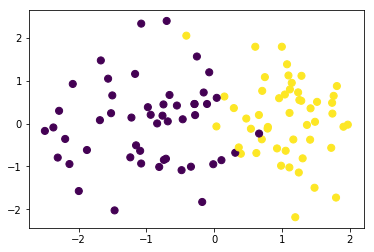
训练模型
lr = LogisticRegression(l1_ratio=0.01,l2_ratio=0.01)
lr.fit(data, target)
查看loss值变化
交叉熵损失
lr.plot_losses()
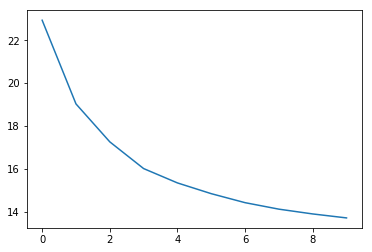
绘制决策边界:
令\(w_1x_1+w_2x_2+b=0\),可得\(x_2=-\frac{w_1}{w_2}x_1-\frac{b}{w_2}\)
lr.plot_decision_boundary(data,target)
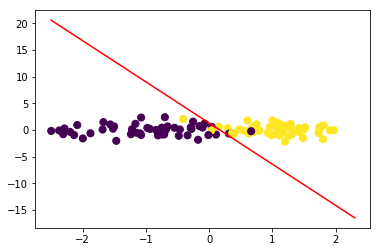
#计算F1
from sklearn.metrics import f1_score
f1_score(target,lr.predict(data))
0.96
与sklearn对比
from sklearn.linear_model import LogisticRegression
lr = LogisticRegression()
lr.fit(data, target)
D:\app\Anaconda3\lib\site-packages\sklearn\linear_model\logistic.py:432: FutureWarning: Default solver will be changed to 'lbfgs' in 0.22. Specify a solver to silence this warning.
FutureWarning)
LogisticRegression(C=1.0, class_weight=None, dual=False, fit_intercept=True,
intercept_scaling=1, l1_ratio=None, max_iter=100,
multi_class='warn', n_jobs=None, penalty='l2',
random_state=None, solver='warn', tol=0.0001, verbose=0,
warm_start=False)
w1=lr.coef_[0][0]
w2=lr.coef_[0][1]
bias=lr.intercept_[0]
w1,w2,bias
(3.119650945418208, 0.38515595805512637, -0.478776183999758)
x1=np.arange(np.min(data),np.max(data),0.1)
x2=-w1/w2*x1-bias/w2
plt.scatter(data[:, 0], data[:, 1], c=target,s=50)
plt.plot(x1,x2,'r')
[<matplotlib.lines.Line2D at 0x233d5f84cf8>]
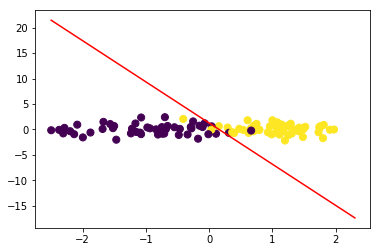
#计算F1
f1_score(target,lr.predict(data))
0.96
四.问题讨论:损失函数为何不用mse?
上面我们基本完成了二分类LogisticRegression代码的封装工作,并将其放到liner_model模块方便后续使用,接下来我们讨论一下模型中损失函数选择的问题;在前面线性回归模型中我们使用了mse作为损失函数,并取得了不错的效果,而逻辑回归中使用的确是交叉熵损失函数;这是因为如果使用mse作为损失函数,梯度下降将会比较困难,在\(f(x^i)\)与\(y^i\)相差较大或者较小时梯度值都会很小,下面推导一下:
我们令:
\]
则有:
\]
我们简单看两个极端的情况:
(1)\(y^i=0,f(x^i)=1\)时,\(\frac{\partial L}{\partial w}=0\);
(2)\(y^i=1,f(x^i)=0\)时,\(\frac{\partial L}{\partial w}=0\)
接下来,我们绘图对比一下两者梯度变化的情况,假设在\(y=1,x\in(-10,10),w=1,b=0\)的情况下
y=1
x0=np.arange(-10,10,0.5)
#交叉熵
x1=np.multiply(utils.sigmoid(x0)-y,x0)
#mse
x2=np.multiply(utils.sigmoid(x0)-y,utils.sigmoid(x0))
x2=np.multiply(x2,1-utils.sigmoid(x0))
x2=np.multiply(x2,x0)
plt.plot(x0,x1)
plt.plot(x0,x2)
[<matplotlib.lines.Line2D at 0x233d6046048>]
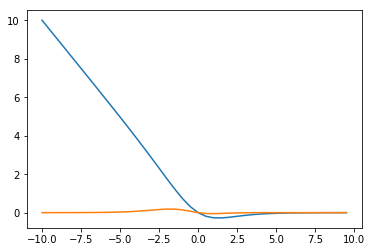
可见在错分的那一部分(x<0),mse的梯度值基本停留在0附近,而交叉熵会让越“错”情况具有越大的梯度值
《机器学习_02_线性模型_Logistic回归》的更多相关文章
- 简单物联网:外网访问内网路由器下树莓派Flask服务器
最近做一个小东西,大概过程就是想在教室,宿舍控制实验室的一些设备. 已经在树莓上搭了一个轻量的flask服务器,在实验室的路由器下,任何设备都是可以访问的:但是有一些限制条件,比如我想在宿舍控制我种花 ...
- 利用ssh反向代理以及autossh实现从外网连接内网服务器
前言 最近遇到这样一个问题,我在实验室架设了一台服务器,给师弟或者小伙伴练习Linux用,然后平时在实验室这边直接连接是没有问题的,都是内网嘛.但是回到宿舍问题出来了,使用校园网的童鞋还是能连接上,使 ...
- 外网访问内网Docker容器
外网访问内网Docker容器 本地安装了Docker容器,只能在局域网内访问,怎样从外网也能访问本地Docker容器? 本文将介绍具体的实现步骤. 1. 准备工作 1.1 安装并启动Docker容器 ...
- 外网访问内网SpringBoot
外网访问内网SpringBoot 本地安装了SpringBoot,只能在局域网内访问,怎样从外网也能访问本地SpringBoot? 本文将介绍具体的实现步骤. 1. 准备工作 1.1 安装Java 1 ...
- 外网访问内网Elasticsearch WEB
外网访问内网Elasticsearch WEB 本地安装了Elasticsearch,只能在局域网内访问其WEB,怎样从外网也能访问本地Elasticsearch? 本文将介绍具体的实现步骤. 1. ...
- 怎样从外网访问内网Rails
外网访问内网Rails 本地安装了Rails,只能在局域网内访问,怎样从外网也能访问本地Rails? 本文将介绍具体的实现步骤. 1. 准备工作 1.1 安装并启动Rails 默认安装的Rails端口 ...
- 怎样从外网访问内网Memcached数据库
外网访问内网Memcached数据库 本地安装了Memcached数据库,只能在局域网内访问,怎样从外网也能访问本地Memcached数据库? 本文将介绍具体的实现步骤. 1. 准备工作 1.1 安装 ...
- 怎样从外网访问内网CouchDB数据库
外网访问内网CouchDB数据库 本地安装了CouchDB数据库,只能在局域网内访问,怎样从外网也能访问本地CouchDB数据库? 本文将介绍具体的实现步骤. 1. 准备工作 1.1 安装并启动Cou ...
- 怎样从外网访问内网DB2数据库
外网访问内网DB2数据库 本地安装了DB2数据库,只能在局域网内访问,怎样从外网也能访问本地DB2数据库? 本文将介绍具体的实现步骤. 1. 准备工作 1.1 安装并启动DB2数据库 默认安装的DB2 ...
- 怎样从外网访问内网OpenLDAP数据库
外网访问内网OpenLDAP数据库 本地安装了OpenLDAP数据库,只能在局域网内访问,怎样从外网也能访问本地OpenLDAP数据库? 本文将介绍具体的实现步骤. 1. 准备工作 1.1 安装并启动 ...
随机推荐
- 用 Python 获取百度搜索结果链接
前言 近期有许多项目需要这个功能,由于Python实现起来比较简单就这么做了,代码贴下来觉得好点个赞吧~ 代码 # coding: utf-8 import os import time import ...
- word2sequence 把字符串转换数字编码
地址:http://ai.stanford.edu/~amaas/data/sentiment/,这是一份包含了5万条流行电影的评论数据,其中训练集25000条,测试集25000条. 1.准备数据 d ...
- 最新版navicat 12.1 破解(Keygen注册机)
最新注册机链接:https://pan.baidu.com/s/1fFCRkkXMzk6CFpbttCDr7w 提取码:40xo 1.下载安装Navicat 在Navicat关闭的情况下运行注册机 ...
- StringBuilder、StringBuffer分析比较
StringBuilder.StringBuffer源码分析 StringBuilder源码分析 类结构 public final class StringBuilder extends Abstra ...
- Java第一阶段作业总结
目录 0.前言 1.作业过程总结 2.OO设计心得 3.测试的理解与实践 4.课程收获 5.对课程的建议 前言 本次博客针对第一阶段的三次作业发表总结,作业要求主要是初学者对于Java的基本语法.用法 ...
- Shutdown SpringBoot App
文章目录 Shutdown Endpoint close Application Context 退出SpringApplication 从外部程序kill App Shutdown SpringBo ...
- 【Linux常见命令】cd命令
BASH_BUILTINS(1) cd命令用于切换当前工作目录至 dirName(目录参数). 其中 dirName 表示法可为绝对路径或相对路径.若目录名称省略,则变换至使用者的 home 目录 ( ...
- 4.pickling 和unpickling是什么?
pickling 和unpickling是什么? Pickle module accepts any Python object and converts it into a string repre ...
- node.js koa 实现长轮询
长轮询的实现原理:浏览器发出请求之后,服务端资源如果没有就绪,那么并不立即返回,而是在一个时间范围内,不断地去查询资源是否就绪,如果就绪,就返回资源,如果超时了还没有就绪,就返回超时. 代码实现如下: ...
- 团队中的 Node.js 具体实践
前天,我们公司前端团队的几个人一起去大搜车参加了芋头所组织的「搜车 Node Party」.这是我第一次参加与 Node.js 相关的线下聚会,如果不算「杭JS」的话. 聚会现场 这次聚会的主题全部是 ...
