前端Vue项目——首页/课程页面开发及Axios请求
一、首页轮播图
1、elementUI走马灯
elementUI中 Carousel 走马灯,可以在有限空间内,循环播放同一类型的图片、文字等内容。
这里使用指示器样式,可以将指示器的显示位置设置在容器外部:
<template>
<el-carousel indicator-position="outside">
<el-carousel-item v-for="item in 4" :key="item">
<h3>{{ item }}</h3>
</el-carousel-item>
</el-carousel>
</template>
indicator-position 属性定义了指示器的位置。默认情况下,会显示在走马灯内部,设置为 outside 则会显示在外部;设置为 none 则不会显示指示器。
2、首页引入指示器样式
编写 src/components/Home/Home.vue 文件如下所示:
<template>
<el-carousel indicator-position="outside" height="600px">
<el-carousel-item v-for="item in lunboImgs" :key="item.id">
<img :src="item.imgSrc" alt="">
</el-carousel-item>
</el-carousel>
</template> <script>
export default {
name: "Home",
data() {
return {
lunboImgs: [
{
id: 1,
imgSrc: 'https://hcdn1.luffycity.com/static/frontend/index/banner1(4)_1539945492.0492468.png'
},
{
id:2,
imgSrc:'https://hcdn1.luffycity.com/static/frontend/index/骑士(1)_1539945488.713867.png'
},
{
id:3,
imgSrc:'https://hcdn1.luffycity.com/static/frontend/index/banner11_1538122470.2779157.png'
},
{
id:4,
imgSrc:'https://hcdn1.luffycity.com/static/frontend/index/home-banner4_1535545832.4715614.png'
}
]
};
},
created() {
console.log(localStorage);
}
};
</script> <style lang="css" scoped>
img{
width: 100%;
height: 100%;
}
</style>
显示效果如下所示:

二、免费课程页面
1、引入和使用Axios
由于需要使用Ajax发送请求,因此需要引入Axios。
Axios 是一个基于 promise 的 HTTP 库,可以用在浏览器和 node.js 中。首先下载Axios:
$ npm install axios -S
安装其他插件的时候,可以直接在 main.js 中引入并 Vue.use(),但是 axios 不能use ,只能在每个需要发送请求的组件中即时引入。
2、在main.js中引入axios
要解决要在每个组件即时引入 axios 的问题,有两种开发思路:一是需要在引入 axios后修改原型链;二是结合Vuex,封装一个action。
这里使用引入axios后修改原型链的方法,在 main.js 中导入和挂载 Axios 到原型实例上:
import Vue from 'vue'
import App from './App'
import router from './router'
// elementUI导入
import ElementUI from 'element-ui'
// 注意样式文件需要单独引入
import 'element-ui/lib/theme-chalk/index.css'
import '../static/global/global.css'
// 导入axios
import Axios from 'axios'
Vue.prototype.$http = Axios; // 挂载在原型上,后面可以在任意组件使用
Axios.defaults.baseURL = 'https://www.luffycity.com/api/v1/'; // 设置公共url // 调用插件
Vue.use(ElementUI); Vue.config.productionTip = false; /* eslint-disable no-new */
new Vue({
el: '#app',
router,
components: { App },
template: '<App/>'
});
在main.js中添加这两行红色代码后,就能直接在组件的 methods 中使用 $http 命令了。
3、免费课程列表实现
编写 src/components/Course/Course.vue 文件如下所示:
<template>
<div class="course">
<div class="container clearfix">
<!-- 课程分类 -->
<ul class="coursebox">
<li v-for="(category,index) in categoryList" :key="category.id">
{{category.name}}
</li>
<li>
Python
</li>
</ul>
<div class="courseList">
<div class="detail">
<div class="head">
<img src="" alt="" class="backImg">
<b class="mask"></b>
<p>Python开发21天入门</p>
</div>
<div class="content">
<p>Python以其简洁、优雅、高效的特点,称为目前最流行的4大主流开发语言</p>
<div class="content-detail">
<div>
<img src="data:image/svg+xml;base64,PD9...4K" alt="">
<span>1836</span>
<span>初级</span>
<span class="span3">
<span class="s">¥99.0</span>
<span class="t">免费</span>
</span>
<span class="span4"></span>
</div>
</div>
</div>
</div>
</div>
</div>
</div>
</template> <script>
export default {
name: "Course",
data() {
return {
categoryList: [], // 课程分类列表
};
},
// 生命周期 在created方法发起ajax请求
created () {
console.log(this.$http); // Axios对象
this.$http.get('course_sub/category/list/') // 发送get请求
.then(res=>{ // 请求之后对应的结果
console.log(res);
console.log(res.data.data); // 获取列表中数组
if (!res.data.error_no) {
this.categoryList = res.data.data;
}
})
.catch(err=>{
console.log(err);
})
}
};
</script>
(1)课程列表显示效果
样式略,显示效果如下所示:
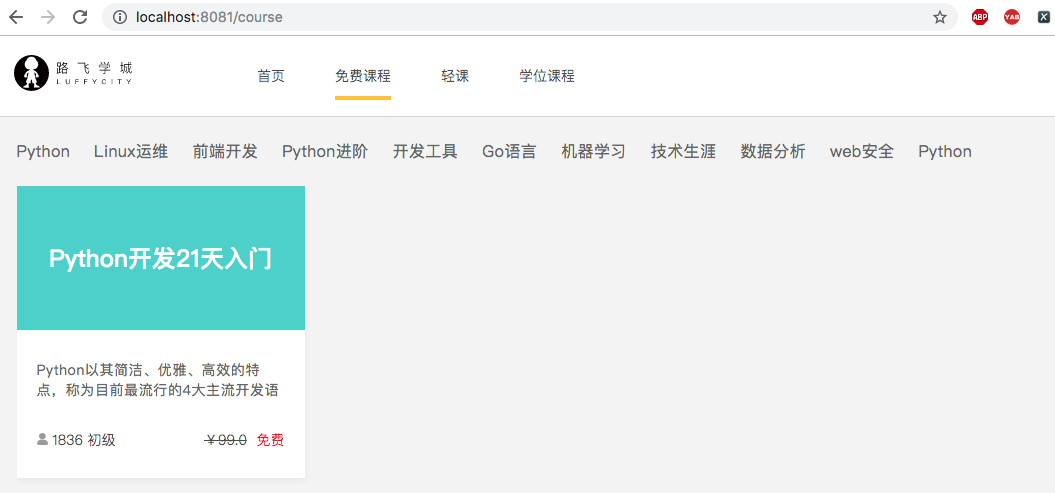
(2)在created方法发送get请求
// 生命周期 在created方法发起ajax请求
created () {
console.log(this.$http); // Axios对象
this.$http.get('course_sub/category/list/') // 发送get请求
.then(res=>{ // 请求之后对应的结果
console.log(res);
console.log(res.data.data); // 获取列表中数组
if (!res.data.error_no) {
this.categoryList = res.data.data;
}
})
.catch(err=>{
console.log(err);
})
}
完整的请求应包括 .then 和 .catch。当请求成功时,会执行 .then,否则执行 .catch。
4、axios模块封装
在vue项目中,与后台交互获取数据通常是使用的 axios 库。使用axios发起一个请求是比较简单的事,但是如果axios没有进行封装复用,项目越来越大时,会引起代码冗余 ,使代码变得难以维护。因此需要对 axios 进行二次封装,使项目中各个组件能够复用请求,让代码更加容易维护。
(1)封装要点
- 统一 url 配置;
- 统一 api 请求;
- request(请求)拦截器,例如:带上token等,设置请求头
- response(响应)拦截器,例如:统一错误处理,页面重定向等
- 根据需求,结合Vuex做全局的loading动画或错误处理
- 将axios封装成Vue插件使用
(2)axios组件准备
在项目的src目录中,新建 restful 文件夹,在这里是创建 api.js 文件来封装axios。
// src/restful/api.js
// 导入axios
import Axios from 'axios' Axios.defaults.baseURL = 'https://www.luffycity.com/api/v1/'; // 设置公共url // 分类列表 api
// export const categoryList = function function_name(argument) {
export const categoryList = () => { // 匿名函数改为箭头函数
return Axios.get('course_sub/category/list/').then(res=>{
return res.data; // 可以简写为.then(res=>res.data);
})
};
(3)修改main.js文件引入api.js
import Vue from 'vue'
import App from './App'
import router from './router'
// elementUI导入
import ElementUI from 'element-ui'
// 注意样式文件需要单独引入
import 'element-ui/lib/theme-chalk/index.css'
import '../static/global/global.css' // 调用插件
Vue.use(ElementUI); import * as api from './restful/api'
console.log(api);
Vue.prototype.$http = api; // 可以在各个组件中使用this.$http方法 Vue.config.productionTip = false; /* eslint-disable no-new */
new Vue({
el: '#app',
router,
components: { App },
template: '<App/>'
});
JavaScript 对象都会从一个 prototype(原型对象)中继承属性和方法,绑定给原型对象后,就可以在各个组件中使用this.$http方法了。
(4)Course组件使用新封装的axios
在Couse.vue中,可以通过this.$http获取 Axios对象,使用封装好的接口来发送get请求。
<script>
export default {
name: "Course",
data() {
return {
categoryList: [], // 课程分类列表
};
},
// 生命周期 在created方法发起ajax请求
created () {
console.log(this.$http); // Axios对象
// this.$http.get('course_sub/category/list/') // 发送get请求
this.$http.categoryList()
.then(res=>{ // 请求之后对应的结果
console.log(res);
if (!res.error_no) {
this.categoryList = res.data;
}
})
.catch(err=>{
console.log(err);
})
}
};
</script>
5、分类列表实现
在Couse.vue中,添加课程分类对象到课程分类列表中:
<script>
export default {
name: "Course",
data() {
return {
categoryList: [], // 课程分类列表
};
},
// 生命周期 在created方法发起ajax请求
created () {
console.log(this.$http); // Axios对象
// this.$http.get('course_sub/category/list/') // 发送get请求
this.$http.categoryList()
.then(res=>{ // 请求之后对应的结果
console.log(res);
if (!res.error_no) {
this.categoryList = res.data;
let category = { // 课程分类对象
id: 0,
category: 0,
name: "全部"
};
this.categoryList.unshift(category); // unshift() 方法可向数组的开头添加一个或更多元素,并返回新的长度
}
})
.catch(err=>{
console.log(err);
})
}
};
</script>
(1)Javascript unshift()方法
unshift() 方法可向数组的开头添加一个或更多元素,并返回新的长度。返回值:数组对象的新长度。
如果要把一个或多个元素添加到数组的尾部,需使用 push() 方法。
unshift() 方法将把它的参数插入 arrayObject 的头部,并将已经存在的元素顺次地移到较高的下标处,以便留出空间。该方法的第一个参数将成为数组的新元素 0,如果还有第二个参数,它将成为新的元素 1,以此类推。
请注意,unshift() 方法不创建新的创建,而是直接修改原有的数组。
(2)显示效果如下所示

6、分类列表样式
对给激活的列表样式设置特殊样式,并实现分类列表点击跳转:
(1)设置激活中的分类列表样式
这里使用 v-bind 绑定 class,类名 active 依赖于 "index===currentIndex" 的判断结果。
<template>
<div class="course">
<div class="container clearfix">
<!-- 课程分类 -->
<ul class="coursebox">
<li v-for="(category,index) in categoryList" :key="category.id"
:class="{active:index===currentIndex}">
{{category.name}}
</li>
</ul>
<!-- 代码省略 -->
</div>
</div>
</template> <script>
export default {
name: "Course",
data() {
return {
categoryList: [], // 课程分类列表
currentIndex: 0 // 分类列表选中
};
},
// 代码省略
};
</script> <style lang="css" scoped>
ul li{
float: left;
margin-right: 24px;
cursor: pointer;
}
ul li.active{
color: #00b4e4;
}
</style>
显示效果:

(2)分类列表点击样式切换
在课程分类的li 标签中绑定点击事件,并编写方法处理点击事件:
<template>
<div class="course">
<div class="container clearfix">
<!-- 课程分类 -->
<ul class="coursebox">
<li v-for="(category,index) in categoryList" :key="category.id"
:class="{active:index===currentIndex}" @click="categoryClick(index)">
{{category.name}}
</li>
</ul>
<!-- 代码省略 -->
</div>
</div>
</template> <script>
export default {
name: "Course",
data() {
return {
categoryList: [], // 课程分类列表
currentIndex: 0 // 分类列表选中
};
},
methods: {
categoryClick(index) {
this.currentIndex = index; // 修改分类列表的样式
}
},
// 生命周期 在created方法发起ajax请求
created () {
// 代码省略
}
};
</script>
显示效果:

三、免费课程——全部课程实现
1、准备全部课程API
将 src/restful/api.js 文件修改如下:
// 导入axios
import Axios from 'axios' Axios.defaults.baseURL = 'https://www.luffycity.com/api/v1/'; // 设置公共url // 分类列表 api
// export const categoryList = function function_name(argument) {
export const categoryList = () => { // 匿名函数改为箭头函数
return Axios.get('course_sub/category/list/').then(res=>{
return res.data; // 可以简写为.then(res=>res.data);
})
}; export const allCategoryList = (categoryId) => {
return Axios.get(`courses/?sub_category=${categoryId}`).then(res=>res.data);
};
ES6中提供了模版字符串,用`(反引号)标识,用${}将变量括起来。这样可以简化操作,不需要再使用大量的""和+来拼接字符串和变量。
2、get请求获取全部课程信息
改写Course.vue组件,使用 created 钩子调用 methods 中的方法来实现axios请求发送。
<script>
export default {
name: "Course",
data() {
return {
categoryList: [], // 课程分类列表
currentIndex: 0, // 分类列表选中
categoryId: 0, // 获取所有的课程列表的id
};
},
methods: {
categoryClick(index) {
this.currentIndex = index; // 修改分类列表的样式
},
// 获取分类列表
getCategoryList() {
// this.$http.get('course_sub/category/list/') // 发送get请求
this.$http.categoryList()
.then(res=>{ // 请求之后对应的结果
console.log(res);
if (!res.error_no) {
this.categoryList = res.data;
let category = { // 课程分类对象
id: 0,
category: 0,
name: "全部"
};
this.categoryList.unshift(category); // unshift() 方法可向数组的开头添加一个或更多元素,并返回新的长度
}
})
.catch(err=>{
console.log(err);
})
},
// 获取全部的课程列表
getAllCategoryList() {
this.$http.allCategoryList(this.categoryId)
.then(res=>{
console.log(res);
})
.catch(err=>{
console.log(err);
})
}
},
// 生命周期 在created方法发起ajax请求
created () {
// console.log(this.$http); // Axios对象
this.getCategoryList();
this.getAllCategoryList();
}
};
</script>
在console中查看请求返回的数据:
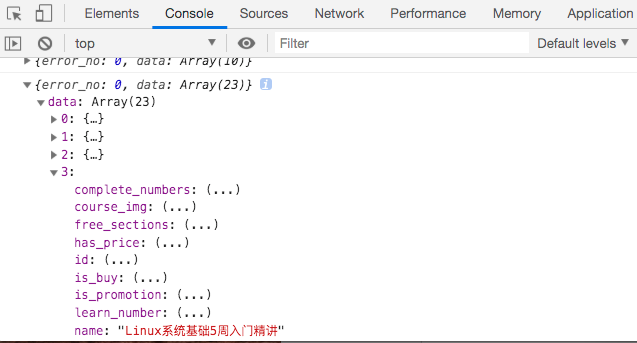
3、 全部课程列表详情数据
在获取全部课程列表时,可以看到返回的json中包含data: Array(23),这是一个数组,数组中有一个个课程对象,包含课程详情数据。
<script>
export default {
name: "Course",
data() {
return {
categoryList: [], // 课程分类列表
currentIndex: 0, // 分类列表选中
categoryId: 0, // 获取所有的课程列表的id
courseDetail: [] // 课程列表详情数据
};
},
methods: {
categoryClick(index) {
this.currentIndex = index; // 修改分类列表的样式
},
// 获取分类列表
getCategoryList() {
// 代码省略
},
// 获取全部的课程列表
getAllCategoryList() {
this.$http.allCategoryList(this.categoryId)
.then(res=>{
console.log(res);
if (!res.error_no) { // 如果没有错误
this.courseDetail = res.data;
}
})
.catch(err=>{
console.log(err);
})
}
},
// 生命周期 在created方法发起ajax请求
created () {
// console.log(this.$http); // Axios对象
this.getCategoryList();
this.getAllCategoryList();
}
};
</script>
将返回结果中的data数组赋给 this.courseDetail。
4、全部课程中数据渲染
v-for 循环data 数组,获取其中的课程对象,通过模板语法绑到页面中。
<template>
<div class="course">
<div class="container clearfix">
<!-- 课程分类 -->
<ul class="coursebox">
<li v-for="(category,index) in categoryList" :key="category.id"
:class="{active:index===currentIndex}" @click="categoryClick(index)">
{{category.name}}
</li>
</ul>
<div class="courseList">
<div class="detail" v-for="(course, index) in courseDetail" :key="course.id">
<div class="head">
<img src="" alt="" class="backImg">
<b class="mask"></b>
<p>{{ course.name }}</p>
</div>
<div class="content">
<p>{{ course.teacher_description }}</p>
<div class="content-detail">
<div>
<img src="data:image/svg+xml;base64,PD...Zz4K" alt="">
<span>{{course.learn_number}}</span>
<span class="span3" v-if="course.promotion_price">
<span class="s">¥{{course.promotion_price}}</span>
<span class="t">{{course.promotion_name}}</span>
</span>
<span class="span4" v-else>¥{{course.price}}</span>
</div>
</div>
</div>
</div>
</div>
</div>
</div>
</template>
绑定数据后显示效果如下所示:
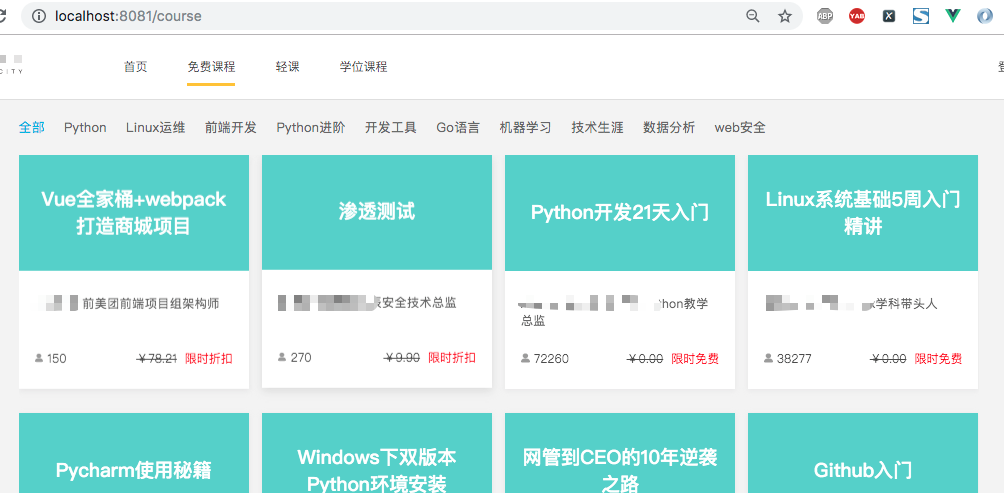
5、课程背景色变化渲染
使用 forEach 方法调用数组的每个元素,并将元素传递给回调函数。注意:forEach() 对于空数组是不会执行回调函数的。
基于 forEach 方法来实现背景色变化渲染:
<template>
<div class="course">
<div class="container clearfix">
<!-- 课程分类 -->
<ul class="coursebox">
<li v-for="(category,index) in categoryList" :key="category.id"
:class="{active:index===currentIndex}" @click="categoryClick(index)">
{{category.name}}
</li>
</ul>
<div class="courseList">
<div class="detail" v-for="(course, index) in courseDetail" :key="course.id">
<div class="head">
<img :src="course.course_img" alt="" class="backImg">
<!-- 背景色:行内样式优先显示 -->
<b class="mask" :style="{background: course.bgColor}"></b>
<p>{{ course.name }}</p>
</div>
<!-- 代码省略-->
</div>
</div>
</div>
</template> <script>
export default {
name: "Course",
data() {
return {
categoryList: [], // 课程分类列表
currentIndex: 0, // 分类列表选中
categoryId: 0, // 获取所有的课程列表的id
courseDetail: [], // 课程列表详情数据
bgColors: ['#4AB2BF','#1895C6','#4C87E0','#A361D9','#F7AE6A','#FF14A0', '#61F0E1',
'#6282A7','#27998E','#3C74CC','#A463DA','#F0A257','#DD4B7A', '#59C6BD','#617FA1',
'#1B92C3','#30A297','#3B73CB','#9E57CA','#A463DA','#1895C6','#A361D9','#FF14A0']
};
},
methods: {
// 代码省略
// 获取全部的课程列表
getAllCategoryList() {
this.$http.allCategoryList(this.categoryId)
.then(res=>{
console.log(res);
if (!res.error_no) { // 如果没有错误
this.courseDetail = res.data;
// 添加背景色
this.courseDetail.forEach((item, index)=>{ // 遍历数组中对象
this.bgColors.forEach((bgColor, i)=>{ // 遍历数组中颜色
if (i===index) {
item.bgColor = bgColor
}
})
});
console.log(this.courseDetail);
}
})
.catch(err=>{
console.log(err);
})
}
},
// 生命周期 在created方法发起ajax请求
created () {
// console.log(this.$http); // Axios对象
this.getCategoryList();
this.getAllCategoryList();
}
};
</script>
给背景色绑定为行内样式,优先显示。同时绑定上背景图片,优化显示效果,效果如下所示:

四、分类列表切换课程
在categoryId=0时,调用getAllCategoryList方法时,默认获取所有课程列表的数据。
要实现分类列表切换,显示对应课程信息,需要在点击事件中添加对应课程分类的categoryId信息。
1、修改分类列表点击事件传参
<template>
<div class="course">
<div class="container clearfix">
<!-- 课程分类 -->
<ul class="coursebox">
<li v-for="(category,index) in categoryList" :key="category.id"
:class="{active:index===currentIndex}" @click="categoryClick(index, category.id)">
{{category.name}}
</li>
</ul>
<!-- 代码略 -->
</template>
在点击事件中除了传递index外,还传递了category.id信息。
2、修改分类列表点击事件
categoryClick事件点击触发后,除了获取到对应的传参外,还应执行getAllCategoryList函数,获取对应分类的所有课程。
需要注意,getAllCategoryList() 方法中的 this.categoryId 已经修改为对应的传参值,无需修改方法传参。
methods: {
categoryClick(index, id) {
this.currentIndex = index; // 修改分类列表的样式
this.categoryId = id; // 赋值课程列表对应id
this.getAllCategoryList()
},
// 获取全部的课程列表
getAllCategoryList() {
console.log(this.categoryId);
// 代码略
}
在 getAllCategoryList() 方法中打印 this.categoryId,确定它的值:
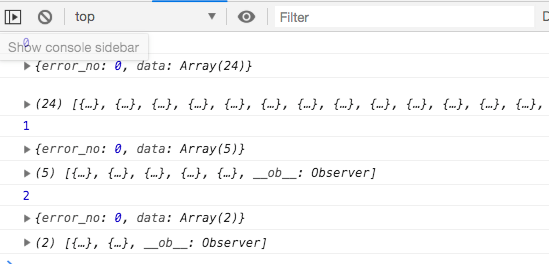
点击全部打印0,点击Python打印1,点击Linux运维打印2。
3、显示效果
点击Linux运维显示如下:

点击Go语言显示如下:

前端Vue项目——首页/课程页面开发及Axios请求的更多相关文章
- 团队开发前端VUE项目代码规范
团队开发前端VUE项目代码规范 2018年09月22日 20:18:11 我的小英短 阅读数 1658 一.规范目的: 统一编码风格,命名规范,注释要求,在团队协作中输出可读性强,易维护,风格一致 ...
- 基于.NetCore开发博客项目 StarBlog - (6) 页面开发之博客文章列表
系列文章 基于.NetCore开发博客项目 StarBlog - (1) 为什么需要自己写一个博客? 基于.NetCore开发博客项目 StarBlog - (2) 环境准备和创建项目 基于.NetC ...
- 基于.NetCore开发博客项目 StarBlog - (7) 页面开发之文章详情页面
系列文章 基于.NetCore开发博客项目 StarBlog - (1) 为什么需要自己写一个博客? 基于.NetCore开发博客项目 StarBlog - (2) 环境准备和创建项目 基于.NetC ...
- 前端Vue项目——登录页面实现
一.geetest滑动验证 geetest官方文档地址:https://docs.geetest.com/ 产品——极速验证:基于深度学习的人机识别应用.极验「行为验证」是一项可以帮助你的网站与APP ...
- 前端Vue项目——购物车页面
一.加入购物车的两种策略 1.加入购物车接口 在 src/restful/api.js 中写入添加购物车接口: // 加入购物车的接口 export const shopCart = (params) ...
- Mac中如何搭建Vue项目并利用VSCode开发
(一)部署Node环境 (1)下载适合Mac环境的Node包,点击进入下载页面 (2)安装Node环境:找到下载好的Node包,这里是node-v12.14.1.pkg,我们双击它,会进入Node.j ...
- vue 2.0多页面开发
1.为项目添加多个入口 找到\build\webpack.base.conf.js文件: module.exports = { //..., //vue的多页面开发:应用程序可以存在多个入口 entr ...
- 13: vue项目结构搭建与开发
vue其他篇 01: vue.js安装 02: vue.js常用指令 03: vuejs 事件.模板.过滤器 目录: 1.1 初始化项目 1.2 配置API接口,模拟后台数据 1.3 项目整体结构化开 ...
- vue项目刷新当前页面
场景: 有时候我们在vue项目页面做了一些操作,需要刷新一下页面. 解决的办法及遇到的问题: this.$router.go(0).这种方法虽然代码很少,只有一行,但是体验很差.页面会一瞬间的白屏,体 ...
随机推荐
- kettle文件输入 通配符匹配多个文件
写法:采用正则表达式写法,例如:.*\.txt,记得要先点“确定”在打开点“显示文件名” 有时候未保存所以显示不出来
- Python Jupyter 网站编辑器
Python Jupyter 网站编辑器 jupyter 是 python的网站编辑器可以直接在网页内编写python代码并执行,内置是通过ipython来调用的.很方便灵活. 安装 1.安装ipyt ...
- 【杂文】CSP2019蒟蒻AFO(假)记
[杂文]CSP2019蒟蒻AFO(假)记 [初赛前 N 天] 时间:2019-10-15 今晚 \(2012\) 的初赛题做到心态爆炸,选择考计算机基础知识一脸懵逼,填空和后面一道大模拟直接跳过,最后 ...
- Elasticsearch(ES) 下载&安装
欢迎关注笔者的公众号: 小哈学Java, 每日推送 Java 领域干货文章,关注即免费无套路附送 100G 海量学习.面试资源哟!! 个人网站: https://www.exception.site/ ...
- PIE调用Python返回得到直方图矩阵数组
前段时间我研究了PIE SDK与Python的结合,已经能成功的通过C#调用Python,获得彩色直方图.(上一篇随笔中有分享:https://www.cnblogs.com/yuan1120/p/1 ...
- Flask--数据库连接池
目录 数据库连接池 pymsql链接数据库 数据库连接池版 数据库连接池 pymsql链接数据库 import pymysql conn = pymysql.connect(host='127.0.0 ...
- Java自学-集合框架 HashMap
Java集合框架 HashMap 示例 1 : HashMap的键值对 HashMap储存数据的方式是-- 键值对 package collection; import java.util.HashM ...
- HTML 使用表格制作简单的个人简历
复习一下HTML,用表格做一个简单的个人简历 <!DOCTYPE html> <html> <head> <meta charset="utf-8& ...
- RabbitMQ实战应用技巧
1. RabbitMQ实战应用技巧 1.1. 前言 由于项目原因,之后会和RabbitMQ比较多的打交道,所以让我们来好好整理下RabbitMQ的应用实战技巧,尽量避免日后的采坑 1.2. 概述 Ra ...
- 第九届极客大挑战——Geek Chatroom(sql盲注)
首先观察这个web应用的功能,可以任意留言,也可以搜索留言,当然我还用cansina扫描过网站,查看过源码,抓包查看过header等.没发现其他提示的情况下断定这就是个sql注入,可能存在的注入点呢, ...
