纯CSS实现内容放大缩小效果
先搭架子
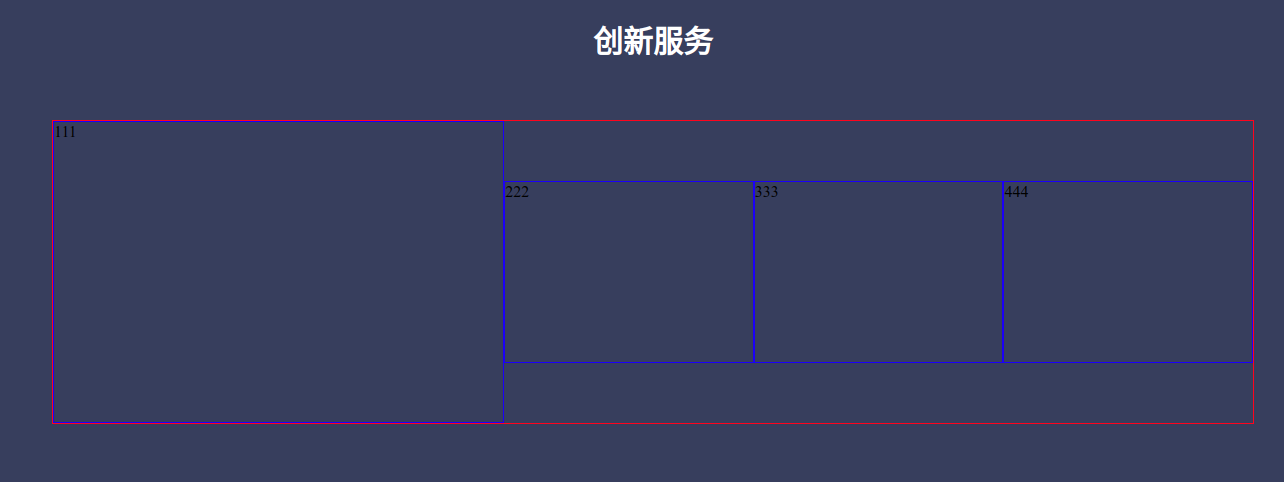
再实现第一个内容
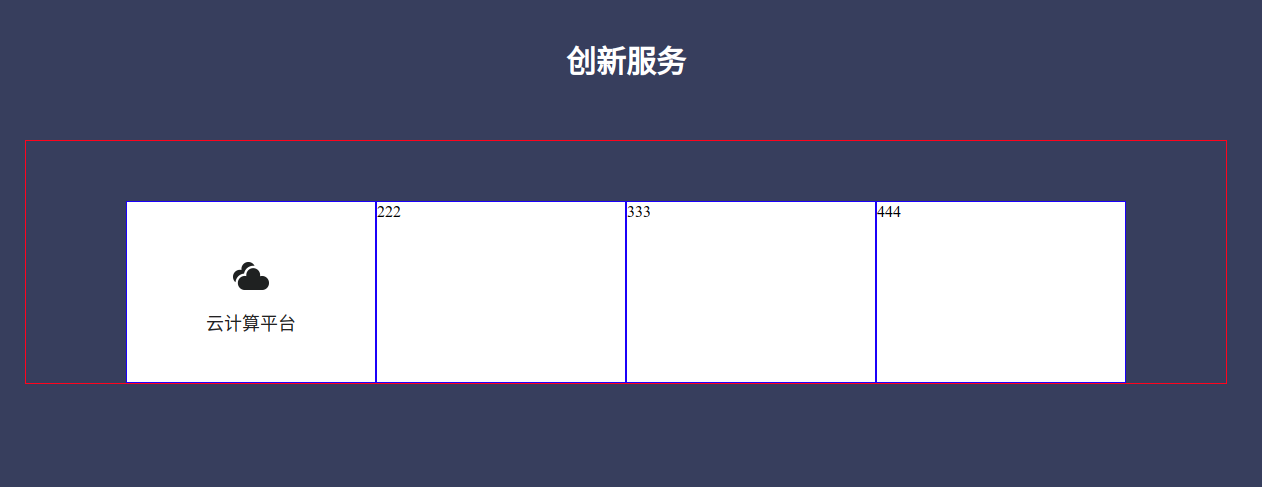

填充更多内容


拆掉border,查看最终效果

html代码
<!-- 服务 -->
<div class="service">
<div class="service-title">
创新服务
</div>
<div class="service-container">
<div class="service-item">
<div class="service-item-common">
<div class="service-item-icon">
<img src="/Index/Index/image/innovate/yunjisuan.png" alt="">
</div>
<div class="service-item-title">
云计算平台
</div>
</div>
<div class="service-item-hover">
<div class="service-item-icon-hover">
<img src="/Index/Index/image/innovate/yunjisuan1.png" alt="">
</div>
<div class="service-item-title-hover">
云计算平台
</div>
<div class="service-item-content-hover">
<p>SaaS化的电商计算平台</p>
<p>提供标准化的服务接口与数据接口<p>
<p>电商基础服务产品化<p>
</div>
</div>
</div>
<div class="service-item">
<div class="service-item-common">
<div class="service-item-icon">
<img src="/Index/Index/image/innovate/yunshengtai.png" alt="">
</div>
<div class="service-item-title">
云生态平台
</div>
</div>
<div class="service-item-hover">
<div class="service-item-icon-hover">
<img src="/Index/Index/image/innovate/yunshengtai1.png" alt="">
</div>
<div class="service-item-title-hover">
云生态平台
</div>
<div class="service-item-content-hover">
<p>SaaS化的电子商务应用平台</p>
<p>面向不同体量级别的品牌客户<p>
<p>依照需求制定规划,精简流程<p>
<!-- <p>优化预算支出与业务能力<p>-->
</div>
</div>
</div>
<div class="service-item">
<div class="service-item-common">
<div class="service-item-icon">
<img src="/Index/Index/image/innovate/danao.png" alt="">
</div>
<div class="service-item-title">
科技大脑
</div>
</div>
<div class="service-item-hover">
<div class="service-item-icon-hover">
<img src="/Index/Index/image/innovate/danao1.png" alt="">
</div>
<div class="service-item-title-hover">
科技大脑
</div>
<div class="service-item-content-hover">
<p>用AI技术解决电商场景问题,轻松实现提升</p>
<p>基于大数据和深度学习,识别图片、视频中的视觉内容<p>
<p>构建知识图谱,挖掘潜在商业机会<p>
</div>
</div>
</div>
<div class="service-item">
<div class="service-item-common">
<div class="service-item-icon">
<img src="/Index/Index/image/innovate/dashuju.png" alt="">
</div>
<div class="service-item-title">
大数据平台
</div>
</div>
<div class="service-item-hover">
<div class="service-item-icon-hover">
<img src="/Index/Index/image/innovate/dashuju1.png" alt="">
</div>
<div class="service-item-title-hover">
大数据平台
</div>
<div class="service-item-content-hover">
<p>以核心技术能力为依托,提供数据产品和分析服务</p>
<p>AI人工智能决策<p>
<!-- <p>与国内外知名学府深度合作智能工具<p>-->
<p>提升商业效率,开拓业务场景,优化用户体验<p>
</div>
</div>
</div>
</div>
</div>
css代码
.service {
height: 608px;
background-color: #373F5E;
.service-title {
font-size: 30px;
font-weight: bold;
color: #FFFFFF;
margin-top: 100px;
text-align: center;
}
.service-container {
width: 1200px;
//border:1px solid red;
margin:0 auto;
margin-top: 60px;
display: flex;
justify-content: center;
.service-item {
width: 248px;
height: 180px;
//border:1px solid blue;
margin-top: 60px;
transition: all 0.4s ease; /* 柔和过渡 */
background-color: #FFFFFF;
.service-item-icon {
display: flex;
justify-content: center;
margin-top: 56px;
}
.service-item-title {
font-size: 18px;
color: #222222;
text-align: center;
margin-top: 20px;
}
.service-item-hover {
display: none;
}
}
.service-item:hover {
//transform: scale(1.66, 1.66); /* 其他元素位移不会变动 */
width: 450px;
height: 300px;
margin-top: 0px;
.service-item-common {
display: none;
}
.service-item-hover {
display: block;
.service-item-icon-hover {
display: flex;
justify-content: center;
margin-top: 52px;
}
.service-item-title-hover {
font-size: 20px;
color: #222222;
font-weight: bold;
text-align: center;
margin-top: 20px;
}
.service-item-content-hover {
margin-top: 24px;
text-align: center;
line-height: 32px;
font-size: 14px;
}
}
}
.service-item:nth-child(n+2) {
margin-left: 2px;
}
}
}
这里巧妙的运用了hover属性,结合transition平滑过渡。不需要js,一样可以实现动态效果。
纯CSS实现内容放大缩小效果的更多相关文章
- css scale 元素放大缩小效果
<style> .trans-scale { width: 300px; height:300px; margin:100px auto; background:#99F; transit ...
- 纯CSS实现3D正方体动画效果
前言 纯CSS实现3D正方体动画效果,此方法是通过transform的旋转(rotate)和位移(translate)实现的,具体效果是鼠标滑过时正方体的一个面会产生位移 效果图
- 制作一个顶部图片可以拉伸放大缩小效果的tableViewHeader
最近负责公司项目个人中心的项目模块研发,首页是一个头部图片可以拉伸放大缩小效果的tableViewHeader,今天这个demo和教程我增加了模糊效果和头像缩小效果.具体效果如图: 如果这个效果是想要 ...
- 纯CSS实现的风车转动效果特效演示
<!DOCTYPE html> <html> <head> <meta http-equiv="Content-Type" content ...
- 【CSS】纯css实现立体摆放图片效果
1. 元素的 width/height/padding/margin 的百分比基准 设置 一个元素 width/height/padding/margin 的百分比的时候,大家可知道基准是什么? 举 ...
- 自定义ImageView实现图片手势滑动,多点触摸放大缩小效果
首先呢,还是一贯作风,我们先来看看众多应用中的示例:(这种效果是很常见的,可以说应用的必须品.) 搜狐客户端 ...
- html 图片在一个div中放大缩小效果
<html xmlns="http://www.w3.org/1999/xhtml"> <head runat="server"> &l ...
- 纯CSS实现轮播图效果,你不知道的CSS3黑科技
前言 轮播图已经是一个很常见的东西,尤其是在各大App的首页顶部栏,经常会轮番显示不同的图片. 一提到轮播图如何实现时,很多人的第一反应就是使用Javascript的定时器,当然这种方法是可以实现的. ...
- 一个CSS+jQuery的放大缩小动画效果
日期: 2013年9月23日 作者:铁锚 // 今天帮朋友写了一些代码,自己觉得写着写着,好几个版本以后,有点满意,于是就贴出来. // 都是定死了的.因为需求就只有4个元素.如果是要用CSS的cla ...
随机推荐
- vulnhub靶场之AI-WEB1.0渗透记录
在本机电脑上自行搭建了一个练手的靶场,下面是记录渗透过程 目录 一.确认靶机ip 二.端口&目录扫描 三.查看敏感目录 四.sql注入 五.get shell 六.系统提权 确认靶机ip ka ...
- docker第一日学习总结
查看当前所有的镜像 docker images 查看当前运行的容器 docker ps 一般容器分为后台驻留和闪退(ubuntu\busybox等)两种,对于后台驻留的,我们如果想进入这个容器(前提是 ...
- linux(7)top命令详细解释
top命令 Linux top命令用于实时显示 process 的动态. top参数详解 第一行,任务队列信息 系统当前时间:13:52:56 系统开机后到现在的总运行时间:up 66 days,8m ...
- PAT甲级—暴力搜索
1091 Acute Stroke (30point(s)) 基础的搜索,但是直接用递归会导致段错误,改用队列之后就不会了,这说明递归调用在空间利用率上还是很吃亏的. #include <cst ...
- 2019 徐州网络赛 M Longest subsequence t
对于答案来说,一定是 前 i-1 个字符和 t的前 i 个一样,然后第 i 个字符比 t的 大 \(i\in [1,m]\) 前缀为t,然后长度比t长 对于第一种情况,枚举这个 i ,然后找最小的 p ...
- 神奇C语言的字串处理库函数
头文件:#incldue<string.h> 定义:strstr(str1,str2) 函数用于判断字符串str2是否是str1的子串.如果是,则该函数返回str2在str1中首次出现的地 ...
- AtCoder Beginner Contest 184 E - Third Avenue (BFS)
题意:给你一张图,\(S\)表示起点,\(G\)表示终点,\(.\)表示可以走,#表示不能走,小写字母可以传送到任意一个相同的字母的位置,问从\(S\)走到\(G\)的最小步数. 题解:假如不考虑字母 ...
- python代理池的构建4——mongdb数据库的增删改查
上一篇博客地址:python代理池的构建3--爬取代理ip 一.mongdb数据库的增删改查(Mongo_pool.py) #-*-coding:utf-8-*- ''' 实现代理池的数据库模块 ●作 ...
- Mac下anaconda的安装和基本使用
Mac下anaconda的安装和基本使用 安装 在conda官网下载安装conda. 打开terminal输入conda -V,回车显示conda的版本说明安装成功. 将conda更新到最新版本 co ...
- 洛谷P1119-灾后重建-floyd算法
洛谷P1119-灾后重建 题目描述 给出\(B\)地区的村庄数NN,村庄编号从\(0\)到\(N-1\),和所有\(M\)条公路的长度,公路是双向的. 给出第\(i\)个村庄重建完成的时间\(t_i\ ...
