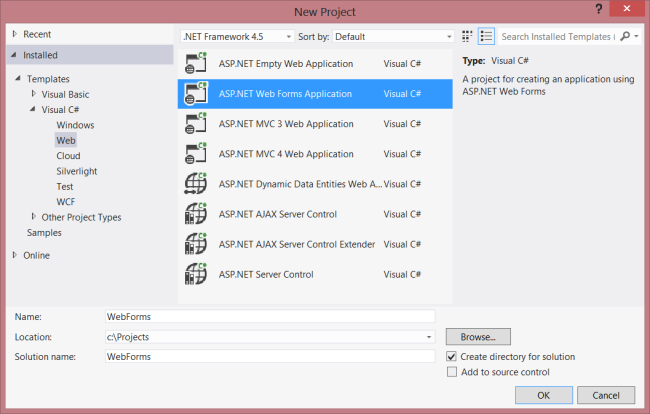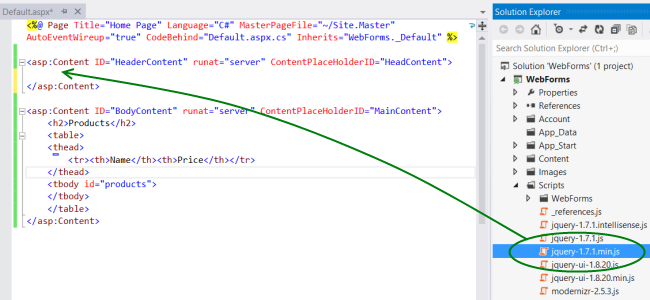Web API 2 入门——使用Web API与ASP.NET Web窗体(谷歌翻译)
作者:Mike Wasson
虽然ASP.NET Web API与ASP.NET MVC打包在一起,但很容易将Web API添加到传统的ASP.NET Web窗体应用程序中。本教程将引导您完成步骤。
概观
要在Web窗体应用程序中使用Web API,有两个主要步骤:
- 添加从ApiController类派生的Web API控制器。
- 向Application_Start方法添加路由表。
创建Web窗体项目
启动Visual Studio并从“ 开始”页面选择“ 新建项目 ” 。或者,从文件菜单中选择新建,然后选择项目。
在“ 模板”窗格中,选择“ 已安装的模板”并展开Visual C#节点。在Visual C#下,选择Web。在项目模板列表中,选择ASP.NET Web窗体应用程序。输入项目的名称,然后单击确定。
创建模型和控制器
本教程使用与入门教程相同的模型和控制器类。
首先,添加一个模型类。在解决方案资源管理器中,右键单击项目并选择添加类。命名产品类,并添加以下实现:
public class Product
{
public int Id { get; set; }
public string Name { get; set; }
public decimal Price { get; set; }
public string Category { get; set; }
}
接下来,将Web API控制器添加到项目中。控制器是处理Web API HTTP请求的对象。
在解决方案资源管理器中,右键单击项目。选择添加新项目。
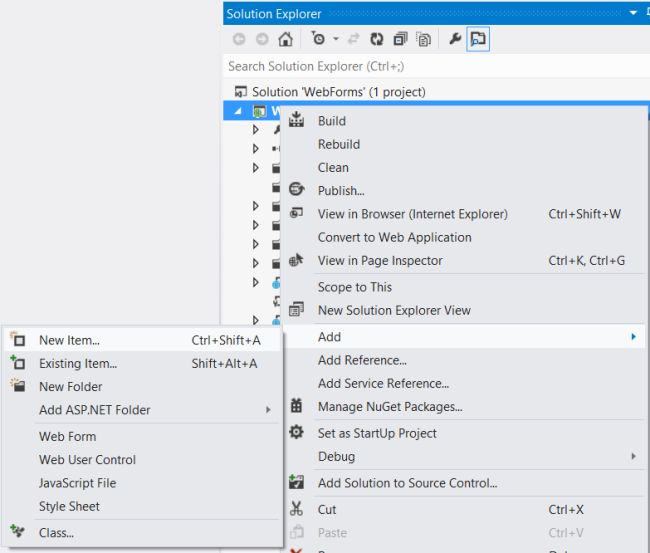
在已安装的模板下,展开Visual C#并选择Web。然后,从模板列表中选择Web API Controller Class。命名控制器“ProductsController”,然后单击添加。
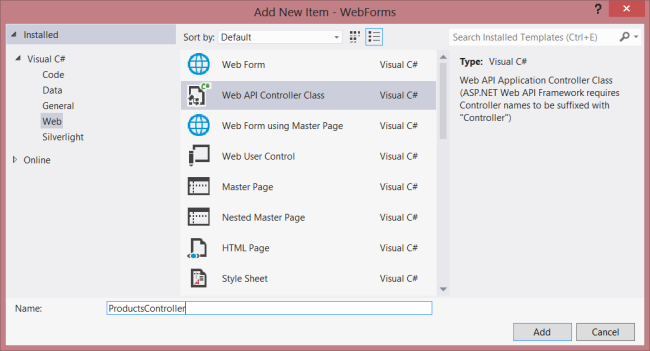
“ 添加新项目”向导将创建一个名为ProductsController.cs的文件。删除向导包含的方法并添加以下方法:
namespace WebForms
{
using System;
using System.Collections.Generic;
using System.Linq;
using System.Net;
using System.Net.Http;
using System.Web.Http;
public class ProductsController : ApiController
{
Product[] products = new Product[]
{
new Product { Id = 1, Name = "Tomato Soup", Category = "Groceries", Price = 1 },
new Product { Id = 2, Name = "Yo-yo", Category = "Toys", Price = 3.75M },
new Product { Id = 3, Name = "Hammer", Category = "Hardware", Price = 16.99M }
};
public IEnumerable<Product> GetAllProducts()
{
return products;
}
public Product GetProductById(int id)
{
var product = products.FirstOrDefault((p) => p.Id == id);
if (product == null)
{
throw new HttpResponseException(HttpStatusCode.NotFound);
}
return product;
}
public IEnumerable<Product> GetProductsByCategory(string category)
{
return products.Where(
(p) => string.Equals(p.Category, category,
StringComparison.OrdinalIgnoreCase));
}
}
}
有关此控制器中的代码的更多信息,请参阅入门教程。
添加路由信息
接下来,我们将添加一个URI路由,以便将“/ api / products /”形式的URI路由到控制器。
在解决方案资源管理器中,双击Global.asax以打开代码隐藏文件Global.asax.cs。添加以下using语句。
using System.Web.Http;
然后将以下代码添加到Application_Start方法中:
RouteTable.Routes.MapHttpRoute(
name: "DefaultApi",
routeTemplate: "api/{controller}/{id}",
defaults: new { id = System.Web.Http.RouteParameter.Optional }
);
有关路由表的更多信息,请参阅ASP.NET Web API中的路由。
添加客户端AJAX
这就是创建一个客户端可以访问的Web API所需要的。现在我们来添加一个使用jQuery调用API的HTML页面。
打开文件Default.aspx。更换主内容部分中的样板文本,如图所示:
<%@ Page Title="Home Page" Language="C#" MasterPageFile="~/Site.Master"
AutoEventWireup="true" CodeBehind="Default.aspx.cs" Inherits="WebForms._Default" %>
<asp:Content ID="HeaderContent" runat="server" ContentPlaceHolderID="HeadContent">
</asp:Content>
<asp:Content ID="BodyContent" runat="server" ContentPlaceHolderID="MainContent">
<h2>Products</h2>
<table>
<thead>
<tr><th>Name</th><th>Price</th></tr>
</thead>
<tbody id="products">
</tbody>
</table>
</asp:Content>
接下来,在该HeaderContent部分中添加对jQuery源文件的引用:
<asp:Content ID="HeaderContent" runat="server" ContentPlaceHolderID="HeadContent">
<script src="Scripts/jquery-1.7.1.min.js" type="text/javascript"></script>
</asp:Content>
注意:您可以通过将解决方案资源管理器中的文件拖放到代码编辑器窗口中来轻松添加脚本引用。
在jQuery脚本标记下面添加以下脚本块:
<script type="text/javascript">
function getProducts() {
$.getJSON("api/products",
function (data) {
$('#products').empty(); // Clear the table body.
// Loop through the list of products.
$.each(data, function (key, val) {
// Add a table row for the product.
var row = '<td>' + val.Name + '</td><td>' + val.Price + '</td>';
$('<tr/>', { text: row }) // Append the name.
.appendTo($('#products'));
});
});
}
$(document).ready(getProducts);
</script>
当文档加载时,此脚本会向“api / products”发出AJAX请求。该请求返回JSON格式的产品列表。该脚本将产品信息添加到HTML表中。
运行应用程序时,应该如下所示:
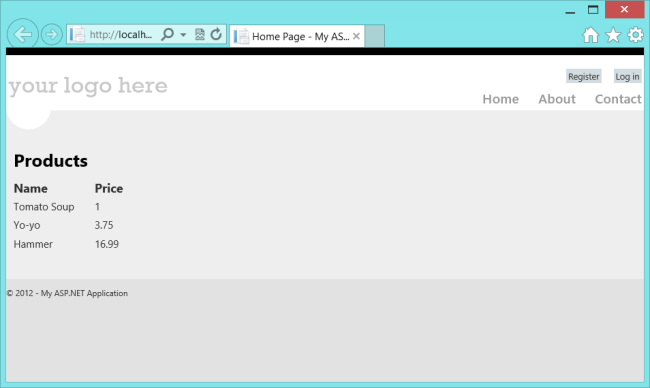
Web API 2 入门——使用Web API与ASP.NET Web窗体(谷歌翻译)的更多相关文章
- 【ASP.NET Web API教程】1.1 第一个ASP.NET Web API
Your First ASP.NET Web API (C#)第一个ASP.NET Web API(C#) By Mike Wasson|January 21, 2012作者:Mike Wasson ...
- Asp.Net Core 实现谷歌翻译ApI 免费版
由于谷歌翻译官方API是付费版本,本着免费和开源的精神.分享一下用 Net Core 实现谷歌翻译API的代码. 项目引用的Nuget 包: ChakraCore.NET Newtonsoft.Jso ...
- ASP.Net Web API 输出缓存 转载 -- Output caching in ASP.NET Web API
一.Nuget安装相关dll Web API 2 : Install-Package Strathweb.CacheOutput.WebApi2 Web API 1 : Install-Package ...
- ASP.NET Web API系列教程目录
ASP.NET Web API系列教程目录 Introduction:What's This New Web API?引子:新的Web API是什么? Chapter 1: Getting Start ...
- Swagger 生成 ASP.NET Web API
使用 Swagger 生成 ASP.NET Web API 在线帮助测试文档 原文:ASP.NET Web API Help Pages using Swagger作者:Shayne Boyer翻译: ...
- ASP.NET Web API系列教程(目录)(转)
注:微软随ASP.NET MVC 4一起还发布了一个框架,叫做ASP.NET Web API.这是一个用来在.NET平台上建立HTTP服务的Web API框架,是微软的又一项令人振奋的技术.目前,国内 ...
- [转]ASP.NET Web API系列教程(目录)
本文转自:http://www.cnblogs.com/r01cn/archive/2012/11/11/2765432.html 注:微软随ASP.NET MVC 4一起还发布了一个框架,叫做ASP ...
- 杂项:ASP.NET Web API
ylbtech-杂项:ASP.NET Web API ASP.NET Web API 是一种框架,用于轻松构建可以访问多种客户端(包括浏览器和移动设备)的 HTTP 服务. ASP.NET Web A ...
- ASP.NET Web API 管道模型
ASP.NET Web API 管道模型 前言 ASP.NET Web API是一个独立的框架,也有着自己的一套消息处理管道,不管是在WebHost宿主环境还是在SelfHost宿主环境请求和响应都是 ...
- ASP.NET Web API 路由对象介绍
ASP.NET Web API 路由对象介绍 前言 在ASP.NET.ASP.NET MVC和ASP.NET Web API这些框架中都会发现有路由的身影,它们的原理都差不多,只不过在不同的环境下作了 ...
随机推荐
- 03-oracle数值函数
--round(数值,想要保留的位数如1.2.3),作用:保留小数取值时四舍五入select round(678.656) 不保留小数,round(678.456,1) 保留一位小数,round(67 ...
- 爬虫--requeste
1.requeste模块,是我们Python对我们爬虫有好的一面,,其主要作用是用来模拟浏览器发起请求.功能强大,用法简洁高效.在爬虫领域中占据着半壁江山的地位.没有的话直接pip3 install ...
- Hibernate的查询的方式
Hibernate的查询的方式 在Hibernate中提供了很多种的查询的方式.Hibernate共提供了五种查询方式. Hibernate的查询方式:OID查询 OID检索:Hibernate根据对 ...
- 【lua】LWT request请求处理
request请求处理 通过mod_lwt模块提供的处理程序来调用Lua脚本处理HTTP请求.具体流程: 判断该请求是否由LWT处理,如果不是,拒绝处理请求; 判断Lua脚本文件是否存在,如果不存在, ...
- JS支持正则表达式的 String 对象的方法
注意:本文中所有方法的 RegExp 类型的参数,其实都支持传入 String 类型的参数,JS会直接进行字符串匹配. (相当于用一个简单的非全局正则表达式进行匹配,但字符串并没有转换成 RegExp ...
- Jquery执行效率提高的方法
1.选择器性能排行:$("#ID") > $("Tag") > $(".Class") > $("[attrib ...
- PHP的file_get_contents()方法,将整个文件读入字符串中
<?php $post_data = file_get_contents("e:\\1.txt"); echo $post_data; ?> 更多信息看这里:http: ...
- WPF的ComboBox简单用法
1. ComboBox:下拉列表框 效果如下: 2.通常用法是 显示内容 + 选中内容后获得的值(也就是 Name = Value的键值对) 故以键值对来定义一个类,如: public class C ...
- maven打包报错 ERROR: No goals have been specified for this build. You must specify a valid lifecycle phase or a goal in the format <plugin-prefix>:<goal> or <plugin-group-id>:<plugin-artifact-id
打开pom.xml 在build标签中 增加 <defaultGoal>compile</defaultGoal> 如下: <build><defaultGo ...
- SP16580 QTREE7 - Query on a tree VII
Description 一棵树,每个点初始有个点权和颜色(0/1) 0 u :询问所有u,v 路径上的最大点权,要满足u,v 路径上所有点的颜色都相同 1 u :反转u 的颜色 2 u w :把u 的 ...