CentOs5.8下安装Oracle12C
12C安装向导:
http://docs.oracle.com/database/121/LTDQI/toc.htm
12C下载地址:
http://www.oracle.com/technetwork/database/enterprise-edition/downloads/index.html
1.安装Oracle依赖包
使用yum安装Oracle12C依赖,标注32 bit不需安装。没有yum环境的这些包可以在操作系统安装介质中查找。这些需要的安装依赖包可以在Oracle提供的12C在线安装文档中找到。操作系统版本不同,所需要的依赖包略有差别。
binutils-2.17.50.0.
compat-libstdc++--3.2.
compat-libstdc++--3.2. ( bit)
gcc-4.1.
gcc-c++-4.1.
glibc-2.5-
glibc-2.5- ( bit)
glibc-devel-2.5-
glibc-devel-2.5- ( bit)
ksh
libaio-0.3.
libaio-0.3. ( bit)
libaio-devel-0.3.
libaio-devel-0.3. ( bit)
libgcc-4.1.
libgcc-4.1. ( bit)
libstdc++-4.1.
libstdc++-4.1. ( bit)
libstdc++-devel 4.1.
libXext-1.0.
libXext-1.0. ( bit)
libXtst-1.0.
libXtst-1.0. ( bit)
libX11-1.0.
libX11-1.0. ( bit)
libXau-1.0.
libXau-1.0. ( bit)
libXi-1.0.
libXi-1.0. ( bit)
make-3.81
sysstat-7.0.
2. 创建用户及组
[root@edu ~]# groupadd oinstall
[root@edu ~]# groupadd dba
[root@edu ~]# useradd -g oinstall -G dba oracle
[root@edu ~]# passwd oracle
Changing password for user oracle.
New UNIX password:
BAD PASSWORD: it is based on a dictionary word
Retype new UNIX password:
passwd: all authentication tokens updated successfully.
3.修改系统内核参数
使用vi命令修改配置文件/etc/sysctl.conf,使用/sbin/sysctl –p命令使内核配置生效。
fs.aio-max-nr =
fs.file-max =
kernel.shmall =
kernel.shmmax =
kernel.shmmni =
kernel.sem =
net.ipv4.ip_local_port_range =
net.core.rmem_default =
net.core.rmem_max =
net.core.wmem_default =
net.core.wmem_max =
4.修改用户资源限制
使用vi命令修改配置文件/etc/security/limits.conf
oracle soft nofile
oracle hard nofile
oracle soft nproc
oracle hard nproc
oracle stack nproc
5.创建安装目录
[root@edu ~]# mkdir -p /u01/app
[root@edu ~]# chown -R oracle:oinstall /u01
[root@edu ~]# chmod -R /u01
[root@edu ~]# ls -ld /u01/app/
drwxrwxr-x oracle oinstall Jan : /u01/app/
[root@edu ~]#
6.配置Oracle用户环境变量
修改Oracle下的.bash_profile文件,不同的shell名称会有区别。source .bash_profile使修改生效。
ORACLE_BASE=/u01/app;export ORACLE_BASE
ORACLE_HOME=$ORACLE_BASE/product/12.1./dbhome_1 export ORACLE_HOME
ORACLE_SID=ORCL;export ORACLE_SID
TMP=/tmp;export TMP
TMPDIR=/tmp;export TMPDIR
PATH=$PATH:$ORACLE_HOME/bin;export PATH
DISPLAY=:0.0;export DISPLAY
7. 解压执行安装Oracle12C软件






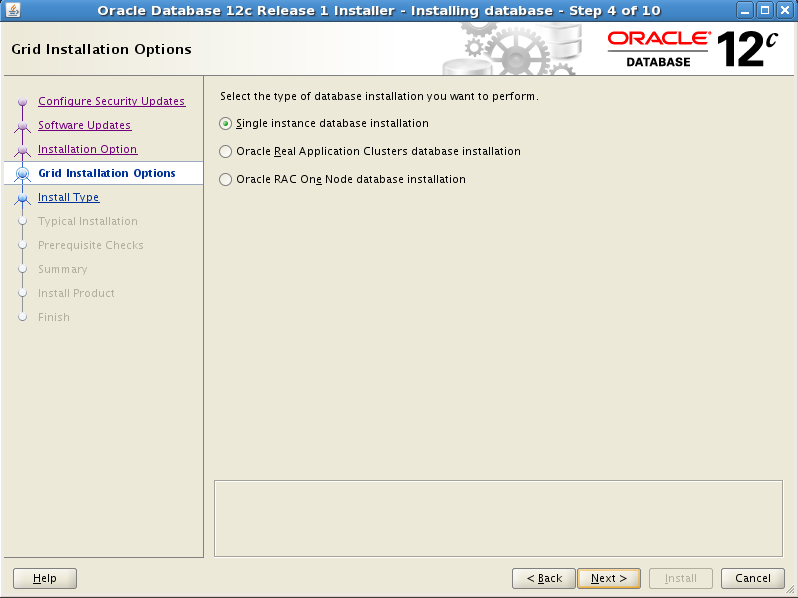








按照提示以root身份执行以下脚本:
[root@edu /]# /u01/oraInventory/orainstRoot.sh
Changing permissions of /u01/oraInventory.
Adding read,write permissions for group.
Removing read,write,execute permissions for world. Changing groupname of /u01/oraInventory to oinstall.
The execution of the script is complete.
[root@edu /]# /u01/app/product/12.1./dbhome_1/root.sh
Performing root user operation for Oracle 12c The following environment variables are set as:
ORACLE_OWNER= oracle
ORACLE_HOME= /u01/app/product/12.1./dbhome_1 Enter the full pathname of the local bin directory: [/usr/local/bin]:
Copying dbhome to /usr/local/bin ...
Copying oraenv to /usr/local/bin ...
Copying coraenv to /usr/local/bin ... Creating /etc/oratab file...
Entries will be added to the /etc/oratab file as needed by
Database Configuration Assistant when a database is created
Finished running generic part of root script.
Now product-specific root actions will be performed.

8.使用dbca创建数据库
在Oracle用户下直接执行dbca命令:










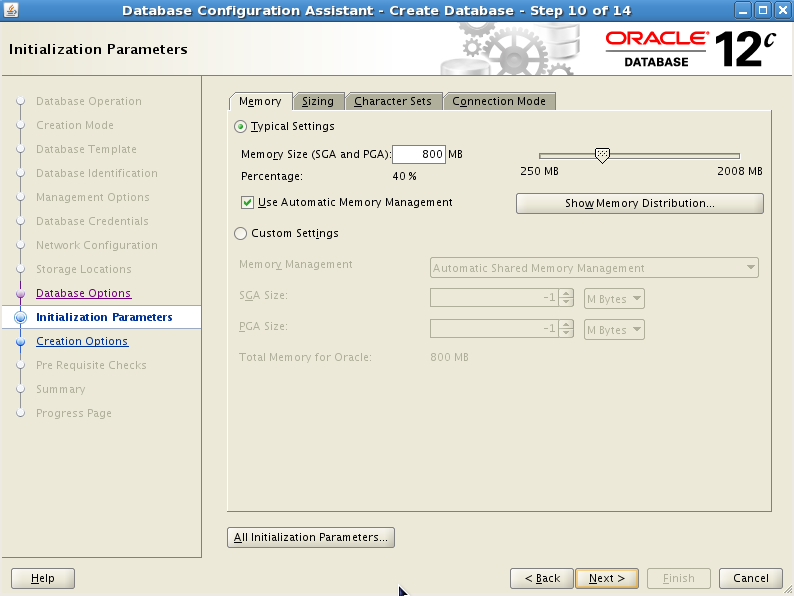






9.使用netca创建监听







10.验证数据库及监听安装
[oracle@edu database]$ sqlplus '/as sysdba' SQL*Plus: Release 12.1.0.1. Production on Fri Jan :: Copyright (c) , , Oracle. All rights reserved. Connected to:
Oracle Database 12c Enterprise Edition Release 12.1.0.1. - 64bit Production
With the Partitioning, OLAP, Advanced Analytics and Real Application Testing options SQL> select banner from v$version; BANNER
----------------------------------------------------------------------------
Oracle Database 12c Enterprise Edition Release 12.1.0.1. - 64bit Production
PL/SQL Release 12.1.0.1. - Production
CORE 12.1.0.1. Production
TNS for Linux: Version 12.1.0.1. - Production
NLSRTL Version 12.1.0.1. – Production
[oracle@edu database]$ lsnrctl status LSNRCTL for Linux: Version 12.1.0.1. - Production on -JAN- :: Copyright (c) , , Oracle. All rights reserved. Connecting to (DESCRIPTION=(ADDRESS=(PROTOCOL=TCP)(HOST=edu.localdomain)(PORT=)))
STATUS of the LISTENER
------------------------
Alias LISTENER
Version TNSLSNR for Linux: Version 12.1.0.1. - Production
Start Date -JAN- ::
Uptime days hr. min. sec
Trace Level off
Security ON: Local OS Authentication
SNMP OFF
Listener Parameter File /u01/app/product/12.1./dbhome_1/network/admin/listener.ora
Listener Log File /u01/app/diag/tnslsnr/edu/listener/alert/log.xml
Listening Endpoints Summary...
(DESCRIPTION=(ADDRESS=(PROTOCOL=tcp)(HOST=edu.localdomain)(PORT=)))
(DESCRIPTION=(ADDRESS=(PROTOCOL=ipc)(KEY=EXTPROC1521)))
(DESCRIPTION=(ADDRESS=(PROTOCOL=tcps)(HOST=edu.localdomain)(PORT=))(Security=(my_wallet_directory=/u01/app/admin/ORCL/xdb_wallet))(Presentation=HTTP)(Session=RAW))
Services Summary...
Service "ORCL" has instance(s).
Instance "ORCL", status READY, has handler(s) for this service...
Service "ORCLXDB" has instance(s).
Instance "ORCL", status READY, has handler(s) for this service...
The command completed successfully
至此我们的Oracle12c数据库安装成功!
CentOs5.8下安装Oracle12C的更多相关文章
- CentOS5.6下安装Oracle10G软件 【保留报错经验】
CentOS5.6下安装Oracle10G ****************************************************************************** ...
- Windows下安装Oracle12C(二)
一.安装Oracle 参考 Windows下安装Oracle12C(一) 二.新建用户 1. 安装完成后,启动SQLPlus,然后输入内置的用户名和密码 用户名:sys 密码:as sysdba ...
- CentOS5.4下安装codeblocks 12.11
centos6.3下安装codeblock简单多了,这些开源的软件也都在不断进步.原来装过codeblocks10.05,忘了,这次安装又花了我半天时间,最后总算搞定. 先是安装了wxGTK-2.8. ...
- 64位Win8系统下安装Oracle12c
经过3个小时的折腾,终于在64位win8系统下成功安装了Oracle 12c.这篇文章主要把安装过程中遇到的一些问题总结一下,以便帮助后来人参考. 首先我把我的机器的主要配制情况列举出来: 1. 系统 ...
- Centos下安装Oracle12c
总结一次安装oracle的折腾血泪史环境准备 centos7 虚拟机VMware Workstation Pro14 IP:192.168.245.128(根据实际情况) 4G物理内存,8G虚拟内存, ...
- CentOS5.5下安装Ant
从yum源直接下ant: [root@master local]$ yum install ant 运行ant,发现报错: java.lang.NoClassDefFoundError: org/ap ...
- 在Linux下安装Oracle12c
其实,对于oracle数据库和oracle实例的安装,借用图形化安装还是比较容易的,只是有个别地方需要特别注意外,其余的默认安装即可: 1.安装前的准备: 启动SSH工具: 先启动倒数第三个(想用图像 ...
- Windows下安装Oracle12C(一)
1,在官网上下载oracle的压缩文件,两个都要下载. 并两个同时选中解压在一个文件夹里面. 2,解压之后,如下图,点击setup.exe稍等一会儿 ,3,开始安装: 不选点击下一步,或者直接点击下一 ...
- Centos5.5下安装cacti
系统环境OS:CentOSDataBase:MySQL5.0PHP Apachenet-snmp部署CentOS cacti配置需要的环境安装MySQLyum -y install mysqlyum ...
随机推荐
- LoadRunner 脚本学习 -- 使用动态链接库
DLL = Dynamic Link Library DLL最重要的一个特点就扩展应用程序的特性. 再强大的工具也有不是万能的,通过调用动态库的方法极大地增强loadrunner的功能.当你在用loa ...
- thinkphp几个表的数据合并,并用数组分页
控制器: //金币扣除 public function jbkc(){ $map['UG_dataType']= 'xtkc'; $list1 = M ( 'userget' )->where ...
- C#多线程编程总结
VS2008.C#3.0在WinForm开发中,我们通常不希望当窗体上点了某个按钮执行某个业务的时候,窗体就被卡死了,直到该业务执行完毕后才缓过来.一个最直接的方法便是使用多线程.多线程编程的方式在W ...
- idea 开发环境jdk崩溃
## A fatal error has been detected by the Java Runtime Environment:## EXCEPTION_ACCESS_VIOLATION (0x ...
- 矩阵快速幂 ZOJ 3497 Mistwald
题目传送门 题意:看似给了一个迷宫,每个点能传送到4个地方,问在P时间能否到达终点 分析:其实是一个有向图,可以用邻接矩阵存图,连乘P次看是否能从1到n*m,和floyd的传递背包思想一样 #incl ...
- Golang 安装及配置教程 for Mac
1.到golang.org下载golang 并安装. 2.安装sublimetext ,打开之后 按ctrl+` 打开命令行,输入以下内容: import urllib2,os; pf='Packag ...
- POJ3184 Ikki's Story I - Road Reconstruction(最大流)
求一次最大流后,分别对所有满流的边的容量+1,然后看是否存在增广路. #include<cstdio> #include<cstring> #include<queue& ...
- BZOJ2706 : [SDOI2012]棋盘覆盖
A类数据: 将棋盘黑白染色,相邻的点之间连边,求出二分图最大匹配即可. B类数据: 答案为$\lfloor\frac{n^2-1}{3}\rfloor$,用FFT加速计算即可,时间复杂度$O(L\lo ...
- 【BZOJ4034】[HAOI2015]树上操作 树链剖分+线段树
[BZOJ4034][HAOI2015]树上操作 Description 有一棵点数为 N 的树,以点 1 为根,且树点有边权.然后有 M 个 操作,分为三种: 操作 1 :把某个节点 x 的点权增加 ...
- Android -- 自定义ProgressBar图片
注:所有的进度条都要配置 android:indeterminate="false" android:indeterminateDrawable="样式文件 ...
