37.Qt网络与通信
1 获取本机网络与通信
在网络应用中,经常需要获得本机的主机名.IP地址和硬件地址等网络信息.运用QHostInfo,QNetWorkInterface,QNetworkAddressEntry可获得本机的网络信息.
- widget.h
#ifndef WIDGET_H
#define WIDGET_H #include <QWidget>
#include <QLabel>
#include <QPushButton>
#include <QLineEdit>
#include <QGridLayout>
#include <QMessageBox> #include <QHostInfo>
#include <QNetworkInterface> namespace Ui {
class Widget;
} class Widget : public QWidget
{
Q_OBJECT public:
explicit Widget(QWidget *parent = );
~Widget(); private:
QLabel *hostLabel;
QLineEdit *LineEditLocalHostName;
QLabel *ipLabel;
QLineEdit *LineEditAddress; QPushButton *detailBtn; QGridLayout *mainLayout; private:
Ui::Widget *ui; public:
void getHostInformation();
public slots:
void slotDetail();
}; #endif // WIDGET_H - widget.cpp
#include "widget.h"
#include "ui_widget.h" Widget::Widget(QWidget *parent) :
QWidget(parent),
ui(new Ui::Widget)
{
ui->setupUi(this);
hostLabel = new QLabel(tr("主机名: "));
LineEditLocalHostName = new QLineEdit;
ipLabel = new QLabel(tr("IP 地址:"));
LineEditAddress = new QLineEdit; detailBtn = new QPushButton(tr("详细")); mainLayout = new QGridLayout(this);
mainLayout->addWidget(hostLabel,,);
mainLayout->addWidget(LineEditLocalHostName,,);
mainLayout->addWidget(ipLabel,,);
mainLayout->addWidget(LineEditAddress,,);
//第二行第0个,占两列
mainLayout->addWidget(detailBtn,,,,); getHostInformation();
connect(detailBtn,SIGNAL(clicked(bool)),this,SLOT(slotDetail()));
} Widget::~Widget()
{
delete ui;
} void Widget::getHostInformation()
{
//获得本机主机名.QHostInfo提供了一系列有关网络信息的静态函数,
//可以根据主机名获得分配的IP地址,也可以根据IP地址获得相应的主机名
37 QString localHostName = QHostInfo::localHostName();
LineEditLocalHostName->setText(localHostName); //根据主机名获得相关主机信息,包括IP地址等.
//QHostInfo::fromName()函数通过主机名查找IP地址信息
42 QHostInfo hostInfo = QHostInfo::fromName(localHostName);
//获得主机的IP地址列表
QList<QHostAddress> listAddress = hostInfo.addresses(); //在不为空的情况下,使用第一个IP地址
if(!listAddress.isEmpty())
{
LineEditAddress->setText(listAddress.first().toString());
}
} void Widget::slotDetail()
{
QString detail="";
//QNetworkInterface类提供了一个IP地址和网络接口的列表
QList<QNetworkInterface> list=QNetworkInterface::allInterfaces(); for(int i=;i<list.count();i++)
{
QNetworkInterface interface=list.at(i); //获得网络接口的名称
detail=detail+tr("设备: ")+interface.name()+"\n";
//获得网络接口的名称
detail=detail+tr("硬件地址:")+interface.hardwareAddress()+"\n";
//每个网络接口包括0个或多个IP地址,
//每个IP地址有选择性地与一个子网掩码和一个广播地址相关联
//QNetworkAddressEntry类存储了被网络接口支持的一个IP地址,
//同时还包括与之相关的子网掩码和广播地址
73 QList<QNetworkAddressEntry> entryList=interface.addressEntries();
for(int j=;j<entryList.count();j++)
{
QNetworkAddressEntry entry = entryList.at(j);
detail=detail+"\t"+tr("IP地址: ")+entry.ip().toString()+"\n";
detail=detail+"\t"+tr("子网掩码: ")+entry.netmask().toString()+"\n";
detail=detail+"\t"+tr("广播地址: ")+entry.broadcast().toString()+"\n";
}
QMessageBox::information(this,tr("Detail"),detail);
}
} - main.cpp
#include "widget.h"
#include <QApplication> int main(int argc, char *argv[])
{
QApplication a(argc, argv);
Widget w;
w.show(); return a.exec();
}
2 基于UDP的网络广播程序
2.1 UDP(user data protocol)是一种简单轻量级,不可靠,面向数据报无连接的传输协议,可以用在不是十分重要的场合
2.2 UDP编程模型
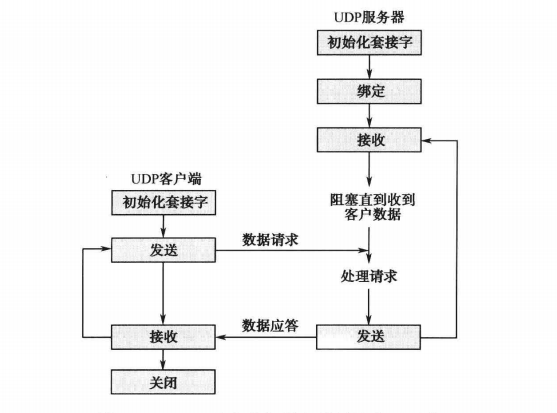
在UDP方式下客户端并不与服务器建立连接,它只负责调用发送函数向服务器法术数据报.类似的服务器不从客户端接收连接,只负责调用接收函数,等待来自某客户端的数据到达.Qt中通过QUdpSocket类实现UDP协议的编程.
服务器端:
- udpserver.h
#ifndef UDPSERVER_H
#define UDPSERVER_H #include <QDialog>
#include <QLabel>
#include <QPushButton>
#include <QVBoxLayout>
#include <QLineEdit>
#include <QUdpSocket>
#include <QTimer> namespace Ui {
class UdpServer;
} class UdpServer : public QDialog
{
Q_OBJECT public:
explicit UdpServer(QWidget *parent = ,Qt::WindowFlags f=);
~UdpServer(); public slots:
void StartBtnClicked();
void timeout(); private:
int port;
bool isStarted;
QUdpSocket *udpSocket;
QTimer *timer; private:
QLabel *TimerLabel;
QLineEdit *TextLineEdit;
QPushButton *StartBtn;
QVBoxLayout *mainLayout; private:
Ui::UdpServer *ui; }; #endif // UDPSERVER_H
- udpserver.cpp
#include "udpserver.h"
#include "ui_udpserver.h" #include <QHostAddress> UdpServer::UdpServer(QWidget *parent,Qt::WindowFlags f) :
QDialog(parent,f),
ui(new Ui::UdpServer)
{
ui->setupUi(this); setWindowTitle(tr("UDP 服务器")); TimerLabel = new QLabel(tr("计时器:"),this);
TextLineEdit = new QLineEdit(this);
StartBtn = new QPushButton(tr("开始"),this); //设置垂直布局
mainLayout = new QVBoxLayout(this);
mainLayout->addWidget(TimerLabel);
mainLayout->addWidget(TextLineEdit);
mainLayout->addWidget(StartBtn); connect(StartBtn,SIGNAL(clicked(bool)),this,SLOT(StartBtnClicked())); //设置UDP的端口号参数,服务器定时向此端口发送广播消息
port = ;
isStarted = false;
udpSocket = new QUdpSocket(this);
//创建定时器
timer = new QTimer(this);
//定时发送广播消息
connect(timer,SIGNAL(timeout()),this,SLOT(timeout()));
} UdpServer::~UdpServer()
{
delete ui;
} void UdpServer::StartBtnClicked()
{
//打开
if(!isStarted)
{
StartBtn->setText(tr("停止"));
//每隔1000秒发送一个消息
timer->start();
isStarted=true;
}
else
{
StartBtn->setText(tr("开始"));
isStarted = false;
timer->stop();
}
} void UdpServer::timeout()
{
QString msg = TextLineEdit->text();
int length=;
if(msg=="")
{
return;
} //QHostAddress::Broadcast 指定向广播地址发送
if(length=udpSocket->writeDatagram(msg.toLatin1(),
msg.length(),QHostAddress::Broadcast,port)!=msg.length())
{
return;
}
} - udpclient.h
#ifndef UDPCLIENT_H
#define UDPCLIENT_H #include <QDialog>
#include <QVBoxLayout>
#include <QTextEdit>
#include <QPushButton>
#include <QUdpSocket> namespace Ui {
class UdpClient;
} class UdpClient : public QDialog
{
Q_OBJECT public:
explicit UdpClient(QWidget *parent = );
~UdpClient(); public slots:
void CloseBtnClicked();
void dataReceived(); private:
int port;
QUdpSocket *udpSocket; private:
Ui::UdpClient *ui;
QTextEdit *ReceiveTextEdit;
QPushButton *closeBtn;
QVBoxLayout *mainLayout;
}; #endif // UDPCLIENT_H - udpclient.cpp
#include "udpclient.h"
#include "ui_udpclient.h"
#include <QMessageBox>
#include <QHostAddress> UdpClient::UdpClient(QWidget *parent) :
QDialog(parent),
ui(new Ui::UdpClient)
{
ui->setupUi(this); setWindowTitle(tr("UDP 客户端")); ReceiveTextEdit = new QTextEdit(this); closeBtn = new QPushButton(tr("关闭"),this); mainLayout = new QVBoxLayout(this);
mainLayout->addWidget(ReceiveTextEdit);
mainLayout->addWidget(closeBtn); connect(closeBtn,SIGNAL(clicked(bool)),this,SLOT(CloseBtnClicked())); //设置UDP的端口号参数,指定在此端口上监听数据
port = ; //创建一个QUdpSocket
udpSocket = new QUdpSocket(this);
//连接QIODevice的readyRead()信号
//QUdpSocket也是一个I/O设备,从QIODevice继承而来,当有数据到达I/O设备时,发出readyRead()信号
connect(udpSocket,SIGNAL(readyRead()),this,SLOT(dataReceived())); //绑定到指定的端口上
bool result=udpSocket->bind(port); if(!result)
{
QMessageBox::information(this,tr("error"),tr("udp socket create error!"));
return;
}
} UdpClient::~UdpClient()
{
delete ui;
} void UdpClient::CloseBtnClicked()
{
close();
} void UdpClient::dataReceived()
{
//判断UdpSocket中是否有数据报可读
//hasPendingDatagrams()方法在至少有一个数据报可读时返回true
while(udpSocket->hasPendingDatagrams())
{
//实现读取第一个数据报
//pendingDataSize()可以获得第一个数据报的长度
QByteArray datagram;
datagram.resize(udpSocket->pendingDatagramSize());
udpSocket->readDatagram(datagram.data(),datagram.size()); QString msg = datagram.data();
//显示数据内容
ReceiveTextEdit->insertPlainText(msg);
}
}
3 基于TCP的网络聊天室程序
TCP协议能为应用程序提供可靠的通信连接,使一台计算机发出的字节流无差错地送达网络上的其他计算机.因此,对可靠性要求高的数据通信系统往往使用TCP协议传输数据,但在正则收发数据前通信双方必须首先建立连接.
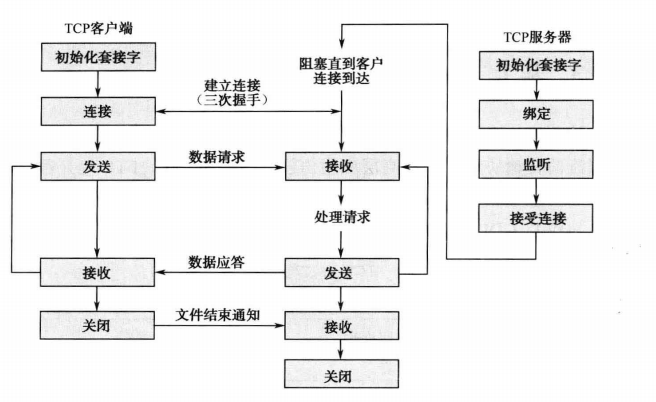
首先启动服务器,一段时间后启动客户端,它与此服务器经过三次握手后建立连接.此后的一段时间内,客户端向服务器发送一个请求,服务器处理这个请求,并为客户端发回一个响应.这个过程一直持续下去,知道客户端为服务器发一个文件结束符,并关闭客户端连接,接着服务器也关闭服务器的连接,结束运行或等待一个新的客户端连接.
Qt中通过QTcpSocket类实现TCP协议的编程.
代码示例:
服务器端
- tcpserver.h
#ifndef TCPSERVER_H
#define TCPSERVER_H #include <QDialog>
#include <QListWidget>
#include <QLabel>
#include <QLineEdit>
#include <QPushButton>
#include <QGridLayout>
#include "serverh.h" namespace Ui {
class TcpServer;
} class TcpServer : public QDialog
{
Q_OBJECT public:
explicit TcpServer(QWidget *parent = );
~TcpServer(); private:
Ui::TcpServer *ui;
QListWidget *ContentListWidget;
QLabel *PortLabe;
QLineEdit *PortLineEdit;
QPushButton *CreateBtn;
QGridLayout *mainLayout; private:
int port;
serverh *server; public slots:
void slotCreateServer();
void updateServer(QString,int); }; #endif // TCPSERVER_H - tcpserver.cpp
#include "tcpserver.h"
#include "ui_tcpserver.h" TcpServer::TcpServer(QWidget *parent) :
QDialog(parent),
ui(new Ui::TcpServer)
{
ui->setupUi(this); setWindowTitle(tr("TCP Server")); ContentListWidget = new QListWidget; PortLabe = new QLabel(tr("端口: "));
PortLineEdit = new QLineEdit(); CreateBtn = new QPushButton(tr("创建聊天室")); mainLayout=new QGridLayout(this);
mainLayout->addWidget(ContentListWidget,,,,);
mainLayout->addWidget(PortLabe,,);
mainLayout->addWidget(PortLineEdit,,);
mainLayout->addWidget(CreateBtn,,,,); port=;
PortLineEdit->setText(QString::number(port)); connect(CreateBtn,SIGNAL(clicked(bool)),this,SLOT(slotCreateServer()));
} TcpServer::~TcpServer()
{
delete ui;
} void TcpServer::slotCreateServer()
{
//创建一个serverh对象
server = new serverh(this,port);
//将serverh对象的updateServer()信号与相应的槽函数进行连接
connect(server,SIGNAL(updateServer(QString,int)),this,SLOT(updateServer(QString,int))); CreateBtn->setEnabled(false);
} void TcpServer::updateServer(QString msg , int length)
{
ContentListWidget->addItem(msg.left(length));
} - server.h
#ifndef SERVERH_H
#define SERVERH_H #include <QTcpServer>
#include <QObject> #include "tcpclientsocket.h"//包含TCP的套接字 class serverh : public QTcpServer
{
Q_OBJECT
public:
serverh(QObject *parent=,int port=);
//用来保存与每一个客户端连接的TcpClientSocket
QList<tcpclientsocket*> tcpClientSocketList; signals:
void updateServer(QString,int); public slots:
void updateClients(QString,int);
void slotDisconnected(int); protected:
void incomingConnection(int socketDescriptor);
}; #endif // SERVERH_H server.cpp
#include "serverh.h" serverh::serverh(QObject *parent,int port):QTcpServer(parent)
{
//在指定的端口对任意地址进行监听
//QHostAddress定义了几种特殊的IP地址
//QHostAddress定义了几种特殊的IP地址,QHostAddress::Null表示一个空的地址
//QHostAddress::LocalHost表示IPV4的本机地址127.0.0.1
//QHostAddress::LocalHostIPV6表示IPv6的本机地址
//QHostAddress::Broadcast表示广播地址255.255.255.255
//QHostAddress::Any表示Ipv4的任意地址0.0.0.0
//QHostAddress::AnyIPv6表示IPv6的任意地址
listen(QHostAddress::Any,port);
} //当出现一个新的连接时,QTcpServer触发incomingConnection()函数,参数
//socketDescriptor指定连接的Socket描述符
void serverh::incomingConnection(int socketDescriptor)
{
qDebug() << "receive connect" << endl;
//创建一个新的TcpClientSocket客户端通信
tcpclientsocket *tcpClientSocket = new tcpclientsocket(this);
//连接TcpClientSocket的updateClients信号
connect(tcpClientSocket,SIGNAL(updateClients(QString,int)),this,
SLOT(updateClients(QString,int)));
//连接TcpClientSocket的disconnect信号
connect(tcpClientSocket,SIGNAL(disconnected(int)),this,
SLOT(slotDisconnected(int))); //将tcpClient加入客户端套接字列表以便管理
tcpClientSocket->setSocketDescriptor(socketDescriptor); tcpClientSocketList.append(tcpClientSocket);
} void serverh::updateClients(QString msg, int length)
{
//发出updateServer信号,来通知服务器对话框更新相应的显示状态
qDebug() << msg << endl;
emit updateServer(msg,length);
qDebug() << msg << endl;
for(int i=;i<tcpClientSocketList.count();i++)
{
QTcpSocket *item = tcpClientSocketList.at(i);
if(item->write(msg.toLatin1(),length)!=length)
{
continue;
}
}
} void serverh::slotDisconnected(int descriptor)
{
for(int i=;i<tcpClientSocketList.count();i++)
{
QTcpSocket *item = tcpClientSocketList.at(i); if(item->socketDescriptor()==descriptor)
{
tcpClientSocketList.removeAt(i);
return;
}
}
return;
}- tcpclientsocket.h
#ifndef TCPCLIENTSOCKET_H
#define TCPCLIENTSOCKET_H #include <QTcpSocket>
#include <QObject> class tcpclientsocket : public QTcpSocket
{
Q_OBJECT //添加宏是为了实现信号和槽的通信
public:
tcpclientsocket(QObject *parent=); signals:
void updateClients(QString ,int);
void disconnected(int); protected slots:
void dataReceived();
void slotDisconnected();
}; #endif // TCPCLIENTSOCKET_H - tcpclientsocket.cpp
#include "tcpclientsocket.h"
#include <QDebug> tcpclientsocket::tcpclientsocket(QObject *parent)
{
//指定信号与槽的连接关系
//readyRead()是QIODevice的signal,由QTcpSocket继承而来.QIODevice
//是所有输入/输出设备的一个抽象类,其中定义了基本的接口,在Qt中,QTcpSocket也被
//看做一个QIODevice,readyRead()信号在有数据到来时发出
connect(this,SIGNAL(readyRead()),this,SLOT(dataReceived()));
//信号在断开连接时发出
connect(this,SIGNAL(disconnected()),this,SLOT(slotDisconnected()));
} //当有数据到来的时候触发dataReceived()函数,从套接字中将有效数据取出,然后
//发出updateClients()信号.
//updateClients()信号是通知服务器向聊天室内的所有成员广播信息
void tcpclientsocket::dataReceived()
{
qDebug() << "accept message" << endl;
while(bytesAvailable()>)
{
int length = bytesAvailable();
char buf[];
read(buf,length); qDebug() << buf << endl;
QString msg=buf;
qDebug() << msg << endl;
emit updateClients(msg,length);
}
} //槽函数slotDisconnected
void tcpclientsocket::slotDisconnected()
{
emit disconnected(this->socketDescriptor());
}
客户端
- tcpclient.h
#ifndef TCPCLIENT_H
#define TCPCLIENT_H #include <QDialog> namespace Ui {
class TcpClient;
} #include <QDialog>
#include <QListWidget>
#include <QLineEdit>
#include <QPushButton>
#include <QLabel>
#include <QGridLayout> #include <QHostAddress>
#include <QTcpSocket> class TcpClient : public QDialog
{
Q_OBJECT public:
explicit TcpClient(QWidget *parent = );
~TcpClient(); private:
Ui::TcpClient *ui;
QListWidget *contentListWidget;
QLineEdit *sendLineEdit;
QPushButton *sendBtn;
QLabel *userNameLabel;
QLineEdit *userNameLineEdit;
QLabel *serverIPLabel;
QLineEdit *serverIPLineEdit;
QLabel *portLabel;
QLineEdit *portLineEdit;
QPushButton *enterBtn;
QGridLayout *mainLayout; private:
bool status;
int port;
QHostAddress *serverIP;
QString userName;
QTcpSocket *tcpSocket; private slots:
void slotEnter();
void slotConnected();
void slotDisconnected();
void dataReceived();
void slotSend(); }; #endif // TCPCLIENT_H - tcpclient.cpp
#include "tcpclient.h"
#include "ui_tcpclient.h" #include <QMessageBox>
#include <QHostInfo> TcpClient::TcpClient(QWidget *parent) :
QDialog(parent),
ui(new Ui::TcpClient)
{
ui->setupUi(this);
setWindowTitle(tr("TCP Client")); contentListWidget = new QListWidget; sendLineEdit = new QLineEdit;
sendBtn = new QPushButton(tr("发送")); userNameLabel=new QLabel(tr("用户名:"));
userNameLineEdit = new QLineEdit; serverIPLabel = new QLabel(tr("服务器地址: "));
serverIPLineEdit = new QLineEdit; portLabel = new QLabel(tr("端口: "));
portLineEdit = new QLineEdit; enterBtn = new QPushButton(tr("进入聊天室")); mainLayout = new QGridLayout(this);
mainLayout->addWidget(contentListWidget,,,,);
mainLayout->addWidget(sendLineEdit,,);
mainLayout->addWidget(sendBtn,,);
mainLayout->addWidget(userNameLabel,,);
mainLayout->addWidget(userNameLineEdit,,);
mainLayout->addWidget(serverIPLabel,,);
mainLayout->addWidget(serverIPLineEdit,,);
mainLayout->addWidget(portLabel,,);
mainLayout->addWidget(portLineEdit,,);
mainLayout->addWidget(enterBtn,,,,); status = false; port = ; portLineEdit->setText(QString::number(port)); serverIP=new QHostAddress(); connect(enterBtn,SIGNAL(clicked(bool)),this,SLOT(slotEnter()));
connect(sendBtn,SIGNAL(clicked(bool)),this,SLOT(slotSend())); sendBtn->setEnabled(false);
} TcpClient::~TcpClient()
{
delete ui;
} void TcpClient::slotEnter()
{
//status表示当前的状态,true表示已经进入聊天室,false表示已经离开聊天室
//这里根据status的状态决定是进入还是离开操作
if(!status)
{
//完成输入合法性检验
QString ip = serverIPLineEdit->text();
//用来判断给定的IP地址是否能够被正确解析
if(!serverIP->setAddress(ip))
{
QMessageBox::information(this,tr("error"),tr("server ip address error!"));
return;
} if(userNameLineEdit->text()=="")
{
QMessageBox::information(this,tr("error"),tr("User name error!"));
return;
} userName = userNameLineEdit->text(); //创建QTcpSocket类对象,并将信号/槽连接起来
tcpSocket = new QTcpSocket(this);
connect(tcpSocket,SIGNAL(connected()),this,SLOT(slotConnected()));
connect(tcpSocket,SIGNAL(disconnected()),this,SLOT(slotDisconnected()));
connect(tcpSocket,SIGNAL(readyRead()),this,SLOT(dataReceived())); //与TCP服务器端连接,连接成功后发出connected
tcpSocket->connectToHost(*serverIP,port); status = true;
}
else
{
int length = ;
//构建一条离开聊天室的消息
QString msg = userName + tr(":Leave Chat Room");
//通知服务器端以上构造的消息
if( ( length=tcpSocket->write( msg.toLatin1(),msg.length() ) )!=msg.length())
{
return;
} //与服务器端口连接,断开后发出disconnected()信号
tcpSocket->disconnectFromHost(); //将status状态复位
status = false;
}
} //当服务器连上成功后,客户端构造一条进入聊天室的消息,并通知服务器
void TcpClient::slotConnected()
{
qDebug() << "进入服务器" << endl;
sendBtn->setEnabled(true);
enterBtn->setText(tr("离开")); int length=; QString msg = userName+tr("Enter Chat Room");
if((length=tcpSocket->write(msg.toLatin1(),msg.length()))!=msg.length())
{
qDebug() << "发送失败" << endl;
return;
}
else
{
qDebug() << "发送成功" << endl;
}
} void TcpClient::slotDisconnected()
{
sendBtn->setEnabled(false);
enterBtn->setText(tr("进入聊天室"));
} //当有数据到来时触发此函数,从套接字中将有效数据提出并显示
void TcpClient::dataReceived()
{
while(tcpSocket->bytesAvailable()>)
{
QByteArray datagram;
datagram.resize(tcpSocket->bytesAvailable()); tcpSocket->read(datagram.data(),datagram.size()); QString msg = datagram.data();
contentListWidget->addItem(msg.left(datagram.size()));
}
} void TcpClient::slotSend()
{
if(sendLineEdit->text()=="")
{
return;
} QString msg=userName+":"+sendLineEdit->text(); tcpSocket->write(msg.toLatin1(),msg.length());
sendLineEdit->clear();
} - main.cpp
#include "tcpclient.h"
#include <QApplication> int main(int argc, char *argv[])
{
QApplication a(argc, argv);
TcpClient w;
w.show(); return a.exec();
}
4 网页浏览实例
首先创建一个QNetworkAccessManager类的实例,它用来发送网络请求和接收应答.然后关联了管理器的finished信号和自定义的槽,每当网络应答结束时都会发射这个信号.最后使用了get函数来发送一个网络请求,网络请求使用QNetwrokRequest类表示,get()函数返回一个QNetworkReply对象
- mainwindow.h
#ifndef MAINWINDOW_H
#define MAINWINDOW_H #include <QMainWindow> #include <QNetworkReply>
#include <QNetworkAccessManager>
class QNetworkAccessManager; namespace Ui {
class MainWindow;
} class MainWindow : public QMainWindow
{
Q_OBJECT public:
explicit MainWindow(QWidget *parent = );
~MainWindow(); private slots:
void replyFinished(QNetworkReply *); private:
Ui::MainWindow *ui; QNetworkAccessManager *manager;
}; #endif // MAINWINDOW_H - mainwindow.cpp
#include "mainwindow.h"
#include "ui_mainwindow.h" #include <QtNetwork> MainWindow::MainWindow(QWidget *parent) :
QMainWindow(parent),
ui(new Ui::MainWindow)
{
ui->setupUi(this); //创建QNetworkAccessManager类的实例,它用来发送网络请求和接收应答.然后
//管理了管理器的finished()信号和自定义的槽,每当网络应答结束时都会发射
//这个信号.最后使用了get()函数来发送一个网络请求,网络请求使用QNetworkRequest
//类表示,get()函数返回一个QNetworkReply对象
manager = new QNetworkAccessManager(this);
connect(manager,SIGNAL(finished(QNetworkReply*)),this,
SLOT(replyFinished(QNetworkReply*)));
manager->get(QNetworkRequest(QUrl("http://www.baidu.com")));
} MainWindow::~MainWindow()
{
delete ui;
} void MainWindow::replyFinished(QNetworkReply *reply)
{
QString all = reply->readAll();
ui->textBrowser->setText(all);
reply->deleteLater();
} - main.cpp
#include "mainwindow.h"
#include <QApplication> int main(int argc, char *argv[])
{
QApplication a(argc, argv);
MainWindow w;
w.show(); return a.exec();
}
- 文件下载示例
mianwindow.h
#ifndef MAINWINDOW_H
#define MAINWINDOW_H #include <QMainWindow> #include <QNetworkReply>
#include <QNetworkAccessManager>
class QNetworkAccessManager; #include <QUrl>
class QFile; namespace Ui {
class MainWindow;
} class MainWindow : public QMainWindow
{
Q_OBJECT public:
explicit MainWindow(QWidget *parent = );
~MainWindow(); void startRequest(QUrl url); private slots:
void replyFinished(QNetworkReply *);
void httpFinished();
void httpReadyRead();
void updateDataReadProgress(qint64,qint64); void on_pushButton_clicked(); private:
Ui::MainWindow *ui; QNetworkAccessManager *manager; QNetworkReply *reply;
QUrl url;
QFile *file;
}; #endif // MAINWINDOW_H
mainwindow.cpp
#include "mainwindow.h"
#include "ui_mainwindow.h" #include <QtNetwork> MainWindow::MainWindow(QWidget *parent) :
QMainWindow(parent),
ui(new Ui::MainWindow)
{
ui->setupUi(this); //创建QNetworkAccessManager类的实例,它用来发送网络请求和接收应答.然后
//管理了管理器的finished()信号和自定义的槽,每当网络应答结束时都会发射
//这个信号.最后使用了get()函数来发送一个网络请求,网络请求使用QNetworkRequest
//类表示,get()函数返回一个QNetworkReply对象
manager = new QNetworkAccessManager(this);
connect(manager,SIGNAL(finished(QNetworkReply*)),this,
SLOT(replyFinished(QNetworkReply*)));
// manager->get(QNetworkRequest(QUrl("http://www.baidu.com"))); //ui->progressBar->hide();
} MainWindow::~MainWindow()
{
delete ui;
} void MainWindow::startRequest(QUrl url)
{
//使用get()函数发送网络请求
reply = manager->get(QNetworkRequest(url));
//readyRead()信号继承自QIODevice类,每当有新的数据可以读取时,都会发射该信号
connect(reply,SIGNAL(readyRead()),this,SLOT(httpReadyRead())); //每当网络请求的下载进度更新时都会发射downloadProgress()信号,用于更新进度条;
connect(reply,SIGNAL(downloadProgress(qint64,qint64)),this,
SLOT(updateDataReadProgress(qint64,qint64))); //每当应答处理结束时,都会发射finished()信号
connect(reply,SIGNAL(finished()),this,SLOT(httpFinished()));
} void MainWindow::replyFinished(QNetworkReply *reply)
{
QString all = reply->readAll();
ui->textBrowser->setText(all);
reply->deleteLater();
} //完成下载后,重新隐藏进度条,删除reply和file对象
void MainWindow::httpFinished()
{
ui->progressBar->hide();
file->flush();
file->close();
reply->deleteLater();
reply = ;
delete file;
file = ;
} //首先判断是否创建了文件,如果是,则读取返回的所有数据,然后写入文件中.
//该文件示后面的下载按钮单机信号槽中创建并打开的
void MainWindow::httpReadyRead()
{
if(file)
{
file->write(reply->readAll());
}
} //设置进度条的最大值和当前值
void MainWindow::updateDataReadProgress(qint64 bytesRead, qint64 totalBytes)
{
ui->progressBar->setMaximum(totalBytes);
ui->progressBar->setValue(bytesRead);
} //使用要下载的文件名创建了本地文件,使用输入的url进行网络请求,并显示进度条
void MainWindow::on_pushButton_clicked()
{
url = ui->lineEdit->text();
QFileInfo info(url.path());
QString fileName(info.fileName());
qDebug() << fileName<<endl;
file = new QFile(fileName); if(!file->open(QIODevice::WriteOnly))
{
qDebug()<<"file open error";
delete file;
file = ;
return;
}
startRequest(url);
ui->progressBar->setValue();
ui->progressBar->show();
}
37.Qt网络与通信的更多相关文章
- QT实现TCP通信服务器端和客户端(支持多个客户端)精简版
上星期接了个私活,工期两星期,报酬3000,写一个小软件,采集定向网络上的数据,并进行双向通信,捣鼓了两天,终于把QT中tcp通信这块调通了,找过N多例子,绝大部分都是基本的一个服务端一个客户端通信的 ...
- Android网络请求通信之Volley
一.Volley简介 Volley网络框架是Google公司在2013年发布的一款Android平台上的网络请求通信库.以下是对Volley的简单归纳. Volley的优点: 使网络通信更快.更简单. ...
- Qt 与 JavaScript 通信
使用QWebView加载网页后,解决Qt与JavaScript通信的问题: The QtWebKit Bridge :http://qt-project.org/doc/qt-4.8/qtwebkit ...
- Qt网络编程QTcpServer和QTcpSocket的理解
前一段时间通过调试Qt源码,大致了解了Qt的事件机制.信号槽机制.毕竟能力和时间有限.有些地方理解的并不是很清楚. 开发环境:Linux((fedora 17),Qt版本(qt-everywhere- ...
- bbblack的网络socket通信实验
1. 本次用bbblack作网络的通信实验,对了,这个板子必须装SD卡才能启动吗?板载的4GB eMMC Flash 存储器,eMMC (Embedded Multi Media Card) 为MMC ...
- Qt实现串口通信总结
Qt实现串口通信总结 注意: Qt5发布之前,Qt实现串口通信一般是采用第三方类库qextserialport.Qt5发布后自带了QtSerialPort 能够支持串口通信. 1.Qextserial ...
- (转) 在linux网络UDP通信中,关于客户端是否绑定的理解
最近在做一个实例,是用RTSP协议完成.服务器已经有了,只需要把客户端做好就行了,在做的过程中发现了一些问题,就是关于UDP客户端是否绑定的问题. 也许大家在书上看到的大多都是说UDP客户端不需要绑定 ...
- qt 网络库使用介绍
qt 网络库使用介绍 在.pro文件中,要手动添加network模块:QT += network 有三个核心类, QNetworkAccessManager: 发送get或者post请求. 用get方 ...
- 书.Windows网络与通信程序设计
1.PDF&源码 保存到了 我的网盘fivez79513-->"PDF&源码" 目录中 “Windows网络与通信程序设计(第2版) 完整带书签PDF+源码. ...
随机推荐
- 完美解决ios10及以上Safari无法禁止缩放的问题
移动端web缩放有两种: 1.双击缩放: 2.双指手势缩放. 在iOS 10以前,iOS和Android都可以通过一行meta标签来禁止页面缩放 <meta content="widt ...
- 更改 AVD 默认存放位置
AVD Manager 创建的 Android 模拟器(AVD)默认存放位置为C:\Users\<user>\.android\avd,我创建了2个AVD,一共用了近9G!是要挪挪地方了. ...
- ie6 中文字符编码 出现的问题解决
0 前言 公司要求网页要支持ie6.7.8,结果我的设备在ie7.8.9均工作正常,而在ie6时就出现各种奇怪的错误,在这个背景下,开始动手解决网页不兼容ie6的情况. 1 搭建ie6的实验平 ...
- shell中的交互模式:expect
在shell开发中,我们连接FTP或者passwd或sudo等操作时,需要手动输入密码.对于自动化而言,这显然是不合适的.而expect的强交互模式解决了这个问题.工作中偶有涉及到这个,个人也是简单的 ...
- 网上的CSS例子编写都不太严谨,如*{ margin:0;padding:0;}
margin:0;padding:0; 一般情况下不可以用 *{margin:0;padding:0;} 来适配. 保证自己的严谨代码编写风格.
- JavaScript进阶【二】JavaScript 严格模式(use strict)的使用
/*** *使用严格模式的原因: * ①:消除Javascript语法的一些不合理.不严谨之处,减少一些怪异行为; ②:消除代码运行的一些不安全之处,保证代码运行的安全: ③:提高编译器效率,增加运行 ...
- 洛谷P1200 [USACO1.1]你的飞碟在这儿Your Ride Is He…
题目描述 众所周知,在每一个彗星后都有一只UFO.这些UFO时常来收集地球上的忠诚支持者.不幸的是,他们的飞碟每次出行都只能带上一组支持者.因此,他们要用一种聪明的方案让这些小组提前知道谁会被彗星带走 ...
- chckBox样式的修改
在Android开发中,系统自带的默认CheckBox由于比较简陋,可能难以满足部分人的审美需求,不过,Android具有很强的扩展性,自定义CheckBox其实也很简单. 1. Layout中定义C ...
- Spring学习总结(16)——Spring AOP实现执行数据库操作前根据业务来动态切换数据源
深刻讨论为什么要读写分离? 为了服务器承载更多的用户?提升了网站的响应速度?分摊数据库服务器的压力?就是为了双机热备又不想浪费备份服务器?上面这些回答,我认为都不是错误的,但也都不是完全正确的.「读写 ...
- @Autowired 作用范围
一.@AutoWired 可以作用于:构造器.方法.参数.属性 二.作用在方法上 @Component public class Student{ private Book book; public ...
