Android异步处理三:Handler+Looper+MessageQueue深入详解
在《Android异步处理一:使用Thread+Handler实现非UI线程更新UI界面》中,我们讲到使用Thread+Handler的方式来实现界面的更新,其实是在非UI线程发送消息到UI线程,通知UI线程进行界面更新,这一篇我们将深入学习Android线程间通讯的实现原理。
概述:Android使用消息机制实现线程间的通信,线程通过Looper建立自己的消息循环,MessageQueue是FIFO的消息队列,Looper负责从MessageQueue中取出消息,并且分发到消息指定目标Handler对象。Handler对象绑定到线程的局部变量Looper,封装了发送消息和处理消息的接口。
例子:在介绍原理之前,我们先介绍Android线程通讯的一个例子,这个例子实现点击按钮之后从主线程发送消息"hello"到另外一个名为” CustomThread”的线程。
LooperThreadActivity.java
package com.zhuozhuo; import android.app.Activity;
import android.os.Bundle;
import android.os.Handler;
import android.os.Looper;
import android.os.Message;
import android.util.Log;
import android.view.View;
import android.view.View.OnClickListener; public class LooperThreadActivity extends Activity{
/** Called when the activity is first created. */ private final int MSG_HELLO = 0;
private Handler mHandler; @Override
public void onCreate(Bundle savedInstanceState) {
super.onCreate(savedInstanceState);
setContentView(R.layout.main);
new CustomThread().start();//新建并启动CustomThread实例 findViewById(R.id.send_btn).setOnClickListener(new OnClickListener() { @Override
public void onClick(View v) {//点击界面时发送消息
String str = "hello";
Log.d("Test", "MainThread is ready to send msg:" + str);
mHandler.obtainMessage(MSG_HELLO, str).sendToTarget();//发送消息到CustomThread实例 }
}); } class CustomThread extends Thread {
@Override
public void run() {
//建立消息循环的步骤
Looper.prepare();//1、初始化Looper
mHandler = new Handler(){//2、绑定handler到CustomThread实例的Looper对象
public void handleMessage (Message msg) {//3、定义处理消息的方法
switch(msg.what) {
case MSG_HELLO:
Log.d("Test", "CustomThread receive msg:" + (String) msg.obj);
}
}
};
Looper.loop();//4、启动消息循环
}
}
}
main.xml
<?xml version="1.0" encoding="utf-8"?>
<LinearLayout xmlns:android="http://schemas.android.com/apk/res/android"
android:orientation="vertical"
android:layout_width="fill_parent"
android:layout_height="fill_parent"
>
<TextView
android:layout_width="fill_parent"
android:layout_height="wrap_content"
android:text="@string/hello"
/>
<Button android:text="发送消息" android:id="@+id/send_btn" android:layout_width="wrap_content" android:layout_height="wrap_content"></Button>
</LinearLayout>
Log打印结果:
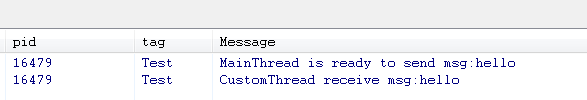
原理:
我们看到,为一个线程建立消息循环有四个步骤:
1、 初始化Looper
2、 绑定handler到CustomThread实例的Looper对象
3、 定义处理消息的方法
4、 启动消息循环
下面我们以这个例子为线索,深入Android源代码,说明Android Framework是如何建立消息循环,并对消息进行分发的。
1、 初始化Looper : Looper.prepare()
Looper.java
private static final ThreadLocal sThreadLocal = new ThreadLocal();
public static final void prepare() {
if (sThreadLocal.get() != null) {
throw new RuntimeException("Only one Looper may be created per thread");
}
sThreadLocal.set(new Looper());
}
一个线程在调用Looper的静态方法prepare()时,这个线程会新建一个Looper对象,并放入到线程的局部变量中,而这个变量是不和其他线程共享的(关于ThreadLocal的介绍)。下面我们看看Looper()这个构造函数:
Looper.java
final MessageQueue mQueue;
private Looper() {
mQueue = new MessageQueue();
mRun = true;
mThread = Thread.currentThread();
}
可以看到在Looper的构造函数中,创建了一个消息队列对象mQueue,此时,调用Looper. prepare()的线程就建立起一个消息循环的对象(此时还没开始进行消息循环)。
2、 绑定handler到CustomThread实例的Looper对象 : mHandler= new Handler()
Handler.java
final MessageQueue mQueue;
final Looper mLooper;
public Handler() {
if (FIND_POTENTIAL_LEAKS) {
final Class<? extends Handler> klass = getClass();
if ((klass.isAnonymousClass() || klass.isMemberClass() || klass.isLocalClass()) &&
(klass.getModifiers() & Modifier.STATIC) == 0) {
Log.w(TAG, "The following Handler class should be static or leaks might occur: " +
klass.getCanonicalName());
}
} mLooper = Looper.myLooper();
if (mLooper == null) {
throw new RuntimeException(
"Can't create handler inside thread that has not called Looper.prepare()");
}
mQueue = mLooper.mQueue;
mCallback = null;
}
Handler通过mLooper = Looper.myLooper();绑定到线程的局部变量Looper上去,同时Handler通过mQueue =mLooper.mQueue;获得线程的消息队列。此时,Handler就绑定到创建此Handler对象的线程的消息队列上了。
3、定义处理消息的方法:Override public void handleMessage (Message msg){}
子类需要覆盖这个方法,实现接受到消息后的处理方法。
4、启动消息循环 : Looper.loop()
所有准备工作都准备好了,是时候启动消息循环了!Looper的静态方法loop()实现了消息循环。
Looper.java
public static final void loop() {
Looper me = myLooper();
MessageQueue queue = me.mQueue;
// Make sure the identity of this thread is that of the local process,
// and keep track of what that identity token actually is.
Binder.clearCallingIdentity();
final long ident = Binder.clearCallingIdentity();
while (true) {
Message msg = queue.next(); // might block
//if (!me.mRun) {
// break;
//}
if (msg != null) {
if (msg.target == null) {
// No target is a magic identifier for the quit message.
return;
}
if (me.mLogging!= null) me.mLogging.println(
">>>>> Dispatching to " + msg.target + " "
+ msg.callback + ": " + msg.what
);
msg.target.dispatchMessage(msg);
if (me.mLogging!= null) me.mLogging.println(
"<<<<< Finished to " + msg.target + " "
+ msg.callback);
// Make sure that during the course of dispatching the
// identity of the thread wasn't corrupted.
final long newIdent = Binder.clearCallingIdentity();
if (ident != newIdent) {
Log.wtf("Looper", "Thread identity changed from 0x"
+ Long.toHexString(ident) + " to 0x"
+ Long.toHexString(newIdent) + " while dispatching to "
+ msg.target.getClass().getName() + " "
+ msg.callback + " what=" + msg.what);
}
msg.recycle();
}
}
}
while(true)体现了消息循环中的“循环“,Looper会在循环体中调用queue.next()获取消息队列中需要处理的下一条消息。当msg != null且msg.target != null时,调用msg.target.dispatchMessage(msg);分发消息,当分发完成后,调用msg.recycle();回收消息。
msg.target是一个handler对象,表示需要处理这个消息的handler对象。Handler的void dispatchMessage(Message msg)方法如下:
Handler.java
public void dispatchMessage(Message msg) {
if (msg.callback != null) {
handleCallback(msg);
} else {
if (mCallback != null) {
if (mCallback.handleMessage(msg)) {
return;
}
}
handleMessage(msg);
}
}
可见,当msg.callback== null 并且mCallback == null时,这个例子是由handleMessage(msg);处理消息,上面我们说到子类覆盖这个方法可以实现消息的具体处理过程。
总结:从上面的分析过程可知,消息循环的核心是Looper,Looper持有消息队列MessageQueue对象,一个线程可以把Looper设为该线程的局部变量,这就相当于这个线程建立了一个对应的消息队列。Handler的作用就是封装发送消息和处理消息的过程,让其他线程只需要操作Handler就可以发消息给创建Handler的线程。由此可以知道,在上一篇《Android异步处理一:使用Thread+Handler实现非UI线程更新UI界面》中,UI线程在创建的时候就建立了消息循环(在ActivityThread的public static final void main(String[] args)方法中实现),因此我们可以在其他线程给UI线程的handler发送消息,达到更新UI的目的。
本博文地址:http://blog.csdn.net/mylzc/article/details/6771331 转载请注明出处
Android异步处理三:Handler+Looper+MessageQueue深入详解的更多相关文章
- Handler+Looper+MessageQueue深入详解
概述:Android中的异步处理机制由四部分组成:Handler+Looper+MessageQueue+message,用于实现线程间的通信. 用到的概念: Handler: 主要作用是发送消息和处 ...
- 讲讲Handler+Looper+MessageQueue 关系
Handler+Looper+MessageQueue这三者的关系其实就是Android的消息机制.这块内容相比开发人员都不陌生,在面试中,或者日常开发中都会碰到,今天就来讲这三者的关系. 概述: H ...
- Handler Looper MessageQueue 之间的关系
Handler Looper MessageQueue 之间的关系 handler在安卓开发中常用于更新界面ui,以及其他在主线程中的操作.内部结构大概图为: 1.handler持有一个Looper对 ...
- socket编程的同步、异步与阻塞、非阻塞示例详解
socket编程的同步.异步与阻塞.非阻塞示例详解之一 分类: 架构设计与优化 简介图 1. 基本 Linux I/O 模型的简单矩阵 每个 I/O 模型都有自己的使用模式,它们对于特定的应用程序 ...
- Android 调用图库选择图片实现和参数详解
//选择图片,调用图库 bt4.setOnClickListener(new OnClickListener() { @Override public void o ...
- Java进阶(三十二) HttpClient使用详解
Java进阶(三十二) HttpClient使用详解 Http协议的重要性相信不用我多说了,HttpClient相比传统JDK自带的URLConnection,增加了易用性和灵活性(具体区别,日后我们 ...
- 详解Android中的四大组件之一:Activity详解
activity的生命周期 activity的四种状态 running:正在运行,处于活动状态,用户可以点击屏幕,是将activity处于栈顶的状态. paused:暂停,处于失去焦点的时候,处于pa ...
- SaltStack 入门到精通第三篇:Salt-Minion配置文件详解
SaltStack 入门到精通第三篇:Salt-Minion配置文件详解 作者:ArlenJ 发布日期:2014-06-09 17:52:16 ##### 主要配置设置 ##### 配置 默认值 ...
- Android之消息机制Handler,Looper,Message解析
PS:由于感冒原因,本篇写的有点没有主干,大家凑合看吧.. 学习内容: 1.MessageQueue,Looper,MessageQueue的作用. 2.子线程向主线程中发送消息 3.主线程向子线程中 ...
随机推荐
- pr_debug、dev_dbg等动态调试二
内核版本:Linux-3.14 作者:彭东林 邮箱:pengdonglin137@163.com 下面我们简要分析 1: echo -n "file demo.c +p" > ...
- 墨卡托投影、高斯-克吕格投影、UTM投影及我国分带方法
转自原文 墨卡托投影.高斯-克吕格投影.UTM投影及我国分带方法 一.墨卡托投影.高斯-克吕格投影.UTM投影 1. 墨卡托(Mercator)投影 墨卡托(Mercator)投影,是一种" ...
- github 丢失的本地提交
open git bash git reflog git reset xxxxxxx
- 搭建Git本地服务器(转)
http://www.cnblogs.com/trying/archive/2012/06/28/2863758.html 当前任务,学习中... 公司小范围用法: 服务器上做的: 在服务器上建立一 ...
- Linux zip
压缩文件: zip -r res.zip [src/] [abc.txt] 解压文件: unzip res.zip -d dir_path
- python项目构建工具zc.buildout
转载:http://blog.csdn.net/u011630575/article/details/52940099 buildout简介 Buildout 是一个基于Python的构建工具, Bu ...
- Java模式的秘密--java常用的几种模式
要学习设计模式,首先要明白设计模式,就是为实现某一种或某一组功能提供的代码编码方式.它没有固定的套路,只有约定俗成的风格.所有编码者可以根据已有的设计模式开放思维,设计出自己的设计模式,也会在无意中使 ...
- 利用eolinker实现api接口mock测试(mock server)
转载:http://blog.csdn.net/naicha_qin/article/details/78276172 前后端分离或者是进行单元测试的时候,必须要用mock api替换掉第三方调用或者 ...
- matplotlib画图实例:pyplot、pylab模块及作图參数
http://blog.csdn.net/pipisorry/article/details/40005163 Matplotlib.pyplot画图实例 {使用pyplot模块} matplotli ...
- js 根据所输内容生成助记码
js生成与中文字符串相对映的拼音首字母串 CreateTime--2017年7月14日16:35:31Author:Marydon 需要工具js文件letter.js,代码如下: /** 作者:梅 ...
