Android 开发笔记___图像按钮__imageButton
IMAGEBUTTON
其实派生自image view,而不是派生自button。,image view拥有的属性和方法,image button 统统拥有,只是imagebutton有个默认的按钮外观。
- image button 只能显示图形
- imagebutton 上面的图片可按比例拉伸
- 只能在背景显示一张图形,但分别在前景和背景显示两张图片,实现图片叠加的效果
- 在输入法无法输入的字符和特殊字体显示的字符串,就适合用imagebutton, 先切图再显示
- 要想在文字周围放图片可以用基于text view 的 button,
- 具体在xml中设置如下属性:
- drawableTop:指定文本上方的图片
- drawableBottom:指定文本下方的图片
- drawableLeft:指定文本左边的图形
- drawableRight:指定文本右边的图片
- drawablepadding:指定图形文本间距
- 在代码中:
- setCompoundDrawables:设置文本周围图形,上下左右
- setCompoundDrawablePadding:间距
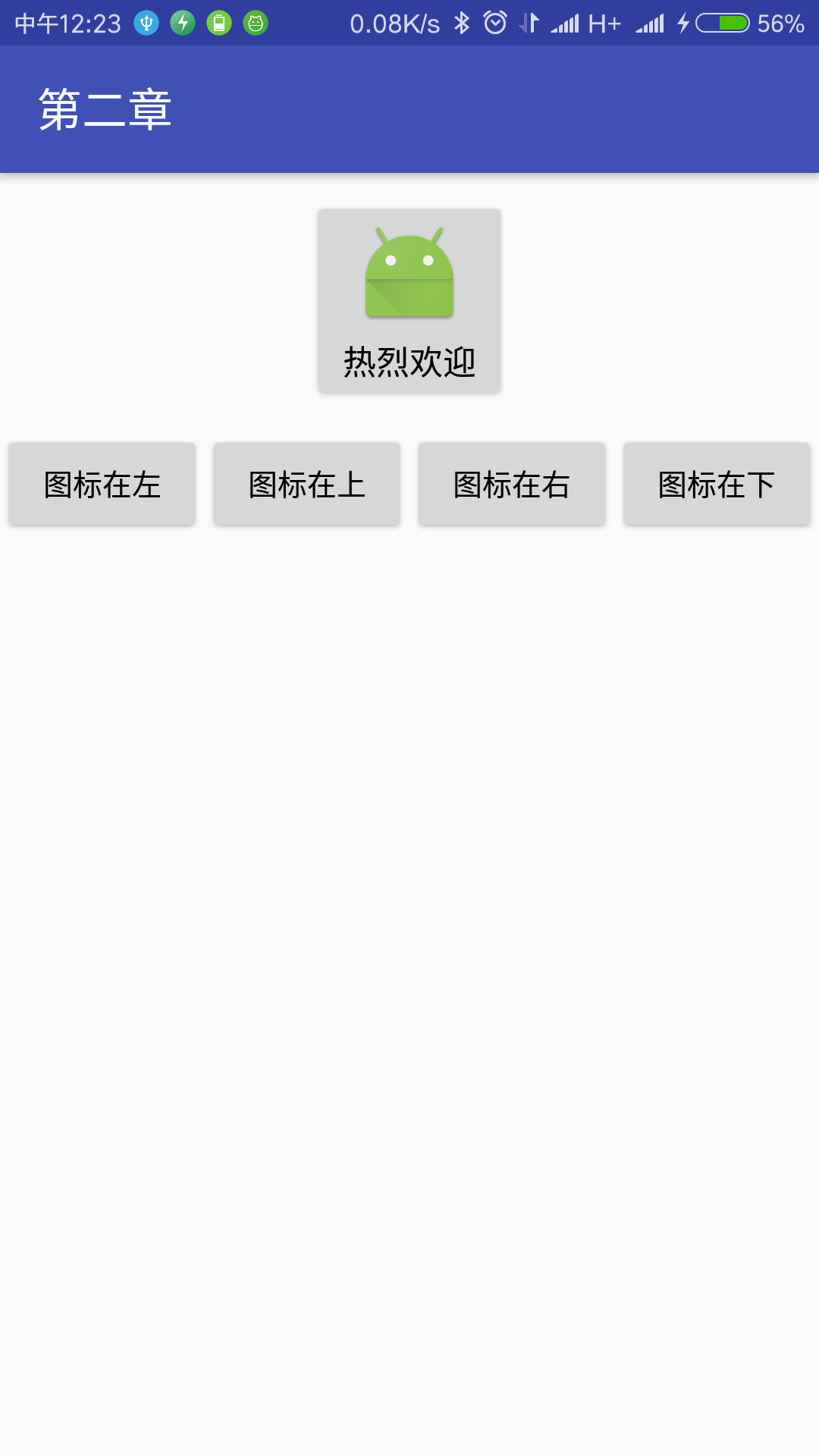
<?xml version="1.0" encoding="utf-8"?>
<LinearLayout xmlns:android="http://schemas.android.com/apk/res/android"
android:layout_width="match_parent"
android:layout_height="match_parent"
android:orientation="vertical"> <Button
android:id="@+id/btn_icon"
android:layout_width="wrap_content"
android:layout_height="wrap_content"
android:layout_marginTop="10dp"
android:layout_gravity="center"
android:drawableLeft="@mipmap/ic_launcher"
android:drawablePadding="5dp"
android:text="热烈欢迎"
android:textColor="#000000"
android:textSize="17sp" /> <LinearLayout
android:layout_width="match_parent"
android:layout_height="wrap_content"
android:layout_marginTop="10dp"
android:orientation="horizontal"> <Button
android:id="@+id/btn_left"
android:layout_width="0dp"
android:layout_height="wrap_content"
android:layout_weight="1"
android:text="图标在左"
android:textColor="#000000"
android:textSize="15sp" /> <Button
android:id="@+id/btn_top"
android:layout_width="0dp"
android:layout_height="wrap_content"
android:layout_weight="1"
android:text="图标在上"
android:textColor="#000000"
android:textSize="15sp" /> <Button
android:id="@+id/btn_right"
android:layout_width="0dp"
android:layout_height="wrap_content"
android:layout_weight="1"
android:text="图标在右"
android:textColor="#000000"
android:textSize="15sp" /> <Button
android:id="@+id/btn_bottom"
android:layout_width="0dp"
android:layout_height="wrap_content"
android:layout_weight="1"
android:text="图标在下"
android:textColor="#000000"
android:textSize="15sp" /> </LinearLayout> </LinearLayout>
java
package com.example.alimjan.hello_world; import android.content.Context;
import android.content.Intent;
import android.graphics.drawable.Drawable;
import android.os.Bundle;
import android.support.v7.app.AppCompatActivity;
import android.view.View;
import android.widget.Button; /**
* Created by alimjan on 7/1/2017.
*/ public class class__2_3_4 extends AppCompatActivity implements View.OnClickListener {
private Button btn_icon;
private Drawable drawable; @Override
protected void onCreate(Bundle savedInstanceState) {
super.onCreate(savedInstanceState);
setContentView(R.layout.code_2_3_4);
btn_icon = (Button) findViewById(R.id.btn_icon);
drawable = getResources().getDrawable(R.mipmap.ic_launcher);
// 必须设置图片大小,否则不显示图片
drawable.setBounds(0, 0, drawable.getMinimumWidth(), drawable.getMinimumHeight());
Button btn_left = (Button) findViewById(R.id.btn_left);
Button btn_top = (Button) findViewById(R.id.btn_top);
Button btn_right = (Button) findViewById(R.id.btn_right);
Button btn_bottom = (Button) findViewById(R.id.btn_bottom);
btn_left.setOnClickListener(this);
btn_top.setOnClickListener(this);
btn_right.setOnClickListener(this);
btn_bottom.setOnClickListener(this);
} @Override
public void onClick(View v) {
if (v.getId() == R.id.btn_left) {
btn_icon.setCompoundDrawables(drawable, null, null, null);
} else if (v.getId() == R.id.btn_top) {
btn_icon.setCompoundDrawables(null, drawable, null, null);
} else if (v.getId() == R.id.btn_right) {
btn_icon.setCompoundDrawables(null, null, drawable, null);
} else if (v.getId() == R.id.btn_bottom) {
btn_icon.setCompoundDrawables(null, null, null, drawable);
}
} public static void startHome(Context mContext) {
Intent intent = new Intent(mContext, class__2_3_4.class);
mContext.startActivity(intent);
}
}
Android 开发笔记___图像按钮__imageButton的更多相关文章
- Android 开发笔记___图像视图__简单截屏
<?xml version="1.0" encoding="utf-8"?> <LinearLayout xmlns:android=&quo ...
- Android 开发笔记___图像视图
<?xml version="1.0" encoding="utf-8"?> <LinearLayout xmlns:android=&quo ...
- Android 开发笔记___初级控件之实战__计算器
功能简单,实现并不难,对于初学者可以总和了解初级控件的基本使用. 用到的知识点如下: 线性布局 LinearLayout:整体界面是从上往下的,因此需要垂直方向的linearlayout:下面每行四个 ...
- Android 开发笔记___实战项目:购物车
购物车的应用很广泛,电商app基本上都有它的身影.由于它用到了多种存储方式,通过项目对数据的存储有更高层次的了解. 1.设计思路 首先看看购物车的外观.第一次进入时里面是空的,去购物页面加入购物车以后 ...
- Android 开发笔记___登陆app
package com.example.alimjan.hello_world; /** * Created by alimjan on 7/4/2017. */ import android.con ...
- Android 开发笔记___基本适配器的使用__BaseAdapter
之前用到过ArryAdapter适用于纯文本的列表数据,SimpleAdapter适用于带图标的列表数据,但在实际应用中常常有更复杂的列表,比如同一项中存在多个控件,这时候用前面的两个会比较复杂,而且 ...
- Android 开发笔记___时间选择器---timePicker
像datepicker一样,也有timepicker. 同样有timepickerdialog 所用到的方法还是一样,监听时间选择器的变化. package com.example.alimjan.h ...
- Android 开发笔记___存储方式__共享参数__sharedprefences
Android 的数据存储方式有四种,这次是[共享参数__sharedprefences] 听起来挺别扭的,平时看到的app里面,当用户删除了一些软件以后下次安装,发现原来的设置还在,这种情况就是把一 ...
- Android 开发笔记___复选框__checkbox
<LinearLayout xmlns:android="http://schemas.android.com/apk/res/android" android:layout ...
随机推荐
- 我是如何利用Hadoop做大规模日志压缩的
背景 刚毕业那几年有幸进入了当时非常热门的某社交网站,在数据平台部从事大数据开发相关的工作.从日志收集.存储.数据仓库建设.数据统计.数据展示都接触了一遍,比较早的赶上了大数据热这波浪潮.虽然今天的人 ...
- 一个完整的Node.js RESTful API
前言 这篇文章算是对Building APIs with Node.js这本书的一个总结.用Node.js写接口对我来说是很有用的,比如在项目初始阶段,可以快速的模拟网络请求.正因为它用js写的,跟i ...
- mysql技能提升篇 - Sqlyog高级应用
mysql作为绝大部分公司使用的数据库,自然是牛牛牛! 每个人都能设计数据库,都能从删库到跑路.但是,如何做到更好,更快,更准地建立你的mysql数据库,这是个值得关注的问题(尽管很多人已经去搞大数据 ...
- bzoj1051(明星奶牛)
这道就是明星奶牛,A了一次又一次了,(⊙o⊙)-(⊙o⊙)- 去年pas就打了不下5次,就是强联通缩点,然后求出度为0的块 判断有多个的话就无解,一个就输出块的大小. #include<cstd ...
- Android开发更新UI的几种方式
1.runOnUiThread 2.handler post 3.handler sendmessage 4.view post xml布局文件: <RelativeLayout xmlns:a ...
- lambda表达式杂谈
var personInfo = [ { name: "张三", age: 20, gender: "male" }, { name: "李四&quo ...
- 使用wsimport和JAX-WS调用Web Service接口
本文简单举例说明如何使用wsimport工具和JAX-WS API调用Web Service接口.此方法的优点:使用JDK自带的工具和API接口,无需依赖第三方库. JDK版本:1.8.0_141开发 ...
- python对列表的联想
python的列表与字典,已经接触无数次了.但是很多用法都记不住,个人觉得归根原因都是只是学了知识点而少用,也少思考.在此试图用宫殿记忆法对它们的用法做个简单的梳理. 首先,说说列表的删除,删除有三种 ...
- Mac上搭建基于Github的Hexo博客
Mac 上搭建基于Github的hexo博客 博客地址:往事亦如风的博客 hexo官方文档 本来想搭一个自己的博客,但是因为服务器真心买不起,所以就使用gitpages搭建一个免费的博客. 环境配置 ...
- c#使用GDI+简单绘图(二)
// Create the in-memory bitmap where you will draw the image. // This bitmap is 300 pixels wide and ...
