微信小程序基于scroll-view实现锚点定位
一、前期准备工作
软件环境:微信开发者工具
官方下载地址:https://mp.weixin.qq.com/debug/wxadoc/dev/devtools/download.html
1、基本需求。
- 基于scroll-view实现锚点定位
2、案例目录结构
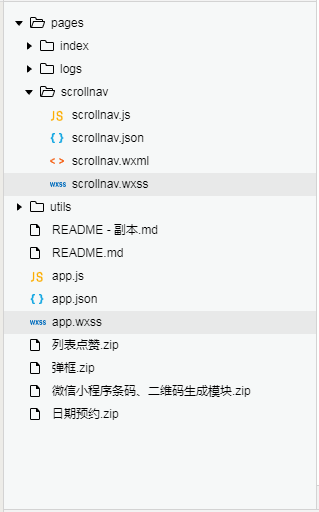
二、程序实现具体步骤
1.锚点index.wxml代码
a.导航滚动
<!--pages/scrollnav/scrollnav.wxml-->
<!--导航滚动 -->
<scroll-view class="tui-city-scroll" scroll-x="true" scroll-into-view="NAV{{status}}" scroll-with-animation="true">
<text bindtap="getStatus" id="NAV{{index}}" class="tui-nav-li {{index === status ? 'tui-nav-active' : ''}}" data-index="{{index}}" wx:for="{{navList}}" wx:key="">{{item}}</text>
</scroll-view>
b.列表滚动区
<!--列表滚动区 -->
<view class="tui-fixed-y">
<scroll-view class="tui-city-scroll-y" scroll-y="true" scroll-into-view="NAV{{status}}" scroll-with-animation="true">
<view wx:for="{{navList}}" wx:key="">
<view id="NAV{{index}}" class="tui-list-head">{{item}}</view>
<view class="tui-list-li">{{item}} 列表 {{index}}</view>
</view>
</scroll-view>
</view>
2.锚点index.wxss代码
/* pages/scrollnav/scrollnav.wxss */
.tui-fixed-x{
width: 100%;
position: fixed;
top: 0;
left: 0;
}
.tui-city-scroll{
height: 220rpx;
line-height: 80rpx;
width: 100%;
white-space: nowrap;
}
.tui-city-scroll text{
height: 120rpx;
line-height: 80rpx;
width: 100%;
white-space: nowrap;
}
.tui-nav-li{
font-size: 33rpx;
padding: 0 10rpx;
}
.tui-nav-li:first-child{padding-left: 16rpx;}
.tui-nav-li:last-child{padding-right: 16rpx;}
.tui-nav-active{
color: red;
border-bottom: 3rpx solid red;
}
.tui-fixed-y{
width: 100%;
height: calc(100% - 80rpx);
position: fixed;
bottom: 0;
left: 0;
}
.tui-city-scroll-y{
padding: 0 20rpx;
height: 100%;
box-sizing: border-box;
}
.tui-list-head{
height: 50px;
line-height: 50px;
text-align: center;
font-size: 30rpx;
color: blue;
}
.tui-list-li{
height: 400px;
padding: 10rpx;
color: #fff;
font-size: 50rpx;
background-color: #2EB3FF;
}
3.锚点index.js逻辑代码
a.锚点切换部分的功能实现
getStatus(e){
this.setData({ status: e.currentTarget.dataset.index})
}
三、案例运行效果图
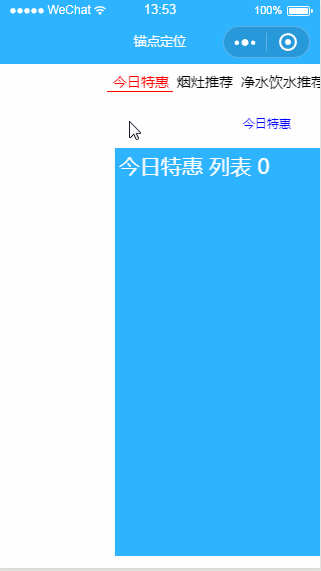
四、总结与备注
暂时没微信小程序基于scroll-view实现锚点定位
注:本文著作权归作者,由demo大师代发,拒绝转载,转载需要作者授权
微信小程序基于scroll-view实现锚点定位的更多相关文章
- 微信小程序-基于canvas画画涂鸦
代码地址如下:http://www.demodashi.com/demo/14461.html 一.前期准备工作 软件环境:微信开发者工具 官方下载地址:https://mp.weixin.qq.co ...
- 微信小程序基于swiper组件的tab切换
代码地址如下:http://www.demodashi.com/demo/14010.html 一.前期准备工作 软件环境:微信开发者工具 官方下载地址:https://mp.weixin.qq.co ...
- 微信小程序-基于高德地图API实现天气组件(动态效果)
微信小程序-基于高德地图API实现天气组件(动态效果) 在社区翻腾了许久,没有找到合适的天气插件.迫不得已,只好借鉴互联网上的web项目,手动迁移到小程序中使用.现在分享到互联网社区中,帮助后续有 ...
- 微信小程序--基于ColorUI构建皮皮虾短视频去水印组件(仅供学习使用)
微信小程序--基于ColorUI构建皮皮虾短视频去水印组件(仅供学习使用) 没错,我是皮友,我想学习舞蹈(/doge)和瑜伽 ,要无水印的那种有助于我加深学习. 1.组件效果展示 2.组件引入准备 h ...
- 微信小程序 -- 基于 movable-view 实现拖拽排序
微信小程序 -- 基于 movable-view 实现拖拽排序 项目基于colorui样式组件 ColorUI组件库 (color-ui.com) 1.实现效果 2. 设计思路 movable-vie ...
- 微信小程序:scroll滑到指定位置
概述 这是我开发微信小程序遇到的坑中的一个,专门记录下来,供以后开发时参考,相信对其他人也有用. scroll滑到指定位置,有两种解决方案,一种是用scroll-view标签,另一种是用wx.page ...
- 微信小程序_(组件)view视图容器
微信小程序view组件官方文档 传送门 Learn 一.hover-class属性 二.hover-start-time与hover-stay-time属性 三.hover-stop-propagat ...
- 微信小程序基于腾讯云对象存储的图片上传
在使用腾讯云对象存储之前,公司一直使用的是传统的FTP的上传模式,而随着用户量的不断增加,FTP所暴露出来的问题也越来越多,1.传输效率低,上传速度慢.2.时常有上传其他文件来攻击服务器,安全上得不到 ...
- 微信小程序基于第三方websocket的服务器端部署
微信小程序后台请求越来越严格 1.request要求用https 2.websocket要求用wss 3.测试后发现websocket只能走433端口 作为.net开发,websocket又是使用的第 ...
随机推荐
- 7. python 字符串格式化方法(1)
7. python 字符串格式化方法(1) 承接上一章节,我们这一节来说说字符串格式化的另一种方法,就是调用format() >>> template='{0},{1} and {2 ...
- 安卓下查看kmsg内核日志
cat /proc/kmsg <6>[ 2601.360] c0@A7 lm3695_early_suspend 247<6>[ 2601.380] c1@A7 gp2ap_e ...
- [MAC OS ] UserDefaults
reference to : http://www.jianshu.com/p/d59b004b5ea7 1.用UserDefaults存储配置信息 注:本次使用UserDefaults存储信息是在不 ...
- C结构体
什么是结构体? 简单的来说,结构体就是个能够包含不同数据类型的一个结构,他是一种能够自己定义的数据类型,他的特点和数组主要有两点不同,首先结构体能够在一个结构中声明不同的数据类型,第二相同结构的结构体 ...
- spark读取 kafka nginx网站日志消息 并写入HDFS中(转)
原文链接:spark读取 kafka nginx网站日志消息 并写入HDFS中 spark 版本为1.0 kafka 版本为0.8 首先来看看kafka的架构图 详细了解请参考官方 我这边有三台机器用 ...
- 我也用github(2)——关联本地工程到github仓库
github只是为我们提供了一个存储的功能,我们也可以准备一个服务器(当然,能联网是前提了),将版本库保存到服务器上. 本文以github为例进行实验. 1. 在github上创建一个仓库 这个非常简 ...
- [14] 齿轮(Gear Wheel)图形的生成算法
顶点数据的生成 bool YfBuildGearwheelVertices ( Yreal radius, Yreal assistRadius, Yreal height, Yuint slices ...
- 第一章 Java代码执行流程
说明:本文主要参考自<分布式Java应用:基础与实践> 1.Java代码执行流程 第一步:*.java-->*.class(编译期) 第二步:从*.class文件将其中的内容加载到内 ...
- [leetcode]Reorder List @ Python
原题地址:http://oj.leetcode.com/problems/reorder-list/ 题意: Given a singly linked list L: L0→L1→…→Ln-1→Ln ...
- Binary Tree Postorder Traversal leetcode java
题目: Given a binary tree, return the postorder traversal of its nodes' values. For example: Given bin ...
