ChartControl 折线图 柱状图
https://documentation.devexpress.com/#WindowsForms/CustomDocument8117
添加折线图(柱状图)
拖动ChartControl到Form上
在Series Collection中添加Line(或Bar)
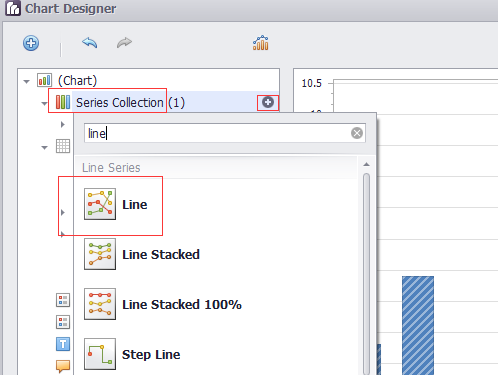
DevExpress.XtraCharts.Series series1 = new DevExpress.XtraCharts.Series();
DevExpress.XtraCharts.LineSeriesView lineSeriesView1 = new DevExpress.XtraCharts.LineSeriesView(); series1.View = lineSeriesView1;
this.chartControl1.SeriesSerializable = new DevExpress.XtraCharts.Series[] {
series1,
series2,
series3,
series4};
Legend
位置
AlignmentHorizontal 设置为Center
AlignmentVertical 设置为BottomOutside
Direction 设置为LeftToRight
this.chartControl1.Legend.AlignmentHorizontal = DevExpress.XtraCharts.LegendAlignmentHorizontal.Center;
this.chartControl1.Legend.AlignmentVertical = DevExpress.XtraCharts.LegendAlignmentVertical.BottomOutside;
this.chartControl1.Legend.Direction = DevExpress.XtraCharts.LegendDirection.LeftToRight;
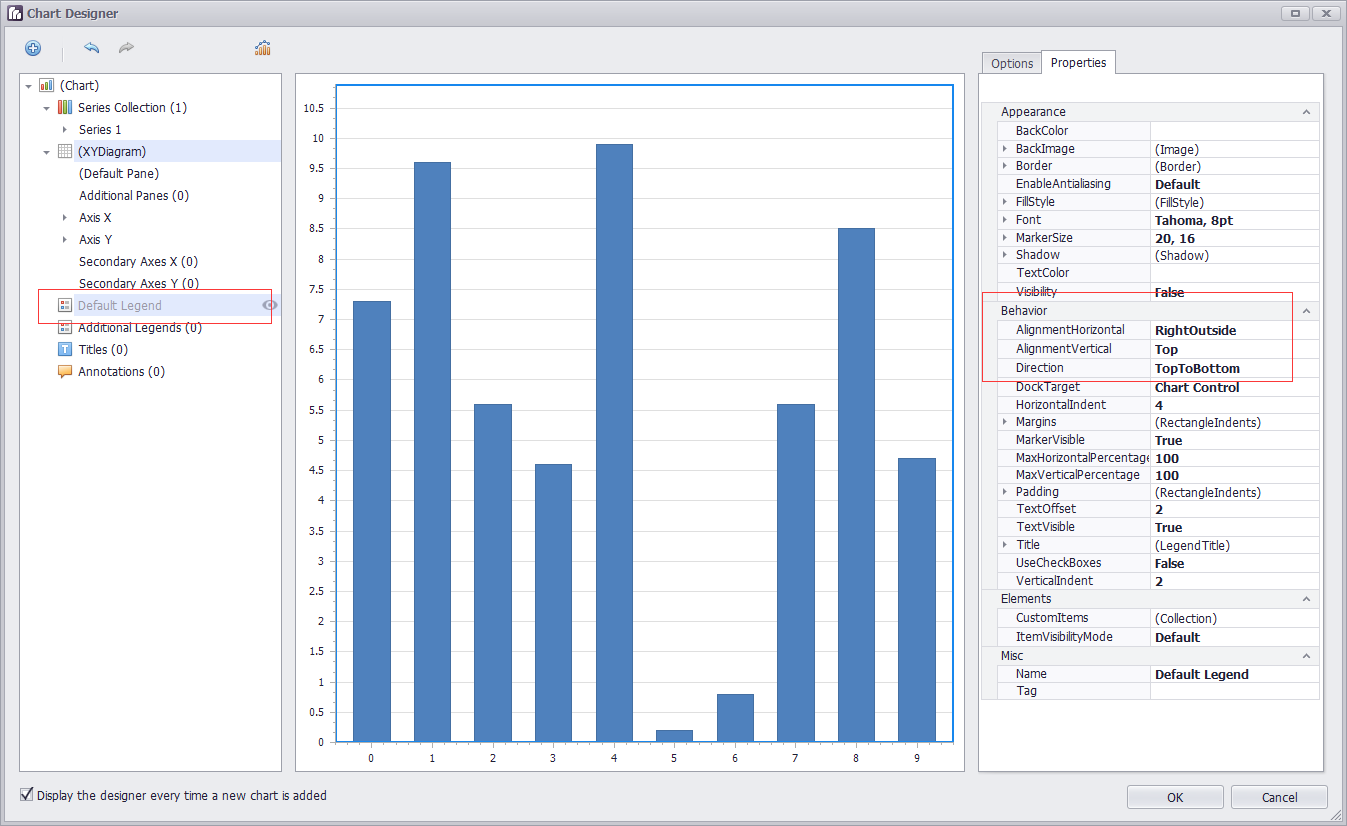
可见性
直接在界面上选中Legend,设置Visibility
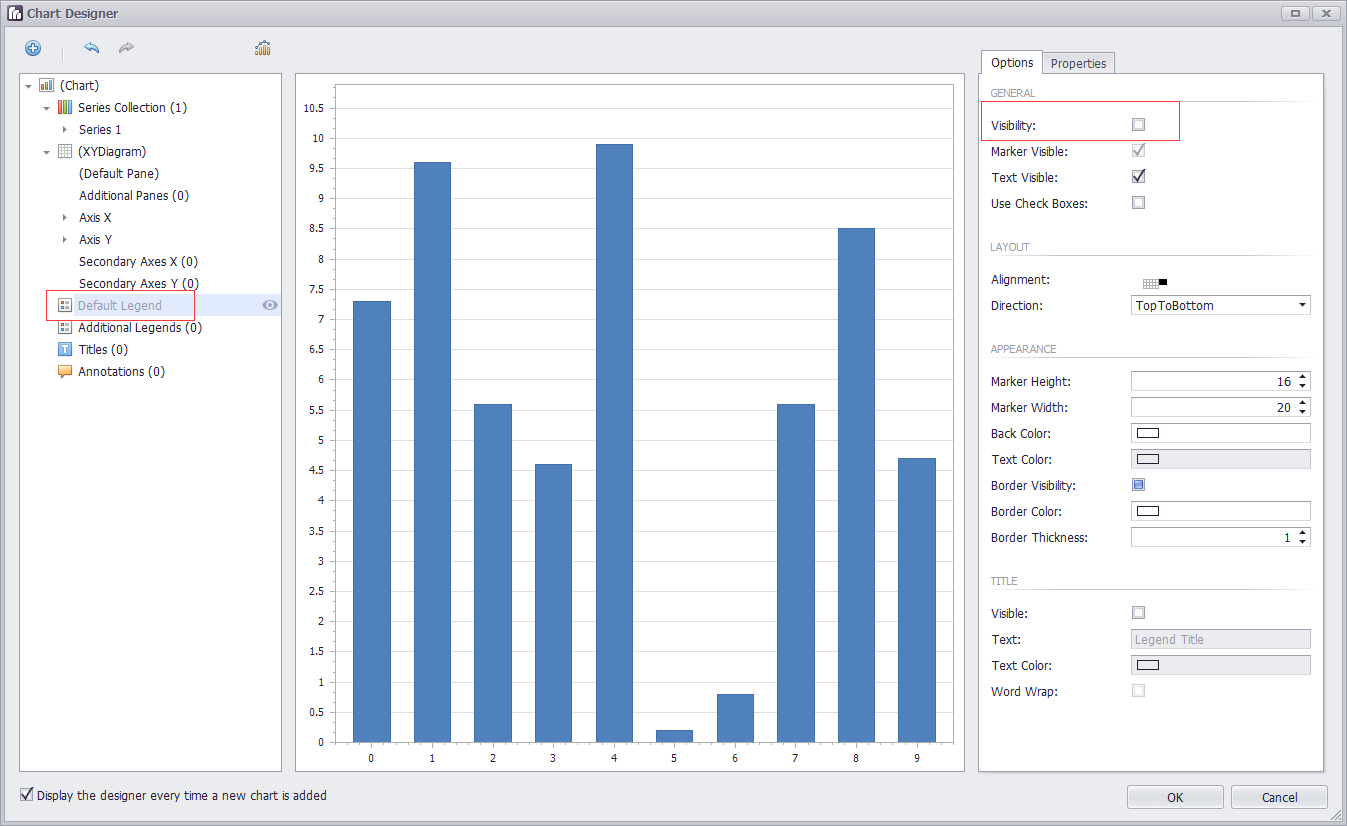
曲线上的点显示
设置Marker Visibility
series1.LegendText = "空调用电";
series1.Name = "Series 1";
lineSeriesView1.MarkerVisibility = DevExpress.Utils.DefaultBoolean.True;
调整: 可以直接设置series1.Name = "空调用电"; 这样的话,鼠标在悬浮的时候,显示某一列的数据时,对应曲线名字可以对应上。无需设置LegendText
坐标轴
https://documentation.devexpress.com/#WindowsForms/CustomDocument5779
坐标轴标题
DevExpress.XtraCharts.XYDiagram xyDiagram1 = new DevExpress.XtraCharts.XYDiagram();
xyDiagram1.AxisX.Title.Text = "时间";
xyDiagram1.AxisX.Title.Visibility = DevExpress.Utils.DefaultBoolean.True;
xyDiagram1.AxisX.VisibleInPanesSerializable = "-1";
xyDiagram1.AxisY.Title.Text = "用电量(KW·h)";
xyDiagram1.AxisY.Title.Visibility = DevExpress.Utils.DefaultBoolean.True;
xyDiagram1.AxisY.VisibleInPanesSerializable = "-1";
this.chartControl1.Diagram = xyDiagram1;
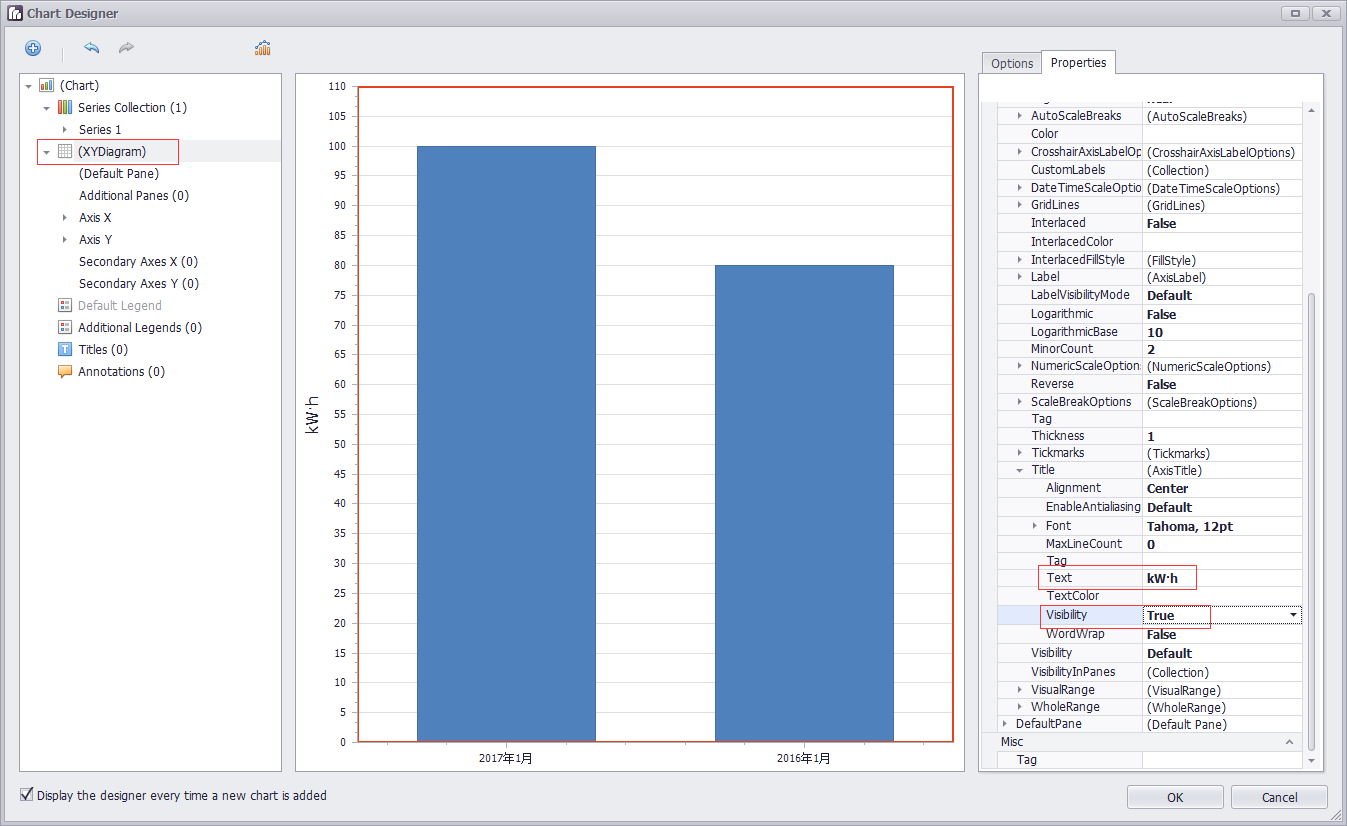
坐标轴类型
https://documentation.devexpress.com/#WindowsForms/CustomDocument5799
首先设置曲线的ArgumentScaleType 【横轴是argument,纵轴是value】
series1.ArgumentScaleType = DevExpress.XtraCharts.ScaleType.DateTime;
设置好之后,坐标轴那边会自动出现DateTimeScaleOptions的属性
横轴自定义(同比,环比) series1.ArgumentScaleType = DevExpress.XtraCharts.ScaleType.Qualitative;
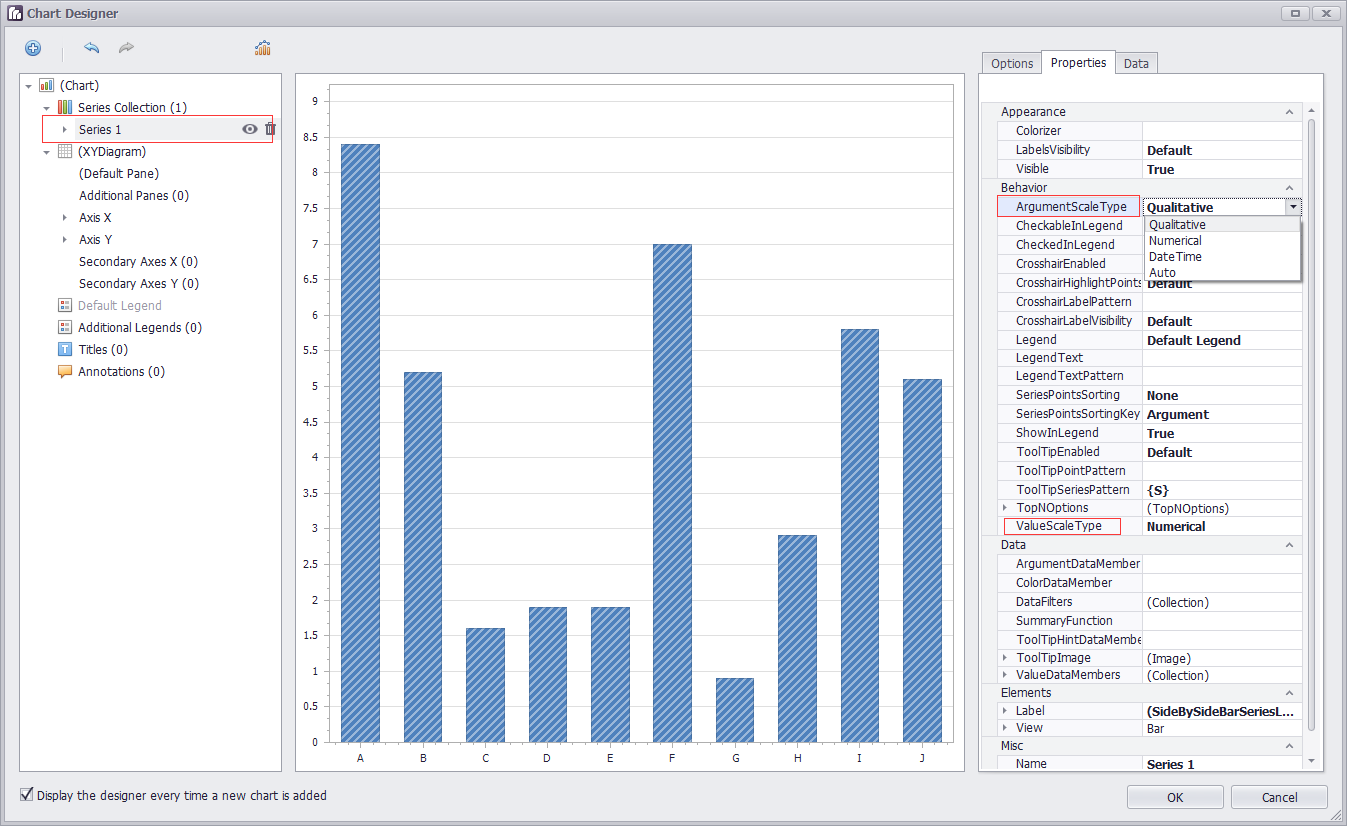
坐标轴范围
https://documentation.devexpress.com/#WindowsForms/CustomDocument5803
Visual Ranges and Whole Ranges
坐标轴的滑动
xyDiagram1.EnableAxisXScrolling = true;
xyDiagram1.EnableAxisYScrolling = true;
xyDiagram1.AxisY.VisualRange.Auto = false;
xyDiagram1.AxisY.VisualRange.MaxValueSerializable = "10";
xyDiagram1.AxisY.VisualRange.MinValueSerializable = "0";
xyDiagram1.AxisY.WholeRange.Auto = false;
xyDiagram1.AxisY.WholeRange.MaxValueSerializable = "100";
xyDiagram1.AxisY.WholeRange.MinValueSerializable = "0";
Visual Range的范围小于WholeRange的范围确保了有滑动的可能
获取坐标轴
XYDiagram diagram = chart.Diagram as XYDiagram;
if (diagram != null) {
diagram.AxisY.Title.Text = "Population mid-year, millions";
}
图表的标题
Titles处add一个
DevExpress.XtraCharts.ChartTitle chartTitle1 = new DevExpress.XtraCharts.ChartTitle();
chartTitle1.Text = "图表标题";
this.chartControl1.Titles.AddRange(new DevExpress.XtraCharts.ChartTitle[] {
chartTitle1});
柱状图
设置柱子
选中Series,展开,选中Points,设置Data中的Argument和Value
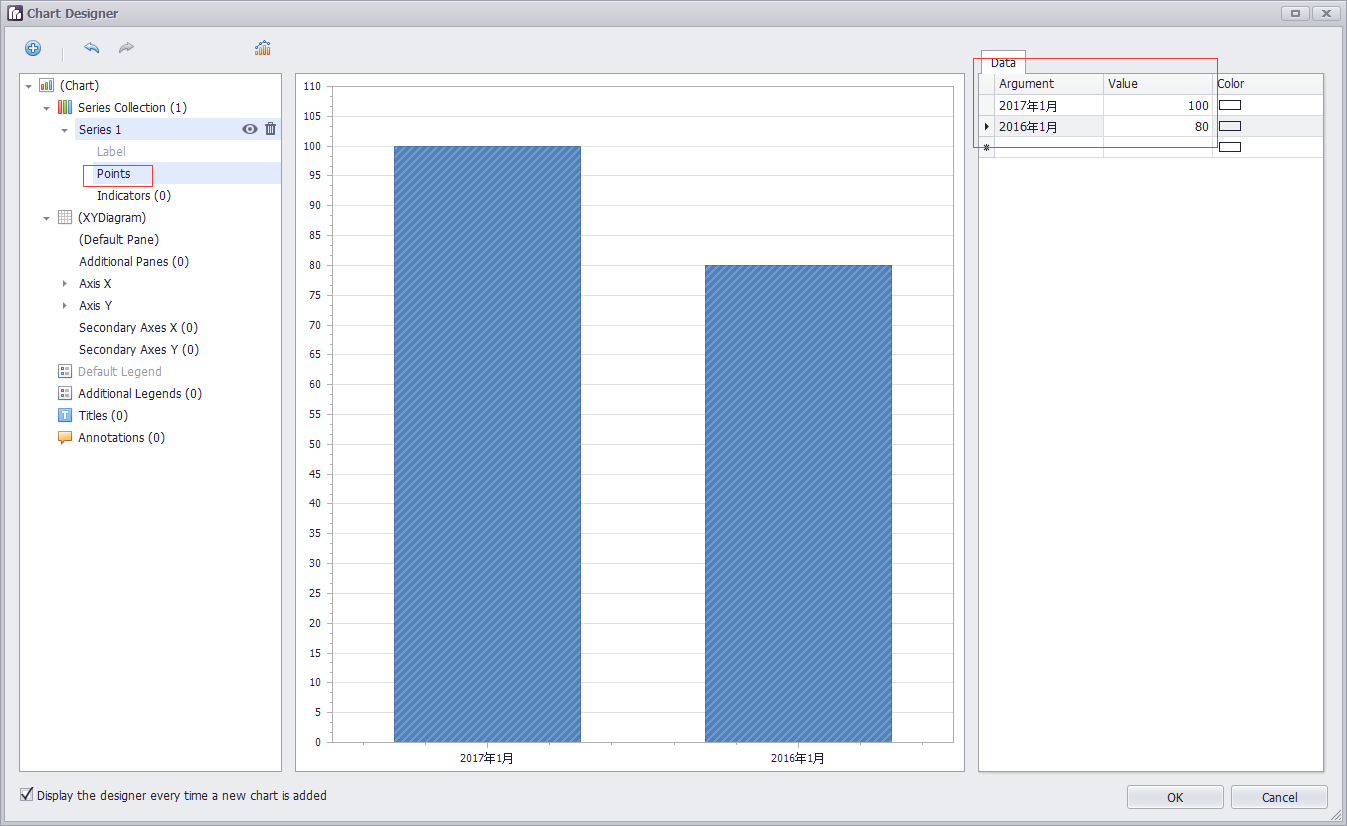
设置数值显示的位置
case "Top":
label.Position = BarSeriesLabelPosition.Top;
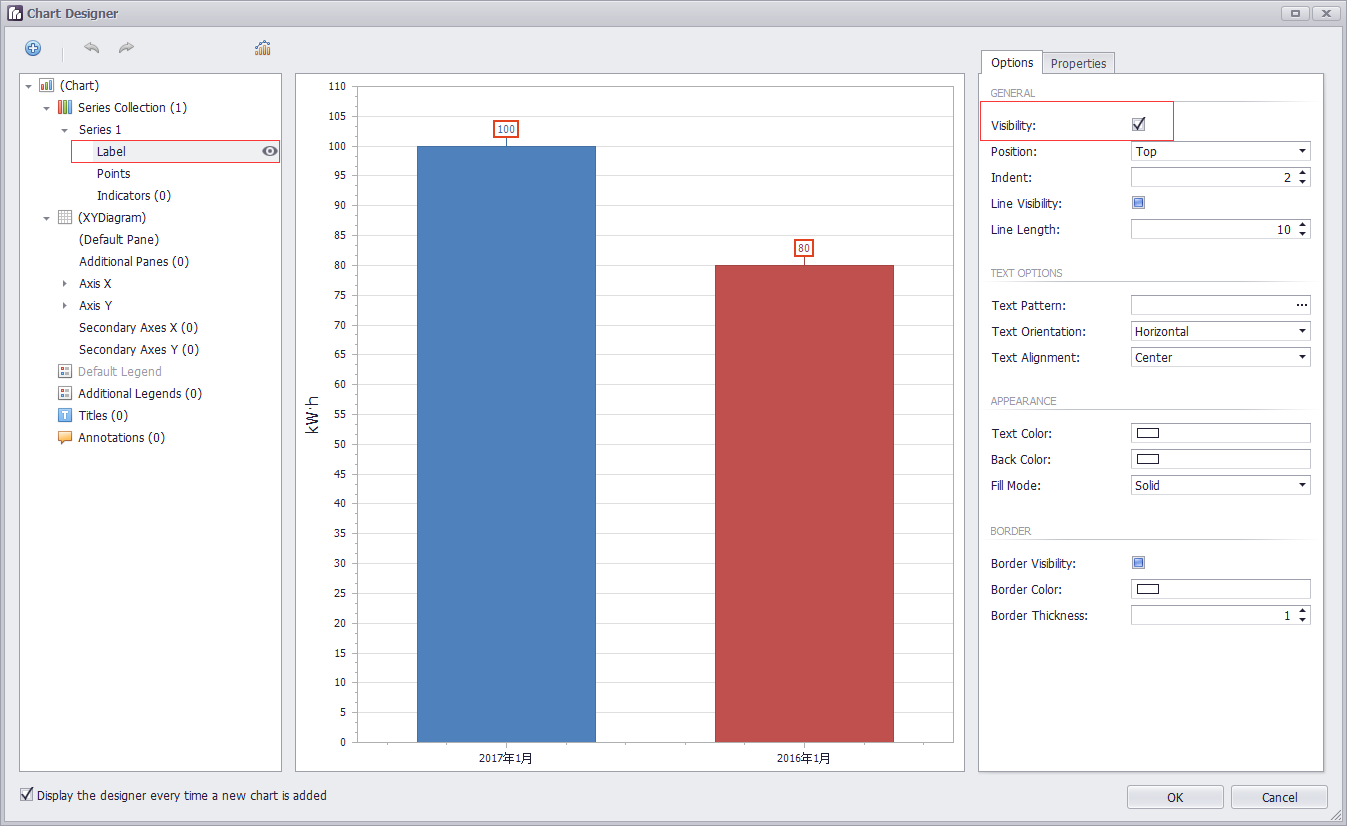
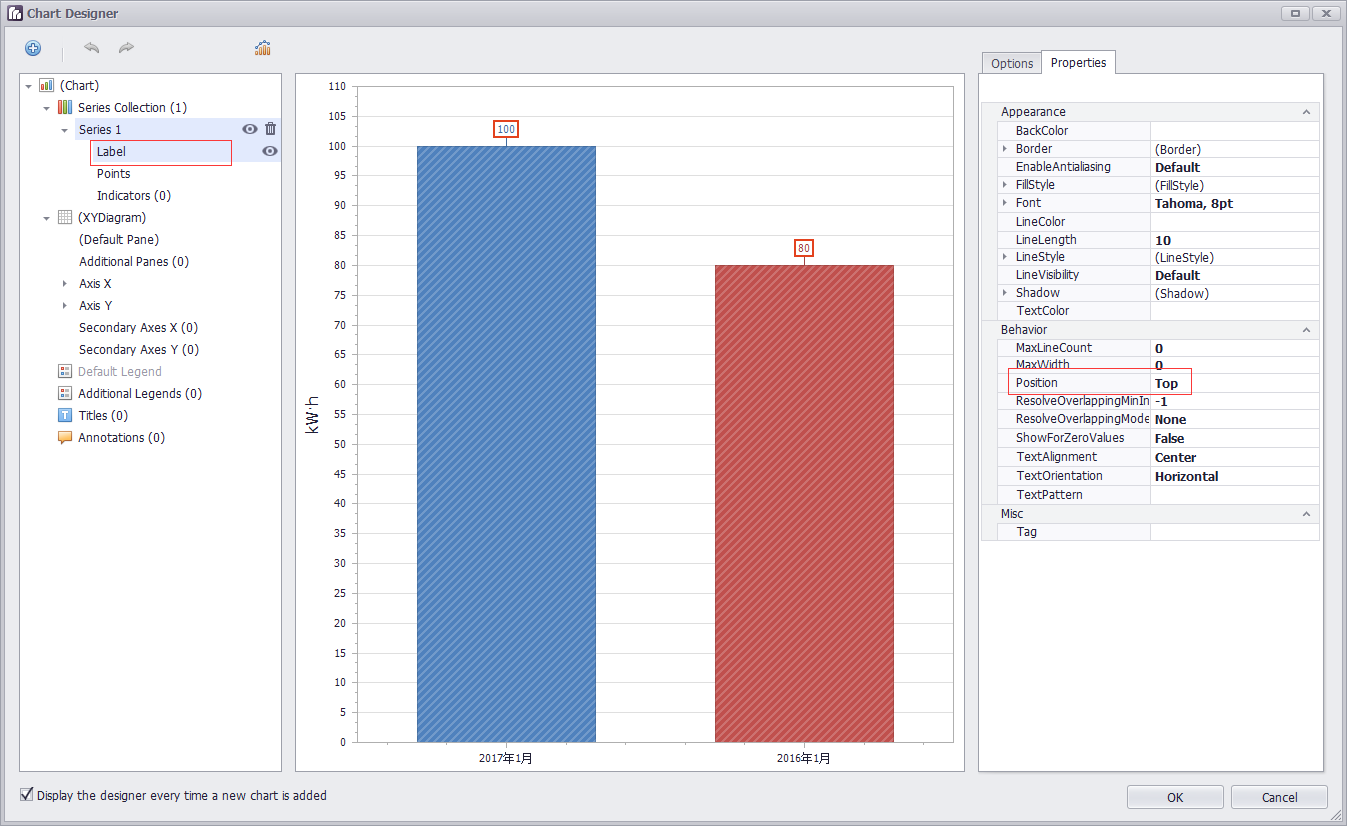
设置柱子的颜色
每一个柱子的颜色不同: 只需要在run designer界面,设置ColorEach就会自动生成如下代码
DevExpress.XtraCharts.SideBySideBarSeriesView sideBySideBarSeriesView1 = new DevExpress.XtraCharts.SideBySideBarSeriesView();
sideBySideBarSeriesView1.ColorEach = true;
series1.View = sideBySideBarSeriesView1;
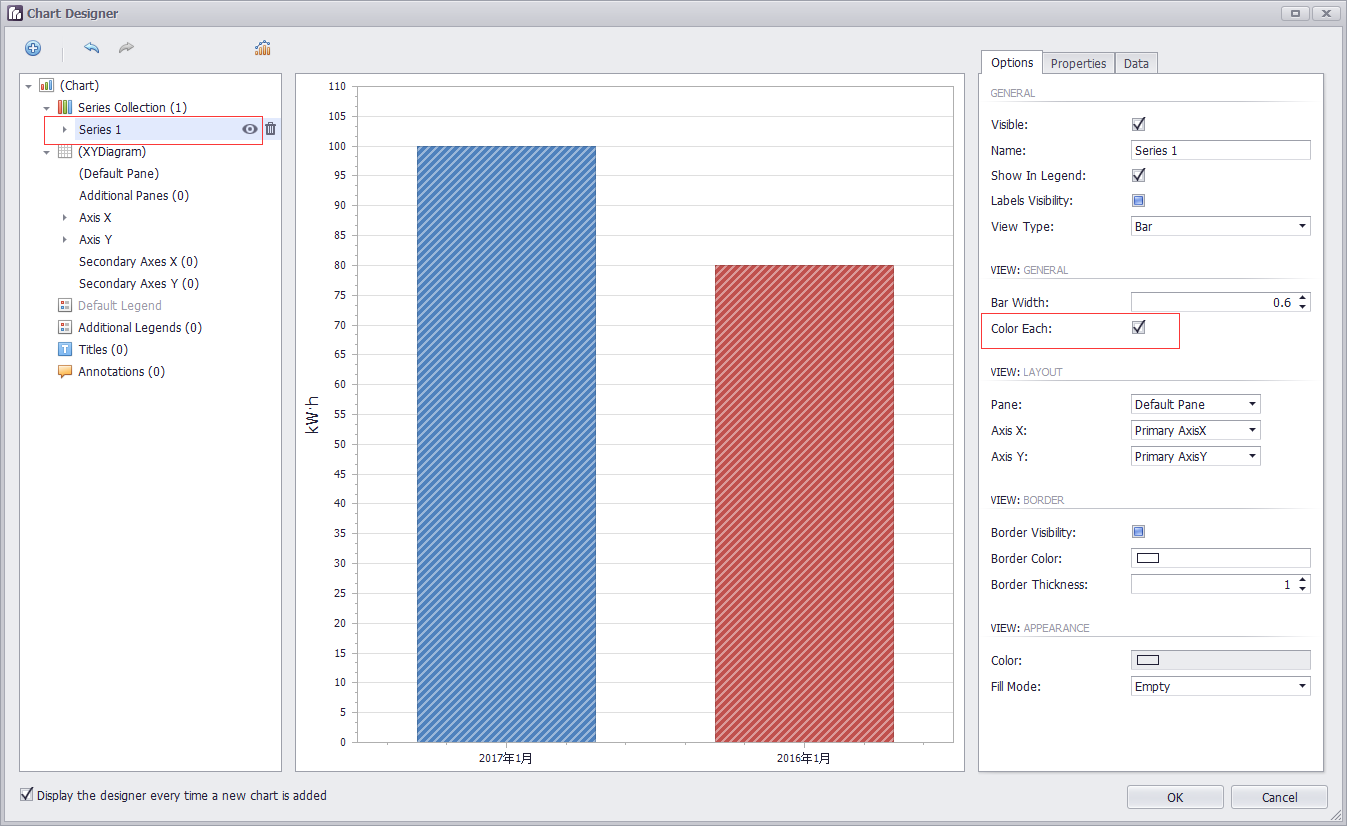
动态设置柱状图横轴上的点
chartControl1.Series[0].Points[0].Argument = dateTime.ToString($"yyyy年第{week}周");
chartControl1.Series[0].Points[1].Argument = dateTime.AddDays(-7).ToString($"yyyy年第{week1}周");
==========================================
关于刻度
https://documentation.devexpress.com/#WindowsForms/CustomDocument18209
Tickmarks are dashes of different sizes and shapes that mark scale values with the specific step.
There are two types of tickmarks - major tickmarks that are able to display related scale values and minor tickmarks,
which are dashes of a smaller size without text, located between two neighboring major tickmarks (see the figure below).
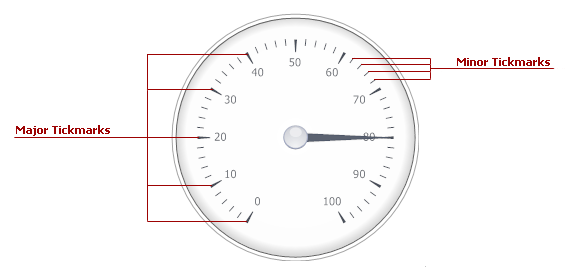
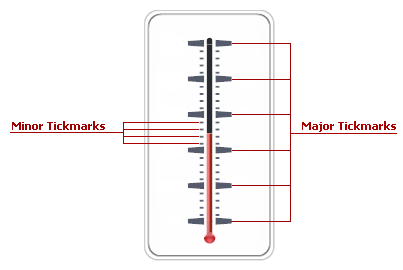
To specify the number of tickmarks, use the ArcScale.MajorTickCount and ArcScale.MinorTickCount properties (the LinearScale.MajorTickCount and LinearScale.MinorTickCount properties for linear scales).
MajorTickCount 控制从头到尾的大刻度的数量,假如范围从-20到40。要六等分,那么大刻度的数量是60/6+1=7
MinorTickCount 控制两个大刻度之间小刻度的数量,,假如小刻度的单位是1的话。那么小刻度的数量是10/1-1=9
Just like many other gauge elements, tickmarks can be painted using a specific brush object, assigned to the related properties within the ArcScaleComponent.AppearanceMajorTickmark(LinearScaleComponent.AppearanceMajorTickmark) and ArcScaleComponent.AppearanceMinorTickmark (LinearScaleComponent.AppearanceMinorTickmark) property sections.
Scales have two sets of properties that manage tickmarks of each type - the ArcScale.MajorTickmark and ArcScale.MinorTickmark properties
(the LinearScale.MajorTickmark and LinearScale.MinorTickmark properties for linear scales). These sections provide access to such properties as:
- IMajorTickmark.ShowTick (IMinorTickmark.ShowTick) - gets or sets if the tickmark dash should be displayed;
- IMajorTickmark.ShapeType (IMinorTickmark.ShapeType) - specifies the shape of the tickmark dash if dashes are displayed;
- IMajorTickmark.ShowText - allows you to display scale values for major tickmarks;
- IMajorTickmark.ShowFirst and IMajorTickmark.ShowLast - gets or sets if tickmarks for minimum and/or maximum values are enabled.
ChartControl 折线图 柱状图的更多相关文章
- v-charts 绘制柱状图、条形图、水球图、雷达图、折线图+柱状图,附官网地址
v-charts 官网地址:https://v-charts.js.org/#/ 柱状图: <template> <ve-histogram :data="chartDat ...
- 百度推出的echarts,制表折线图柱状图饼图等的超级工具(转)
一.简介: 1.绘制数据图表,有了它,想要网页上绘制个折线图.柱状图,从此easy. 2.使用这个百度的echarts.js插件,是通过把图片绘制在canvas上在显示在页面上. 官网对echarts ...
- 06. Matplotlib 2 |折线图| 柱状图| 堆叠图| 面积图| 填图| 饼图| 直方图| 散点图| 极坐标| 图箱型图
1.基本图表绘制 plt.plot() 图表类别:线形图.柱状图.密度图,以横纵坐标两个维度为主同时可延展出多种其他图表样式 plt.plot(kind='line', ax=None, figsiz ...
- OpenGL——折线图柱状图饼图绘制
折线图绘制代码: #include<iostream> //旧版本 固定管线 #include<Windows.h> #include <GL/glut.h> // ...
- G2 基本使用 折线图 柱状图 饼图 基本配置
G2的基本使用 1.浏览器引入 <!-- 引入在线资源 --> <script src="https://gw.alipayobjects.com/os/lib/antv ...
- echarts双y轴折线图柱状图混合实时更新图
先看下效果,自己用ps做了张gif图,发现很好玩啊..不喜勿喷 自己下载个echarts.min.js 直接上代码: <!DOCTYPE html><html><head ...
- echarts折线图柱状图的坐标轴的颜色及样式的设置
基本用法请查看echarts官网. 一.图例legend的设置. 1.字体和颜色的设置 textStyle:{ fontSize:15, color:'#fff' } 2.样式的设置 legend: ...
- JavaScript数据可视化编程学习(一)Flotr2,包含简单的,柱状图,折线图,饼图,散点图
一.基础柱状图 二.基础的折线图 三.基础的饼图 四.基础的散点图 一.基础柱状图 如果你还没有想好你的数据用什么类型的图表来展示你的数据,你应该首先考虑是否可以做成柱状图.柱状图可以表示数据的变化过 ...
- Qt数据可视化(散点图、折线图、柱状图、盒须图、饼状图、雷达图)开发实例
目录 散点图 折线图 柱状图 水平柱状图 水平堆叠图 水平百分比柱状图 盒须图 饼状图 雷达图 Qt散点图.折线图.柱状图.盒须图.饼状图.雷达图开发实例. 在开发过程中我们会使用多各种各样的图 ...
随机推荐
- [转]SQL SERVER – Importance of Database Schemas in SQL Server
原文地址http://blog.sqlauthority.com/2009/09/07/sql-server-importance-of-database-schemas-in-sql-server/ ...
- vuejs里封装的和IOS,Android通信模块
项目需要,在vuejs开发的web项目中与APP进行通信,实现原理和cordova一致.使用WebViewJavascriptBridge. 其实也是通过拦截url scheme,支持ios6往前的系 ...
- js中的 && 和 ||
js里面&&和||用法容易绕进去. 总结一下,遵循短路原则. &&就是去找false的选项,||就是去找true的选项. 比如 a&&b 如果 a为fa ...
- CSS 的定位方式和含义
CSS 的定位方式和含义 总结一下 CSS 的定位方式.CSS 的定位 position 是处理页面布局时非常重要的属性. CSS 中有 3 种基本的定位机制:普通流.浮动和绝对定位. 在没有指定的情 ...
- Spring常见问题-通配符的匹配很全面, 但无法找到元素 'aop:aspectj-autoproxy' 的声明
- SecureCRT连接VirtualBox下的ubuntu以及NMP的搭建与通过宿主机访问该NGINX服务器过程
一直使用wamp作为开发环境,只是工作中时常会遇到在wamp下没问题但是提交到服务器生产环境会出现一些意想不到的情况,由此萌生了在本机搭建LNMP环境的想法,我个人不知道其他人的虚拟机搭建服务器环境是 ...
- MVC中自带的异步((Ajax.BeginForm)无效
1.确定unobtrusive-ajax已经引用,VS2012带,2013不带 2.注意jq和unobtrusive-ajax引用顺序问题,确保jq在前 3.注意JQ和unobtrusive-ajax ...
- ADC 转换序列暂时难理解
通常情况下,core文件会包含了程序运行时的内存,寄存器状态,堆栈指针,内存管理信息还有各种函数调用堆栈信息等,我们可以理解为是程序工作当前状态存储生成第一个文件,程序出错的时候理论上都会产生一个co ...
- SQL用先进先出存储过程求出库数量
create table t( id ,), name ),--商品名称 j int, --入库数量 c int, --出库数量 jdate datetime --入库时间 ) ,,'2007-12- ...
- TCPReplay使用---张子芳
TCPReplay主要功能是将PCAP包重新发送,用于性能或者功能测试.但是在测试环境与原转包系统结构一般是不同的.比如被测试机的二层MAC地址与抓包机器的MAC不同,所以被测试机在二层处理时发现目的 ...
