MVC 使用IBatis.net
IBatis.net在asp.net MVC下的使用
IBatis.net 是2001年发起的开源项目,它是一个轻量级的ORM框架,现在IBatisNET已经是属于Apache下的一个子项目了,最新版本是1.6.2.
.net项目下载地址:http://code.google.com/p/mybatisnet/
DataMapper:通过配置映射关系的xml业务对象与SQL语句和存储过程进行映射.
DataAcces:简单的说就是IBatis的数据访问层.
这里通过一个简单的增删改查案例 进行学习 Ibatis.net的配置和使用
一、首先需要下载Ibatis.net 的dll.上面的官网估计下载不下来,所以这儿我自己上传了一份
下载地址:
IBatis.net1.9.2&1.6.2最新版本
本项目的 Demo:
asp.net MVC和IBatis.net整合demo程序
本项目的数据库:
asp.net MVC和IBatis.net整合demo数据库部分
二、使用VS 2013新建一个解决方案。
首先使用sqlserver2014 建立数据库表
数据库:UserDemoDb
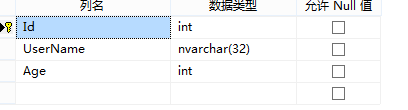
并建立相关的架构 如图所示
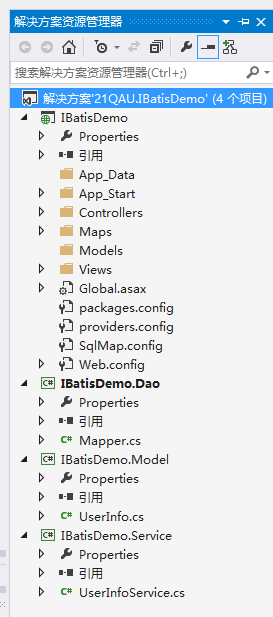
IBatisDemo.Dao 提供一个统一的Mapper访问接口,
IBatisDemo.Model 数据实体
IBatisDemo.Service 数据操作
因为是做Demo没有对整体架构做过多的细节设置.
三、IBatis.net配置
web层拷贝的配置文件,这些文件在 Ibatis.net1.9.2的程序中 解压就有
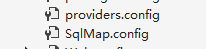
providers.config 这个直接拷贝到根目录,该文件定义各种数据库的驱动,包括SqlServer, Oracle, MySQL, PostgreSQL, DB2 and OLEDB, ODBC 等。
sqlmap.config 就是非常核心的一个配置文件,主要配置了数据库访问字符串,settings设置,以及配置实体类和数据库表相关xml。
还有一个database.config 文件,它是配置一些在sqlmap中用到得参数.
添加对Ibatis dll的引用
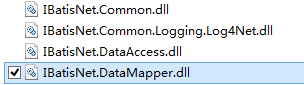
sqlmap.config配置:
|
1
2
3
4
5
6
7
8
9
10
11
12
13
14
15
16
17
18
19
20
21
22
23
|
<?xml version="1.0" encoding="utf-8"?><sqlMapConfig <settings> <!--启用命名空间,对于多个表的时候,进行区分--> <setting useStatementNamespaces="true"/> </settings> <!--连接数据库驱动文件--> <providers resource="providers.config"/> <!-- Database connection information --> <database> <!--配置数据库连接字符串--> <provider name="sqlServer2.0"></provider> <dataSource name="IBatisNet" connectionString="server=WWW;database=UserDemoDb;user id=sa;password=DDD;connection reset=false;"/> </database> <sqlMaps> <!--引用数据库表实体xml文件--> <sqlMap resource="Maps/UserInfo.xml" /> </sqlMaps></sqlMapConfig> |
先配置网站根目录下的Maps/UserInfo.xml如下:
|
1
2
3
4
5
6
7
8
9
10
11
12
13
14
15
16
17
18
19
20
21
22
23
24
25
26
27
28
29
30
31
32
33
34
35
36
37
38
39
40
41
42
43
44
45
46
47
48
49
50
51
52
53
54
55
56
57
58
59
60
61
62
63
64
65
66
67
68
69
70
71
72
73
74
75
76
77
78
79
80
81
82
83
84
|
<?xml version="1.0" encoding="utf-8" ?><sqlMap namespace="UserInfo" xmlns="http://ibatis.apache.org/mapping" xmlns:xsi="http://www.w3.org/2001/XMLSchema-instance" > <alias> <!-- alias:取别名 assembly:表示类所在的文件 type:表示该类的完整的名称 --> <typeAlias alias="UserInfo" assembly="IBatisDemo.Model" type="IBatisDemo.Model.UserInfo" /> </alias> <statements> <select id="select_UserInfoAll" resultMap="UserInfo-result"> select Id,UserName,Age from UserInfo </select> <insert id="insert_UserInfoOne" parameterClass="UserInfo"> INSERT INTO UserInfo( [UserName],[Age] )VALUES( #UserName#,#Age# ) <selectKey type="post" resultClass="int" property="Id"> SELECT CAST(@@IDENTITY as int) as Id </selectKey> </insert> <delete id="del_UserInfoOne" parameterClass="UserInfo"> <![CDATA[ DELETE UserInfo ]]> <dynamic prepend="WHERE"> Id = #Id# </dynamic> </delete> <select id="select_UserInfoOne" resultMap="UserInfo-result"> select * from UserInfo <dynamic prepend="where"> <isParameterPresent property="id" prepend="WHERE"> [Id] = #Id# </isParameterPresent> </dynamic> </select> <update id="update_UserInfoOne" parameterClass="UserInfo"> <![CDATA[ UPDATE UserInfo SET UserName = #UserName#, Age = #Age# ]]> <dynamic prepend="WHERE"> Id = #Id# </dynamic> </update> </statements> <resultMaps > <resultMap id="UserInfo-result" class="UserInfo"> <result property="Id" column="Id" /> <result property="UserName" column="UserName" /> <result property="Age" column="Age" /> </resultMap> </resultMaps></sqlMap> |
说明:
statements 节点:
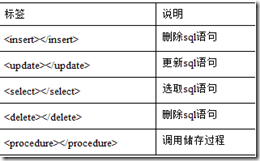
在这些容器标签中有一些常用的属性如下所示

resultMap和resultclass对比:
1、resultMap属于直接映射,可以把结果集中的数据库字段与实体类中的属性一一对应,这样通过select语句得到的结果就会准确的对上号
2、resultclass属于隐身映射,虽然你指定resultclass=“”,具体某一个类,但是select语句得到的结果是一条实力记录,但如果数据库字段与类的属性名字不一致,这个时候就会出现映射错误,有一种方式可以解决就是在写select语句时,给每个字段用as运算符取名字与属性一样:例如:select realname as name...其中realname是字段列名,name是属性字段名
3、resultmap比resultclass性能要高。尽量使用resultmap
insert标签下的selectKey 是表示返回刚插入数据的主键id,具体说明如下
<!-- 为了使insert操作能够返回插入记录的id,必须为insert写一个selectKey 建立数据库实体类:UserInfo.cs
|
1
2
3
4
5
6
7
8
9
10
11
12
13
14
15
|
using System;using System.Collections.Generic;using System.Linq;using System.Text;using System.Threading.Tasks;namespace IBatisDemo.Model{ public class UserInfo { public int Id { get; set; } public string UserName { get; set; } public int Age { get; set; } }} |
Mapper.cs 获取Mapper的对象类:
|
1
2
3
4
5
6
7
8
9
10
11
12
13
14
15
16
17
18
19
20
21
22
23
24
25
26
27
28
29
30
31
32
33
34
35
36
37
38
39
40
41
42
43
44
45
46
47
48
49
50
51
52
53
54
55
56
57
58
59
60
61
62
63
64
65
66
67
68
69
70
71
72
|
using IBatisNet.Common.Utilities;using IBatisNet.DataMapper;using IBatisNet.DataMapper.Configuration;using System;using System.Collections.Generic;using System.Linq;using System.Text;using System.Threading.Tasks;namespace IBatisDemo.Dao{ public class Mapper { private static volatile ISqlMapper _mapper = null; protected static void Configure(object obj) { _mapper = null; } protected static void InitMapper() { ConfigureHandler handler = new ConfigureHandler(Configure); DomSqlMapBuilder builder = new DomSqlMapBuilder(); _mapper = builder.ConfigureAndWatch(handler); } public static ISqlMapper Instance() { if (_mapper == null) { lock (typeof(SqlMapper)) { if (_mapper == null) // double-check { InitMapper(); } } } return _mapper; } public static ISqlMapper Get() { return Instance(); } /// <summary> /// RealMarket Mapper /// </summary> public static ISqlMapper GetMaper { get { if (_mapper == null) { lock (typeof(ISqlMapper)) { if (_mapper == null) { ConfigureHandler hander = new ConfigureHandler(Configure); DomSqlMapBuilder builder = new DomSqlMapBuilder(); _mapper = builder.ConfigureAndWatch("SqlMap.config", hander); } } } return _mapper; } } }} |
然后再Service里面建立UserInfoService.cs 数据访问
|
1
2
3
4
5
6
7
8
9
10
11
12
13
14
15
16
17
18
19
20
21
22
23
24
25
26
27
28
29
30
31
32
33
34
35
36
37
38
39
40
41
42
43
|
using IBatisDemo.Dao;using IBatisDemo.Model;using System;using System.Collections.Generic;using System.Linq;using System.Text;using System.Threading.Tasks;using System.IO;using System.Data.SqlClient;namespace IBatisDemo.Service{ public class UserInfoService { public int UserInfoInsertOne(UserInfo userInfo) { Object obj = Mapper.GetMaper.Insert("UserInfo.insert_UserInfoOne", userInfo); return (int)obj; } public UserInfo GetUserInfo(int id) { return (UserInfo)Mapper.GetMaper.QueryForObject("UserInfo.select_UserInfoOne", id); } public IList<UserInfo> GetUserInfoList() { //xml里面配置的格式 return Mapper.GetMaper.QueryForList<UserInfo>("UserInfo.select_UserInfoAll", null); } public int DelUserInfoOne(int id) { Object obj = Mapper.GetMaper.Delete("UserInfo.del_UserInfoOne", id); return (int)obj; } public int UpdateUserInfo(UserInfo userInfo) { Object obj = Mapper.GetMaper.Update("UserInfo.update_UserInfoOne", userInfo); return (int)obj; } }} |
最后在web层 controller文件夹下建立 HomeController.cs 控制器
|
1
2
3
4
5
6
7
8
9
10
11
12
13
14
15
16
17
18
19
20
21
22
23
24
25
26
27
28
29
30
31
32
33
34
35
36
37
38
39
40
41
42
43
44
45
46
47
48
49
50
51
52
53
54
55
56
57
58
59
60
61
62
63
64
65
66
67
68
69
70
71
72
73
74
75
76
77
78
79
80
81
82
83
84
85
86
87
88
89
90
91
92
93
94
95
96
97
98
99
100
|
using IBatisDemo.Service;using System;using System.Collections.Generic;using System.Linq;using System.Web;using System.Web.Mvc;using IBatisDemo.Model;namespace IBatisDemo.Controllers{ public class HomeController : Controller { // // GET: /Home/ UserInfoService service = new UserInfoService(); #region 显示员工 public ActionResult Index() { IList<UserInfo> userInfos = service.GetUserInfoList(); ViewData["list"] = userInfos; return View(); } #endregion #region 添加员工 [HttpGet] public ActionResult UserInsert() { return View(); } [HttpPost] public ActionResult UserInsert(UserInfo userInfo) { userInfo.UserName = Request["UserName"]; userInfo.Age = int.Parse(Request["Age"]); if (service.UserInfoInsertOne(userInfo) > 0) { return Redirect("Index"); } else { return Content("添加失败"); } } #endregion #region 删除员工 public ActionResult delUserInfo(int id) { id = int.Parse(Request["Id"]); if (service.DelUserInfoOne(id) > 0) { return Redirect("Index"); } else { return Content("删除失败"); } } #endregion #region 编辑员工资料 [HttpGet] public ActionResult getUserInfo(int Id) { Id = int.Parse(Request["Id"]); UserInfo userInfos = service.GetUserInfo(Id); //ViewData["user"] = userInfos; return View(userInfos); } [HttpPost] public ActionResult getUserInfo(UserInfo userInfo) { userInfo.Id = int.Parse(Request["Id"]); userInfo.UserName = Request["UserName"]; userInfo.Age = int.Parse(Request["Age"]); if (service.UpdateUserInfo(userInfo) > 0) { return Redirect("Index"); } else { return Content("修改失败"); } } #endregion }} |
View层 Index.cshtml
|
1
2
3
4
5
6
7
8
9
10
11
12
13
14
15
16
17
18
19
20
21
22
23
24
25
26
27
28
29
30
31
32
33
34
35
36
37
38
39
|
@{ Layout = null;}@using IBatisDemo.Model<!DOCTYPE html><html><head> <meta name="viewport" content="width=device-width" /> <title>Index</title></head><body> <div> <h1>IBatis 学习Demo</h1> @if (ViewData["List"] != null) { <table style="width:100%;text-align:center;" id="tabs"> <tr><th>编号</th><th>姓名</th><th>年龄</th><th>详细</th><th>删除</th><th>修改</th></tr> @foreach (var newInfo in (IList<UserInfo>)ViewData["List"]) { <tr> <td>@newInfo.Id</td> <td>@newInfo.UserName</td> <td>@newInfo.Age</td> <td><a href="javascript:void(0)" class="details" ids="@newInfo.Id">详细</a></td> <td><a href="/home/delUserInfo?Id=@newInfo.Id" class="deletes">删除</a></td> <td><a href="/home/getUserInfo?Id=@newInfo.Id" class="edits">修改</a></td> </tr> } </table> } else { <span>暂无数据</span> } <a href="/home/UserInsert">添加</a> </div></body></html> |
编辑和添加的模板 直接在添加视图的时候生成就可以了,源码里面都有,这儿就不贴出来了
下面是运行效果:

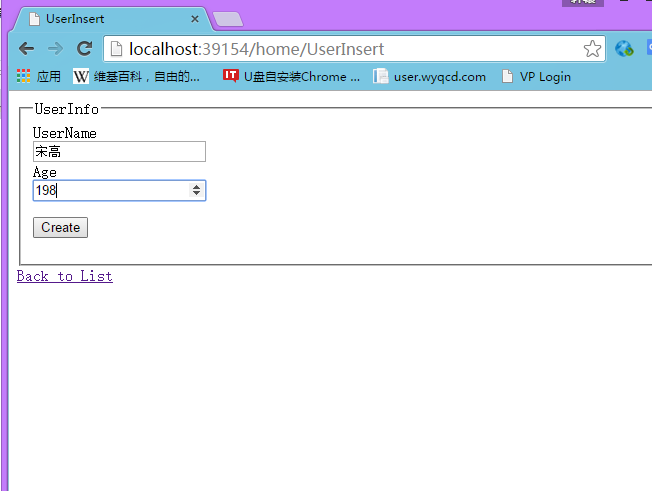

MVC 使用IBatis.net的更多相关文章
- IBatis.net在asp.net MVC下的使用
IBatis.net 是2001年发起的开源项目,它是一个轻量级的ORM框架,现在IBatisNET已经是属于Apache下的一个子项目了,最新版本是1.6.2. 官方网站:http://www.my ...
- asp.net mvc +easyui 实现权限管理(二)
一写完后,好久没有继续写了.最近公司又在重新开发权限系统了,但是由于我人微言轻,无法阻止他们设计一个太监版的权限系统.想想确实是官大一级压死人啊, 没办法我只好不参与了 让他们去折腾. 我就大概说一下 ...
- JavaWeb应用开发架构浅谈
本文就我所经历和使用过的技术和框架, 讨论 Java / Javascript 技术组合构成的Web 应用架构. 一. 概述 Web 应用架构可以划分为两大子系统:前端子系统和后台子系统. 前端子系统 ...
- 使用 AppFuse 的七个理由
mvn -e archetype:generate -B -DarchetypeGroupId=org.appfuse.archetypes -DarchetypeArtifactId=appfus ...
- Unity + iBatis + Asp.net Mvc 系统搭建
Unity + iBatis + Asp.net Mvc 系统搭建 之前用EntityFramework Code First做了一些小项目,很是方便:后来在一个 Java 项目中接触了myBatis ...
- iBatis第一章:基础知识概述 & MVC思想
一.java是一门十分受开发人员欢迎的语言,在开发语言排行榜中名列前茅,人们对其看法不尽相同,就我自身感受而言,我觉得java语言的主要优势体现在如下几方面:1.java属于开源语言,开发人员可以找到 ...
- velocity+spring mvc+spring ioc+ibatis初试感觉(与struts+spring+hibernate比较)
velocity+spring mvc+spring ioc+ibatis框架是我现在公司要求采用的,原因是因为阿里巴巴和淘宝在使用这样的框架,而我公司现在还主要是以向阿里巴巴和淘宝输送外派人员为 主 ...
- ibatis.net MVC 单元测试 错误解决方法
Q1:Unable to load file via resource "SqlMap.config" as resource.Cause : 未能找到文件:"...Te ...
- Srping mvc mabatis 报错 org.apache.ibatis.binding.BindingException: Invalid bound statement (not found):
我的Mapper采用接口+注解的方式注入 @Repository(value="customerServOutCallMapper")public interface Custom ...
随机推荐
- 《WordPress插件开发手冊》文件夹
翻译前言:国内没有关于WordPress插件开发比較具体而且系统的资料 前言 第一章:准备一个本地开发环境 介绍 在你的电脑上安装一个站点server 下载并配置一个本地的WordPress 创建一个 ...
- ID设计
ID设计 在分布式系统中,经常需要使用全局唯一ID查找对应的数据.产生这种ID需要保证系统全局唯一,而且要高性能以及占用相对较少的空间. 全局唯一ID在数据库中一般会被设成主键,这样为了保证数据插入时 ...
- C 一个字符串有三段,第一段原样输出,第二段为要输出字符串的长度,第三段为依据第二段长度补齐第一段
C 一个字符串有三段,第一段原样输出.第二段为要输出字符串的长度,第三段为依据第二段长度补齐第一段 比如:输入abc 11 12.输出abc12121212 #include<stdio.h&g ...
- Windows Phone开发(38):动画之PointAnimation
原文:Windows Phone开发(38):动画之PointAnimation PointAnimation也是很简单的,与前面说到的两个Animation是差不多的,属性也是一样的,如By.Fro ...
- UVa 988 - Many Paths, One Destination
称号:生命是非常多的选择.现在给你一些选择(0~n-1),和其他选项后,分支数每一次选择,选择共求. 分析:dp,图论.假设一个状态也许是选择的数量0一个是,代表死亡,计数的路径数将达到所有死亡可以去 ...
- 解决alaert.builder二次调用报错的bug
报错的代码是: The specified child already has a parent. You must call removeView() on the child's parent f ...
- 【Android开发经验】Android举UI设计经验
转载请注明出处:http://blog.csdn.net/zhaokaiqiang1992 1.Android眼下的主流设备分辨率为480×800.720×1280.1080×1920,单位是像素.在 ...
- JS window.open()财产
一. Window 对象 Window 对象是 JavaScript 顶级对象层次. Window 对象表示一个浏览器窗口或帧. Window 在对象 <body> 或 <frame ...
- 线性表实现简单vector
实现一个简单的vector Vector基于数组实现,可以复制并且其占用的内存可以自动回收(通过析构函数),可以调整Vector的大小,以及容量(容量的改变是通过为基本数组分配一个新的内存块,然后复制 ...
- uva live 6190 Beautiful Spacing (二分法+dp试 基于优化的独特性质)
I - Beautiful Spacing Time Limit:8000MS Memory Limit:65536KB 64bit IO Format:%lld & %llu ...
