利用URL protocol在网页打开本地exe
Registering the Application Handling the Custom URI Scheme
To register an application to handle a particular URI scheme, add a new key, along with the appropriate subkeys and values, to HKEY_CLASSES_ROOT. The root key must match the URI scheme that is being added. For instance, to add an "alert:" scheme, add an alert key to HKEY_CLASSES_ROOT, as follows:
HKEY_CLASSES_ROOT
alert
URL Protocol = ""
Under this new key, the URL Protocol string value indicates that this key declares a custom pluggable protocol handler. Without this key, the handler application will not launch. The value should be an empty string.
Keys should also be added for DefaultIcon and shell. The Default string value of the DefaultIcon key must be the file name to use as an icon for this new URI scheme. The string takes the form "path, iconindex" with a maximum length of MAX_PATH. The name of the first key under the shell key should be an action verb, such as open. Under this key, a command key or a DDEEXEC key indicate how the handler should be invoked. The values under the command and DDEEXEC keys describe how to launch the application handling the new protocol.
Finally, the Default string value should contain the display name of the new URI scheme. The following example shows how to register an application, alert.exe in this case, to handle the alert scheme.
HKEY_CLASSES_ROOT
alert
(Default) = "URL:Alert Protocol"
URL Protocol = ""
DefaultIcon
(Default) = "alert.exe,1"
shell
open
command
(Default) = "C:\Program Files\Alert\alert.exe" "%1"
When a user clicks a link containing your custom URI scheme, Windows Internet Explorer launches the pluggable protocol handler registered for that URI scheme. If the specified open command specified in the registry contains a %1 parameter, Internet Explorer passes the URI to the registered pluggable protocol handler application.
- 在注册表里新建register key
在注册表里新建一个key,按照URL protocol的格式,设置好路径。
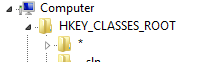


也可以写一个.reg文件,打开文件即可注册key了。
Windows Registry Editor Version 5.00
[HKEY_CLASSES_ROOT\HelloRio]
"URL Protocol"="C:\\Program Files (x86)\\HelloRio\\HelloRio.exe"
@="HelloRioProtocol"
[HKEY_CLASSES_ROOT\HelloRio\DefaultIcon]
@="C:\\Program Files (x86)\\HelloRio\\HelloRio.exe,1"
[HKEY_CLASSES_ROOT\HelloRio\shell]
[HKEY_CLASSES_ROOT\HelloRio\shell\open]
[HKEY_CLASSES_ROOT\HelloRio\shell\open\command]
@="\"C:\\Program Files (x86)\\HelloRio\\HelloRio.exe\" \"%1\""
第一行表示用的注册表工具。
然后就是对应需要新建项在注册表中的路径,以及对应键值。双击该文件,即可自动在注册表中注册一个URL Protocol。
写一个test的html。或者在地址行直接键入。
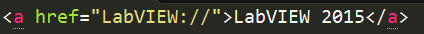
最后就会提示luanch你的exe了。这里我写了一个比较简单的应用程序,实际上当我们在register key,%1代表我们接受参数。
实际上传入的参数是HelloRio:myrio,这里需要解析字符串。本来想用正则表达式,无奈正则表达式学得不好。+。+
#include <Windows.h>
#include <iostream>
#include <cstring>
#include <regex> using namespace std; int main(int argc,char* argv[]){
if(argc<){
MessageBox(NULL,TEXT("Please input a parameter£¡"),TEXT("HelloRio"), MB_OK);
exit();
}
else{ string s1=string(argv[]);
//search the right parameter auto i=find(s1.begin(),s1.end(),':');
i++;
string s2="hello"+string(i,s1.end());
wstring tmp(s2.begin(),s2.end());
const wchar_t* t=tmp.c_str();
t+='\0';
MessageBox(NULL,t,TEXT("HelloRio"), MB_OK);
return ;
}
}
腾讯的key:

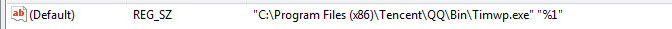
用JavaScript在HTML里打开exe,需要Active X且不被浏览器接受(因为安全性因素)
<html>
<head>
<script language="javascript">
function Run(strPath)
{
var objShell = new ActiveXObject("wscript.shell");
objShell.exec(strPath);
objShell = null;
}
</script>
</head>
<body>
请输入要运行的程序路径:<br>
<input name=exe type=text size=20 value="D:\\a.doc">
<BUTTON class=button onclick="Run(exe.value)">确定</BUTTON>
</body>
</html>
利用URL protocol在网页打开本地exe的更多相关文章
- 利用URL Protocol实现网页调用本地应用程序
http://blog.csdn.net/zssureqh/article/details/25828683
- Js调用exe程序方法(通过URL Protocol实现网页调用本地应用程序)
1.使用记事本(或其他文本编辑器)创建一个protocal.reg文件,并写入以下内容 Windows Registry Editor Version 5.00 [HKEY_CLASSES_ROO ...
- 利用Pluggable Protocol实现浏览器打开本地应用程序
https://www.cnblogs.com/liushaofeng89/archive/2016/05/03/5432770.html
- html网页调用本地exe程序的实现方法:
html网页调用本地exe程序的实现方法:1.新建注册表具体文件: Windows Registry Editor Version 5.00 [HKEY_CLASSES_ROOT\hhtpexe] [ ...
- PHP 网页调用本地exe程序实例
一.需求:在做网站的时候,有些网站网页面需要调用本地的exe程序. 二.方法:利用注册URL Protocol的方式. 代码如下: 1.视图文件里面的代码: <a href="fyex ...
- 利用Register protocol实现网页调用桌面程序(类似迅雷、QQ等)
前言 我们经常看到 tencent://.. thunder:// 这两种开头的网址,往往觉得很奇怪,很想弄懂其中的原理,是如何实现的,我查找了相关的 资料,终于找到了,跟大家分享下. 原理篇 ...
- html网页调用本地exe程序
1.使用记事本(或其他文本编辑器)创建一个protocal.reg文件,并写入以下内容 Windows Registry Editor Version 5.00 [HKEY_CLASSES_ROOT\ ...
- html网页调用本地exe程序的实现方法(转)
https://blog.csdn.net/ilovecr7/article/details/46803711 最近在做一个项目,要什么网页里调exe...开始以为不能实现,后来想想很多就跟淘宝网页上 ...
- JS IE 打开本地exe程序
例: try{ //新建一个ActiveXObject对象 var exe = new ActiveXObject("wscript.shell"); var exePath = ...
随机推荐
- NavigationView的头部的事件监听
现在App的UI设计中Drawerlayout+NavigationView是一个比较常用的设计了,而以前我一般只是在Navigation中的menu(即下部的item中)添加事件监听,而今天碰到一个 ...
- 算法起步之kmp算法
[作者Idlear 博客:http://blog.csdn.net/idlear/article/details/19555905] 这估计是算法连载文章的最后几篇了,马上就要 ...
- unslider插件的使用
深入理解unslider.js源码 最近用到了一个挺好用的幻灯片插件,叫做unslider.js,就想看看怎么实现幻灯片功能,就看看源码,顺便自己也学习学习.看完之后收获很多,这里和大家分享一下. u ...
- 谈谈webpack 的优势
其优势主要可以归类为如下几个: 1. webpack 是以 commonJS 的形式来书写脚本滴,但对 AMD/CMD 的支持也很全面,方便旧项目进行代码迁移. 2. 能被模块化的不仅仅是 JS 了. ...
- Spring Boot简单xml配置集成mybatis
一.xml配置版 1.properties文件中增加的配置: mybatis.config-locations=classpath:mybatis/mybatis-config.xml mybatis ...
- voa 2015 / 4 / 19
potentially – adv. capable of becoming real, a possibility tackle – v. to deal with a difficult pr ...
- MessageBoxButtons.OKCancel的选择事件
private void 退出ToolStripMenuItem1_Click(object sender, EventArgs e) { DialogResult resault = Message ...
- 原生js简单实现双向数据绑定原理
根据对象的访问器属性去监听对象属性的变化,访问器属性不能直接在对象中设置,而必须通过 defineProperty() 方法单独定义. 访问器属性的"值"比较特殊,读取或设置访问器 ...
- Linux工具之bc计算器进制的转换
bc是Linux下的命令行式的计算器. 题目虽然叫任意进制,但是因为bc的限制,输入进制是2~16范围:输出进制是2~999范围.这与常见计算器的进制范围是一致的,比如windows计算器最高也只能处 ...
- 华为OJ之放苹果
题目描述: 把M个同样的苹果放在N个同样的盘子里,允许有的盘子空着不放,问共有多少种不同的分法?(用K表示)5,1,1和1,5,1 是同一种分法.输入每个用例包含二个整数M和N.0<=m< ...
