How to Move SSL certificate from Apache to Tomcat
https://www.sslsupportdesk.com/how-to-move-ssl-certificate-from-apache-to-tomcat/
Apache uses x509 pem/crt files which is is very different than a Tomcat system that uses keystores. You will follow these steps to copy, convert, and move the working Apache certificate to the Tomcat server.
Both Apache and Tomcat are very customizable. The directory location and naming of the individual files needed vary depending on your personalized system. Below are generalized instructions.
We will start by assuming that you have already successfully installed the SSL certificate on the Apache web server.
Step 1: Finding/converting your SSL certificate and key file on Apache:
- Referencing the httpd.conf or ssl.conf file on the Apache system look for the location and directories of the three files necessary.
- SSLCertificateFile /usr/local/ssl/crt/public.crt
SSLCertificateFile tells Apache how to find the the SSL certificate file. - SSLCertificateKeyFile /usr/local/ssl/private/private.key
SSLCertificateKeyFile tells Apache how to find the private key file. - SSLCertificateChainFile /usr/local/ssl/crt/intermediate.crt
SSLCertificateChainFile or SSLCACertificateFile tells Apache the location of the Intermediate file.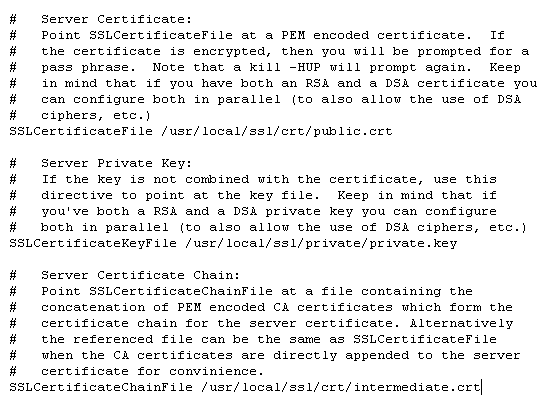
- SSLCertificateFile /usr/local/ssl/crt/public.crt
- Copy the three files located within these directories into one location.
- Using OpenSSL on the Apache system you will perform the following command line conversion.
Note: you will be prompted for a password.openssl
pkcs12 -export -in public.crt -inkey private.key -out mycert.p12 -name
tomcat -CAfile intermediate.crt -caname intermediate -chain - The exported keystore will be ‘mycert.p12‘ and will be ready for you to migrate to the Tomcat server.
Step 2: Configuring SSL in Tomcat with your keystore:
- On the Tomcat server search and open the Tomcat server.xml file.
- Open the server.xml config file using a text editor (ie. JAKARTA_HOME/conf/server.xml)
Search for the secure element in your config file (try searching
for SSL Connector). By default it should look something like this: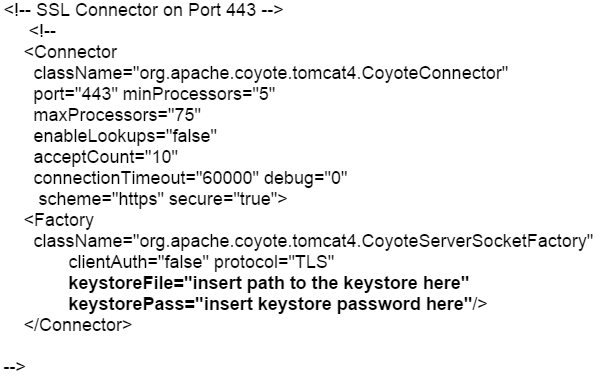
- Change the following attributes to reference the location, name, and password of your keystore.
- keystoreFile=”c:\PATH TO mycert.p12”
- keystorePass=”password of mycert.p12”
- Add The following line under KeystorePass=
- keystoreType=”PKCS12″
- Save the changes.
- Stop and Start Tomcat.Your SSL Certificate/Keystore is now installed, and the website is now configured.
Note: PKCS12 keystore type is only supported with Tomcat JDK 1.5.x+
If unsuccessful you will have to
convert your mycert.p12 file to a .jks file by performing the following
command line in Tomcat using keytool.
keytool -importkeystore -srckeystore mycert.p12 -srcstoretype PKCS12 -destkeystore mycert.jks
If this fails and you cannot get
Tomcat to use the Apache converted keystore you will need to generate a
new keystore and CSR from the Tomcat System and reissue your certificate
to be used on the Tomcat system.
Tomcat Support
For more information refer to Tomcat
How to Move SSL certificate from Apache to Tomcat的更多相关文章
- How To Create a SSL Certificate on Apache for CentOS 6
About Self-Signed Certificates 自签证书.一个SSL证书,是加密网站的信息,并创建更安全的链接的一种方式.附加地,证书可以给网站浏览者显示VPS的的身份证明信息.如果一个 ...
- How To Set Up Apache with a Free Signed SSL Certificate on a VPS
Prerequisites Before we get started, here are the web tools you need for this tutorial: Google Chrom ...
- SSL certificate problem unable to get local issuer certificate解决办法
SSL certificate problem unable to get local issuer certificate 解决办法: 下载:ca-bundle.crt 将它放在自己的wamp或者x ...
- Centos 64位 Install certificate on apache 即走https协议
Centos 64位 Install certificate on apache 即走https协议 一: 先要apache 请求ssl证书的csr 一下是步骤: 重要注意事项 An Importan ...
- Failed to connect to VMware Lookup Service……SSL certificate verification failed
今天登陆vsphere web-client时候,报错如下: Failed to connect to VMware Lookup Service https://vc-test.cebbank.co ...
- How to disable SSL certificate checking with Spring RestTemplate?(使用resttemplate访问https时禁用证书检查)
How to disable SSL certificate checking with Spring RestTemplate?(使用resttemplate访问https时禁用证书检查) **** ...
- 使用Letsencrypt做SSL certificate
为什么要使用Letsencrypt做SSL certificate? 最简单直接的原因是免费.但是免费存在是否靠谱的问题,尤其是对安全要求比较高的网站,需要考虑使用letsencrypt的安全性是否符 ...
- Configure custom SSL certificate for RDP on Windows Server 2012 in Remote Administration mode
Q: So the release of Windows Server 2012 has removed a lot of the old Remote Desktop related configu ...
- (转)How to renew your Apple Push Notification Push SSL Certificate
转自:https://blog.serverdensity.com/how-to-renew-your-apple-push-notification-push-ssl-certificate/ It ...
随机推荐
- python 多进程与多线程配合拷贝文件目录
版本一:使用shutil进行拷贝 # -*- coding: utf-8 -*- # @author: Tele # @Time : 2019/04/02 下午 3:09 # 待改进: # 1.拷贝逻 ...
- 最新版Butterknife plugin支持butterknife7.0.1和兼容butterknife 6.1.0及下面
JakeWharton 的butterknife帮我们有效的攻克了findViewById及各种view的监听事件泛滥的问题,极大的简化了代码,假设使用了android Studio开发的配上avas ...
- NOIP模拟 poke - 贪心
题目大意: 给一副牌(\(n \le 1000000, a_i \le 1000000\)),问最多能打出多少对对子(x, x)或者顺子(x, x + 1, x + 2). 题目分析: 感觉跟斗地主很 ...
- git 修改仓库地址
公司服务器地址换了 , 原来的git代码地址也跟着需要变 , git remote rm origin 执行该操作 , 删除原来的git地址 git remote -v 查看一下有没有删除成功 , ( ...
- Android的DDMS中的Threads的各个字段的含义
在使用DDMS调试代码时,Threads窗口中各个字段的含义从网上搜了下,如下所示: 该标签页显示了如下信息: ID – a VM-assigned unique thread ID. In Dalv ...
- VS2010中新控件的编程------颜色按钮类和颜色对话框
(1) 颜色按钮类和颜色对话框 1) 颜色对话框 MFC提供了颜色对话框类CMFCColorDialog进行颜色的选择,系统可以利用DoModal()调用,然后选择相应的颜色. CMFCCo ...
- android Notification分析——
您可能会遇到各种问题
使用的各种总结上线通知,csdn还有一个非常到位的总结,不这样做,反复总结,学生需要能够搜索自己或参考下面给出的链接. 研究开始时仔细阅读一些,今天,功能开发,一些问题和经验自己最近的遭遇给大家分享. ...
- 权限控制方案之——基于URL拦截
概述: 在系统开发过程中需要考虑的一个重要的问题就是权限问题,权限问题也是安全问题的一个范畴,我们要求在用户登录系统之后,要控制用户可以访问的系统资源,使得用户只可以访问到系统事先分配好的资源:这里的 ...
- TCP网络通讯如何解决分包粘包问题(有模拟代码)
TCP作为常用的网络传输协议,数据流解析是网络应用开发人员永远绕不开的一个问题. TCP数据传输是以无边界的数据流传输形式,所谓无边界是指数据发送端发送的字节数,在数据接收端接受时并不一定等于发送的字 ...
- HDU 2845 Beans(dp)
Problem Description Bean-eating is an interesting game, everyone owns an M*N matrix, which is filled ...
