【译】第24节---Fluent API - 属性映射
原文:http://www.entityframeworktutorial.net/code-first/configure-property-mappings-using-fluent-api.aspx
本节,我们将学习如何使用Fluent API配置实体类的属性。 我们将使用我们学校app的Student和Standard域类:
public class Student
{
public Student()
{ }
public int StudentKey { get; set; }
public string StudentName { get; set; }
public DateTime DateOfBirth { get; set; }
public byte[] Photo { get; set; }
public decimal Height { get; set; }
public float Weight { get; set; } public Standard Standard { get; set; }
} public class Standard
{
public Standard()
{ }
public int StandardKey { get; set; }
public string StandardName { get; set; } public ICollection<Student> Students { get; set; }
}
配置主键和复合主键
上面的域类,没有按照主键的Code-First约定,因为它们没有Id或{Class Name} + Id属性。
因此,你可以使用Fluent API使用EntityTypeConfiguration的HasKey()方法配置key属性,如下所示。 记住modelBuilder.Entity <TEntity>()返回EntityTypeConfiguration对象。
public class SchoolContext: DbContext
{
public SchoolDBContext(): base()
{
} public DbSet<Student> Students { get; set; }
public DbSet<Standard> Standards { get; set; } protected override void OnModelCreating(DbModelBuilder modelBuilder)
{
//Configure primary key
modelBuilder.Entity<Student>().HasKey<int>(s => s.StudentKey);
modelBuilder.Entity<Standard>().HasKey<int>(s => s.StandardKey); //Configure composite primary key
modelBuilder.Entity<Student>().HasKey<int>(s => new { s.StudentKey, s.StudentName });
}
}
配置列名、列类型和排序
默认Code-First约定为名属性创建一个同名的列名、顺序和数据类型的列。 你可以覆盖此约定,如下所示:
public class SchoolContext: DbContext
{
public SchoolDBContext(): base()
{
} public DbSet<Student> Students { get; set; }
public DbSet<Standard> Standards { get; set; } protected override void OnModelCreating(DbModelBuilder modelBuilder)
{
//Configure Column
modelBuilder.Entity<Student>()
.Property(p => p.DateOfBirth)
.HasColumnName("DoB")
.HasColumnOrder()
.HasColumnType("datetime2");
}
}
如上例所示,我们使用Property()方法为实体的属性配置任何东西。
在这里,我们使用HasColumnName来更改DateOfBirth属性的列名。 此外,我们调用HasColumnOrder和HasColumnType来更改列的顺序和数据类型。
modelBuilder.Entity <TEntity>().Property(expression)允许您使用不同的方法配置特定属性,如下所示:
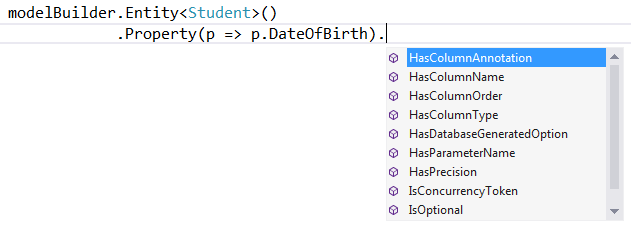
为属性配置Null或Not Null列
Code-First将为原始数据类型属性创建NotNull列,因为原始数据类型不能为空,除非使用?符号或Nullable <T>。
使用IsOptional方法为属性创建一个可空的列。
以同样的方式,使用IsRequired方法创建一个NotNull列。
namespace CodeFirst_FluentAPI_Tutorials
{ public class SchoolContext: DbContext
{
public SchoolDBContext(): base()
{
} public DbSet<Student> Students { get; set; }
public DbSet<Standard> Standards { get; set; } protected override void OnModelCreating(DbModelBuilder modelBuilder)
{
//Configure Null Column
modelBuilder.Entity<Student>()
.Property(p => p.Heigth)
.IsOptional(); //Configure NotNull Column
modelBuilder.Entity<Student>()
.Property(p => p.Weight)
.IsRequired();
}
}
}
配置列大小
Code-First将设置列的数据类型的最大大小。 您可以覆盖此约定,如下所示:
namespace CodeFirst_FluentAPI_Tutorials
{ public class SchoolContext: DbContext
{
public SchoolDBContext(): base()
{
} public DbSet<Student> Students { get; set; }
public DbSet<Standard> Standards { get; set; } protected override void OnModelCreating(DbModelBuilder modelBuilder)
{
//Set StudentName column size to 50
modelBuilder.Entity<Student>()
.Property(p => p.StudentName)
.HasMaxLength(); //Set StudentName column size to 50 and change datatype to nchar
//IsFixedLength() change datatype from nvarchar to nchar
modelBuilder.Entity<Student>()
.Property(p => p.StudentName)
.HasMaxLength().IsFixedLength(); //Set size decimal(2,2)
modelBuilder.Entity<Student>()
.Property(p => p.Height)
.HasPrecision(, );
}
}
}
如上例所示,我们使用HasMaxLength方法设置列的大小。
IsFixedLength方法将nvarchar转换为nchar类型。
以同样的方式,HasPrecision方法改变了十进制列的精度。
配置并发列
你可以使用ConcurrencyToken方法将属性配置为并发列,如下所示:
namespace CodeFirst_FluentAPI_Tutorials
{ public class SchoolContext: DbContext
{
public SchoolDBContext(): base()
{
} public DbSet<Student> Students { get; set; }
public DbSet<Standard> Standards { get; set; } protected override void OnModelCreating(DbModelBuilder modelBuilder)
{
//Set StudentName as concurrency column
modelBuilder.Entity<Student>()
.Property(p => p.StudentName)
.IsConcurrencyToken();
}
}
}
如上例所示,我们将StudentName列设置为并发列,以便它被包含在update和delete命令的where子句中。
您也可以使用IsRowVersion()方法来将byte []属性作为并发列。
【译】第24节---Fluent API - 属性映射的更多相关文章
- 【译】第23节---Fluent API - 实体映射
原文:http://www.entityframeworktutorial.net/code-first/configure-entity-mappings-using-fluent-api.aspx ...
- 使用 Fluent API 配置/映射属性和类型(摘自微软Data Access and Storage)
使用 Fluent API 配置/映射属性和类型 使用实体框架 Code First 时,默认行为是使用一组 EF 中内嵌的约定将 POCO 类映射到表.但是,有时您无法或不想遵守这些约定,需要将实体 ...
- 使用Fluent API 配置/映射属性和类型
Code First约定-Fluent API配置 使用Fluent API 配置/映射属性和类型 简介 通常通过重写派生DbContext 上的OnModelCreating 方法来访问Code F ...
- 使用 Fluent API 配置/映射属性和类型
使用 Fluent API 配置/映射属性和类型 使用实体框架 Code First 时,默认行为是使用一组 EF 中内嵌的约定将 POCO 类映射到表.但是,有时您无法或不想遵守这些约定,需要将实体 ...
- 【译】第22节---Fluent API - EntityTypeConfiguration类
原文:http://www.entityframeworktutorial.net/code-first/entitytypeconfiguration-class.aspx 在我们开始使用Fluen ...
- 【译】第21节---Fluent API
原文:http://www.entityframeworktutorial.net/code-first/fluent-api-in-code-first.aspx 在前面的学习中.我们已经看到不同的 ...
- 使用 Fluent API 配置/映射属性和类型2
1.将多个实体类映射到数据库中的一个表 要将多个实体映射到一个数据库表需要满足: a. 两个实体必须是一对一关系 b.两个实体共享一个主键 public class MyContext:DbConte ...
- EF使用Fluent API配置映射关系
定义一个继承自EntityTypeConfiguration<>泛型类的类来定义domain中每个类的数据库配置,在这个自定义类的构造函数中使用我们上次提到的那些方法配置数据库的映射. 映 ...
- 1.【使用EF Code-First方式和Fluent API来探讨EF中的关系】
原文链接:http://www.c-sharpcorner.com/UploadFile/3d39b4/relationship-in-entity-framework-using-code-firs ...
随机推荐
- 决策树算法——ID3
决策树算法是一种有监督的分类学习算法.利用经验数据建立最优分类树,再用分类树预测未知数据. 例子:利用学生上课与作业状态预测考试成绩. 上述例子包含两个可以观测的属性:上课是否认真,作业是否认真,并以 ...
- Linux基础命令---查找进程id
pidof pidof可以查找指定名称的进程的pid,将结果送到标准输出.pidof有两种返回值:0,找到至少一个进程:1,没有找到进程.pidof实际上与killall5相同:程序根据调用它的名称进 ...
- 转:获得数据库自增长ID(ACCESS)与(SQLSERVER)
转载自:http://www.cnblogs.com/chinahnzl/articles/968649.html 问题CSDN 里面不时有初学者疑惑:如何获取自增长列(标识列)的ID,并写入另一张表 ...
- Markdown编辑器使用说明
Markdown编辑器使用说明 #编辑器使用说明编辑器仅用来编辑文章的样式,建议在其他文档中写好内容,再复制到此处编辑样式--- ## 编辑器使用介绍—非开发者 非开发者,可以将编辑框内容全部删掉,使 ...
- ETH跌破400美元大关 一场收割全球的计划完成闭环
ETH跌破400美元大关 一场收割全球的计划完成闭环 三大交易所,ETH的价格均跌下400美元,看空者占比近80%. 在普通人眼里,这可能只是熊市的一个自然表现. 但事实完全不是这样.这本质上一场历时 ...
- Kali Linux没有无线网卡?玩个锤纸~
一.USB无限网卡 使用Kali linux,先准备好一个适合Kali系统的USB外置无限网卡,注意内置网卡并不适合渗透测试. Linux系统的指令相对于一般人来说比较晦涩难懂,最好选择免驱动类型,省 ...
- Django之Ajax刷新记住用户名
使用Cookie方法记住用户名 1.创建登录路由 2.定义登录视图函数 判断cookie中是否存在username,存在就将username渲染到login.html模板页面中 3.进行Ajax验证 ...
- 模板(Template)系统
一.常用语法 官方文档 只需要记两种特殊符号: {{ }}和 {% %} 变量相关的用{{}},逻辑相关的用{%%}. 1.1变量 {{ 变量名 }} 变量名由字母数字和下划线组成. 点(.)在模板 ...
- Q_DECL_OVERRIDE
Q_DECL_OVERRIDE也就是c++的override # define Q_DECL_OVERRIDE override 在重写虚函数时会用到, 作用是防止写错虚函数: void keyPre ...
- airtest 记录
from airtest.core.api import * # 通过ADB连接本地Android设备 connect_device("Android:///") #安装待测软件a ...
