line-height测量及使用
1、line-height定义
line-height表示行高,即两行文字基线间的距离。
以下是图示说明:
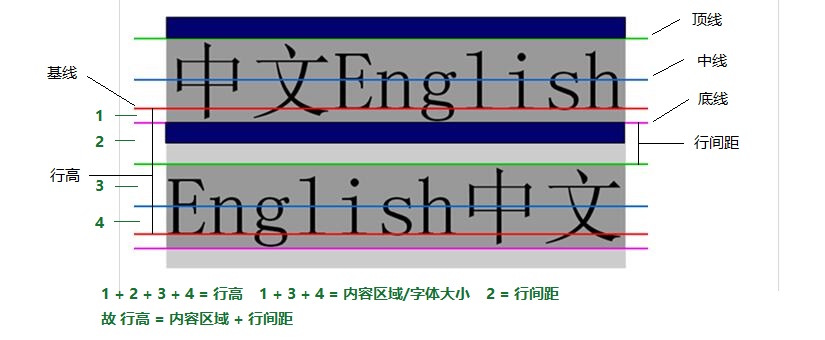
行高是2条红线之间的距离,即:1+2+3+4
在实际测量中,基线不好找,可测量顶线到顶线的距离来代替行高。
2、行间距
line-height 与 font-size 的计算值之差(在 CSS 中成为“行间距”)分为两半,分别加到一个文本行内容的顶部和底部。
示例代码:
<!DOCTYPE html>
<html lang="zh"> <head>
<meta charset="UTF-8" />
<title>line-height行高测量</title>
<style type="text/css">
* {
padding: 0;
margin: 0;
font-size: 14px;
} .p {
width: 200px;
margin: 100px;
line-height: 100px;
border: 1px solid green;
}
</style>
</head> <body> <div class="p">
中文abc12345
</div>
</body> </html>
效果:

3、line-height取值
/*浏览器默认*/
line-height: normal;
/*设置数字,此数字会与当前的字体尺寸相乘来设置行间距*/
line-height:100px;
/*设置固定的行间距*/
line-height: 1.8;
/*基于当前字体尺寸的百分比行间距。*/
line-height: 180%;
说明:line-height可以继承,但是后代元素会继承这个缩放因子而不是计算值。
4、inline box
inline元素所产生的inline box,就是容器中每个行级元素都会产生一个inline box,而多个行级元素排成一行就会有多个inline box,即inline boxes。
<p>
<span>行级元素1</span><span>行级元素2</span><em>行级元素3</em>行级元素4
</p>
以上HTML有4个inline box,解释如下:
- p元素是一个容器,包裹了整个行级元素
- 不带标签的文字也是一个隐藏的行级元素
所有行级元素(行级元素1、行级元素2、行级元素3和行级元素4)具有四个inline box,而每一行都会有一个line box,其实就是每一行所有inline boxes,inline boxes高度取的是最高的inline box的高度。
即:每一行中,文字和图片都是inline box,它们共同组成了一个line box,line box的高度取决于inline box中最高的元素。
5、图片不受line-height影响
本示例图片尺寸为150*150px。
示例代码:
<!DOCTYPE html>
<html lang="zh"> <head>
<meta charset="UTF-8" />
<title>line-height行高属性</title>
<style type="text/css">
* {
padding: 0;
margin: 0;
font-size: 14px;
} .p {
margin: 100px;
border: 1px solid red;
line-height: 1.8;
}
</style>
</head> <body> <div class="p">
<img src="dist/img/1_jslang.jpg" alt="尺寸为:150*150" /><span>az123</span>
</div>
</body> </html>
效果:

说明:上图的图片和文字下有一个间距,因为img的对齐方式默认为为基线对齐!
将img的基线对齐改为底部对齐可去除下面的空白
img{
vertical-align: bottom;
}
效果:

此时line-height应该设置为图片的高度,即150px。
文字和图片垂直居中的示例代码为:
<!DOCTYPE html>
<html lang="zh"> <head>
<meta charset="UTF-8" />
<title>line-height行高属性</title>
<style type="text/css">
* {
padding: 0;
margin: 0;
font-size: 14px;
} .p {
margin: 100px;
border: 1px solid red;
/*设置为图片的高度了*/
line-height: 150px;
} img {
/*图片对齐方式改为底部对齐*/
vertical-align: bottom;
}
</style>
</head> <body> <div class="p">
<img src="dist/img/1_jslang.jpg" alt="尺寸为:150*150" /><span>az123</span>
</div>
</body> </html>
效果:
6、块级元素的高度和字体大小没有关系,是由行高决定。
示例代码:
<!DOCTYPE html>
<html lang="zh"> <head>
<meta charset="UTF-8" />
<title>line-height</title>
<style type="text/css">
* {
padding: 0;
margin: 0;
} .test1 {
line-height: 14px;
font-size: 50px;
background-color: #f00;
} .test2 {
line-height: 50px;
font-size: 14px;
background-color: #ccc;
}
</style>
</head> <body>
<br />
<br />
<p class="test1">
我的行高是14px,字体大小是50px;
</p>
<br />
<br />
<p class="test2">
我的行高是50px,字体大小是14px;
</p>
</body> </html>
效果:

7、 行级元素元素的高度由字体大小决定,与行高无关。
<!DOCTYPE html>
<html lang="zh"> <head>
<meta charset="UTF-8" />
<title>line-height</title>
<style type="text/css">
* {
padding: 0;
margin: 0;
} .test1 {
line-height: 14px;
font-size: 50px;
background-color: #f00;
} .test2 {
line-height: 50px;
font-size: 14px;
background-color: #ccc;
}
</style>
</head> <body>
<br />
<br />
<br />
<p>
<span class="test1">我的行高是14px,字体大小是50px;</span>
</p>
<br />
<br />
<p>
<span class="test2"> 我的行高是50px,字体大小是14px;</span>
</p>
</body> </html>
效果:

line-height测量及使用的更多相关文章
- How to Take Control of Your Line Height in Outlook.com
Reference to: http://www.emailonacid.com/blog/details/C13/line_height_and_outlook.com
- 深入了解css的行高Line Height属性
什么是行间距? 古时候我们使用印刷机来出来文字.印刷出来的每个字,都位于独立的一个块中. 行间距,即传说中控制两行文字垂直距离的东东.在CSS中,line-height被用来控制行与行之间垂直距离. ...
- height与line-height
1.网页的所有元素可以分为块元素和行元素.一行文字所在的一个逻辑区域是行元素,其他的元素就都是块元素line-height只针对行元素,height针对其他所有元素 2. width,height对于 ...
- View学习(二)-View的测量(measure)过程
在上一篇文章中,我们介绍了DecorView与MeasureSpec, 下面的文章就开始讨论View的三大流程. View的三大流程都是通过ViewRoot来完成的.ViewRoot对应于ViewRo ...
- Android自定义View(三、深入解析控件测量onMeasure)
转载请标明出处: http://blog.csdn.net/xmxkf/article/details/51490283 本文出自:[openXu的博客] 目录: onMeasure什么时候会被调用 ...
- 真正的能理解CSS中的line-height,height与line-height
https://blog.csdn.net/a2013126370/article/details/82786681 在最近的项目中,常常用到line-height,只是简单的理解为行高但并没有深层次 ...
- Xamarin.Forms——尺寸大小(五 Dealing with sizes)
如之前所见的大量可视化元素均有自己的尺寸大小: iOS的状态栏高度为20,所以我们需要调整iOS的页面的Padding值,留出这个高度. BoxView设置它的默认宽度和高度为40. Frame的默认 ...
- Android 自绘TextView解决提前换行问题,支持图文混排
先看下效果图: 上面是MTextView,下面是默认的TextView. 一.原因 用最简单的全英文句子为例,如果有一个很长的单词,这一行剩余的空间显示不下了,那么规则就是不打断单词,而是把整个单词丢 ...
- Android Weekly Notes Issue #251
Android Weekly Issue #251 April 2nd, 2017 Android Weekly Issue #251. 本期内容: Android O新增的API: View的too ...
- Android-自定义View前传-View的三大流程-Layout
Android-自定义View前传-View的三大流程-Layout 参考 <Android开发艺术探索> https://github.com/hongyangAndroid/FlowL ...
随机推荐
- BZOJ 1269: [AHOI2006]文本编辑器editor (splay tree)
1269: [AHOI2006]文本编辑器editor Time Limit: 10 Sec Memory Limit: 162 MBSubmit: 1213 Solved: 454[Submit ...
- 电感式DC/DC变换器工作原理
http://www.amobbs.com/thread-3293203-1-1.html 首先必须要了解电感的一些特性:电磁转换与磁储能.其它所有参数都是由这两个特性引出来的. 电感回路通电瞬间 断 ...
- systemtap 用户态调试
#include <stdio.h> int main( void) { ; a=fun(,); printf("%d\n",a); } int fun(int a,i ...
- 模拟登陆CSDN——就是这么简单
工具介绍 本篇文章主要是解说怎样模拟登陆CSDN.使用的工具是HttpClient+Jsoup 当中HttpClient主要是负责发送请求,而Jsoup主要是解析HTML 你可能对HttpClient ...
- Android中的资源与国际化!
Android中的资源与国际化的问题,通常我们新建一个Android工程,目录结构如下图所示: 我们主要看一下layout与values目录,layout里的xml文件的我们应用使用布局的文件,val ...
- python文本 字符串开头或者结尾匹配
python文本 字符串开头或者结尾匹配 场景: 字符串开头或者结尾匹配,一般是使用在匹配文件类型或者url 一般使用startwith或者endwith >>> a='http:/ ...
- UITableView的headerView展开缩放动画
UITableView的headerView展开缩放动画 效果 源码 https://github.com/YouXianMing/Animations // // HeaderViewTapAnim ...
- java 字符串,字符数组,list间的转化
1.关于java.lang.string.split xxx.split()方法可以将一个字符串分割为子字符串,然后将结果作为字符串数组返回. 2.字符串转字符数组 String str =" ...
- LaTeX中的数学公式
因为想在过年之前把论文写出来(虽然现在看来似乎痴人说梦),用word写PDE的公式简直是自己找虐,就想说自己研究一下LaTex,用起来发现这东西写格式性的文档真心甩word几个陈景润啊,出来的公式不仅 ...
- 【BZOJ】【1178】【APIO2009】convention会议中心
贪心 如果不考虑字典序的话,直接按右端点排序,能选就选,就可以算出ans…… 但是要算一个字典序最小的解就比较蛋疼了= = Orz了zyf的题解 就是按字典序从小到大依次枚举,在不改变答案的情况下,能 ...
