matplotlib基本使用(矩形图、饼图、热力图、3D图)
使用matplotlib画简单的图形:
#-*- coding:utf-8 -*-
from numpy.random import randn
import matplotlib.pyplot as plt fig=plt.figure()
ax1=fig.add_subplot(2,2,1)
plt.plot(randn(50).cumsum(),'k--')
ax2=fig.add_subplot(2,2,2)
#bins越大矩形越窄 alpha表示颜色深度
ax2.hist(randn(10000), bins = 30, color = 'red', alpha = 1)
ax3=fig.add_subplot(2,2,3)
plt.plot([1.5, 2, 4, -2, 1.6])
plt.show()
运行结果:

散点图
#-*- coding:utf-8 -*-
from pylab import *
import matplotlib.pyplot as plt mpl.rcParams['font.sans-serif'] = ['SimHei'] n = 1024
X = np.random.normal(0,1,n)
Y = np.random.normal(0,1,n) for i in range(1,10):
scatter(i, i)
plt.title(u"散点图",color='red')
show()

pyplot.subplots有几个选项
nrows:subplot的行数
ncols:subplot的列数
sharex:所有subplot共享x轴刻度
sharey:所有subplot共享Y轴刻度
#-*- coding:utf-8 -*-
from numpy.random import randn
from matplotlib import pyplot as plt fig,axes=plt.subplots(2,2,sharex=True,sharey=True) for i in range(2):
for j in range(2):
axes[i,j].hist(randn(50),bins=50,color='red',alpha=1)
plt.show()

矩阵图
#-*- coding:utf-8 -*-
from pylab import * #使用中文
mpl.rcParams['font.sans-serif'] = ['SimHei']
#显示负号
matplotlib.rcParams['axes.unicode_minus'] = False n=32
list1=[i for i in range(1,33)]
list2=[i for i in range(-32,0)]
n= np.arange(n)
xlim(-1,32)
ylim(-35,35)
xlabel(u'每个城市招聘人数')
bar(n, list1, facecolor='yellow', edgecolor='white')
bar(n, list2, facecolor='red', edgecolor='white')
for x,y in zip(n,list1):
text(x, y, '%d' % y, ha='center', va= 'bottom' )
for x,y in zip(n,list2):
text(x, y-3, '%d' % y, ha='center', va= 'bottom')
show()
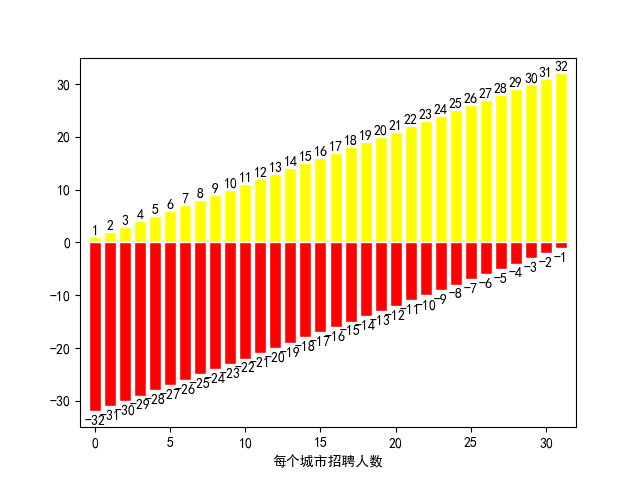
饼图
# -*- coding: utf-8 -*-
import matplotlib.pyplot as plt labels = 'Frogs', 'Hogs', 'Dogs', 'Logs' # 设置标签
sizes = [15, 30, 45, 10] # 占比,和为100
colors = ['yellowgreen', 'gold', 'lightskyblue', 'lightcoral'] # 颜色
explode = (0, 0.1, 0, 0) # 展开第二个扇形,即Hogs,间距为0.1 plt.pie(sizes, explode=explode, labels=labels, colors=colors, autopct='%1.1f%%', shadow=True,
startangle=90) # startangle控制饼状图的旋转方向
plt.axis('equal') # 保证饼状图是正圆,否则会有一点角度偏斜 plt.show()
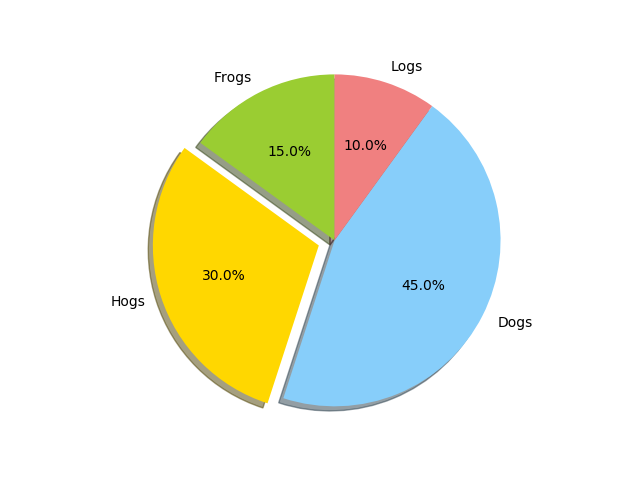
# -*- coding: utf-8 -*-
import matplotlib.pyplot as plt
import numpy as np
labels = 'Frogs', 'Hogs', 'Dogs', 'Logs' # 设置标签
colors = ['yellowgreen', 'gold', 'lightskyblue', 'lightcoral'] # 颜色
explode = (0.1, 0.2, 0, 0) # 展开第二个扇形,即Hogs,间距为0.1 fig = plt.figure()
ax = fig.gca() ax.pie(np.random.random(4), explode=explode, labels=labels, colors=colors, autopct='%1.1f%%', shadow=True,
startangle=90, radius=0.25, center=(0, 0), frame=True)
ax.pie(np.random.random(4), explode=explode, labels=labels, colors=colors, autopct='%1.1f%%', shadow=True,
startangle=90, radius=0.25, center=(1, 1), frame=True)
ax.pie(np.random.random(4), explode=explode, labels=labels, colors=colors, autopct='%1.1f%%', shadow=True,
startangle=90, radius=0.25, center=(0, 1), frame=True)
ax.pie(np.random.random(4), explode=explode, labels=labels, colors=colors, autopct='%1.1f%%', shadow=True,
startangle=90, radius=0.25, center=(1, 0), frame=True) ax.set_xticks([0, 1]) # 设置位置
ax.set_yticks([0, 1])
ax.set_xticklabels(["Sunny", "Cloudy"]) # 设置标签
ax.set_yticklabels(["Dry", "Rainy"])
ax.set_xlim((-0.5, 1.5))
ax.set_ylim((-0.5, 1.5)) ax.set_aspect('equal')
plt.show()

热力图
#-*- coding:utf-8 -*-
from pylab import * def f(x,y): return (1-x/2+x**5+y**3)*np.exp(-x**2-y**2) n = 256
x = np.linspace(-3,3,n)
y = np.linspace(-3,3,n)
X,Y = np.meshgrid(x,y) contourf(X, Y, f(X,Y), 8, alpha=.75, cmap='jet')
C = contour(X, Y, f(X,Y), 8, colors='black', linewidth=.5)
show()
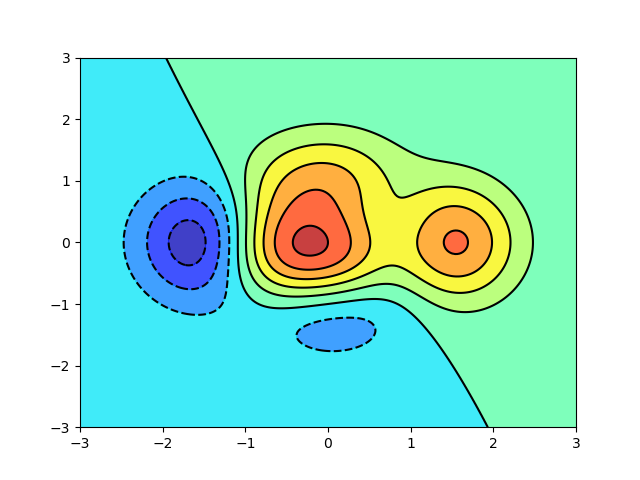
利用numpy来实现sin函数
#-*- coding:utf-8 -*-
from pylab import * #使用中文
mpl.rcParams['font.sans-serif'] = ['SimHei']
#显示负号
matplotlib.rcParams['axes.unicode_minus'] = False t=np.arange(0.0,2.0,0.01)#0到2之间,以0.01为间距
s=np.sin(2*np.pi*t)#利用numpy实现2sinπx
plt.plot(t,s)
plt.xlabel('t的值')
plt.ylabel('s的值')
#这里同时可以使用plt.xlim()和plt.ylim()来限制x、y轴的范围
plt.show()

#-*- coding:utf-8 -*-
from pylab import * #使用中文
mpl.rcParams['font.sans-serif'] = ['SimHei']
#显示负号
matplotlib.rcParams['axes.unicode_minus'] = False x1=np.linspace(0.0,5.0)
x2=np.linspace(0.0,2.0)
y1=np.cos(2*np.pi*x1)*np.exp(-x1)
y2=np.cos(2*np.pi*x2) plt.subplot(2,1,1)
plt.plot(x1,y1,'y*-')#y表示颜色,*表示点的样子,-表示连接
plt.title('图1') plt.subplot(2,1,2)#最后一个2表示在第二个位置
plt.plot(x1,y2,'r.--')
plt.title('图2') plt.show()

#-*- coding:utf-8 -*-
from pylab import * #使用中文
mpl.rcParams['font.sans-serif'] = ['SimHei']
#显示负号
matplotlib.rcParams['axes.unicode_minus'] = False mu=1000
sigma=15
x=mu+sigma*np.random.randn(10000)#在均值周围产生符合正态分布x值 num_bins=50
n,bins,patches=plt.hist(x,num_bins,normed=1,facecolor='green',alpha=0.5)
#直方图函数,x为x轴的值,normed=1表示为概率密度,即和为一,绿色方块,色深参数0.5.返回n个概率,直方块左边线的x值,及各个方块对象
y=mlab.normpdf(bins,mu,sigma)#画一条逼近的曲线
plt.plot(bins,y,'r--')
plt.xlabel('Smarts')
plt.ylabel('Probability')
plt.title(r'Histogram of IQ: $\mu=100$, $\sigma=15$') plt.subplots_adjust(left=0.15)
plt.show()
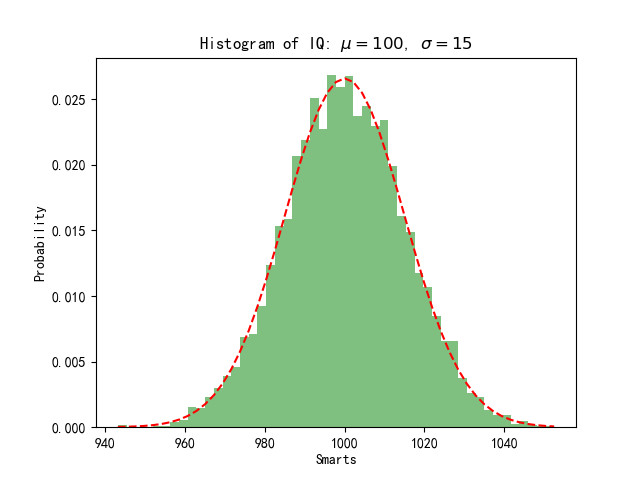
# -*- coding:utf-8 -*-
from pylab import *
from mpl_toolkits.mplot3d import Axes3D x_list = [[3, 3, 2], [4, 3, 1], [1, 2, 3], [1, 1, 2], [2, 1, 2]]
fig = plt.figure()
ax = Axes3D(fig)
for x in x_list:
ax.scatter(x[0], x[1], x[2], c='r')
plt.show()
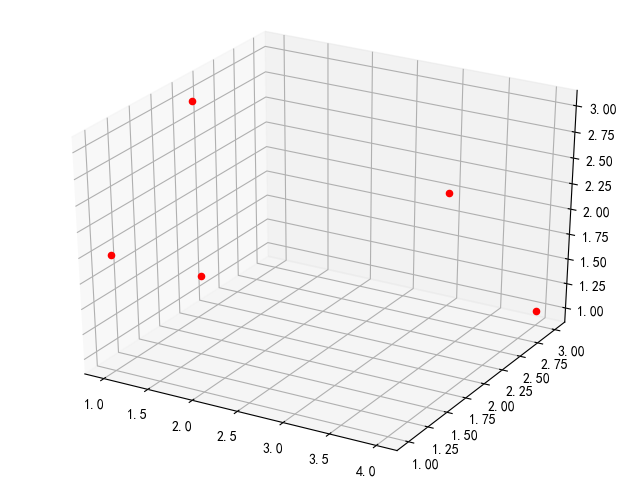
from pylab import *
from mpl_toolkits.mplot3d import Axes3D fig = plt.figure()
ax = fig.add_subplot(1, 1, 1, projection='3d')
X = np.arange(1, 10, 1)
Y = np.arange(1, 10, 1)
X, Y = np.meshgrid(X, Y)
Z = 3 * X + 2 * Y + 30
surf = ax.plot_surface(X, Y, Z, rstride=1, cstride=1, cmap=cm.jet, linewidth=0, antialiased=True)
ax.set_zlim3d(0,100)
fig.colorbar(surf, shrink=0.5, aspect=5)
plt.show()

# -*- coding:utf-8 -*-
from mpl_toolkits.mplot3d import Axes3D
from matplotlib import cm
from matplotlib.ticker import LinearLocator, FormatStrFormatter
import matplotlib.pyplot as plt
import numpy as np fig = plt.figure()
ax = fig.gca(projection='3d')
X = np.arange(-5, 5, 0.1)
Y = np.arange(-5, 5, 0.1)
X, Y = np.meshgrid(X, Y)
R = np.sqrt(X ** 2 + Y ** 2)
Z = np.sin(R)
surf = ax.plot_surface(X, Y, Z, rstride=1, cstride=1, cmap=cm.coolwarm, linewidth=0, antialiased=False)
# 画表面,x,y,z坐标, 横向步长,纵向步长,颜色,线宽,是否渐变
ax.set_zlim(-1.01, 1.01) # 坐标系的下边界和上边界 ax.zaxis.set_major_locator(LinearLocator(10)) # 设置Z轴标度
ax.zaxis.set_major_formatter(FormatStrFormatter('%.02f')) # Z轴精度
fig.colorbar(surf, shrink=0.5, aspect=5) # shrink颜色条伸缩比例(0-1),aspect颜色条宽度(反比例,数值越大宽度越窄) plt.show()

matplotlib基本使用(矩形图、饼图、热力图、3D图)的更多相关文章
- matplotlib点线 坐标刻度 3D图绘制(六)
plot语句中支持除X,Y以外的参数,以字符串形式存在,来控制颜色.线型.点型等要素,语法形式为: plt.plot(X, Y, 'format', ...) 1 点和线的样式 颜色 参数color或 ...
- 4-Highcharts 3D图之3D普通饼图
<!DOCTYPE> <html lang='en'> <head> <title>4-Highcharts 3D图之3D普通饼图</title& ...
- 06. Matplotlib 2 |折线图| 柱状图| 堆叠图| 面积图| 填图| 饼图| 直方图| 散点图| 极坐标| 图箱型图
1.基本图表绘制 plt.plot() 图表类别:线形图.柱状图.密度图,以横纵坐标两个维度为主同时可延展出多种其他图表样式 plt.plot(kind='line', ax=None, figsiz ...
- python数据可视化-matplotlib入门(5)-饼图和堆叠图
饼图常用于统计学模块,画饼图用到的方法为:pie( ) 一.pie()函数用来绘制饼图 pie(x, explode=None, labels=None, colors=None, autopct=N ...
- python中matplotlib绘图封装类之折线图、条状图、圆饼图
DrawHelper.py封装类源码: import matplotlib import matplotlib.pyplot as plt import numpy as np class DrawH ...
- 【Python环境】matplotlib - 2D 与 3D 图的绘制
2015-10-30数据科学自媒体 类MATLAB API 最简单的入门是从类 MATLAB API 开始,它被设计成兼容 MATLAB 绘图函数. 让我们加载它: from pylab import ...
- 3-Highcharts 3D图之3D柱状图分组叠堆3D图
<!DOCTYPE> <html lang='en'> <head> <title>3-Highcharts 3D图之3D柱状图分组叠堆3D图</ ...
- 2-Highcharts 3D图之3D柱状图带可调试倾斜角度
<!DOCTYPE> <html lang='en'> <head> <title>2-Highcharts 3D图之3D柱状图带可调试倾斜角度< ...
- 1-Highcharts 3D图之普通3D柱状图与带空值
<!DOCTYPE> <html lang='en'> <head> <title>1-Highcharts 3D图之普通3D柱状图与带空值</t ...
- struts2整合JFreechart 饼图、折线图、柱形图
struts2整合JFreechart 饼图.折线图.柱形图 上效果图: 当然可以将数据导出图片格式存储.具体下的链接里的文件有保存成图片的操作. 因为是strust2整合JFreechart,所以s ...
随机推荐
- 疯狂安装oracle 12c,此版本没有scott这个用户
今天要学习oracle,然后寻思下个吧,结果出现了很多问题,在此分享一下,搞疯了,太痛苦了,学的教程是用的 Oracle 11g,我去官网下载的Oracle 12g,文件很大,好不容易装好了,寻思就这 ...
- 通过wsdl生成client 的几种方式
wsimport 位置 %JAVA_HOME%/bin/wsimport.exe 帮助 wsimport -help Usage: wsimport [options] <WSDL_URI> ...
- 《Forward团队-爬虫豆瓣top250项目-代码设计规范》
成员:马壮,李志宇,刘子轩,年光宇,邢云淇,张良 1.缩进采用一个Tab键 2.大括号:如: if (条件){ 语句: } 3.分行:不把多条语句放在同一行 4.变量命名:统一用英文 5.注释:注释前 ...
- PAT甲 1032. Sharing (25) 2016-09-09 23:13 27人阅读 评论(0) 收藏
1032. Sharing (25) 时间限制 100 ms 内存限制 65536 kB 代码长度限制 16000 B 判题程序 Standard 作者 CHEN, Yue To store Engl ...
- Ansible之ansible-playbook roles
刚开始学习运用 playbook 时,可能会把 playbook 写成一个很大的文件,到后来可能你会希望这些文件是可以方便去重用的,所以需要重新去组织这些文件. 基本上,使用 include 语句引用 ...
- 测试一下你的T-SQL基础知识-count
下面count的返回值是多少? ) ); GO INSERT mytable ( myid, mychar ) VALUES ( , 'A' ), ( , 'B'), ( NULL, 'C' ), ( ...
- ReactJS 官网案例分析
案例一.聊天室案例 /** * This file provided by Facebook is for non-commercial testing and evaluation * purpos ...
- 从 exe.config 读取appSettings 中的配置数据
右键解决方案,添加引用--> System.Configuration.dll 在exe.config 中添加数据 <appSettings> <add key=" ...
- MongoDB的下载、安装与部署方法
1.什么是MongoDB? 它是介于关系型数据库和非关系型数据库之间的一种NoSQL数据库,用C++编写,是一款集敏捷性.可伸缩性.扩展性于一身的高性能的面向文档的通用数据库. 2.为什么要用Mong ...
- 超简单工具puer——“低碳”的前后端分离开发
本文由作者郑海波授权网易云社区发布. 前几天,跟一同事(MIHTool作者)讨教了一下开发调试工具.其实个人觉得相较于定制一个类似MIHTool的Hybrid App容器,基于长连的B/S架构的工具其 ...
