How to Enable RPMForge Repository in RHEL/CentOS 7.x/6.x/5.x
RPMforge repository is a utility that is used to install third party software packages under Red Hat Enterprise Linux (RHEL) and Community ENTerprise Operating System (CentOS). It provides more than 5000 software packages in the rpm format for these Linux distributions.
RPMforge repository not a part of RHEL or CentOS but it is designed to work with these operating systems. The complete list of RPMForge packages can be fount at http://packages.sw.be/.
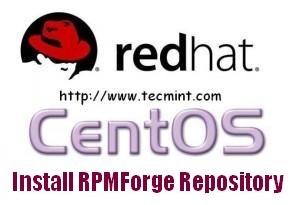
Install RPMForge Repository in RedHat and Centos
Read Also : Install and Enable EPEL Repository in RHEL/CentOS 7/6/5
This article gives you a steps to install and enable RPMForge repository under RHEL/CentOS 7, 6, 5, 4 systems.
Verifying RHEL/CentOS is 32 Bit or 64 Bit System
We use “uname -a” command to verify a system, whether it is 32 bit or 64 bit.
The 32 bit system will show i686 i686 i386 GNU/Linux and 64 bit server shows x86_64 x86_64 x86_64 GNU/Linux.
So, it’s very easy to verify whether a system is 32 or 64 bit using “uname -a” command from the command line shell.
32 Bit RHEL/CentOS
# uname -r
Linux tecmint.com 2.6.32-279.5.2.el6.i686 #1 SMP Thu Aug 23 22:16:48 UTC 2012 i686 i686 i386 GNU/Linux
64 Bit RHEL/CentOS
# uname -r
Linux tecmint.com 2.6.32-279.5.2.el6.i686 #1 SMP Thu Aug 23 22:16:48 UTC 2012 x86_64 x86_64 x86_64 GNU/Linux
Installing RPMForge Repository in RHEL/CentOS 6/5/4
Download and Install RPMForge repository by selecting appropriate rpm package for your system.
For RHEL/CentOS 7 64 Bit
# wget http://pkgs.repoforge.org/rpmforge-release/rpmforge-release-0.5.3-1.el7.rf.x86_64.rpm
# rpm -Uvh rpmforge-release-0.5.3-1.el7.rf.x86_64.rpm
For RHEL/CentOS 6 32-64 Bit
## RHEL/CentOS 6 32 Bit OS ##
# wget http://packages.sw.be/rpmforge-release/rpmforge-release-0.5.2-2.el6.rf.i686.rpm
# rpm -Uvh rpmforge-release-0.5.2-2.el6.rf.i686.rpm
## RHEL/CentOS 6 64 Bit OS ##
# wget http://packages.sw.be/rpmforge-release/rpmforge-release-0.5.2-2.el6.rf.x86_64.rpm
# rpm -Uvh rpmforge-release-0.5.2-2.el6.rf.x86_64.rpm
For RHEL/CentOS 5 32-64 Bit
## RHEL/CentOS 5 32 Bit OS ##
# wget http://packages.sw.be/rpmforge-release/rpmforge-release-0.5.2-2.el5.rf.i386.rpm
# rpm -Uvh rpmforge-release-0.5.2-2.el5.rf.i386.rpm
## RHEL/CentOS 5 64 Bit OS ##
# wget http://packages.sw.be/rpmforge-release/rpmforge-release-0.5.2-2.el5.rf.x86_64.rpm
# rpm -Uvh rpmforge-release-0.5.2-2.el5.rf.x86_64.rpm
For RHEL/CentOS 4 32-64 Bit
## RHEL/CentOS 4 32 Bit OS ##
# wget http://packages.sw.be/rpmforge-release/rpmforge-release-0.5.2-2.el4.rf.i386.rpm
# rpm -Uvh rpmforge-release-0.5.2-2.el4.rf.i386.rpm
## RHEL/CentOS 4 64 Bit OS ##
# wget http://packages.sw.be/rpmforge-release/rpmforge-release-0.5.2-2.el4.rf.x86_64.rpm
# rpm -Uvh rpmforge-release-0.5.2-2.el4.rf.x86_64.rpm
Note : The RPMForge repository will be installed under /etc/yum.repod directory as a file rpmforge.repo.
Importing RPMForge Repository Key in RHEL/CentOS 7/6/5/4
Next, you’ll need to download and install DAG’s GPG key for your system.
# wget http://dag.wieers.com/rpm/packages/RPM-GPG-KEY.dag.txt
# rpm --import RPM-GPG-KEY.dag.txt
Note : The imported GPG key stored under /etc/pki/rpm-gpg directory as a file RPM-GPG-KEY-rpmforge-dag.
Installing Packages using RPMForge Repository in RHEL/CentOS 7/6/5/4
Let’s try installing something using rpmforge repository.
# yum --enablerepo=rpmforge install aria2
Sample Output :
Loaded plugins: fastestmirror, refresh-packagekit
Loading mirror speeds from cached hostfile
rpmforge
Setting up Install Process
Dependencies Resolved
=================================================================================================
Package Arch Version Repository Size
=================================================================================================
Installing:
aria2 i686 1.15.1-1.el6.rf rpmforge 1.2 M
Installing for dependencies:
nettle i686 2.2-1.el6.rf rpmforge 359 k
Transaction Summary
=================================================================================================
Install 2 Package(s)
So, whenever a new packages are install using Yum command the RPMForge repository will be included.
Disable RPMForge Repository in RHEL/CentOS 7/6/5/4
To disable RPMForge repository simply open the file /etc/yum.repos.d/rpmforge.repo.
# vi /etc/yum.repos.d/rpmforge.repo
Change “enabled=1” to “enabled=0“. 0 means turn-off and 1 means turn-on.
### Name: RPMforge RPM Repository for RHEL 6 - dag
### URL: http://rpmforge.net/
[rpmforge]
name = RHEL $releasever - RPMforge.net - dag
baseurl = http://apt.sw.be/redhat/el6/en/$basearch/rpmforge
mirrorlist = http://apt.sw.be/redhat/el6/en/mirrors-rpmforge
#mirrorlist = file:///etc/yum.repos.d/mirrors-rpmforge
enabled = 0
protect = 0
gpgkey = file:///etc/pki/rpm-gpg/RPM-GPG-KEY-rpmforge-dag
gpgcheck = 1
How to Enable RPMForge Repository in RHEL/CentOS 7.x/6.x/5.x的更多相关文章
- Enable EPEL Repository for RHEL/CentOS 7.x/6.x/5.x
This howto guide shows you’ll how to enable EPEL repository under RHEL/CentOS 6/5 to install additio ...
- How to Enable EPEL Repository for RHEL/CentOS 7.x/6.x/5.x
What is EPEL EPEL (Extra Packages for Enterprise Linux) is open source and free community based repo ...
- How To Enable EPEL Repository in RHEL/CentOS 7/6/5?
What is EPEL EPEL (Extra Packages for Enterprise Linux) is open source and free community based repo ...
- RHEL/CentOS 7.x/6.x/5.x开启EPEL仓库
说明 原文链接 翻译:@adolphlwq 项目地址 这篇指南文章教你如何在 RHEL/CentOS 7.x/6.x/5.x 系统中开启EPEL仓库支持,以便你可以使用 yum 命令 安装额外的标准开 ...
- Install Apache 2.2.15, MySQL 5.5.34 & PHP 5.5.4 on RHEL/CentOS 6.4/5.9 & Fedora 19-12 [转]
Step 1: Installing Remi Repository ## Install Remi Repository on Fedora , , , , ## rpm -Uvh http://d ...
- RHEL/CentOS/Fedora常用的 CentOS 5/6/7 yum 源(EPEL、Remi、RPMForge、RPMFusion, ius,163,sohu,阿里云)配置
RHEL以及他的衍生发行版如CentOS.Scientific Linux为了稳定,官方的rpm repository提供的rpm包往往是很滞后的,当然了,这样做这是无可厚非的,毕竟这是服务器版本,安 ...
- RHEL/CentOS/Fedora各种源(EPEL、Remi、RPMForge、RPMFusion)
参考:RHEL/CentOS/Fedora各种源(EPEL.Remi.RPMForge.RPMFusion)配置 简介 CentOS 默认自带 CentOS-Base.repo 源, 但官方源中去除了 ...
- RHEL/CentOS/Fedora各种源(EPEL、Remi、RPMForge、RPMFusion)配置
最新文章:Virson’s Blog CentOS默认自带CentOS-Base.repo源,但官方源中去除了很多有版权争议的软件,而且安装的软件也不是最新的稳定版.Fedora自带的源中也找不到很多 ...
- Google Chrome 55 Released – Install on RHEL/CentOS 7/6 and Fedora 25-20
Google Chrome is a freeware web browser developed by Google Inc. Google Chrome team proudly announce ...
随机推荐
- Hibernate中的一些关键字理解
ORM的理解: ORM(Object/Relation Mapping): 对象/关系映射ORM 主要解决对象-关系的映射: ORM的思想:将关系数据库中表中的记录映射成为对象,以对象的形式展现,程序 ...
- 解决Atom的 gpp compiler,编译后在Windows的命令行终端运行,中文乱码
按下快捷键Win+R,输入regedit打开注册变编辑器,依次找到 HKEY_LOCAL_MACHINE\Software\Microsoft\Command Processor\,右键新建一个字符串 ...
- 20165330 2017-2018-2 《Java程序设计》第5周学习总结
课本知识总结 第七章 内部类与异常类 内部类:类的一种成员 外嵌类:包含内部类的类称为内部类的外嵌类 二者关系: 内部类的外嵌类的成员变量在内部类中仍然有效,内部类中的方法也可以调用外嵌类中的方法. ...
- Python resources
我想很多程序员应该记得 GitHub 上有一个 Awesome - XXX 系列的资源整理.awesome-python 是 vinta 发起维护的 Python 资源列表,内容包括:Web框架.网络 ...
- hashCode和equals方法的区别与联系
hashCode()方法和equal()方法的作用其实一样,在Java里都是用来对比两个对象是否相等: (1)equal()相等的两个对象他们的hashCode()肯定相等,也就是用equal()对比 ...
- Docker与virtualenv
docker环境统一,组件隔离 关于Docker与virtualenv,其本质是一样的,virtualenv虚拟python运行环境,保证系统python环境的整洁,docker也是一样,只是它虚拟的 ...
- php 验证上传图片尺寸
getimagesize 函数 取得图像大小 (PHP 4, PHP 5) array getimagesize ( string filename [, array &imageinfo] ...
- 一篇搞定MongoDB
MongoDB最基础的东西,我这边就不多说了,这提供罗兄三篇给大家热身 MongoDB初始 MongoDB逻辑与物理存储结构 MongoDB的基础操作 最后对上述内容和关系型数据做个对比 非关系型数据 ...
- JUnit4.12 源码分析之TestClass
1. TestClass // 源码:org.junit.runners.model.TestClass // 该方法主要提供方法校验和注解搜索 public class TestClass impl ...
- Google发布机器学习术语表 (包括简体中文)
Google 工程教育团队已经发布了多语种的 Google 机器学习术语表,该术语表中列出了一般的机器学习术语和 TensorFlow 专用术语的定义.语言版本包括西班牙语,法语,韩语和简体中文. 查 ...
