springcloud Eureka Finchley.RELEASE 版本
创建一个父项目cloud-demo
pom.xml
<?xml version="1.0" encoding="UTF-8"?>
<project xmlns="http://maven.apache.org/POM/4.0.0" xmlns:xsi="http://www.w3.org/2001/XMLSchema-instance"
xsi:schemaLocation="http://maven.apache.org/POM/4.0.0 http://maven.apache.org/xsd/maven-4.0.0.xsd">
<modelVersion>4.0.0</modelVersion> <groupId>com.example</groupId>
<artifactId>cloud-demo</artifactId>
<version>0.0.1-SNAPSHOT</version>
<packaging>jar</packaging> <name>cloud-demo</name>
<description>Demo project for Spring Boot</description> <parent>
<groupId>org.springframework.boot</groupId>
<artifactId>spring-boot-starter-parent</artifactId>
<version>2.0.3.RELEASE</version>
<relativePath/> <!-- lookup parent from repository -->
</parent> <modules>
<module>eureka-server</module>
<module>eureka-client</module>
</modules>
<properties>
<project.build.sourceEncoding>UTF-8</project.build.sourceEncoding>
<project.reporting.outputEncoding>UTF-8</project.reporting.outputEncoding>
<java.version>1.8</java.version>
<spring-cloud.version>Finchley.RELEASE</spring-cloud.version>
</properties> <dependencies>
<dependency>
<groupId>org.springframework.boot</groupId>
<artifactId>spring-boot-starter-test</artifactId>
<scope>test</scope>
</dependency>
</dependencies> <dependencyManagement>
<dependencies>
<dependency>
<groupId>org.springframework.cloud</groupId>
<artifactId>spring-cloud-dependencies</artifactId>
<version>${spring-cloud.version}</version>
<type>pom</type>
<scope>import</scope>
</dependency>
</dependencies>
</dependencyManagement> <build>
<plugins>
<plugin>
<groupId>org.springframework.boot</groupId>
<artifactId>spring-boot-maven-plugin</artifactId>
</plugin>
</plugins>
</build>
</project>
可以直接把src下的都删除,用不到。然后创建2个model,分别为eureka-server,eureka-client,
eureka-server 的pom.xml 如下
<?xml version="1.0" encoding="UTF-8"?>
<project xmlns="http://maven.apache.org/POM/4.0.0" xmlns:xsi="http://www.w3.org/2001/XMLSchema-instance"
xsi:schemaLocation="http://maven.apache.org/POM/4.0.0 http://maven.apache.org/xsd/maven-4.0.0.xsd">
<modelVersion>4.0.0</modelVersion> <groupId>com.example</groupId>
<artifactId>eureka-server</artifactId>
<version>0.0.1-SNAPSHOT</version>
<packaging>jar</packaging> <name>eureka-server</name>
<description>Demo project for Spring Boot</description> <parent>
<groupId>com.example</groupId>
<artifactId>cloud-demo</artifactId>
<version>0.0.1-SNAPSHOT</version>
</parent> <dependencies>
<dependency>
<groupId>org.springframework.cloud</groupId>
<artifactId>spring-cloud-starter-netflix-eureka-server</artifactId>
</dependency>
</dependencies> <build>
<plugins>
<plugin>
<groupId>org.springframework.boot</groupId>
<artifactId>spring-boot-maven-plugin</artifactId>
</plugin>
</plugins>
</build>
</project>
eureka-server 启动类 EurekaServerApplication
package com.example.eurekaserver; import org.springframework.boot.SpringApplication;
import org.springframework.boot.autoconfigure.SpringBootApplication;
import org.springframework.cloud.netflix.eureka.server.EnableEurekaServer; @SpringBootApplication
@EnableEurekaServer // 启动一个服务注册中心提供给其他应用进行对话
public class EurekaServerApplication { public static void main(String[] args) {
SpringApplication.run(EurekaServerApplication.class, args);
}
}
application.yml
server:
port: 8761 eureka:
instance:
hostname: localhost
client:
registerWithEureka: false
fetchRegistry: false
serviceUrl:
defaultZone: http://${eureka.instance.hostname}:${server.port}/eureka/ spring:
application:
name: eurka-server
一个简单的server就完成了。
eureka-client pom.xml
<?xml version="1.0" encoding="UTF-8"?>
<project xmlns="http://maven.apache.org/POM/4.0.0" xmlns:xsi="http://www.w3.org/2001/XMLSchema-instance"
xsi:schemaLocation="http://maven.apache.org/POM/4.0.0 http://maven.apache.org/xsd/maven-4.0.0.xsd">
<modelVersion>4.0.0</modelVersion> <groupId>com.example</groupId>
<artifactId>eureka-client</artifactId>
<version>0.0.1-SNAPSHOT</version>
<packaging>jar</packaging> <name>eureka-client</name>
<description>Demo project for Spring Boot</description> <parent>
<groupId>com.example</groupId>
<artifactId>cloud-demo</artifactId>
<version>0.0.1-SNAPSHOT</version>
</parent> <dependencies>
<dependency>
<groupId>org.springframework.boot</groupId>
<artifactId>spring-boot-starter-web</artifactId>
</dependency>
<dependency>
<groupId>org.springframework.cloud</groupId>
<artifactId>spring-cloud-starter-netflix-eureka-client</artifactId>
</dependency> <!-- actuator监控信息完善 -->
<dependency>
<groupId>org.springframework.boot</groupId>
<artifactId>spring-boot-starter-actuator</artifactId>
</dependency>
</dependencies> <build>
<plugins>
<plugin>
<groupId>org.springframework.boot</groupId>
<artifactId>spring-boot-maven-plugin</artifactId>
</plugin>
</plugins>
</build>
</project>
client 启动类 EurekaClientApplication
package com.example.eurekaclient; import org.springframework.beans.factory.annotation.Value;
import org.springframework.boot.SpringApplication;
import org.springframework.boot.autoconfigure.SpringBootApplication;
import org.springframework.cloud.netflix.eureka.EnableEurekaClient;
import org.springframework.web.bind.annotation.RequestMapping;
import org.springframework.web.bind.annotation.RequestParam;
import org.springframework.web.bind.annotation.RestController; @SpringBootApplication
@EnableEurekaClient
@RestController
public class EurekaClientApplication { public static void main(String[] args) {
SpringApplication.run(EurekaClientApplication.class, args);
} @Value("${server.port}")
String port; @RequestMapping("/hi")
public String home(@RequestParam(value = "name", defaultValue = "forezp") String name) {
return "hi " + name + " ,i am from port:" + port;
}
}
application.yml
server:
port: 8762 spring:
application:
name: service-hi eureka:
client:
serviceUrl:
defaultZone: http://localhost:8761/eureka/
instance:
instance-id: service-hi
prefer-ip-address: true
info:
app.name: eureka-client
company.name: www.zhaowb.com
build.artifactId: eureka-client
build.version: 0.0.1-SNAPSHOT
然后启动结果: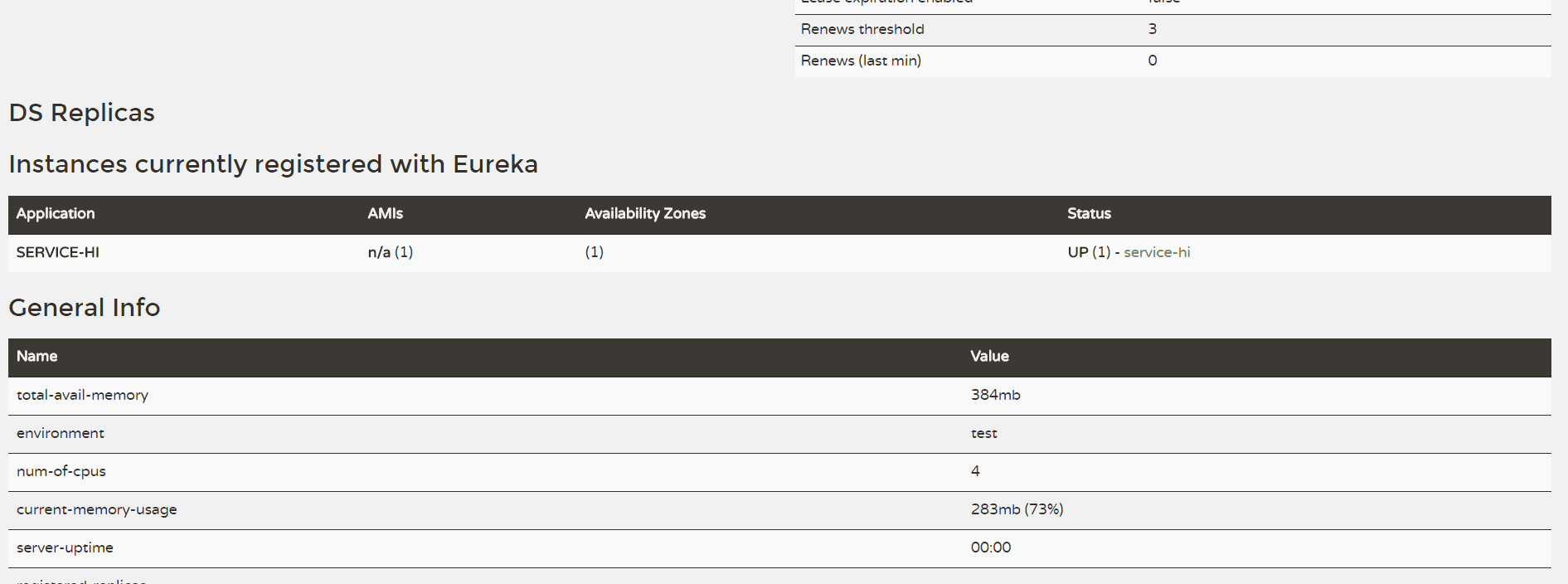
instance:
instance-id: service-hi
prefer-ip-address: true
当将鼠标放在service-hi 在左下角会显示IP信息
info:
app.name: eureka-client
company.name: www.zhaowb.com
build.artifactId: eureka-client
build.version: 0.0.1-SNAPSHOT
编辑client 的信息,当点击service-hi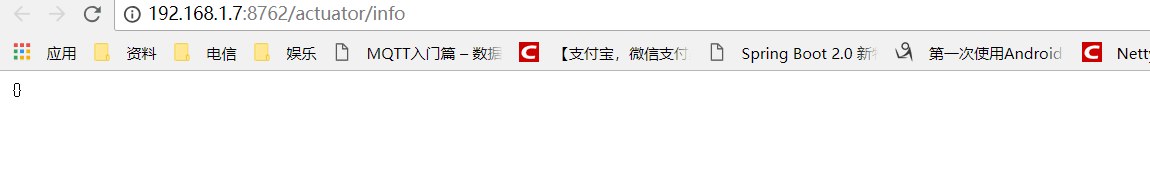
这是添加上之后的结果
<!-- actuator监控信息完善 -->
<dependency>
<groupId>org.springframework.boot</groupId>
<artifactId>spring-boot-starter-actuator</artifactId>
</dependency>
这个jar包之后的结果,如果不加的话,会出现这个错误
为了不让出错,和显示一些信息,就添加上了jar 和一些配置信息。
源码地址 https://github.com/zhaowenbo1234/cloud-demo
springcloud Eureka Finchley.RELEASE 版本的更多相关文章
- SpringCloud 教程 | 第一篇: 服务的注册与发现Eureka(Finchley版本)
一.spring cloud简介 鉴于<史上最简单的Spring Cloud教程>很受读者欢迎,再次我特意升级了一下版本,目前支持的版本为Spring Boot版本2.0.3.RELEAS ...
- 史上最简单的 SpringCloud 教程 | 第一篇: 服务的注册与发现Eureka(Finchley版本)
转载请标明出处: 原文首发于:https://www.fangzhipeng.com/springcloud/2018/08/30/sc-f1-eureka/ 本文出自方志朋的博客 一.spring ...
- 第一篇:服务的注册与发现Eureka(Finchley版本)
一.创建服务注册中心(Eureka) 1. 首先创建一个maven主工程 创建一个主Maven工程,在其pom文件引入依赖,spring Boot版本为2.0.3.RELEASE,Spring Clo ...
- SpringCloud教程第1篇:Eureka(F版本)
一.创建服务注册中心(Eureka组件) 1.1 首先创建一个maven主工程. 1.创建maven项目 是一个主Maven工程,spring Boot版本为2.0.3.RELEASE,Spring ...
- SpringCloud(Finchley版本)中Zull过滤器ResponseBoby返回中文乱码解决方案
Spring Cloud带有"Cloud"的字样,但它并不是云计算解决方案,而是在Spring Boot基础上构建的,用于快速构建分布式系统的通用模式的工具集.使用Spring C ...
- SpringCloud学习(一)服务的注册与发现Eureka(Finchley版本)
创建服务注册中心 在这里,我还是采用Eureka作为服务注册与发现的组件. 首先创建一个空项目 首先创建一个空项目,再创建一个maven项目,首先创建一个主Maven工程,在其pom文件引入依赖,sp ...
- springcloud ribbon Finchley 版本,自定义算法
引用上一个项目,在原有的基础上进行更改,添加springcloud的内荣. eureka-server 和上一个springcloud eureka的一样,没有改动. 添加cloud-api pack ...
- SpringCloud Eureka 报错 无法启动问题
1.SpringCloud Eureka 报错 无法启动基本上都是spring boot的版本与spring cloud的版本不匹配导致的. <dependencyManagement> ...
- 微服务之SpringCloud实战(二):SpringCloud Eureka服务治理
服务治理 SpringCloud Eureka是SpringCloud Netflix微服务套件的一部分,它基于Netflix Eureka做了二次封装,主要完成微服务的服务治理功能,SpringCl ...
随机推荐
- 利用html2canvas截图,得到base64上传ajax
<script type="text/javascript" src="js/html2canvas.js"></script> //布 ...
- NX二次开发-比较两个string是否相等
NX11+VS2013 #include <uf.h> #include <uf_ui.h> UF_initialize(); string A = "ABC&quo ...
- JsJquery小技巧
JS对URL编码 :encodeURI() .Net对URL解码:HttpUtility.UrlDecode() 格式化输出百分数 function formatePercent(data){ ...
- delphi基础篇之单元文件
Delphi单元文件 unit MainFrm; {库单元文件头} interface {接口部分由Interface开始implementation结束.声明引用的单元,常量,数据类型 ...
- 利用zk客户端删除solr shard
进入zk客户端 ./bin/zkCli.sh -server ip:2181 显示所有的内容: ls / 删除数据: rmr /filename path
- Python3入门机器学习经典算法与应用✍✍✍
Python3入门机器学习经典算法与应用 整个课程都看完了,这个课程的分享可以往下看,下面有链接,之前做java开发也做了一些年头,也分享下自己看这个视频的感受,单论单个知识点课程本身没问题,大家看的 ...
- iptables failed: iptables --wait -t nat -A DOCKER -p tcp -d 0/0 --dport 5000 -j DNAT --to-destination
启动docker容器时报错: iptables failed: iptables --wait -t nat -A DOCKER -p tcp -d 0/0 --dport 5000 -j DNAT ...
- 如何通过SVN管理好代码
来自:http://blog.csdn.net/baronyang/article/details/6942434 ------------------------------------------ ...
- dev设置子窗体的初始位置,grid控件表头的属性设置
当在父窗体上弹出子窗体时,一般设置子窗体的初始位置是居中, //在需要展示子窗体的父窗体上写这段,注意必须设置在show方法之前Form2 f2 = new Form2(); f2.MdiParent ...
- mysql的几种启动方式
mysql的四种启动方式: 1.mysqld 启动mysql服务器:./mysqld --defaults-file=/etc/my.cnf --user=root 客户端连接: mysql --de ...


