6-3-1appium iOS
环境准备
- brew install carthage
- npm i -g ios-deploy
- brew install libimobiledevice --HEAD
- brew install ideviceinstaller
- 使用brew安装时,如果出现update home brew 直接control C退出更新
iOS平台的特殊性:
- 封闭
- 系统封闭
- 应用分发渠道封闭,仅限app store;
- 软件和硬件绑定,例如iOS测试只能使用mac
- 文档稀少 封闭导致的
- 行业交流少,网上关于自动化测试的
主流移动测试框架
- Calabash-iOS 需要被测应用的源码才能测试
- XCTest 苹果主推的,用的人少,但基于XCTest的框架却很多
- Earl Grey && KIF 谷歌开发的单元测试框架,需要程序源码,基于XCTest
- WebDriverAgent Facebook推出的,基于XCtest,不需要源码。WDA是一个http服务器。
- Appium 是一个代理
- Ui automation(在Xcode8后废弃)
测试环境准备
- 启动WDA
- 切换到WebDriverAgent目录下,先执行bootstrap.sh脚本 ./Scripts/bootstrap.sh
- Xcode打开WDA,product -test
- iproxy 8100 8100
- 启动Appium服务,使用放大镜Start Inspector Session
- 在capability中输入以下配置,启动session
{
"platformName": "iOS",
"automationName": "XCUITest",
"usePrebuiltWDA": true,
"deviceName": "iPhone",
"udid": "",
"bundleId": "",
"newCommandTimeout":600
}
注意:
1.查看应用的报名: ideviceinstaller -l
2.查看本机IP: iconfig en0
3.安装应用: ideviceinstall -i *.ipa
4.查看手机udid: idevice_id -l
5.启动时,要选择Automatic Server,不要选择Custom Server
6.newCommandTimeout类型选择number,不要选择text。
使用appium提供的工程测试
appium提供的example:https://github.com/appium/ios-uicatalog
打开终端,将代码克隆下来 git clone https://github.com/appium/ios-uicatalog
xcode打开,product-run,将应用安装到手机
也可以使用build将工程打成app,如果打成app,要查找app导出目录
#python
#coding:utf-8
# This sample code uses the Appium python client
# pip install Appium-Python-Client
# Then you can paste this into a file and simply run with Python
from appium import webdriver
import time
caps = {}
caps["platformName"] = "iOS"
caps["automationName"] = "XCUITest"
caps["deviceName"] = "iPhone"
caps["udid"] = "527a084d6010b8179658ddeb5295428d1973cfa6"
caps["bundleId"] = "com.example.apple-samplecode.UICatalogcsj815379479"
caps["newCommandTimeout"] = 600
driver = webdriver.Remote("http://localhost:4723/wd/hub", caps)
el1 = driver.find_element_by_xpath("(//XCUIElementTypeButton[@name=\"More Info\"])[1]")
el1.click()
el2 = driver.find_element_by_accessibility_id("Okay / Cancel")
time.sleep(2)
el2.click()
el3 = driver.find_element_by_accessibility_id("OK")
try:
assert el3.text=='OK','button not OK'
except AssertionError as e:
print(e)
driver.quit()
2. 使用Appium录制生成脚本
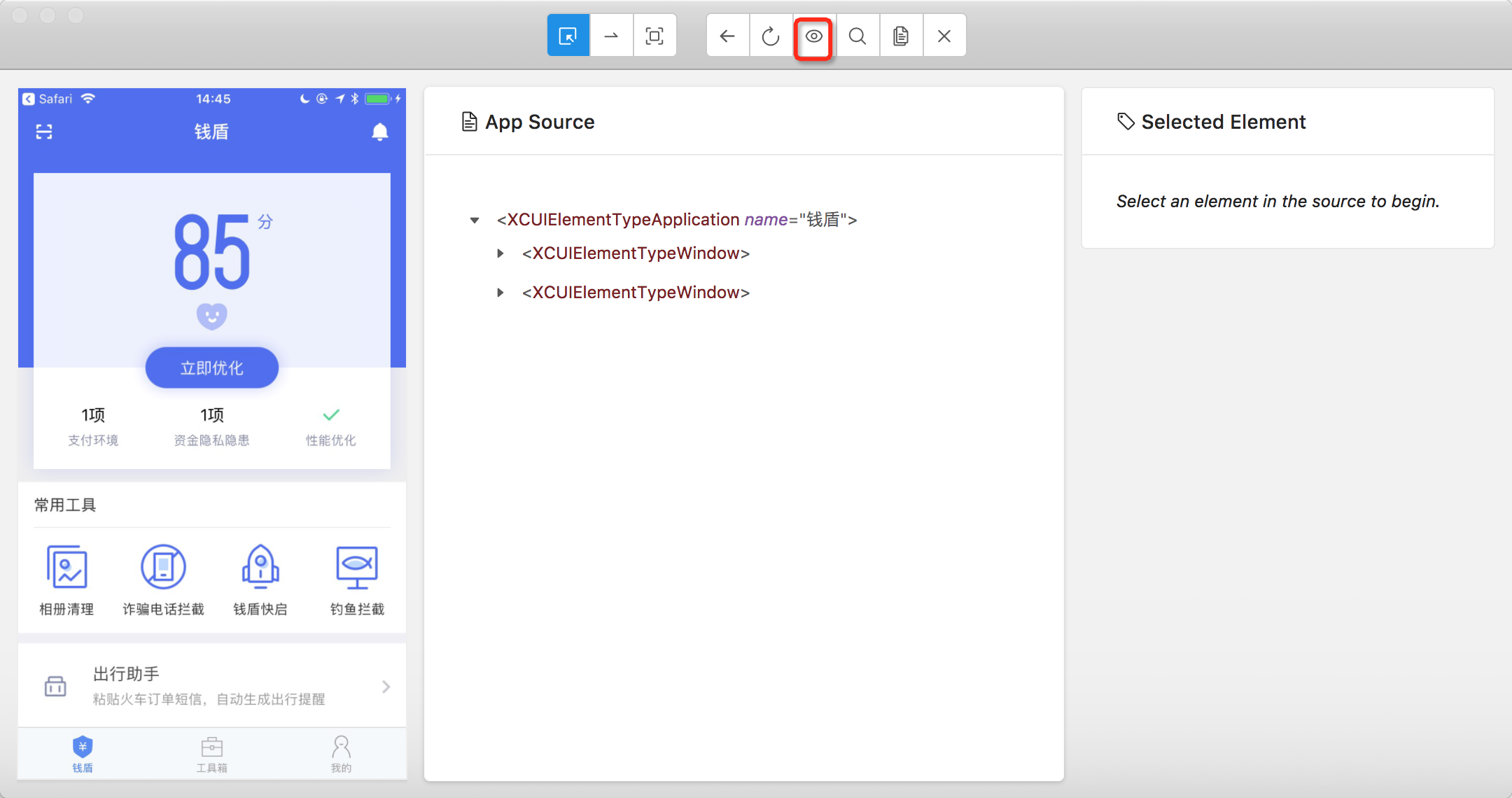
recorder里为记录的脚本
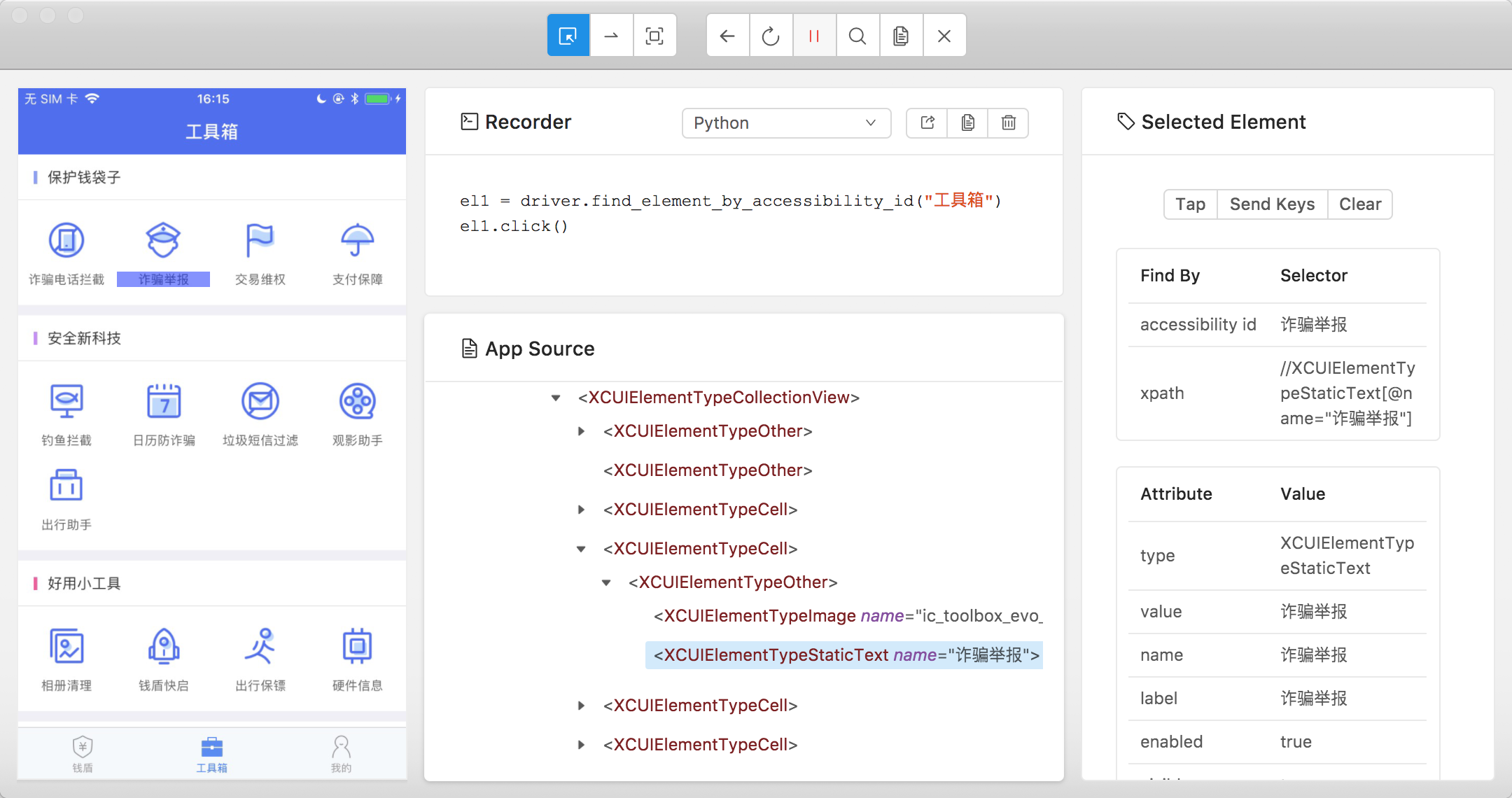
```
#python
# This sample code uses the Appium python client
# pip install Appium-Python-Client
# Then you can paste this into a file and simply run with Python
from appium import webdriver
from time import sleep
caps = {}
caps["platformName"] = "iOS"
caps["deviceName"] = "iphone"
caps["bundleId"] = "com.taobaobj.moneyshield"
caps["automationName"] = "XCUITest"
caps["udid"] = "527a084d6010b8179658ddeb5295428d1973cfa6"
caps["newCommandTimeout"] = "600"
caps["usePrebuiltWDA"] = True
driver = webdriver.Remote("http://localhost:4723/wd/hub", caps)
sleep(3)
el1 = driver.find_element_by_accessibility_id("工具箱")
el1.click()
el2 = driver.find_element_by_accessibility_id("诈骗举报")
el2.click()
el3 = driver.find_element_by_xpath("//XCUIElementTypeStaticText[@name="电话诈骗举报"]")
el3.click()
el4 = driver.find_element_by_xpath("//XCUIElementTypeApplication[@name="钱盾"]/XCUIElementTypeWindow[1]/XCUIElementTypeOther/XCUIElementTypeOther/XCUIElementTypeOther/XCUIElementTypeOther/XCUIElementTypeOther/XCUIElementTypeOther/XCUIElementTypeOther/XCUIElementTypeOther/XCUIElementTypeScrollView/XCUIElementTypeOther/XCUIElementTypeOther[1]")
el4.send_keys("13693347586")
el5 = driver.find_element_by_xpath("(//XCUIElementTypeImage[@name="radiobox_normal"])[3]")
el5.click()
el6 = driver.find_element_by_accessibility_id("请简要描述一下诈骗来电的内容,比如来电时间,对方特征,被骗方式等")
el6.send_keys("骗子,大骗子")
el7 = driver.find_element_by_accessibility_id("诈骗内容")
el7.click()
el8 = driver.find_element_by_accessibility_id("提交举报")
el8.click()
6-3-1appium iOS的更多相关文章
- iOS可视化动态绘制连通图
上篇博客<iOS可视化动态绘制八种排序过程>可视化了一下一些排序的过程,本篇博客就来聊聊图的东西.在之前的博客中详细的讲过图的相关内容,比如<图的物理存储结构与深搜.广搜>.当 ...
- 【疯狂造轮子-iOS】JSON转Model系列之二
[疯狂造轮子-iOS]JSON转Model系列之二 本文转载请注明出处 —— polobymulberry-博客园 1. 前言 上一篇<[疯狂造轮子-iOS]JSON转Model系列之一> ...
- 【疯狂造轮子-iOS】JSON转Model系列之一
[疯狂造轮子-iOS]JSON转Model系列之一 本文转载请注明出处 —— polobymulberry-博客园 1. 前言 之前一直看别人的源码,虽然对自己提升比较大,但毕竟不是自己写的,很容易遗 ...
- iOS总结_UI层自我复习总结
UI层复习笔记 在main文件中,UIApplicationMain函数一共做了三件事 根据第三个参数创建了一个应用程序对象 默认写nil,即创建的是UIApplication类型的对象,此对象看成是 ...
- iOS代码规范(OC和Swift)
下面说下iOS的代码规范问题,如果大家觉得还不错,可以直接用到项目中,有不同意见 可以在下面讨论下. 相信很多人工作中最烦的就是代码不规范,命名不规范,曾经见过一个VC里有3个按钮被命名为button ...
- JS调用Android、Ios原生控件
在上一篇博客中已经和大家聊了,关于JS与Android.Ios原生控件之间相互通信的详细代码实现,今天我们一起聊一下JS调用Android.Ios通信的相同点和不同点,以便帮助我们在进行混合式开发时, ...
- 告别被拒,如何提升iOS审核通过率(上篇)
iOS审核一直是每款移动产品上架苹果商店时面对的一座大山,每次提审都像是一次漫长而又悲壮的旅行,经常被苹果拒之门外,无比煎熬.那么问题来了,我们有没有什么办法准确把握苹果审核准则,从而提升审核的通过率 ...
- Swift3.0服务端开发(一) 完整示例概述及Perfect环境搭建与配置(服务端+iOS端)
本篇博客算是一个开头,接下来会持续更新使用Swift3.0开发服务端相关的博客.当然,我们使用目前使用Swift开发服务端较为成熟的框架Perfect来实现.Perfect框架是加拿大一个创业团队开发 ...
- Summary of Critical and Exploitable iOS Vulnerabilities in 2016
Summary of Critical and Exploitable iOS Vulnerabilities in 2016 Author:Min (Spark) Zheng, Cererdlong ...
- 黑云压城城欲摧 - 2016年iOS公开可利用漏洞总结
黑云压城城欲摧 - 2016年iOS公开可利用漏洞总结 作者:蒸米,耀刺,黑雪 @ Team OverSky 0x00 序 iOS的安全性远比大家的想象中脆弱,除了没有公开的漏洞以外,还有很多已经公开 ...
随机推荐
- 使用MyEclipse开发Java EE应用:EJB项目开发初探(下)
你开学,我放价!MyEclipse线上狂欢继续!火热开启中>> [MyEclipse最新版下载] 三.EJB 3.x项目中的持久性支持 当创建EJB 3.x项目时,作为选项您可以添加JPA ...
- python查看文件的编码格式
pip install chardet 执行 import chardet f = open('a.doc',r) data = f.read() print chardet.detect(data) ...
- L215 Visual impairment
Visual impairment(视觉障碍)carries with it a reduced or restricted ability to travel through one’s physi ...
- Ubuntu使用Remastersys封装制作系统ISO镜像
首先下载Remastersys的Deb软件包 链接:http://pan.baidu.com/s/1i3tYPKT 密码:qvyd 使用命令强制安装 dpkg --force-all -i remas ...
- C语言基础:分支语句和常见运算符 分类: iOS学习 c语言基础 2015-06-10 21:44 13人阅读 评论(0) 收藏
if(判断条件){ 执行语句; }else if(判断条件){ 执行语句; } switch (整型表达式){ case 值1: 执行语句; break; case 值2: 执行语句; break; ...
- 算法训练 P1102
算法训练 P1102 时间限制:1.0s 内存限制:256.0MB 定义一个学生结构体类型student,包括4个字段,姓名.性别.年龄和成绩.然后在主函数中定义一个结构体数组( ...
- 【c++基础】如何获取工程项目当前路径
工程项目当前路径 #include <direct.h> int main( ) { ]; _getcwd(buffer, ); std::cout << buffer < ...
- 游标 cursor
* mongo shell下支持JS代码,可以通过JS获取游标,进而获取数据操作结果. var cursor = db.class1.find() cursor.next() 获取下一条结果 curs ...
- X-Mirage苹果屏幕录制工具7天试用期破解 imsoft.cnblogs
X-Mirage (PC) 能让你的 Windows 变成一个 iPhone.iPad 或者 iPod Touch 的屏幕镜像,应用程序.游戏.照片.视频等等一切可以在 iOS 移动端显示的东西,都镜 ...
- unbtu使用笔记
安装fcitx输入法: sudo apt-get install fcitx-table-wbpy 再配置http://www.cnblogs.com/imsoft/p/4368550.html vi ...
