通过C#代码调用Dynamics 365 Web API执行批量操作
我是微软Dynamics 365 & Power Platform方面的工程师罗勇,也是2015年7月到2018年6月连续三年Dynamics CRM/Business Solutions方面的微软最有价值专家(Microsoft MVP),欢迎关注我的微信公众号 MSFTDynamics365erLuoYong ,回复356或者20190830可方便获取本文,同时可以在第一间得到我发布的最新博文信息,follow me!
之前的文章 使用JS通过Web API执行批量操作,多个操作是一个事务! 讲的是JavaScript的做法,今天我实验了一阵子终于搞定了C#做法。
不多说,上代码,这个代码的用途简单,就是新建一个注释,然后将某个注释的stepid字段值设置为Y,两个操作做成一个事务:
private static async Task<string> ExecuteBatch(string ODataBaseUrl)
{
Guid batchId = Guid.NewGuid();
Guid changesetId = Guid.NewGuid();
string returnVal = string.Empty;
StringBuilder requestBody = new StringBuilder();
requestBody.Append($"--batch_{batchId}");
requestBody.Append("\n");
requestBody.Append($"Content-Type: multipart/mixed;boundary=changeset_{changesetId}");
requestBody.Append("\n");
requestBody.Append("\n");
requestBody.Append($"--changeset_{changesetId}");
requestBody.Append("\n");
requestBody.Append("Content-Type: application/http");
requestBody.Append("\n");
requestBody.Append("Content-Transfer-Encoding:binary");
requestBody.Append("\n");
requestBody.Append("Content-ID: 1");
requestBody.Append("\n");
requestBody.Append("\n");
requestBody.Append($"POST {ODataBaseUrl}annotations HTTP/1.1");
requestBody.Append("\n");
requestBody.Append("Content-Type: application/json;type=entry");
requestBody.Append("\n");
requestBody.Append("\n");
JObject jObject = new JObject(
new JProperty("subject", "克隆出来的记录"),
new JProperty("filename", "MSFTDynamics365erLuoYong.jpg"),
new JProperty("filesize", ),
new JProperty("documentbody", "/9j/4AAQSkZJRgAB2cFFABRRRQAUUUUAf//Z"
requestBody.Append("\n");
requestBody.Append($"--changeset_{changesetId}");
requestBody.Append("\n");
requestBody.Append("Content-Type: application/http");
requestBody.Append("\n");
requestBody.Append("Content-Transfer-Encoding:binary");
requestBody.Append("\n");
requestBody.Append("Content-ID: 2");
requestBody.Append("\n");
requestBody.Append("\n");
requestBody.Append($"PUT {ODataBaseUrl}annotations(4B502B89-4520-E911-B0C6-E05D5152C120)/stepid HTTP/1.1");
requestBody.Append("\n");
requestBody.Append("Content-Type: application/json;type=entry");
requestBody.Append("\n");
requestBody.Append("\n");
requestBody.Append("{\"value\":\"Y\"}");
requestBody.Append("\n");
requestBody.Append("\n");
requestBody.Append($"--changeset_{changesetId}--");
requestBody.Append("\n");
requestBody.Append("\n");
requestBody.Append($"--batch_{batchId}--");
HttpWebRequest request = (HttpWebRequest)HttpWebRequest.Create($"{ODataBaseUrl}$batch");
request.Credentials = new NetworkCredential(ConfigurationManager.AppSettings["userName"], ConfigurationManager.AppSettings["passWord"]);
request.Method = "POST";
request.ContentType = $"multipart/mixed;boundary=batch_{batchId}";
request.Accept = "application/json";
request.Headers.Add("OData-MaxVersion", "4.0");
request.Headers.Add("OData-Version", "4.0");
byte[] buffer = Encoding.UTF8.GetBytes(requestBody.ToString());
request.ContentLength = buffer.Length;
using (Stream stream = await request.GetRequestStreamAsync())
{
stream.Write(buffer, , buffer.Length);
stream.Flush();
}
using (WebResponse response = await request.GetResponseAsync())
{
var webResponse = response as HttpWebResponse;
if (webResponse.StatusCode == HttpStatusCode.OK)
{
Stream Answer = response.GetResponseStream();
StreamReader _Answer = new StreamReader(Answer);
returnVal = _Answer.ReadToEnd();
}
else
{
throw new Exception($"Error. {webResponse.StatusCode}");
}
}
return returnVal;
}
我的执行效果如下,我这里是执行成功HTTP STATUS CODE = 200)后显示了返回内容:
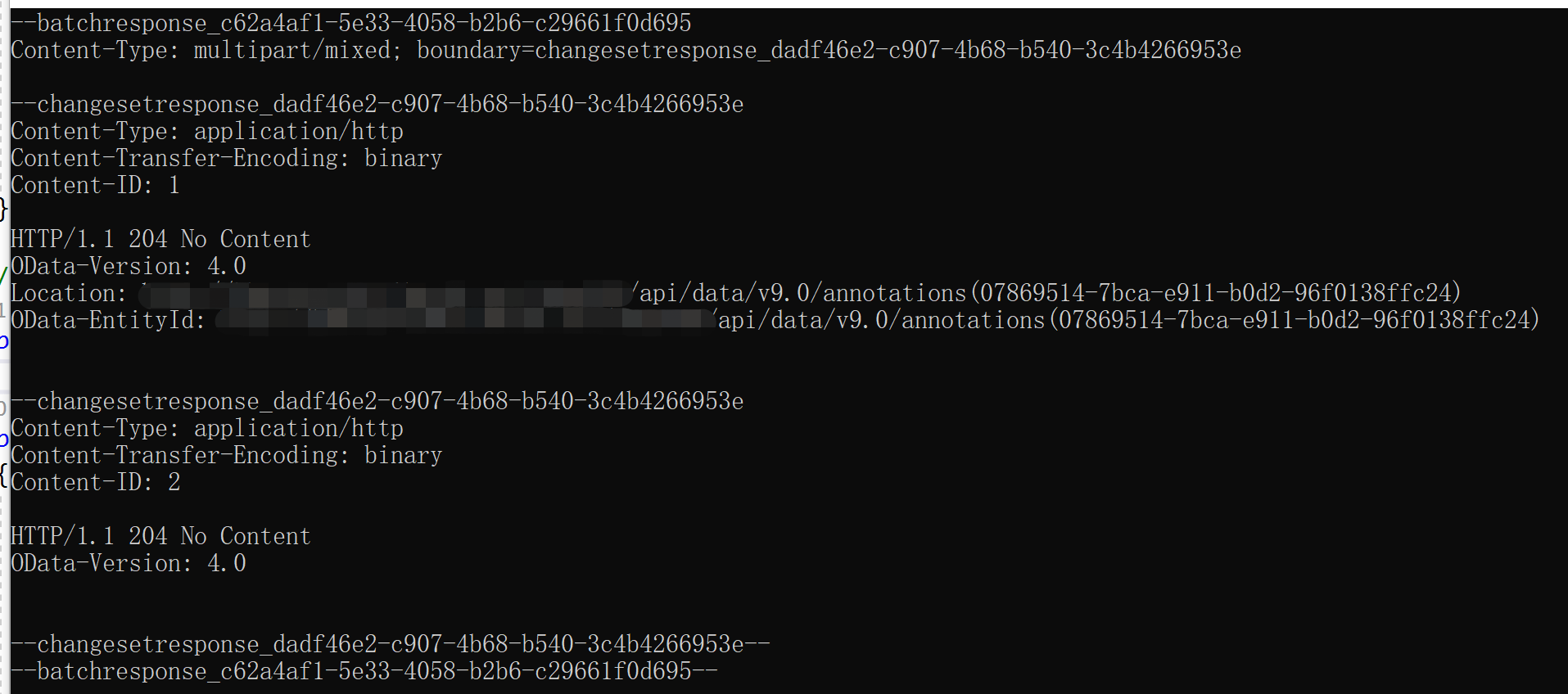
如果改成用 HttpClient 来发起请求,代码如下,个人推荐使用这种:
private static async Task<string> ExecuteBatch(string ODataBaseUrl)
{
Guid batchId = Guid.NewGuid();
Guid changesetId = Guid.NewGuid();
string returnVal = string.Empty;
StringBuilder requestBody = new StringBuilder();
requestBody.Append($"--batch_{batchId}");
requestBody.Append("\n");
requestBody.Append($"Content-Type: multipart/mixed;boundary=changeset_{changesetId}");
requestBody.Append("\n");
requestBody.Append("\n");
requestBody.Append($"--changeset_{changesetId}");
requestBody.Append("\n");
requestBody.Append("Content-Type: application/http");
requestBody.Append("\n");
requestBody.Append("Content-Transfer-Encoding:binary");
requestBody.Append("\n");
requestBody.Append("Content-ID: 1");
requestBody.Append("\n");
requestBody.Append("\n");
requestBody.Append($"POST {ODataBaseUrl}annotations HTTP/1.1");
requestBody.Append("\n");
requestBody.Append("Content-Type: application/json;type=entry");
requestBody.Append("\n");
requestBody.Append("\n");
JObject jObject = new JObject(
new JProperty("subject", "克隆出来的记录"),
new JProperty("filename", "MSFTDynamics365erLuoYong.jpg"),
new JProperty("filesize", ),
new JProperty("documentbody", "/9j/4AAQSkZJRRRQAUUUUAf//Z"),
new JProperty("isdocument", true),
new JProperty("mimetype", "image/jpeg"),
new JProperty("notetext", "罗勇测试用的"),
new JProperty("objectid_account@odata.bind", "/accounts(C543D891-9FBD-E911-B0D1-8280A40FB795)")
);
requestBody.Append(JsonConvert.SerializeObject(jObject));
requestBody.Append("\n");
requestBody.Append("\n");
requestBody.Append($"--changeset_{changesetId}");
requestBody.Append("\n");
requestBody.Append("Content-Type: application/http");
requestBody.Append("\n");
requestBody.Append("Content-Transfer-Encoding:binary");
requestBody.Append("\n");
requestBody.Append("Content-ID: 2");
requestBody.Append("\n");
requestBody.Append("\n");
requestBody.Append($"PUT {ODataBaseUrl}annotations(85412E8C-B08D-E911-B0C9-C8187530CEF1)/stepid HTTP/1.1");
requestBody.Append("\n");
requestBody.Append("Content-Type: application/json;type=entry");
requestBody.Append("\n");
requestBody.Append("\n");
requestBody.Append("{\"value\":\"Y\"}");
requestBody.Append("\n");
requestBody.Append("\n");
requestBody.Append($"--changeset_{changesetId}--");
NetworkCredential credentials = new NetworkCredential(ConfigurationManager.AppSettings["userName"], ConfigurationManager.AppSettings["passWord"]);
HttpMessageHandler messageHandler = new HttpClientHandler()
{
Credentials = credentials
};
using (HttpClient httpClient = new HttpClient(messageHandler))
{
httpClient.DefaultRequestHeaders.Add("OData-MaxVersion", "4.0");
httpClient.DefaultRequestHeaders.Add("OData-Version", "4.0");
httpClient.DefaultRequestHeaders.Add("Accept", "application/json");
MultipartContent mainContent = new MultipartContent("mixed", $"batch_{batchId.ToString().Replace("\"","")}");
StringContent sc = new StringContent(requestBody.ToString());
sc.Headers.Clear();
sc.Headers.Add("Content-Type", $"multipart/mixed;boundary={changesetId.ToString()}");
mainContent.Add(sc);
var response = await httpClient.PostAsync($"{ODataBaseUrl}$batch", mainContent);
if (response.IsSuccessStatusCode)
{
returnVal = await response.Content.ReadAsStringAsync();
}
else
{
var errorMsg = await response.Content.ReadAsStringAsync();
throw new Exception(errorMsg);
}
return returnVal;
}
}
通过C#代码调用Dynamics 365 Web API执行批量操作的更多相关文章
- 使用JS通过Web API执行批量操作,多个操作是一个事务!
关注本人微信和易信公众号: 微软动态CRM专家罗勇 ,回复235或者20161105可方便获取本文,同时可以在第一间得到我发布的最新的博文信息,follow me!我的网站是 www.luoyong. ...
- Dynamics 365 Web Api之基于single-valued navigation property的filter查询
本篇要讲的是dynamics 新版本中web api的一个改进功能,虽然改进的很有限,但至少是改进了. 举个例子,我们现在知道联系人的名字vic,我们想找出客户记录中主要联系人名字为vic的所有客户, ...
- 利用Fiddler修改请求信息通过Web API执行Dynamics 365操作(Action)实例
本人微信和易信公众号: 微软动态CRM专家罗勇 ,回复261或者20170724可方便获取本文,同时可以在第一间得到我发布的最新的博文信息,follow me!我的网站是 www.luoyong.me ...
- 不借助工具在浏览器中通过Web API执行Dynamics 365操作(Action)实例
摘要: 本人微信和易信公众号: 微软动态CRM专家罗勇 ,回复262或者20170727可方便获取本文,同时可以在第一间得到我发布的最新的博文信息,follow me!我的网站是 www.luoyon ...
- Dynamics CRM Web API中的and和or组合的正确方式!
关注本人微信和易信公众号: 微软动态CRM专家罗勇 ,回复243或者20170111可方便获取本文,同时可以在第一间得到我发布的最新的博文信息,follow me!我的网站是 www.luoyong. ...
- MVC项目实践,在三层架构下实现SportsStore-09,ASP.NET MVC调用ASP.NET Web API的查询服务
ASP.NET Web API和WCF都体现了REST软件架构风格.在REST中,把一切数据视为资源,所以也是一种面向资源的架构风格.所有的资源都可以通过URI来唯一标识,通过对资源的HTTP操作(G ...
- Dynamics CRM2016 Web Api之分页查询
在dynamics crm web api还没出现前,我们是通过fetchxml来实现的,当然这种方式依旧可行,那既然web api来了我们就拥抱新的方式. web api中我们通过指定查询的条数来实 ...
- 延迟调用或多次调用第三方的Web API服务
当我们调用第三方的Web API服务的时候,不一定每次都是成功的.这时候,我们可能会再多尝试几次,也有可能延迟一段时间再去尝试调用服务. Task的静态方法Delay允许我们延迟执行某个Task,此方 ...
- 利用Fiddler修改请求信息通过Web API执行操作(Action)实例
本人微信和易信公众号: 微软动态CRM专家罗勇 ,回复261或者20170724可方便获取本文,同时可以在第一间得到我发布的最新的博文信息,follow me!我的网站是 www.luoyong.me ...
随机推荐
- Nginx配置实例-反向代理实现浏览器请求Nginx跳转到服务器某页面
场景 Ubuntu Server 16.04 LTS上怎样安装下载安装Nginx并启动: https://blog.csdn.net/BADAO_LIUMANG_QIZHI/article/detai ...
- [20191206]隐含参数_db_always_check_system_ts.txt
[20191206]隐含参数_db_always_check_system_ts.txt --//今年年头我做tab$删除恢复时,遇到的问题,就是遇到延迟块清除的问题.参考链接:http://blog ...
- Android Studio中的AndroidManifest.xml文件分析
一.关于AndroidManifest.xml AndroidManifest.xml清单文件是每个Android程序中必须的文件,它是整个Android程序的全局描述文件,除了能声明程序中的Acti ...
- Java开发中解决Js的跨域问题
主流方法有JSONP和CORS两种,这里记一下后者的方式,理论基础就是在请求的时候在http请求头中添加如下属性: //指定允许其他域名访问 Access-Control-Allow-Origin:h ...
- Prometheus学习系列(九)之Prometheus 存储
前言 本文来自Prometheus官网手册 和 Prometheus简介 存储 Prometheus是一个本地磁盘时间序列数据库,但也可选择与远程存储系统集成,其本地时间序列数据库以自定义格式在磁盘上 ...
- Spring Security OAuth2 开发指南(非最新版本)
请注意哈,本文翻译的时候,官网的的版本和本文翻译的时候是一一对应的. 但是官网已经更新文档和概念了,因此和本文翻译的就不在是同一个范围了. 因此我已经将标题修改为(非最新版本),各位老铁直接看官网就可 ...
- js 淡入淡出的tab选项卡
代码如下 <!DOCTYPE html> <html> <head lang="en"> <meta charset="UTF- ...
- 分享几个好看又实用的PPT网站~
一,优品PPT[http://www.ypppt.com/] 一个有情怀的免费PPT模板下载网站!拥有非常多很精美的PPT模板,分类齐全,我们可以选择自己喜欢的PPT模板下载套用就可以了. 二,扑奔P ...
- vue2y引入iview,在ie11报错的解决办法
在ie11中打开vue项目一片空白,F12打开控制台发现如下错误 只需要在build/webpack.base.conf.js中加一行代码即可
- Linux(Centos7)下redis5安装、部署、开机自启
1.什么是redis redis是用C语言开发的一个开源的高性能键值对(key-value)数据库.它通过提供多种键值数据类型来适应不同场景下的存储需求,目前为止redis支持的键值数据类型如下字符串 ...
