24 week 4 安装 docker
安装docker
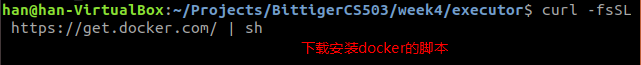
出现问题
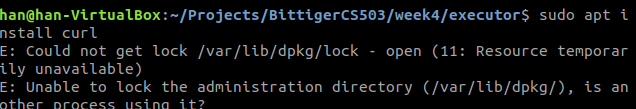
解决办法https://blog.csdn.net/VOlsenBerg/article/details/70140211
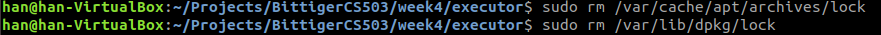

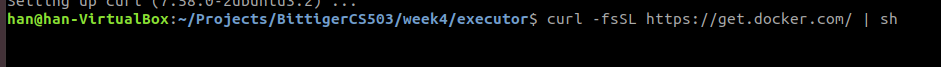
发现链接超时,然后就https://blog.csdn.net/mingmingysm/article/details/81084313
发现还是超时https://linux.cn/article-9223-1.html
那么就设置访问某个网站 我们通过代理来访问 再试试
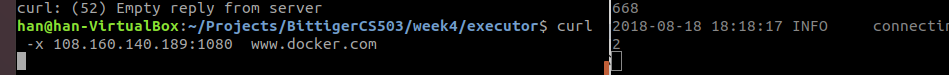
还是不行,额。还是https://blog.csdn.net/qq_33951308/article/details/81140922
安装完以后 我们在运行一个命令
这样我们就不能每次都带上sudo才能运行了 方便
https://www.jianshu.com/p/95e397570896
han@han-VirtualBox:~/Projects/BittigerCS503/week4/executor$ docker images
Got permission denied while trying to connect to the Docker daemon socket at unix:///var/run/docker.sock: Get http://%2Fvar%2Frun%2Fdocker.sock/v1.35/images/json: dial unix /var/run/docker.sock: connect: permission denied
han@han-VirtualBox:~/Projects/BittigerCS503/week4/executor$ sudo groupadd docker
groupadd: group 'docker' already exists
han@han-VirtualBox:~/Projects/BittigerCS503/week4/executor$ sudo gpasswd -a ${USER} docker
Adding user han to group docker
han@han-VirtualBox:~/Projects/BittigerCS503/week4/executor$ sudo service docker restart
han@han-VirtualBox:~/Projects/BittigerCS503/week4/executor$ docker images
Got permission denied while trying to connect to the Docker daemon socket at unix:///var/run/docker.sock: Get http://%2Fvar%2Frun%2Fdocker.sock/v1.35/images/json: dial unix /var/run/docker.sock: connect: permission denied
han@han-VirtualBox:~/Projects/BittigerCS503/week4/executor$ newgrp - docker
han@han-VirtualBox:~$ cd Projects/
han@han-VirtualBox:~/Projects$ cd BittigerCS503/
han@han-VirtualBox:~/Projects/BittigerCS503$ cd week4
han@han-VirtualBox:~/Projects/BittigerCS503/week4$ cd executor/
han@han-VirtualBox:~/Projects/BittigerCS503/week4/executor$ docker images
REPOSITORY TAG IMAGE ID CREATED SIZE
han@han-VirtualBox:~/Projects/BittigerCS503/week4/executor$
免sudo
24 week 4 安装 docker的更多相关文章
- Ubuntu 14.04 LTS 安装Docker
Docker官方是有很详细的安装文档(https://docs.docker.com/engine/installation/ubuntulinux/),这里做了一个Ubuntu 14.04 LTS中 ...
- CentOS 7.2 安装 Docker 1.12.3 版
本文出自http://www.cnblogs.com/scoter2008 1.强大的官方文档 https://docs.docker.com/engine/installation/linux/ce ...
- Ubunu下安装Docker
安装Docker步骤如下: sudo apt-get update sudo apt-get install apt-transport-https sudo apt-key adv --keyser ...
- 升级linux内核(2.6.32->3.10.81),安装docker
1.内核升级环境准备 #查看已经安装的和未安装的软件包组,来判断我们是否安装了相应的开发环境和开发库: yum grouplist #一般是安装这两个软件包组,这样做会确定你拥有编译时所需的一切工具 ...
- Centos7安装Docker 基于Dockerfile 搭建httpd运行环境
Centos7安装Docker 基于Dockerfile 搭建httpd运行环境 docker docker搭建 docker build 本文档完成目标内容如下 使用Docker搭建http服务器一 ...
- Docker - 在Windows7中安装Docker
安装docker 1 - Virtualization Support Check whether virtualization support is enabled at BIOS via HAV ...
- Docker学习笔记1:CentOS7 下安装Docker
本文内容摘自官网:https://docs.docker.com/engine/installation/linux/centos/#/create-a-docker-group 注:本文是介绍Lin ...
- nginx做代理安装docker
1.环境 服务器IP 服务用途 是否能 联网 192.168.126.128 docker服务器(简称B服务器) 不能 192.168.126.130 nginx服务器(简称A服务器) 能 2.背景 ...
- Windows server 2016安装Docker EE
Windows server 2016安装Docker EE 下载 windows server 2016 180天评估版本. 地址:https://www.microsoft.com/en-us/e ...
随机推荐
- CS229 6.14 Neurons Networks Restricted Boltzmann Machines
1.RBM简介 受限玻尔兹曼机(Restricted Boltzmann Machines,RBM)最早由hinton提出,是一种无监督学习方法,即对于给定数据,找到最大程度拟合这组数据的参数.RBM ...
- linux中Centos7搭建lnmp环境
1.安装yum yum update 2.安装nginx源: yum localinstall http://nginx.org/packages/centos/7/noarch/RPMS/nginx ...
- 有关cookies与session的详细信息
COOKIES与SESSION 详细信息参考:https://www.cnblogs.com/linguoguo/p/5106618.html 会话(Session)跟踪是Web程序中常用的技术,用来 ...
- Java连接postgreSQL数据库,找不到表。
postgreSQL数据库遵守SQL标准,表名库名不区分大小写. 数据库中是存在 gongan_address_ALL的表的,但是执行下列代码就会出错. stmt = c.createStatemen ...
- 零基础学习python_生成器(49课)
一个生成器函数的定义很像一个普通的函数,除了当它要生成一个值的时候,使用yield关键字而不是return.如果一个def的主体包含yield,这个函数会自动变成一个生成器(即使它包含一个return ...
- Js中,Map对象的使用
1.定义 键/值对的集合. 2.语法 mapObj = new Map() 3.备注 集合中的键和值可以是任何类型.如果使用现有密钥向集合添加值,则新值会替换旧值. 4.属性 构造函数 :指定创建映射 ...
- 输出单个文件中的前 N 个最常出现的英语单词,并将结果输入到文本文件中。程序设计思路。
将文件内容读取后存入StringBuffer中. 利用函数将段落分割成字符串,按(“,”,“.”,“!”,“空格”,“回车”)分割,然后存入数组中. 遍历数组,并统计每个单词及其出现的次数. 要求出文 ...
- python中import和from-import的区别
. import导入模块的路径两种方式 # 将模块所在路径再程序中添加到sys.path列表中 import sys sys.path import导入模块按照sys.path顺序依次查找,“”代表当 ...
- Python + Selenium 实现对页面的指定元素截图(可截长图元素)【转载】
先在首页上执行一段 JavaScript 脚本,将页面的滚动条拖到最下方,然后再拖回顶部,最后才截图.这样可以解决那种按需加载图片的情况 以下代码为转载别处博客改造后的,有chrome和ff两种浏览器 ...
- 《算法》第四章部分程序 part 17
▶ 书中第四章部分程序,包括在加上自己补充的代码,无环图最短 / 最长路径通用程序,关键路径方法(critical path method)解决任务调度问题 ● 无环图最短 / 最长路径通用程序 pa ...
