【代码笔记】iOS-提醒时间的选择
一,效果图。

二,工程图。
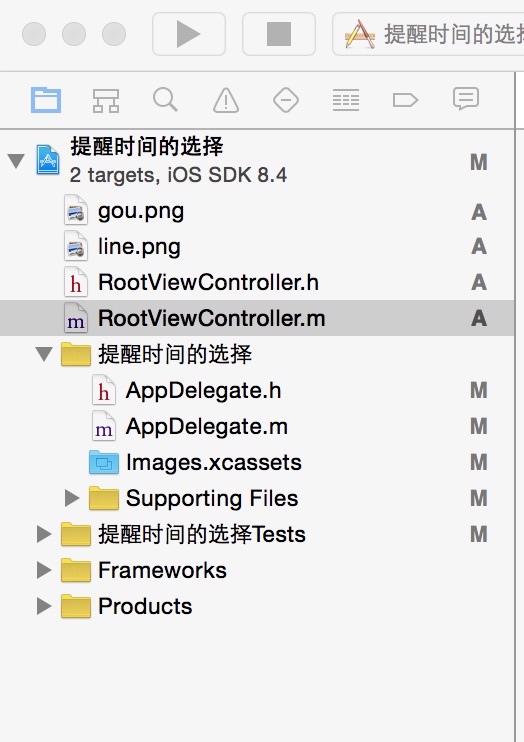
三,代码。
RootViewController.h

#import <UIKit/UIKit.h> @interface RootViewController : UIViewController
<UITableViewDataSource,UITableViewDelegate>
{
UITableView *remindTable;
int lastIndex;
int nowIndex;
NSArray *textArray;
} @end

RootViewController.m

#import "RootViewController.h" @interface RootViewController () @end @implementation RootViewController - (id)initWithNibName:(NSString *)nibNameOrNil bundle:(NSBundle *)nibBundleOrNil
{
self = [super initWithNibName:nibNameOrNil bundle:nibBundleOrNil];
if (self) {
// Custom initialization
}
return self;
} - (void)viewDidLoad
{
[super viewDidLoad];
// Do any additional setup after loading the view. self.title=@"提醒时间"; //UITableView
remindTable = [[UITableView alloc]initWithFrame:CGRectMake(0, 1, 320, self.view.bounds.size.height)];
[remindTable setSeparatorStyle:UITableViewCellSeparatorStyleNone];
[remindTable setScrollEnabled:YES];
[remindTable setDataSource:self];
[remindTable setDelegate:self];
[self.view addSubview:remindTable]; }
#pragma -mark -UITableView Delegate
- (NSInteger)numberOfSectionsInTableView:(UITableView *)tableView
{
return 1;
}
- (NSInteger)tableView:(UITableView *)tableView numberOfRowsInSection:(NSInteger)section
{
return 9;
}
- (UITableViewCell*)tableView:(UITableView *)tableView cellForRowAtIndexPath:(NSIndexPath *)indexPath
{
static NSString *cellIdentifier = @"Cell";
UITableViewCell *cell = [tableView dequeueReusableCellWithIdentifier:cellIdentifier];
if (cell == nil) {
cell = [[UITableViewCell alloc]initWithStyle:UITableViewCellStyleDefault reuseIdentifier:cellIdentifier];
} textArray = [[NSArray alloc]initWithObjects:@"无",@"5分钟前",@"15分钟",@"30分钟前",@"1小时前",@"两小时前",@"1天前",@"2天前",@"事件发生日",nil];
cell.textLabel.text = [textArray objectAtIndex:indexPath.row];
cell.textLabel.textColor = [UIColor orangeColor]; //分割线
UIImage *line = [UIImage imageNamed:@"line.png"];
UIImageView *lineView = [[UIImageView alloc]initWithFrame:CGRectMake(5,cell.contentView.frame.size.height-1 , 310, 1)];
[lineView setImage:line];
[cell.contentView addSubview:lineView]; //勾的图片
UIImage *check = [UIImage imageNamed:@"gou.png"];
UIImageView *checkView = [[UIImageView alloc]initWithFrame:CGRectMake(0, 0, check.size.width/2, check.size.height/2)];
[checkView setImage:check];
if (indexPath.row == nowIndex) {
cell.accessoryView = checkView;
}
else if (indexPath.row == lastIndex){
cell.accessoryView = UITableViewCellAccessoryNone;
}
cell.selectionStyle = UITableViewCellSelectionStyleNone;
return cell;
}
- (void)tableView:(UITableView *)tableView didSelectRowAtIndexPath:(NSIndexPath *)indexPath
{
lastIndex = nowIndex;
nowIndex = (int)indexPath.row; NSLog(@"====%d",nowIndex);
NSLog(@"----%d",lastIndex);
[remindTable reloadData];
} - (void)didReceiveMemoryWarning
{
[super didReceiveMemoryWarning];
// Dispose of any resources that can be recreated.
}

【代码笔记】iOS-提醒时间的选择的更多相关文章
- 【代码笔记】iOS-点击出现选择框
一,效果图. 二,工程图. 三,代码. RootViewController.h #import <UIKit/UIKit.h> @interface RootViewController ...
- 【代码笔记】iOS-忘记密码选择整体button
一,效果图. 二,工程图. 三,代码. RootViewController.h #import <UIKit/UIKit.h> @class BECheckBox; @interface ...
- 【hadoop代码笔记】hadoop作业提交之汇总
一.概述 在本篇博文中,试图通过代码了解hadoop job执行的整个流程.即用户提交的mapreduce的jar文件.输入提交到hadoop的集群,并在集群中运行.重点在代码的角度描述整个流程,有些 ...
- 笔记-iOS 视图控制器转场详解(上)
这是一篇长文,详细讲解了视图控制器转场的方方面面,配有详细的示意图和代码,为了使得文章在微信公众号中易于阅读,seedante 辛苦将大量长篇代码用截图的方式呈现,另外作者也在 Github 上附上了 ...
- IOS开发笔记 IOS如何访问通讯录
IOS开发笔记 IOS如何访问通讯录 其实我是反对这类的需求,你说你读我的隐私,我肯定不愿意的. 幸好ios6.0 以后给了个权限控制.当打开app的时候你可以选择拒绝. 实现方法: [plain] ...
- iOS关于时间的处理
转自:iOS关于时间的处理 做App避免不了要和时间打交道,关于时间的处理,里面有不少门道,远不是一行API调用,获取当前系统时间这么简单.我们需要了解与时间相关的各种API之间的差别,再因场景而异去 ...
- 极客时间 Mysql实战45讲 07讲行锁功过:怎么减少行锁对性能的影响笔记 极客时间
极客时间 Mysql实战45讲 07讲行锁功过:怎么减少行锁对性能的影响笔记 极客时间极客时间 Mysql实战45讲 07讲行锁功过:怎么减少行锁对性能的影响笔记 极客时间 笔记体会: 方案一,事务相 ...
- 原生js日期时间插件鼠标点击文本框弹出日期时间表格选择日期时间
原文出处 (这是我从互联网上搜来的,感觉能满足各方面的需求.个人感觉挺不错的,所以后期修改了一下向大家推荐!) 效果图: html代码: <!DOCTYPE html PUBLIC " ...
- <Python Text Processing with NLTK 2.0 Cookbook>代码笔记
如下是<Python Text Processing with NLTK 2.0 Cookbook>一书部分章节的代码笔记. Tokenizing text into sentences ...
随机推荐
- 实现UniqueAttribute唯一性约束-优化版
我之前就写过一篇<实现UniqueAttribute唯一性约束>,虽然实现了通过调用IsValid方法可以进行唯一性验证,但有一个缺点,那就是耦合度过高,原因是里面的DB上下文对象是直接写 ...
- .NET Core爬坑记 1.0 项目文件
前言: 之所以要写这个系列是因为在移植项目到ASP.NET Core平台的过程中,遇到了一些“新变化”,这些变化有编译方面的.有API方面的,今天要讲的是编译方面的一些问题.我把它们整理后分享出来,以 ...
- ASP.NET MVC系列:开始
创建Asp.Net MVC项目 从visual studio主界面开始菜单中点击“新建项目”
- 动态dynamically变更母版_Layout页body标签css的class
这个功能演示是Insus.NET最近想实现的一个功能,就是动态dynamically变更母版_Layout页body标签的样式css的class. 很多视图共同一个母版_Layout页,但是某一个视图 ...
- PHP面试题汇总
1.用PHP打印出前一天的时间格式是2014-01-13 12:10:21(2分) 2.echo(),print(),print_r()的区别(3分) 3.能够使HTML和PHP分离开使用的模板(1分 ...
- iOS学习笔记——iOS高级控件
UITableView UITableView的样式有两种,一种是Grouped(左图),另一种是Plain(右图),如下图,它的属性是style,类型为UITableViewStyle,枚举值分别是 ...
- 了解WP的传感器
之前看到老大的一个QQ签名,说想写一个WP的程序,可是后来,后来就没有后来了.我去年打算学一下WP程序开发的,一年了也无任何进展,我可不想后来,后来就没有后来.于是抽时间来接触一下.虽然都是用CShs ...
- Asp.Net WebForm和MVC同样优秀!
不是说MVC不好,而是WebForm并没有那么不堪,和Mvc同样优秀.对说WebForm缺点多的,表示不服,求指教,虽然本人有些见解可能比较浅薄. 看过很多文章和书籍,都会拿MVC模式和WebForm ...
- [moka同学笔记]Yii2中多表关联查询(join、joinwith) (摘录)
表结构 现在有客户表.订单表.图书表.作者表, 客户表Customer (id customer_name) 订单表Order (id order_name cu ...
- SDL制作拼图游戏
看完教程第三集后,好像自己能用这个来写一个简单的拼图游戏,第一次写出个带界面的游戏,好有成就感. 图片是自己慢慢截左上部分8个脸. #include <stdio.h> #include ...
