2-10 就业课(2.0)-oozie:6、通过oozie执行mr任务,以及执行sqoop任务的解决思路
执行sqoop任务的解决思路(目前的问题是sqoop只安装在node03上,而oozie会随机分配一个节点来执行任务):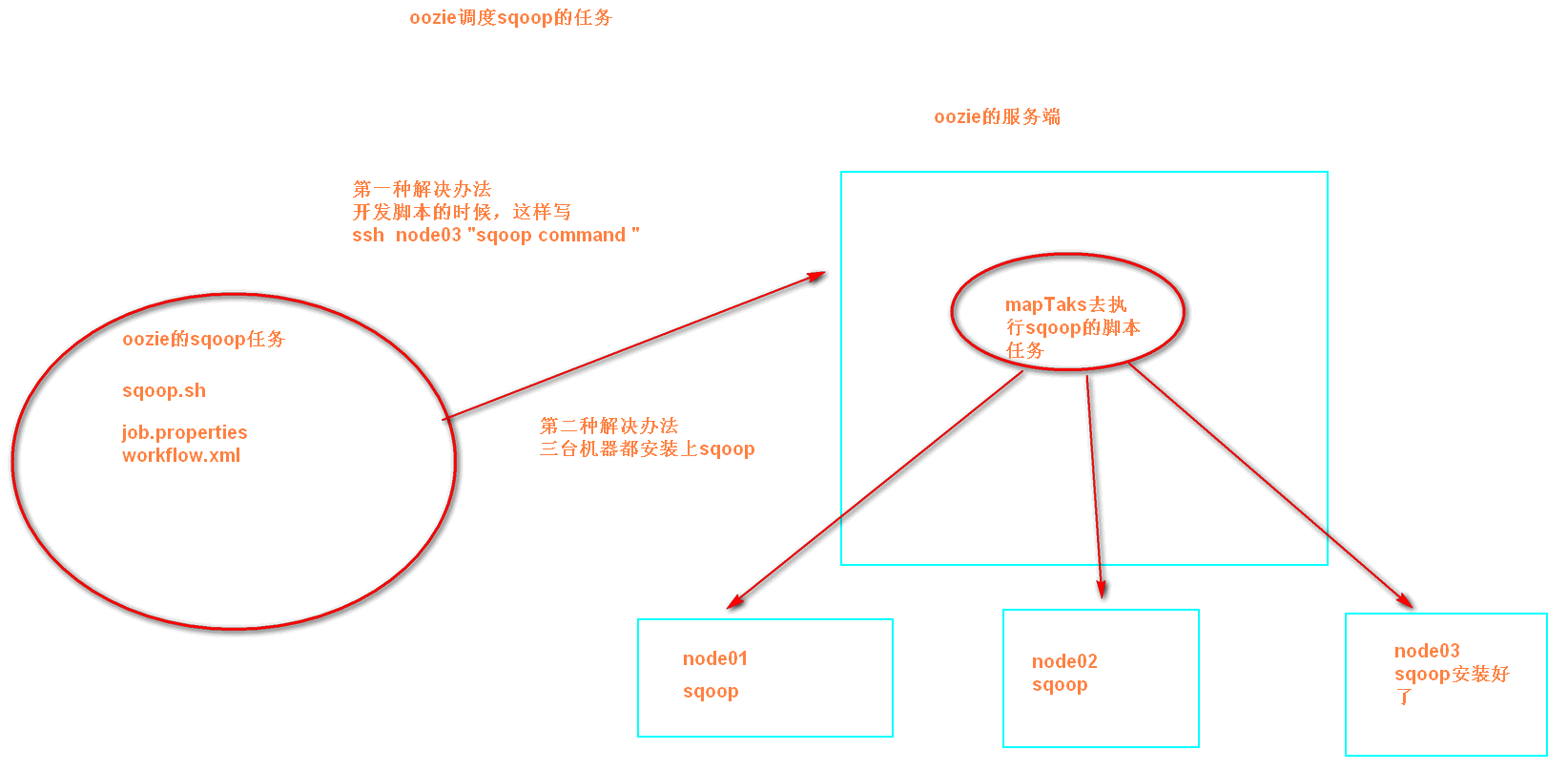
=====================================================
4.3、使用oozie调度MR任务
第一步:准备MR执行的数据
我们这里通过oozie调度一个MR的程序的执行,MR的程序可以是自己写的,也可以是hadoop工程自带的,我们这里就选用hadoop工程自带的MR程序来运行wordcount的示例
准备以下数据上传到HDFS的/oozie/input路径下去
hdfs dfs -mkdir -p /oozie/input
vim wordcount.txt
hello world hadoop
spark hive hadoop
将我们的数据上传到hdfs对应目录
hdfs dfs -put wordcount.txt /oozie/input
第二步:执行官方测试案例
yarn jar /export/servers/hadoop-2.6.0-cdh5.14.0/share/hadoop/mapreduce/hadoop-mapreduce-examples-2.6.0-cdh5.14.0.jar wordcount /oozie/input/ /oozie/output
第三步:准备我们调度的资源
将我们需要调度的资源都准备好放到一个文件夹下面去,包括我们的jar包,我们的job.properties,以及我们的workflow.xml。
拷贝MR的任务模板
cd /export/servers/oozie-4.1.0-cdh5.14.0
cp -ra examples/apps/map-reduce/ oozie_works/
删掉MR任务模板lib目录下自带的jar包
cd /export/servers/oozie-4.1.0-cdh5.14.0/oozie_works/map-reduce/lib
rm -rf oozie-examples-4.1.0-cdh5.14.0.jar
第三步:拷贝我们自己的jar包到对应目录
从上一步的删除当中,我们可以看到我们需要调度的jar包存放在了
/export/servers/oozie-4.1.0-cdh5.14.0/oozie_works/map-reduce/lib这个目录下,所以我们把我们需要调度的jar包也放到这个路径下即可
cp /export/servers/hadoop-2.6.0-cdh5.14.0/share/hadoop/mapreduce/hadoop-mapreduce-examples-2.6.0-cdh5.14.0.jar /export/servers/oozie-4.1.0-cdh5.14.0/oozie_works/map-reduce/lib/
第四步:修改配置文件
修改job.properties
cd /export/servers/oozie-4.1.0-cdh5.14.0/oozie_works/map-reduce
vim job.properties
nameNode=hdfs://node01:8020
jobTracker=node01:8032
queueName=default
examplesRoot=oozie_works
oozie.wf.application.path=${nameNode}/user/${user.name}/${examplesRoot}/map-reduce/workflow.xml
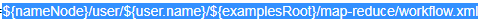
outputDir=/oozie/output
inputdir=/oozie/input
修改workflow.xml
cd /export/servers/oozie-4.1.0-cdh5.14.0/oozie_works/map-reduce
vim workflow.xml
<?xml version="1.0" encoding="UTF-8"?>
<!--
Licensed to the Apache Software Foundation (ASF) under one
or more contributor license agreements. See the NOTICE file
distributed with this work for additional information
regarding copyright ownership. The ASF licenses this file
to you under the Apache License, Version 2.0 (the
"License"); you may not use this file except in compliance
with the License. You may obtain a copy of the License at
http://www.apache.org/licenses/LICENSE-2.0
Unless required by applicable law or agreed to in writing, software
distributed under the License is distributed on an "AS IS" BASIS,
WITHOUT WARRANTIES OR CONDITIONS OF ANY KIND, either express or implied.
See the License for the specific language governing permissions and
limitations under the License.
-->
<workflow-app xmlns="uri:oozie:workflow:0.5" name="map-reduce-wf">
<start to="mr-node"/>
<action name="mr-node">
<map-reduce>
<job-tracker>${jobTracker}</job-tracker>
<name-node>${nameNode}</name-node>
<prepare>
<delete path="${nameNode}/${outputDir}"/>
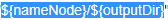
</prepare>
<configuration>
<property>
<name>mapred.job.queue.name</name>
<value>${queueName}</value>
</property>
<!--
<property>
<name>mapred.mapper.class</name>
<value>org.apache.oozie.example.SampleMapper</value>
</property>
<property>
<name>mapred.reducer.class</name>
<value>org.apache.oozie.example.SampleReducer</value>
</property>
<property>
<name>mapred.map.tasks</name>
<value>1</value>
</property>
<property>
<name>mapred.input.dir</name>
<value>/user/${wf:user()}/${examplesRoot}/input-data/text</value>
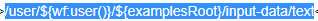
</property>
<property>
<name>mapred.output.dir</name>
<value>/user/${wf:user()}/${examplesRoot}/output-data/${outputDir}</value>
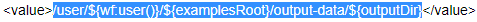
</property>
-->
<!-- 开启使用新的API来进行配置 -->
<property>
<name>mapred.mapper.new-api</name>
<value>true</value>
</property>
<property>
<name>mapred.reducer.new-api</name>
<value>true</value>
</property>
<!-- 指定MR的输出key的类型 -->
<property>
<name>mapreduce.job.output.key.class</name>
<value>org.apache.hadoop.io.Text</value>
</property>
<!-- 指定MR的输出的value的类型-->
<property>
<name>mapreduce.job.output.value.class</name>
<value>org.apache.hadoop.io.IntWritable</value>
</property>
<!-- 指定输入路径 -->
<property>
<name>mapred.input.dir</name>
<value>${nameNode}/${inputDir}</value>
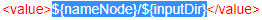
</property>
<!-- 指定输出路径 -->
<property>
<name>mapred.output.dir</name>
<value>${nameNode}/${outputDir}</value>
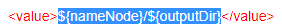
</property>
<!-- 指定执行的map类 -->
<property>
<name>mapreduce.job.map.class</name>
<value>org.apache.hadoop.examples.WordCount$TokenizerMapper</value>
</property>
<!-- 指定执行的reduce类 -->
<property>
<name>mapreduce.job.reduce.class</name>
<value>org.apache.hadoop.examples.WordCount$IntSumReducer</value>
</property>
<!-- 配置map task的个数 -->
<property>
<name>mapred.map.tasks</name>
<value>1</value>
</property>
</configuration>
</map-reduce>
<ok to="end"/>
<error to="fail"/>
</action>
<kill name="fail">
<message>Map/Reduce failed, error message[${wf:errorMessage(wf:lastErrorNode())}]</message>
</kill>
<end name="end"/>
</workflow-app>
第五步:上传调度任务到hdfs对应目录
cd /export/servers/oozie-4.1.0-cdh5.14.0/oozie_works
hdfs dfs -put map-reduce/ /user/root/oozie_works/
第六步:执行调度任务
执行我们的调度任务,然后通过oozie的11000端口进行查看任务结果
cd /export/servers/oozie-4.1.0-cdh5.14.0
bin/oozie job -oozie http://node03:11000/oozie -config oozie_works/map-reduce/job.properties -run
2-10 就业课(2.0)-oozie:6、通过oozie执行mr任务,以及执行sqoop任务的解决思路的更多相关文章
- 2-10 就业课(2.0)-oozie:10、伪分布式环境转换为HA集群环境
hadoop 的基础环境增强 HA模式 HA是为了保证我们的业务 系统 7 *24 的连续的高可用提出来的一种解决办法,现在hadoop当中的主节点,namenode以及resourceManager ...
- 2-10 就业课(2.0)-oozie:9、oozie与hue的整合,以及整合后执行MR任务
5.hue整合oozie 第一步:停止oozie与hue的进程 通过命令停止oozie与hue的进程,准备修改oozie与hue的配置文件 第二步:修改oozie的配置文件(老版本的bug,新版本已经 ...
- 2-10 就业课(2.0)-oozie:7、job任务的串联
4.4.oozie的任务串联 在实际工作当中,肯定会存在多个任务需要执行,并且存在上一个任务的输出结果作为下一个任务的输入数据这样的情况,所以我们需要在workflow.xml配置文件当中配置多个ac ...
- 2-10 就业课(2.0)-oozie:2、介绍和安装1
oozie的安装及使用 1. oozie的介绍 Oozie是运行在hadoop平台上的一种工作流调度引擎,它可以用来调度与管理hadoop任务,如,MapReduce.Pig等.那么,对于Oozie ...
- 2-10 就业课(2.0)-oozie:8、定时任务的执行
4.5.oozie的任务调度,定时任务执行 在oozie当中,主要是通过Coordinator 来实现任务的定时调度,与我们的workflow类似的,Coordinator 这个模块也是主要通过xml ...
- 2-10 就业课(2.0)-oozie:5、通过oozie执行hive的任务
4.2.使用oozie调度我们的hive 第一步:拷贝hive的案例模板 cd /export/servers/oozie-4.1.0-cdh5.14.0 cp -ra examples/apps/h ...
- 2-10 就业课(2.0)-oozie:13、14、clouderaManager的服务搭建
3.clouderaManager安装资源下载 第一步:下载安装资源并上传到服务器 我们这里安装CM5.14.0这个版本,需要下载以下这些资源,一共是四个文件即可 下载cm5的压缩包 下载地址:htt ...
- 2-10 就业课(2.0)-oozie:12、cm环境搭建的基础环境准备
8.clouderaManager5.14.0环境安装搭建 Cloudera Manager是cloudera公司提供的一种大数据的解决方案,可以通过ClouderaManager管理界面来对我们的集 ...
- 2-10 就业课(2.0)-oozie:4、通过oozie执行shell脚本
oozie的配置文件job.properties:里面主要定义的是一些key,value对,定义了一些变量,这些变量往workflow.xml里面传递workflow.xml :workflow的配置 ...
随机推荐
- SQL SERVER用户表信息
可以使用下面这个语句查看用户表的相关信息 RowCount 记录数 FileGroup 文件组 PartitionScheme 分区结构 IsPartitioned 是否分区 SELECT tbl.n ...
- 「JSOI2010」排名
「JSOI2010」排名 传送门 看到先后顺序限制和字典序,很容易想到拓扑排序 + 贪心. 考虑具体做法: 对于第一问: 我们开一个大根堆来代替队列,然后从大到小构造出各个元素的排名. 我们连边 \( ...
- laravel nginx下 css 和js 加载 重写规则
server { listen 80; server_name test.hanwen.com; #charset koi8-r; #access_log logs/host.access.log m ...
- C#操作Word的超详细总结 ---转载
C#操作Word的超详细总结 本文中用C#来操作Word,包括: 创建Word: 插入文字,选择文字,编辑文字的字号.粗细.颜色.下划线等: 设置段落的首行缩进.行距: 设置页面页边距和纸张大小: 设 ...
- 学习笔记(15)- 保险行业的问答语料 insuranceqa_data
数据概览 ''' pool data are translated Chinese data with Google API from original English data ''' POOL_T ...
- SRS源码——UDP
srs_app_server.cpp int SrsServer::listen() { int ret = ERROR_SUCCESS; if ((ret = listen_rtmp()) != ...
- redhat 7.6 VI编辑操作
模式一: 浏览模式 0 : 光标到行首 $ : 光标到行尾 gg:光标到首行 G:光标到尾行 yy:复制光标所在行 dd:剪切光标所在行,删除行 y11y:复制光标所在行,往下数,一共10行 p:粘贴 ...
- Python 之并发编程之进程下(事件(Event())、队列(Queue)、生产者与消费者模型、JoinableQueue)
八:事件(Event()) # 阻塞事件: e = Event() 生成事件对象e e.wait() 动态给程序加阻塞,程序当中是否加阻塞完全取决于该对象中的is_set() [默认返回值 ...
- keep-alive 用法 及activated,deactivated这两个生命周期函数
keep-aliveProps: include - 字符串或正则表达式.只有名称匹配的组件会被缓存.exclude - 字符串或正则表达式.任何名称匹配的组件都不会被缓存.max - 数字.最多可以 ...
- 吴裕雄--天生自然HADOOP操作实验学习笔记:Wor的Count程序的编写
实验目的 理解mapreduce的工作原理 理解Partitioner的书写方法 理解GroupingComparator的书写方法 实验原理 我们已经学习了hadoop的大部分基础知识,剩下的就是利 ...
