Using Virtual Serial Ports on Linux (Ubuntu)
A virtual serial port is a redirector without network software support which is usually used to create a pair of back-to-back virtual COM ports on the same computer. Two legacy applications can then communicate using virtual serial ports instead of conventional inter-process communication mechanisms such as named pipes.
This type of software is capable of emulating all serial port functionality, including Baud rate, data bits, parity bits, stop bits, etc. Additionally, it allows the data flow to be controlled, emulating all signal lines (DTR/DSR/CTS/RTS/DCD/RI) and customizing pinout.
Often I write software for embedded devices, and they have to exchange data with a PC. Since the devices often, if we don't want to say "always", aren't available during the development phase I have to simulate the connection in other ways. When I have to use UARTs to communicate, I use a tool which generates 2 virtual ports and then joins them back to back.
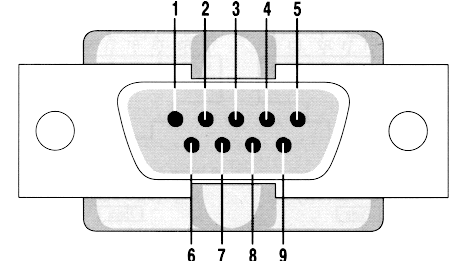
The software I use on Linux is socat, it is a very complex software and it can do a lot of other things, maybe in another article I'll show other functionalities of socat.
Socat Man Page: "Socat is a command line based utility that establishes two bidirectional byte streams and transfers data between them. Because the streams can be constructed from a large set of different types of data sinks and sources (see address types), and because lots of address options may be applied to the streams, socat can be used for many different purposes."
However let's try socat:
Installation on Ubuntu
To install socat on Ubuntu (I'm using 12.04) just run the following command:
# sudo apt-get install socat
Setting up two serial lines
now on a terminal window run socat
# socat -d -d PTY PTY:
The output should look like the following one:
2013/09/20 14:07:10 socat[6871] N PTY is /dev/pts/5
2013/09/20 14:07:10 socat[6871] N PTY is /dev/pts/6
2013/09/20 14:07:10 socat[6871] N starting data transfer loop with FDs [3,3] and [5,5]
Now you have two "serial" ports connected back to back
Testing the ports
open a new terminal and issue the following command
# sudo cat /dev/pts/5
open a new terminal and issue the following command
# sudo echo "Hello World" > /dev/pts/6
On the first terminal you should see the string "Hello World".
That's all, nothing more.
Using Virtual Serial Ports on Linux (Ubuntu)的更多相关文章
- Power OFF and ON USB device in linux (ubuntu)
Power OFF and ON USB device in linux (ubuntu) http://loginroot.com/power-off-and-on-usb-device-in-li ...
- [转]Linux Ubuntu上架设FTP
Linux Ubuntu上架设FTP http://www.blogjava.net/stonestyle/articles/369104.html 操作系统:ubuntu (GNU/Linux) 为 ...
- libserialport: cross-platform library for accessing serial ports
/*********************************************************************************** * libserialport ...
- The Guideline of Setting Up Samba Server on linux(Ubuntu)
The Guideline of Setting Up Samba Server on linux(Ubuntu) From terminate command window, install the ...
- golang 跨平台编译——go 在windows上编译Linux平台的程序(Cross Compilation from Windows to Linux/Ubuntu)
Go Cross Compilation from Windows to Linux/Ubuntu I have GO 1.7 installed on my Windows 10. I create ...
- Arch Linux 安装博通 BCM4360 驱动(Arch Linux, Ubuntu, Debian, Fedora...)
BCM4360 在2010年9月,博通完全开源的硬件驱动[1].该驱动程序 brcm80211已被列入到自2.6.37之后的内核中.随着2.6.39发布,这些驱动程序已被重新命名为 brcmsmac和 ...
- 在Linux(Ubuntu)下搭建ASP.NET Core环境并运行 继续跨平台
最新教程:http://www.cnblogs.com/linezero/p/aspnetcoreubuntu.html 无需安装mono,在Linux(Ubuntu)下搭建ASP.NET Core环 ...
- Linux ubuntu 10.10安装OpenCv
在windows系统下已经成功做出了一个打开摄像头并检测人脸的小程序了. 开始转战linux,因为最终目标是将程序移植到嵌入式开发板上面. 但是,问题接踵而至~ 首先linux上面要安装OpenCv, ...
- windows远程连接Linux(Ubuntu)的方法
需要做的工作: 1.在Linux(Ubuntu)端安装.设置好SSH 2.下载putty,并通过putty的SSH连接登录Linux 一 .如何在Linux(Ubuntu)端安装.设置好SSH,获取I ...
随机推荐
- ThreadLocalClient小应用
今天遇到hibernate.find就会进行权限配置,如果某处想要跳过权限配置,则可以如下 ThreadLocalClient.get().envParamMap.put(DataAuthority. ...
- loj2253 「SNOI2017」礼物
对于一个在位置 \(i\) 的数,他等于 \(i^k+sum_{1,k-1}\). 二项式定理推 \(i^k\),矩阵快速幂即可. #include <iostream> #include ...
- python模拟浏览器webdriver登陆网站后抓取页面并输出
关键在于以下两行代码 特别是find_element_by_xpath写法 很多写成 findElementsByXpath不知道是写错了 还是高级版本是这么写的... #webElement = s ...
- 菜鸡的2017CPPC网络赛
Friend-Graph Time Limit: 10000/5000 MS (Java/Others) Memory Limit: 32768/32768 K (Java/Others)Tot ...
- BZOJ 2190 [SDOI2008]仪仗队 ——Dirichlet积
[题目分析] 考虑斜率为0和斜率不存在的两条线上只能看到3人. 其余的人能被看见,当且仅当gcd(x,y)=1 ,然后拿卷积算一算 发现就是欧拉函数的前缀和的二倍. 注意2的情况要特判. [代码] # ...
- POJ 1860: Currency Exchange 【SPFA】
套汇问题,从源点做SPFA,如果有一个点入队次数大于v次(v表示点的个数)则图中存在负权回路,能够套汇,如果不存在负权回路,则判断下源点到自身的最长路是否大于自身,使用SPFA时松弛操作需要做调整 # ...
- 算法复习——数位dp(不要62HUD2089)
题目 题目描述 杭州人称那些傻乎乎粘嗒嗒的人为 62(音:laoer). 杭州交通管理局经常会扩充一些的士车牌照,新近出来一个好消息,以后上牌照,不再含有不吉利的数字了,这样一来,就可以消除个别的士司 ...
- 服务器内部转发forward,action到action
如果request.getRequestDispatcher();中不是页面而是传action的话,参考以下内容修改: web.xml 2.4版本里,默认的filter只拦截request. 如果使用 ...
- Spring-IOC源码解读2-容器的初始化过程
1. IOC容器的初始化过程:IOC容器的初始化由refresh()方法启动,这个启动包括:BeanDifinition的Resource定位,加载和注册三个过程.初始化的过程不包含Bean依赖注入的 ...
- miller_rabin + pollard_rho模版
#include<stdio.h> #include<stdlib.h> #include<time.h> #include<math.h> #incl ...
