ExtJS 4 MVC Viewport和card布局
http://ext4all.com/post/a-little-bit-strange-navigation
效果图:

app/view/Viewport.js
Ext.define('App.view.Viewport', {
extend: 'Ext.container.Viewport',
layout: 'border',
items: [
{
itemId: 'menu',
region: 'west',
collapsible: true,
title: 'Menu',
width: 200,
items: [
{
xtype: 'panel',
height: 110,
padding: '10 10 25 10',
width: 200,
collapsible: true,
title: 'Company Information',
items: [
{
xtype: 'button',
height: 27,
style: 'margin-left:30px;margin-top:12px;\n',
width: 128,
text: 'Company',
action: 'company-view'
}
]
},
{
xtype: 'panel',
height: 110,
padding: '10 10 25 10',
width: 200,
collapsible: true,
title: 'Department Information',
items: [
{
xtype: 'button',
height: 27,
style: 'margin-left:30px;margin-top:12px;\n',
width: 128,
text: 'Department',
action: 'department-view'
}
]
},
{
xtype: 'panel',
height: 110,
padding: '10 10 25 10',
width: 200,
collapsible: true,
title: 'Designation Information',
items: [
{
xtype: 'button',
height: 27,
style: 'margin-left:30px;margin-top:12px;',
width: 128,
text: 'Designation',
action: 'designation-view'
}
]
}
],
margins: '5 0 5 5'
},
{
itemId: 'cards',
region: 'center',
margins: '5 5 5 5',
border: false,
layout: 'card',
defaults: { bodyPadding: 10 },
items: [
{
title: 'Company Information',
itemId: 'company-view',
html: 'Company Information Details'
},
{
title: 'Department Information',
itemId: 'department-view',
html: 'Department Information Details'
},
{
title: 'Designation Information',
itemId: 'designation-view',
html: 'Designation Information Details'
}
]
}
]
});
app/controller/Main.js
Ext.define('App.controller.Main', {
extend: 'Ext.app.Controller',
refs: [ //配置要建立对页面上的视图的引用的数组
{
ref: 'cards',//名称的引用
selector: 'viewport > #cards' //Ext.ComponentQuery 查找组件
}
],
init: function () {
this.control({
'viewport > #menu button': {
click: function (button) {
this.getCards().getLayout().setActiveItem(button.action);
}
}
});
}
});
app.js
Ext.Loader.setConfig({ enabled: true });
Ext.application({
name: 'App',
appFolder: 'app',
controllers: [
'Main'
],
autoCreateViewport: true
});
index.html
<!DOCTYPE html PUBLIC "-//W3C//DTD XHTML 1.0 Transitional//EN" "http://www.w3.org/TR/xhtml1/DTD/xhtml1-transitional.dtd"> <html xmlns="http://www.w3.org/1999/xhtml">
<head>
<title></title>
<script src="../../ext-4.0.2/bootstrap.js" type="text/javascript"></script>
<link href="../../ext-4.0.2/resources/css/ext-all.css" rel="stylesheet" type="text/css" />
<script src="app.js" type="text/javascript"></script>
</head>
<body> </body>
</html>
注意:目前发现 只有引入 ext -4.0.2的版本是没有问题。当引用了最新版本的4.2的时候 发现 左侧的 三个面板在点击面板的收缩和展开的按钮出现bug。
当时使用4.2以下的版本的时候,记得要设置 Ext.Loader.setConfig({enabled:true});
正常的左侧:
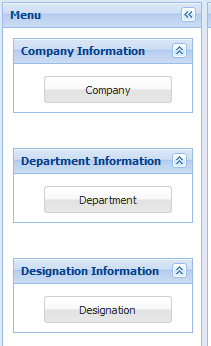
当点击收缩的时候 顶部的空白 被顶上去了
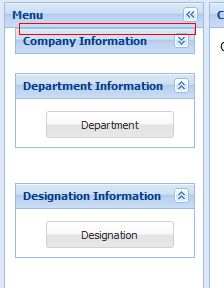
代码下载:
ExtJS 4 MVC Viewport和card布局的更多相关文章
- ExtJS 布局-Card 布局(Card layout)
更新记录: 2022年6月1日 开始. 2022年6月6日 发布. 1.说明 卡片布局类似牌堆,每次只有一个子组件可见,子组件几乎填满了整个容器.卡片布局常用于向导(Wizard)和选项卡(Tabs) ...
- ExtJS 4.2 教程-08:布局系统详解
ExtJS 4.2 系列教程导航目录: ExtJS 4.2 教程-01:Hello ExtJS ExtJS 4.2 教程-02:bootstrap.js 工作方式 ExtJS 4.2 教程-03:使用 ...
- 无废话ExtJs 入门教程十六[页面布局:Layout]
无废话ExtJs 入门教程十六[页面布局:Layout] extjs技术交流,欢迎加群(201926085) 首先解释什么是布局: 来自百度词典的官方解释:◎ 布局 bùjú: [distributi ...
- card布局解决复杂操作的布局问题
一直不是很待见直接使用card布局,直到对于一些稍微复杂点的业务, 通过border布局和弹窗体的方式解决特别费劲之后,才想起了card布局, 发现card布局真是一个很好的解决办法. 那个使用起来很 ...
- ExtJS 4 MVC 创建 Viewport
http://ext4all.com/post/extjs-4-mvc-with-viewport 效果图: 结构图: 没有用到Model层,直接在view里面写上 默认的 json的数据 中间Pan ...
- ExtJS 4 MVC架构讲解
大规模客户端应用通常不好实现不好组织也不好维护,因为功能和人力的不断增加,这些应用的规模很快就会超出掌控能力,ExtJS 4 带来了一个新的应用架构,不但可以组织代码,还可以减少实现的内容新的应用架构 ...
- Extjs 6 MVC开发模式(二)
1.Extjs MVC开发模式 在JS的开发过程中,大规模的JS脚本难以组织和维护,这一直是困扰前端开发人员的头等问题.Extjs为了解决这种问题,在Extjs4.x版本中引入了MVC开发模式,开始将 ...
- Extjs 6 MVC开发模式(一)
1.Extjs就绪函数 1)导入Extjs的CSS <link rel="stylesheet" type="text/css" href="r ...
- MVC学习系列5--Layout布局页和RenderSection的使用
我们开发网站项目的时候,都会遇到这样的问题:就是页面怎么统一风格,有一致的外观,在之前ASP.NET的时代,我们有两种选择,一个是使用MasterPage页,一个是手动,自己在每个页面写CSS样式,但 ...
随机推荐
- 【HDOJ6319】Ascending Rating(单调队列)
题意: 思路: 倒着来是因为这样可以维护每一个当过最大值的数,而正着不行 #include<cstdio> #include<cstring> #include<stri ...
- 【2018 Multi-University Training Contest 1】
01:https://www.cnblogs.com/myx12345/p/9362221.html 02:https://www.cnblogs.com/myx12345/p/9382267.htm ...
- 【NOIP模拟&POJ2152】灰色的果实(树形DP)
题意: Nebula 历 2014 年 12 月 17 日,欢迎来到异世界. 面对截然不同的新世界,你决定采取最普通但最为有效的方式来探索,那便 是徒步.准备好营地的一切,你开始了探索的旅程. 步行大 ...
- BZOJ2099: [Usaco2010 Dec]Letter 恐吓信
给两个长度不超过50000的串,A串可每次截连续一段复制出来,求最少复制几次能得到B串. 方法一:SAM.不会. 嗯好会了. #include<stdio.h> #include<s ...
- Ultra-QuickSort--POJ2299(归并排序求逆序数对)
http://poj.org/problem?id=2299 归并排序:比如现在有一个序列[l,r),我们可以把这个序列分成两个序列[l,mid),[mid,r),利用递归按照上 述方法逐步缩小序列, ...
- Populating Next Right Pointers in Each Node (DFS,没想到)
Given a binary tree struct TreeLinkNode { TreeLinkNode *left; TreeLinkNode *right; TreeLinkNode *nex ...
- 实现浏览器兼容的innerText
今天学习到了FF不支持innerText,而IE.chrome.Safari.opera均支持innerText. 为了各个浏览器能兼容innerText,必须对js做一次封装. 为啥能实现兼容呢?原 ...
- Android开发——本地验证码的简易实现
0. 前言 验证码无处不在.有人问我,你知道达芬奇password以下是什么吗,对.答案就是达芬奇验证码. 验证码一个最基本的作用就是防止恶意暴力破解登录,防止不间断的登录尝试,事实上能够在se ...
- IE将開始屏蔽旧版ActiveX控件
微软IE团队上周宣布将在IE中屏蔽旧版本号的ActiveX控件以加强IE的安全性.首先会被禁用的旧版本号ActiveX控件包括: J2SE 1.4, 低于update 43 的版本号 J2SE 5.0 ...
- 怎样更好的设计你的REST API之基于REST架构的Web Service设计及REST框架实现
一.REST 含状态传输(英文:Representational State Transfer,简称REST)是Roy Fielding博士在2000年他的博士论文中提出来的一种软件架构风格. 眼下在 ...
