activity启动模式之singleTop
activity启动模式之singleTop
一、简介
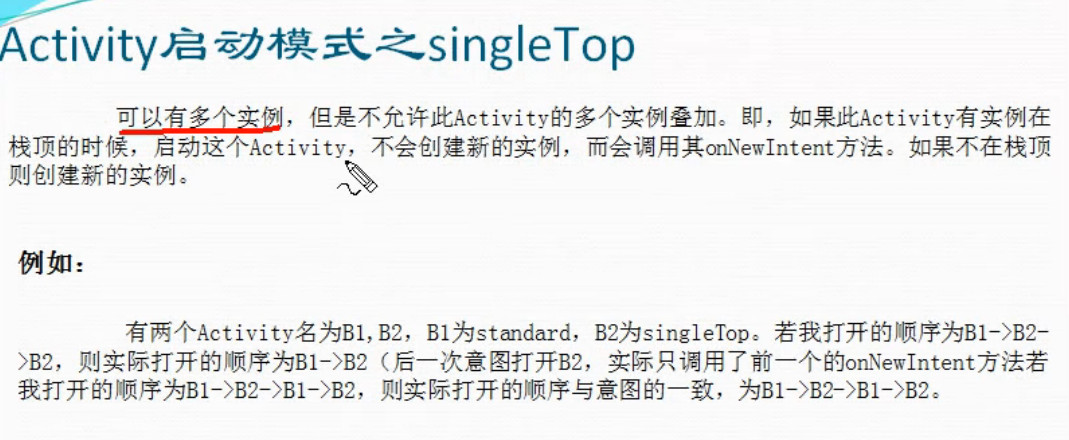
二、设置方法
在AndroidManifest.xml中将要设置为singleTop启动模式的页面进行配置
<activity android:name="activityLaunchSingleTop.ActivityB2" android:launchMode="singleTop"></activity>
三、代码实例
效果图:
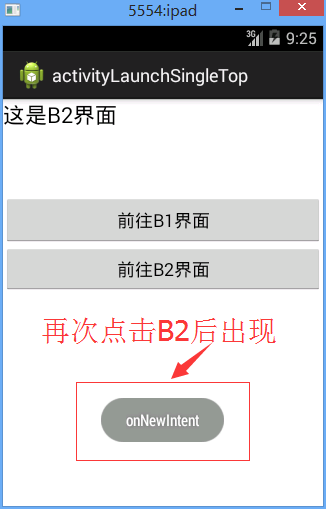
代码:
activityLaunchSingleTop.MainActivity
package activityLaunchSingleTop; import com.example.activityLaunchSingleTop.R; import android.app.Activity;
import android.content.Intent;
import android.os.Bundle;
import android.view.View;
import android.view.View.OnClickListener;
import android.widget.Button; public class MainActivity extends Activity{
private Button btn_goB1;//创建一个button对象
private Button btn_goB2;//创建一个button对象
protected void onCreate(Bundle savedInstanceState) {
super.onCreate(savedInstanceState);//父类操作
setContentView(R.layout.activity_main);//引入名为activity_main的界面
btn_goB1=(Button) findViewById(R.id.btn_goB1);//找id为btn_openActivity的button
btn_goB1.setOnClickListener(new OnClickListener() {//设置button点击监听 @Override
public void onClick(View v) {//onclick事件
// TODO Auto-generated method stub
Intent intent=new Intent();//初始化intent
intent.setClass(MainActivity.this,MainActivity.class);//连接
startActivity(intent);//打开activity
}
}); btn_goB2=(Button) findViewById(R.id.btn_goB2);//找id为btn_openActivity的button
btn_goB2.setOnClickListener(new OnClickListener() {//设置button点击监听 @Override
public void onClick(View v) {//onclick事件
// TODO Auto-generated method stub
Intent intent=new Intent();//初始化intent
intent.setClass(MainActivity.this,ActivityB2.class);//连接
startActivity(intent);//打开activity
}
});
}
}
activityLaunchSingleTop.ActivityB2
package activityLaunchSingleTop; import com.example.activityLaunchSingleTop.R; import android.app.Activity;
import android.content.Intent;
import android.os.Bundle;
import android.text.InputFilter.LengthFilter;
import android.view.View;
import android.view.View.OnClickListener;
import android.widget.Button;
import android.widget.Toast; public class ActivityB2 extends Activity{
private Button btn_goB1;//创建一个button对象
private Button btn_goB2;//创建一个button对象
protected void onCreate(Bundle savedInstanceState) {
super.onCreate(savedInstanceState);//父类操作
setContentView(R.layout.activity_b2);//引入名为activity_main的界面
btn_goB1=(Button) findViewById(R.id.btn_goB1);//找id为btn_openActivity的button
btn_goB1.setOnClickListener(new OnClickListener() {//设置button点击监听 @Override
public void onClick(View v) {//onclick事件
// TODO Auto-generated method stub
Intent intent=new Intent();//初始化intent
intent.setClass(ActivityB2.this,MainActivity.class);//连接
startActivity(intent);//打开activity
}
}); btn_goB2=(Button) findViewById(R.id.btn_goB2);//找id为btn_openActivity的button
btn_goB2.setOnClickListener(new OnClickListener() {//设置button点击监听 @Override
public void onClick(View v) {//onclick事件
// TODO Auto-generated method stub
Intent intent=new Intent();//初始化intent
intent.setClass(ActivityB2.this,ActivityB2.class);//连接
startActivity(intent);//打开activity
}
});
}
@Override
protected void onNewIntent(Intent intent) {
// TODO Auto-generated method stub
super.onNewIntent(intent);
Toast.makeText(this, "onNewIntent", Toast.LENGTH_SHORT).show();;
}
}
/activityLaunchSingleTop/AndroidManifest.xml
<manifest xmlns:android="http://schemas.android.com/apk/res/android"
package="com.example.activityLaunchSingleTop"
android:versionCode="1"
android:versionName="1.0" > <uses-sdk
android:minSdkVersion="8"
android:targetSdkVersion="19" /> <application
android:allowBackup="true"
android:icon="@drawable/ic_launcher"
android:label="@string/app_name"
android:theme="@style/AppTheme" >
<activity
android:name="activityLaunchSingleTop.MainActivity"
android:label="@string/app_name" >
<intent-filter>
<action android:name="android.intent.action.MAIN" /> <category android:name="android.intent.category.LAUNCHER" />
</intent-filter>
</activity> <activity android:name="activityLaunchSingleTop.ActivityB2" android:launchMode="singleTop"></activity>
</application> </manifest>
/activityLaunchSingleTop/res/layout/activity_main.xml
<?xml version="1.0" encoding="utf-8"?>
<LinearLayout xmlns:android="http://schemas.android.com/apk/res/android"
android:layout_width="match_parent"
android:layout_height="match_parent"
android:orientation="vertical" > <TextView
android:id="@+id/tV_B1"
android:layout_width="match_parent"
android:layout_height="96dp"
android:text="@string/tV_B1"
android:textAppearance="?android:attr/textAppearanceLarge" /> <Button
android:id="@+id/btn_goB1"
android:layout_width="match_parent"
android:layout_height="50dp"
android:layout_weight="0.00"
android:text="@string/btn_goB1" /> <Button
android:id="@+id/btn_goB2"
android:layout_width="match_parent"
android:layout_height="wrap_content"
android:text="@string/btn_goB2" /> </LinearLayout>
/activityLaunchSingleTop/res/layout/activity_b2.xml
<?xml version="1.0" encoding="utf-8"?>
<LinearLayout xmlns:android="http://schemas.android.com/apk/res/android"
android:layout_width="match_parent"
android:layout_height="match_parent"
android:orientation="vertical" > <TextView
android:id="@+id/tV_B2"
android:layout_width="match_parent"
android:layout_height="96dp"
android:text="@string/tV_B2"
android:textAppearance="?android:attr/textAppearanceLarge" /> <Button
android:id="@+id/btn_goB1"
android:layout_width="match_parent"
android:layout_height="50dp"
android:layout_weight="0.00"
android:text="@string/btn_goB1" /> <Button
android:id="@+id/btn_goB2"
android:layout_width="match_parent"
android:layout_height="wrap_content"
android:text="@string/btn_goB2" /> </LinearLayout>
activity启动模式之singleTop的更多相关文章
- Activity启动模式
------siwuxie095 共4种启动模式:standard singleTop singleTask singleInstance 1.标准启动模式(standard) 也即默认的启动模式 ( ...
- Android Activity 启动模式和任务栈
在了解了基本的Activity的生命周期后,我们能够很好的在一个Activity上面做相关的业务.但是这是不够的,因为Android通过任务栈来保存整个APP的Activity,合理的调度任务栈才能够 ...
- 深入Activity,Activity启动模式LaunchMode完全解析
转载请注明出处:http://blog.csdn.net/linglongxin24/article/details/53221384本文出自[DylanAndroid的博客] 在平时的开发中,我们可 ...
- Activity启动模式 及 Intent Flags 与 栈 的关联分析
http://blog.csdn.net/vipzjyno1/article/details/25463457 Android启动模式Flags栈Task 目录(?)[+] 什么是栈 栈 ...
- 【转】Activity启动模式 及 Intent Flags 与 栈 的关联分析
http://blog.csdn.net/vipzjyno1/article/details/25463457 在学习Android的过程中,Intent是我们最常用Android用于进程内或进 ...
- Android中Activity启动模式详解
在Android中每个界面都是一个Activity,切换界面操作其实是多个不同Activity之间的实例化操作.在Android中Activity的启动模式决定了Activity的启动运行方式. An ...
- Activity启动模式图文详解
转载自:http://jcodecraeer.com/a/anzhuokaifa/androidkaifa/2015/0520/2897.html 英文原文:Understand Android A ...
- Android-3 Activity启动模式
Activity启动模式 android:launchMode="singleTask" * Standard 每次都创建一个新实例 -- TaskID不变,ActivityID改 ...
- Android Activity 启动模式详解
最近有群里的朋友问我 Activity的四种启动模式分别是什么意思? 当初因为项目比较忙,草草的解释了下, Api文档中说的也只是一般,在这里就小记一下吧,以便有更多的朋友对Activity启动模式了 ...
随机推荐
- Log4j 2
Log4j – Apache Log4j 2 - Apache Log4j 2 http://logging.apache.org/log4j/2.x/ Apache Log4j 2 Apache L ...
- jsp tutorial
http://blog.csdn.net/JavaEETeacher/article/details/1932447
- IIS设置文件 Robots.txt 禁止爬虫
robots.txt用于禁止网络爬虫访问网站指定目录.robots.txt的格式采用面向行的语法:空行.注释行(以#打头).规则行.规则行的格式为:Field: value.常见的规则行:User-A ...
- 《CNI specification》翻译
Overview 本文提出了一个通用的基于插件的Linux容器网络解决方案,容器网络接口,CNI.它脱胎于旨在满足大多数rtk网络设计的rtk Networking Proposal. 首先,我们对如 ...
- Activity # runOnUiThread 与 View # post
There is no real difference, except that the View.post is helpful when you don't have a direct acces ...
- Android Studio设置行宽、格式化断行
设置基于Android studio 1.2,其它版本可能位置不大一样,可以直接搜索 1.设置行宽 就是那条右标准线的位置:Setting-->Editor-->Code Style,右侧 ...
- android adb devices offline的解决办法
在做Android开发时经常出现android adb devices offline,解决办法如下: 1 重启adb服务 adb kill-server adb start-server linux ...
- 模板继承(extend)——(Day68)
模板继承 (extend) Django模版引擎中最强大也是最复杂的部分就是模版继承了.模版继承可以让您创建一个基本的“骨架”模版,它包含您站点中的全部元素,并且可以定义能够被子模版覆盖的 block ...
- MySQL -表完整性约束(Day41)
阅读目录 一.介绍 二.not null 与 default 三.unique 四.primary key 五.auto_increment 六.foreign key 七. 总结 一 介绍 回到顶部 ...
- Delphi 正则表达式语法(9): 临界匹配 - 也叫"预搜索"与"反向预搜索"
Delphi 正则表达式语法(9): 临界匹配 - 也叫"预搜索"与"反向预搜索" //匹配右边 var reg: TPerlRegEx; begin ...
