UITableView划动删除的实现
- #import <UIKit/UIKit.h>
- @interface UITableCellSwapDeleteViewController : UIViewController <UITableViewDelegate>{
- IBOutlet UITableView *testTableView;
- NSMutableArray *dataArray;
- }
- @property (nonatomic, retain) UITableView *testTableView;
- @property (nonatomic, retain) NSMutableArray *dataArray;
- @end
- - (void)viewDidLoad {
- [super viewDidLoad];
- dataArray = [[NSMutableArray alloc] initWithObjects:@"1",@"2",@"3",@"4",@"5",nil];
- }
- - (NSInteger)numberOfSectionsInTableView:(UITableView *)tableView {
- // Return the number of sections.
- return 1;
- }
- - (NSInteger)tableView:(UITableView *)tableView numberOfRowsInSection:(NSInteger)section {
- // Return the number of rows in the section.
- return [dataArray count];
- }
- // Customize the appearance of table view cells.
- - (UITableViewCell *)tableView:(UITableView *)tableView cellForRowAtIndexPath:(NSIndexPath *)indexPath {
- static NSString *CellIdentifier = @"Cell";
- UITableViewCell *cell = [tableView dequeueReusableCellWithIdentifier:CellIdentifier];
- if (cell == nil) {
- cell = [[[UITableViewCell alloc] initWithStyle:UITableViewCellStyleDefault reuseIdentifier:CellIdentifier] autorelease];
- }
- // Configure the cell...
- cell.textLabel.text = [dataArray objectAtIndex:indexPath.row];
- return cell;
- }

- - (BOOL)tableView:(UITableView *)tableView canEditRowAtIndexPath:(NSIndexPath *)indexPath {
- return YES;
- }
- - (void)tableView:(UITableView *)tableView commitEditingStyle:(UITableViewCellEditingStyle)editingStyle forRowAtIndexPath:(NSIndexPath *)indexPath {
- if (editingStyle == UITableViewCellEditingStyleDelete) {
- [dataArray removeObjectAtIndex:indexPath.row];
- // Delete the row from the data source.
- [testTableView deleteRowsAtIndexPaths:[NSArray arrayWithObject:indexPath] withRowAnimation:UITableViewRowAnimationFade];
- }
- else if (editingStyle == UITableViewCellEditingStyleInsert) {
- // Create a new instance of the appropriate class, insert it into the array, and add a new row to the table view.
- }
- }
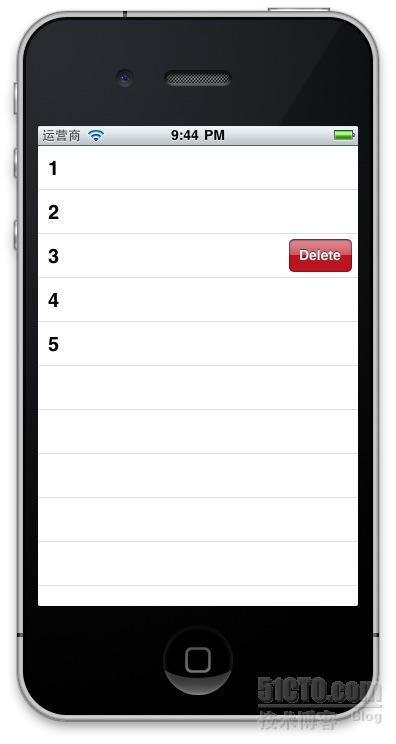
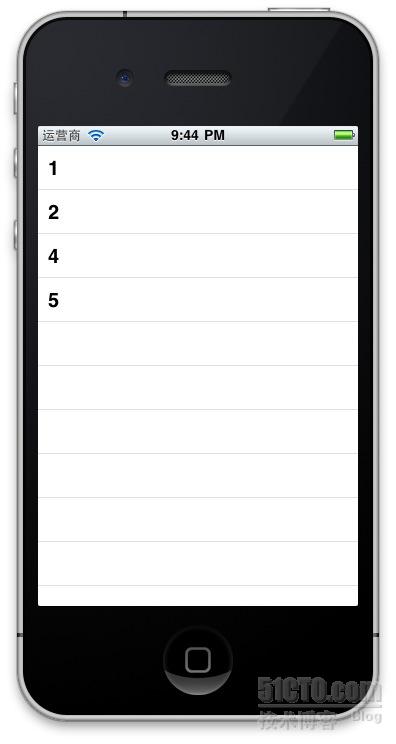
- - (NSString *)tableView:(UITableView *)tableView titleForDeleteConfirmationButtonForRowAtIndexPath:(NSIndexPath *)indexPath{
- return @"下载";
- }

相关文章:
UITableView多选删除,类似mail中的多选删除效果
具体代码见附件
本文出自 “rainbird” 博客,请务必保留此出处http://rainbird.blog.51cto.com/211214/634587
UITableView划动删除的实现的更多相关文章
- iOS UITableView划动删除的实现
标签:划动删除 iphone 滑动删除 ios UITableView 原创作品,允许转载,转载时请务必以超链接形式标明文章 原始出处 .作者信息和本声明.否则将追究法律责任.http://rainb ...
- ios UITableView多选删除
第一步, - (UITableViewCellEditingStyle)tableView:(UITableView *)tableView editingStyleForRowAtIndexPath ...
- UItableView的编辑--删除移动cell
// // RootViewController.m // UI__TableView的编辑 // // Created by dllo on 16/3/17. // Copyright © 2016 ...
- jquery左划出现删除按钮,右滑隐藏
jquery左侧划出显示删除按钮,右滑动隐藏删除按钮 <!doctype html> <html> <head> <meta charset="ut ...
- Swift基础--手势识别(双击、捏、旋转、拖动、划动、长按)
// // ViewController.swift // JieUITapGestureRecognizer // // Created by jiezhang on 14-10-4. // ...
- android提供ToolBar实现划动菜单的陷阱
代码如下: <LinearLayout xmlns:android="http://schemas.android.com/apk/res/android" android: ...
- iphone练习之手势识别(双击、捏、旋转、拖动、划动、长按)UITapGestureRecognizer
首先新建一个基于Sigle view Application的项目,名为GestureTest;我的项目结构如下: 往viewController.xib文件里拖动一个imageView,并使覆盖整个 ...
- Swift中实现点击、双击、捏、旋转、拖动、划动、长按手势的类和方法介绍
1.UITapGestureRecognizer 点击/双击手势 代码如下: var tapGesture = UITapGestureRecognizer(target: self, action: ...
- ios7禁止默认划动返回
self.navigationController.interactivePopGestureRecognizer.enabled = NO; 或 在使用之前先要判断是否ios7,不然会导致crash ...
随机推荐
- activiti5.13工作流系列(一)-初识
1.什么是工作流? 工作流就是让多个参与者之间按照某种预定义的规则传递文档.信息或任务的过程,工作流由实体(Entity).参与者(Participant).流程定义(Flow Definition) ...
- Tomcat Connector三种执行模式(BIO, NIO, APR)的比較和优化
Tomcat Connector的三种不同的执行模式性能相差非常大,有人測试过的结果例如以下: 这三种模式的不同之处例如以下: BIO: 一个线程处理一个请求.缺点:并发量高时,线程数较多,浪费资源. ...
- 为WPF程序添加字体
很多时候我们开发的程序可能会在多个版本的Windows上运行,比如XP.Win7.Win8. 为了程序美观,现在很多公司会使用WPF作为程序的界面设计. 跨版本的操作的操作系统往往有一些字体上的问题, ...
- FusionCharts JavaScript API Column 3D Chart
Column 3D Chart labelDisplay label显示的方式 设置为AUTO 可以根据密度自动排列 slantLabels 0/1 与labelDisplay配合使用 如果lab ...
- js本地图片预览,兼容ie[6-9]、火狐、Chrome17+、Opera11+、Maxthon3
<!DOCTYPE html PUBLIC "-//W3C//DTD XHTML 1.0 Transitional//EN" "http://www.w3.org/ ...
- Linq中的ToList()和CopyToDataTable()
最近在项目中使用了Linq,想把Linq的查询结果直接转换成DataTable对象,通过查找发现Linq有一个CopyToDataTable<T>的泛型方法,该方法只能在T是DataRow ...
- Linux 终端下快速移动光标
ctr+a:移动光标到命令行开始处(紧接命令提示符号) ctr+e:移动光标到命令行行尾 ctr+k:删除光标到命令行行尾 ctr+u:删除光标到命令行开始处 ctr+h: 往后删除一字符 ctr+d ...
- jquery easy ui 简单字段选择搜索实现
code <!DOCTYPE html><html><head> <meta charset="UTF-8"> <title& ...
- EasyUI-datagrid中load,reload,loadData方法的区别
EasyUI比较常用,其中的datagrid比较复杂,它有其中有load,reload,loadData这三个方法,它们都有相同的功能,都是加载数据的,但又有区别. load方法,比如我已经定义一个d ...
- SQL计算表的列数
select count(syscolumns.name) from syscolumns , sysobjects where syscolumns.id = sysobjects.id and s ...
