通过python操作GeoLite2-City.mmdb库将nginx日志访问IP转换为城市写入数据库
通过python操作GeoLite2-City.mmdb库将nginx日志写入数据库
# 创建存放nginx日志的表accesslog2
CREATE TABLE `accesslog2` (
`id` bigint(20) NOT NULL AUTO_INCREMENT,
`logtime` datetime DEFAULT NULL,
`ip` varchar(128) DEFAULT NULL,
`url` text,
`status` int(11) DEFAULT NULL,
`lat` float DEFAULT NULL,
`lng` float DEFAULT NULL,
`city` varchar(50) DEFAULT NULL,
PRIMARY KEY (`id`)
) ENGINE=InnoDB AUTO_INCREMENT=896 DEFAULT CHARSET=utf8;
# 安装geoip2模块
# sudo pip2 install geoip2
#encoding=utf-8 import time
import geoip2.database from dbutils import MysqlConnection # 找出ip所在城市的日志处理
def log_2db_4map(log_file):
# 清空数据库信息
MysqlConnection.execute_sql('truncate table accesslog2')
path=log_file
shandle = open(path, 'r')
log_dict = {} # 读取ip数据库
reader = geoip2.database.Reader('GeoLite2-City.mmdb') while True:
line = shandle.readline()
if line == '':
break
_nodes = line.split() # 访问url,来访ip,http状态码,访问时间
_url,_ip,_status,_lgtime = _nodes[6], _nodes[0], _nodes[8],_nodes[3][1:] # 将日志访问的时间"22/Oct/2017:03:28:01"转成 2017-11-23 10:08:18 类似的格式
_ltime = time.strftime('%Y-%m-%d %H:%M:%S',time.strptime(_lgtime,'%d/%b/%Y:%H:%M:%S'))
# 获取城市信息
try:
response = reader.city(_ip)
# 如果国家不是中国跳出本次循环
if 'China' != response.country.name:
continue
# 获取城市
_city = response.city.names.get('zh-CN','')
if _city == '':
print 'ip: %s city is empty' % _ip
continue
# 获取经度和纬度
_lat = response.location.latitude
_lng = response.location.longitude
# print response
except Exception as e:
print 'goe has not %s info' % _ip _args = (_ltime,_ip,_url,_status, _lat,_lng,_city)
# 插入数据库语句
sql = 'insert into accesslog2(logtime, ip, url,status,lat,lng,city) values(%s, %s, %s,%s,%s,%s,%s)'
MysqlConnection.execute_sql(sql, _args) # 关闭文件句柄
shandle.close() # 文件入口
if __name__ == '__main__':
# nginx日志文件
log_file = 'www_access.log'
rt_list = log_2db_4map(log_file = log_file)
连接数据库和操作数据库的底层模块参考:
python操作mysql数据库增删改查的dbutils实例
http://www.cnblogs.com/reblue520/p/7884365.html
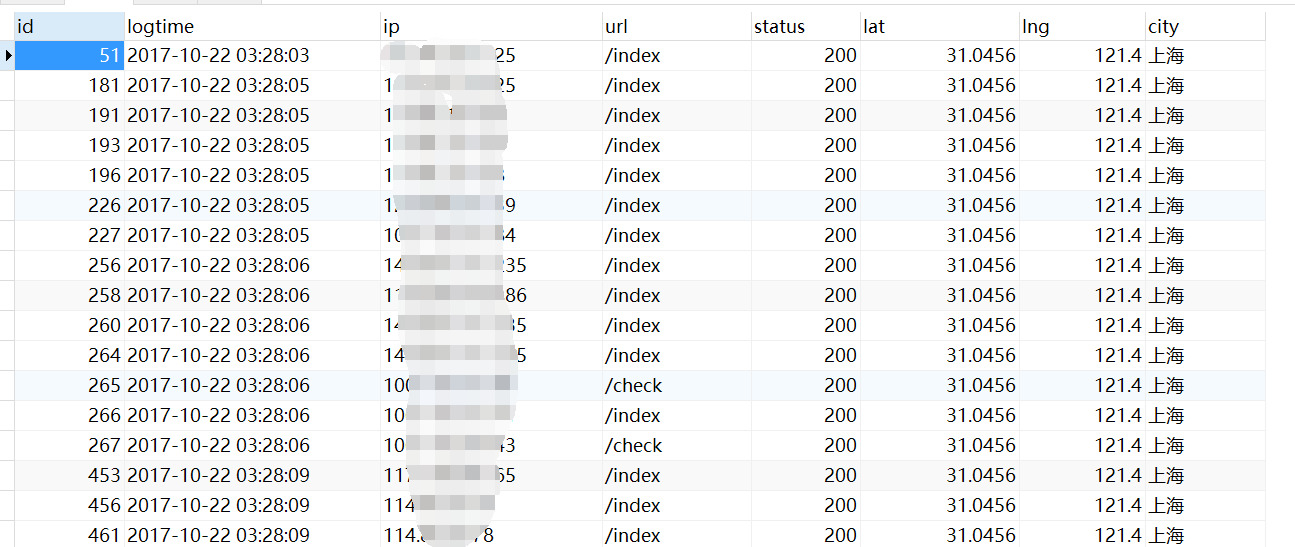
通过python操作GeoLite2-City.mmdb库将nginx日志访问IP转换为城市写入数据库的更多相关文章
- python 操作excle 之第三方库 openpyxl学习
目录 python 操作excle 之第三方库 openpyxl学习 安装 pip install openpyxl 英文文档链接 : 点击这里~ 1,定位excel 2,读取excle中的内容 3, ...
- 操作文件-取出一个60s内log日志中ip访问次数超过100次的ip
import timea=0while True: d={} f = open(r"/Users/**juan/Downloads/access.log",encoding=&qu ...
- 数据库之redis篇(3)—— Python操作redis
虽然前面两篇已经说了redis的一些配置安装什么的,篇幅有点长,可能看完了也不知道怎么操作,这里再浓缩一下: 什么是redis redis完全开源免费的,遵守BSD协议,是一个高性能的非关系型key- ...
- 【踩坑记录】记录一次使用Python logging库多进程打印日志的填坑过程
背景: 项目使用Python自带的logging库来打印日志 项目部署在一台Centos7的机器上 项目采用gunicorn多进程部署 过程: 1.LOG日志代码封装: 采用logging库,并设置w ...
- 学会用Python操作Mongodb
在linux下,用pip导包. pip install pymongo python操作基本步骤: 导包 建立连接,建立客户端. 获取数据库 获取集合 对数据操作 import pymongo #建立 ...
- 利用python分析nginx日志
最近在学习python,写了个脚本分析nginx日志,练练手.写得比较粗糙,但基本功能可以实现. 脚本功能:查找出当天访问次数前十位的IP,并获取该IP来源,并将分析结果发送邮件到指定邮箱. 实现前两 ...
- python操作Excel,你觉得哪个库更好呢?
对比学习python,更高效~ Excel数据的类型及组织方式 很多人学习python,不知道从何学起.很多人学习python,掌握了基本语法过后,不知道在哪里寻找案例上手.很多已经做案例的人,却不知 ...
- Python 操作 MS Excel 文件
利用 Python 对 Excel 文件进行操作需要使用第三方库: openpyxl,可执行 pip install openpyxl 进行安装 1. 导入 openpyxl 模块 导入 openpy ...
- python学习笔记-(十六)python操作mysql
一. mysql安装 1. windows下安装mysql 1.1. 下载源: http://dev.mysql.com/downloads/installer/,请认准对应版本 Windows (x ...
随机推荐
- 【1】【leetcode-93】复原IP地址
(不会,典型) 给定一个只包含数字的字符串,复原它并返回所有可能的 IP 地址格式. 示例: 输入: "25525511135" 输出: ["255.255.11.135 ...
- [Android] Android 使用 Greendao 操作 db sqlite(2)-- 封装DaoUtils类
继续接上文: Android 使用 Greendao 操作 db sqlite(1)-- 直接在MainActivity中调用 布局文件同上文一致,这里就不贴了. 一.封装DaoUtils类 User ...
- ZooKeeper基础CRUD操作
==============================Curator Java 客户端 CRUD 使用==============================Curator 是 Apache ...
- android的android.intent.action.MAIN
当我们使用Android Studio创建一个工程并生成一个Activity时,经常可以在清单文件中看到如下的代码 android.intent.action.MAIN:决定应用的入口Activity ...
- html取消回车刷新提交
<form class="weui-search-bar__form" onsubmit="return false;"> <form cla ...
- VS2017 15.6之后支持直接反编译了
在 15.6 预览版 2 中,增加了导航到反编译源功能. 启用后,在任何引用的类型或成员上调用转到定义或查看定义时,将显示其通过 ILSpy 反编译使用重新构造方法主体的定义. 要打开此功能,请转到“ ...
- 剑指Offer-表示数值的字符串
题目描述 请实现一个函数用来判断字符串是否表示数值(包括整数和小数).例如,字符串"+100","5e2","-123","3.1 ...
- js开发模式
js中的开发模式进化史: js中有最初的只能由基本数据类型描述——>单例模式-->工厂模式-->构造函数模式-->原型模式-->各个模式相结合的混合模式,下面我会给大家逐 ...
- Android逆向基础----Android Dalvik虚拟机
Android Dalvik虚拟机的特点: l 体积小,占用内存空间小. l 专有DEX可执行文件. l 常量池采用32位索引值,寻址类方法名,字段名,常量更快. l 基于寄存器架构,并拥有一 ...
- 使用 JavaScript 将网站后台的数据变化实时更新到前端
问:难道只能设置定时器每隔一秒通过 Ajax 向后台请求数据来实现吗? 答: 1. nodejs的 http://socket.io 支持上述 李宏训 所说的三种方式,另外还支持 Flash Sock ...
