WCF、MongoDB
http://www.cnblogs.com/quietwalk/archive/2011/08/09/2132573.html
http://www.cnblogs.com/huangxincheng/p/4609168.html
http://www.cnblogs.com/VinC/archive/2011/02/25/Use-GSon-Hand-JsonData-For-Android-Device.html
如何在调用WCF服务之前弹出一个确认对话框?
数据契约:存在于SOAP的BODY部分
应用场景:传输类实体
消息契约:提供完整的SOAP
构建(SOAP)头、体(应用场景:上传文件)
WCF元数据公布的2种方式:httpGetEnabled与mex
WCF元数据发布的2种方式:httpGetEnabled与mex
一、元数据即WSDL,描述了服务的细节,以便客户端使用。
二、必须为服务配置ServiceMetadata行为,才能为其生成WSDL,才能再使用httpGetEnabled或mex将其公布出去
三、这两种方式公布出去的WSDL无区别。但公布的方式有区别
1、httpGetEnabled=true,类似的还有httpsGetEnabled=true
此方式通过在服务在的URL后加“?wsdl”的方式公布WSDL,可直接通过HTTP访问得到。
2、mex
此方式以一般的终结点方式公布,支持各种协议:http、tcp、NamedPipe
告别烦恼的config配置
---------------------------------------------------------------------------------------
<configuration>
<appSettings>
<add key ="baseurl" value="http://localhost:19200/HomeService"/>
<add key ="endpoindurl" value="net.tcp://localhost:1920/HomeService"/>
</appSettings>
服务端
class Program1
{
static void Main(string[] args)
{
ServiceHost host = new ServiceHost(typeof(HomeService), new Uri(ConfigurationManager.AppSettings["baseurl"])); host.AddServiceEndpoint(typeof(IHomeService), new NetTcpBinding(), ConfigurationManager.AppSettings["endpoindurl"]); //公布元数据
host.Description.Behaviors.Add(new ServiceMetadataBehavior() { HttpGetEnabled = true });
host.AddServiceEndpoint(typeof(IMetadataExchange), MetadataExchangeBindings.CreateMexHttpBinding(), "mex"); host.Open(); Console.WriteLine("服务已经开启。。。"); Console.Read();
}
}
客户端
static void Main(string[] args)
{
ChannelFactory<IHomeService> factory = new ChannelFactory<IHomeService>(new NetTcpBinding(), "net.tcp://localhost:1920/homeservice"); var channel = factory.CreateChannel(); var result = channel.GetLength("");
}
----------------------------------------------------------------------------------------
WebGet和WebInvoke正是用了UriTemplate,才具有了路由转向的功能,还有就是默认返回的是xml,这里就用json值作为服务返回的格式
[ServiceContract]
public interface IHomeService
{
[OperationContract]
[WebGet(UriTemplate = "Get/{id}", RequestFormat = WebMessageFormat.Json, ResponseFormat = WebMessageFormat.Json)]
Student Get(string id); [OperationContract]
[WebInvoke(Method = "POST", UriTemplate = "Add", RequestFormat = WebMessageFormat.Json,
ResponseFormat = WebMessageFormat.Json)]
string Add(Student stu);
}
<?xml version="1.0" encoding="utf-8"?>
<configuration> <system.diagnostics>
<sources>
<source name="System.ServiceModel" switchValue="ActivityTracing">
<listeners>
<add name="mylisteners" type="System.Diagnostics.XmlWriterTraceListener" initializeData="E:\1.txt" />
</listeners>
</source>
<source name="System.ServiceModel.MessageLogging" switchValue="ActivityTracing">
<listeners>
<add name="messagelogging" type="System.Diagnostics.XmlWriterTraceListener" initializeData="E:\2.txt"/>
</listeners>
</source>
</sources>
<trace autoflush="true"/>
</system.diagnostics> <system.serviceModel> <diagnostics>
<messageLogging logEntireMessage="true" logMalformedMessages="true" logMessagesAtTransportLevel="true" />
</diagnostics> <behaviors>
<serviceBehaviors>
<behavior>
<serviceMetadata httpGetEnabled="true" />
<serviceDebug includeExceptionDetailInFaults="true" />
</behavior>
</serviceBehaviors>
<endpointBehaviors>
<behavior name="webbehavior">
<webHttp />
</behavior>
</endpointBehaviors>
</behaviors> <services>
<service name="MyService.HomeService">
<endpoint address="HomeService" binding="webHttpBinding" behaviorConfiguration="webbehavior"
contract="MyService.IHomeService">
<identity>
<dns value="localhost" />
</identity>
</endpoint>
<endpoint address="mex" binding="mexHttpBinding" contract="IMetadataExchange" />
<host>
<baseAddresses>
<add baseAddress="http://127.0.0.1:1920" />
</baseAddresses>
</host>
</service>
</services> </system.serviceModel> </configuration>
------------------------------------------------------------------------------------------
自定义FaultException
public class HomeService : IHomeService
{
public Student Get(string id)
{
try
{
//这里必然会抛出异常。。。
var result = Convert.ToInt32(id) / Convert.ToInt32(""); return new Student() { ID = Convert.ToInt32(id), Name = "hxc", SNS = "" };
}
catch (Exception ex)
{
var reason = new FaultReason("你这个战斗力只有五的渣渣。。。 这么简单的错误都出来了,搞个鸡巴毛"); var code = new FaultCode(""); var faultException = new FaultException(reason, code, "是Get这个王八蛋"); throw faultException;
}
}
}
-------------------------------------------------------------------------------------------
数据传输量,传输量不能大于64k,否则请求就会在client端拒绝
<bindings>
<netTcpBinding>
<binding name="MySessionBinding" maxReceivedMessageSize="2147483647"/>
</netTcpBinding>
</bindings>
使用MaxBufferSize 和 MaxBufferPoolSize,就是用来增加缓冲区和缓冲池的大小。
当并发数达到800左右的时候,servcie端就开始拒绝client端过来的请求了,并且之后的1min的时间里,client端开始出现超时异常,在wcf里面有一个叫做ServiceThrottlingElement绑定元素,它就是用来控制服务端的并发数。
<system.serviceModel>
<behaviors >
<serviceBehaviors >
<behavior name="nettcpBehavior">
<serviceMetadata httpGetEnabled="false" />
<!--是否在错误中包含有关异常的详细信息-->
<serviceDebug includeExceptionDetailInFaults="True" />
<serviceThrottling maxConcurrentCalls="2147483647" maxConcurrentInstances="2147483647" maxConcurrentSessions="2147483647" />
</behavior>
</serviceBehaviors>
</behaviors> <bindings>
<netTcpBinding>
<binding name="MySessionBinding" />
</netTcpBinding>
</bindings> <services>
<service behaviorConfiguration="nettcpBehavior" name="MyService.HomeService">
<endpoint address="net.tcp://127.0.0.1:19200/HomeService" binding="netTcpBinding"
bindingConfiguration="MySessionBinding" contract="MyService.IHomeService" />
<endpoint address="mex" binding="mexHttpBinding" contract="IMetadataExchange" />
<host>
<baseAddresses>
<add baseAddress="http://127.0.0.1:1920" />
</baseAddresses>
</host>
</service>
</services> </system.serviceModel>

-------------------------------------------------------------------------------------------
其实Binding就是一个预先默认配置好的信道栈,每一种Binding都有属于自己的BindingElements,
恰恰这些Elements是可以跨Binding的,也就是说可以自由组合Elements,这样可以最大的灵活性,例如:
BasicHttpBinding有两个绑定元素,其中对soap消息进行的是TextMessageEncoding编码对吧,而netTcpBinding对soap进行的BinaryMessageEncoding。
自定义绑定:
class Program1
{
static void Main(string[] args)
{
ServiceHost host = new ServiceHost(typeof(HomeService), new Uri("http://192.168.1.105:1920")); var customBinding = new CustomBinding(); customBinding.Elements.Add(new BinaryMessageEncodingBindingElement());
customBinding.Elements.Add(new HttpTransportBindingElement()); host.AddServiceEndpoint(typeof(IHomeService), customBinding, "HomeServie"); host.Description.Behaviors.Add(new ServiceMetadataBehavior() { HttpGetEnabled = true }); host.AddServiceEndpoint(typeof(IMetadataExchange), MetadataExchangeBindings.CreateMexHttpBinding(), "mex"); host.Open(); Console.WriteLine("服务已经开启!!!"); Console.Read();
}
}
------------------------------------------------------------------------------------------
高级玩法之自定义Behavior
你必须要了解的3种通信模式
你需要了解的三个小技巧 服务是端点的集合 Host寄宿多个Service Tcp中的端口共享
通信单元Message
client如何知道server提供的功能清单 wsdl
------------------------------------------------------------------------------------------
MongoDB 是由C++语言编写的,是一个基于分布式文件存储的开源数据库系统。
在高负载的情况下,添加更多的节点,可以保证服务器性能。
MongoDB 旨在为WEB应用提供可扩展的高性能数据存储解决方案。
MongoDB 将数据存储为一个文档,数据结构由键值(key=>value)对组成。MongoDB 文档类似于 JSON 对象。字段值可以包含其他文档,数组及文档数组。
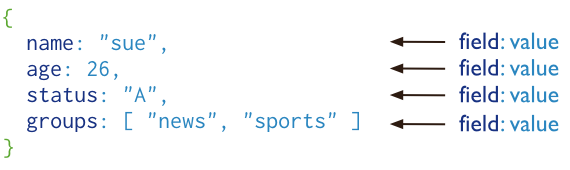
http://blog.csdn.net/u011630900/article/details/52926363
WCF、MongoDB的更多相关文章
- 关于 redis、memcache、mongoDB 的对比
从以下几个维度,对 redis.memcache.mongoDB 做了对比. 1.性能 都比较高,性能对我们来说应该都不是瓶颈. 总体来讲,TPS 方面 redis 和 memcache 差不多,要大 ...
- MySQL、MongoDB、Redis数据库Docker镜像制作
MySQL.MongoDB.Redis数据库Docker镜像制作 在多台主机上进行数据库部署时,如果使用传统的MySQL的交互式的安装方式将会重复很多遍.如果做成镜像,那么我们只需要make once ...
- Node.js、express、mongodb 实现分页查询、条件搜索
前言 在上一篇Node.js.express.mongodb 入门(基于easyui datagrid增删改查) 的基础上实现了分页查询.带条件搜索. 实现效果 1.列表第一页. 2.列表第二页 3. ...
- Node.js、express、mongodb 入门(基于easyui datagrid增删改查)
前言 从在本机(win8.1)环境安装相关环境到做完这个demo大概不到两周时间,刚开始只是在本机安装环境并没有敲个Demo,从周末开始断断续续的想写一个,按照惯性思维就写一个增删改查吧,一方面是体验 ...
- redis、memcache、mongoDB 做了对比
from: http://yang.u85.us/memcache_redis_mongodb.pdf 从以下几个维度,对redis.memcache.mongoDB 做了对比. 1.性能 都比较 ...
- 转:WCF、WebAPI、WCFREST、WebService之间的区别
WCF.WebAPI.WCFREST.WebService之间的区别 注明:转载 在.net平台下,有大量的技术让你创建一个HTTP服务,像Web Service,WCF,现在又出了Web API ...
- redis、memcached、mongoDB 对比与安装
一.redis.memcached.mongoDB 对比 Memcached 和 Redis都是内存型数据库,数据保存在内存中,通过tcp直接存取,速度快,并发高.Mongodb是文档型的非关系型数据 ...
- WCF 、Web API 、 WCF REST 和 Web Service 的区别
WCF .Web API . WCF REST 和 Web Service 的区别 The .Net framework has a number of technologies that allow ...
- 数据库高可用架构(MySQL、Oracle、MongoDB、Redis)
一.MySQL MySQL小型高可用架构 方案:MySQL双主.主从 + Keepalived主从自动切换 服务器资源:两台PC Server 优点:架构简单,节省资源 缺点:无法线性扩展,主从失 ...
随机推荐
- 温故而知新 兼容性较强的轮播器superslide.js
官网: http://www.superslide2.com/index.html demo: http://www.superslide2.com/demo.html API: http://www ...
- 安卓中級教程(10):@InjectView
package com.example.android.db01; import android.app.Activity; import android.content.ContentValues; ...
- MySQL数据的主从复制、半同步复制和主主复制详解
一.MySQL复制概述 ⑴.MySQL数据的复制的基本介绍 目前MySQL数据库已经占去数据库市场上很大的份额,其一是由于MySQL数据的开源性和高性能,当然还有重要的一条就是免费~不过不知道还能免费 ...
- Nginx 和 Apache 开启目录浏览功能
1.Nginx 在相应项目的 Server 段中的 location 段中,添加 autoindex on.例如: server { listen ; server_name www.dee.prac ...
- Thinking in Java——笔记(14)
Type Information The need for RTTI Because it is a dynamically bound method, the proper behavior wil ...
- 【java学习笔记】字符串和Date的转换
String dateVal = "1992-12-06 18:34:23"; SimpleDateFormat sdf = new SimpleDateFormat(" ...
- composer 自动加载原理
核心当然是php5加入来的_autoload函数,当实例化一个不存在的类时,在报错之前,如果定义了_autoload函数,会进行调用此函数,此函数就可以执行相关的include操作. <?php ...
- js,css小知识点记录
JS手册中提到:可以使用任意表达式作比较表达式.任何值为0.null.未定义或空字符串的表达式被解释为 false.其他任意值的表达式解释为 true.也就是说,这里会隐式的转换为布尔值. ...
- php count()函数用法 及其 一个坑
用法 count() 函数返回数组中元素的数目. count(array,mode); [mode] 0 - 默认.不计算多维数组中的所有元素. 1 - 递归地计算数组中元素的数目(计算多维数组中的所 ...
- PL/SQL %TYPE和%ROWTYPE的区别【转】
%TYPE: 定义一个变量,其数据类型与已经定义的某个 数据变量的类型相同,或者与数据库表的某个列的数据类型 相同,这时可以使用%TYPE. 使用%TYPE 特性的优点在于: 1.所引 ...
