【OpenXml】Pptx的边框虚线转为WPF的边框虚线
安装Openxml sdk
首先,我们先安装nuget的需要的有关的Openxml sdk,我们开源了解析pptx的Openxml拍平层,下面两种方式都可以安装:
- nuget包管理器控制台:
Install-Package dotnetCampus.DocumentFormat.OpenXml.Flatten -Version 2.0.0
- csproj引用:
<PackageReference Include="dotnetCampus.DocumentFormat.OpenXml.Flatten" Version="2.0.0" />
解析Pptx
我这里用PPTX的7种直线,分别设置7种能够设置的虚线类型,PPTX的显示效果是这样的:
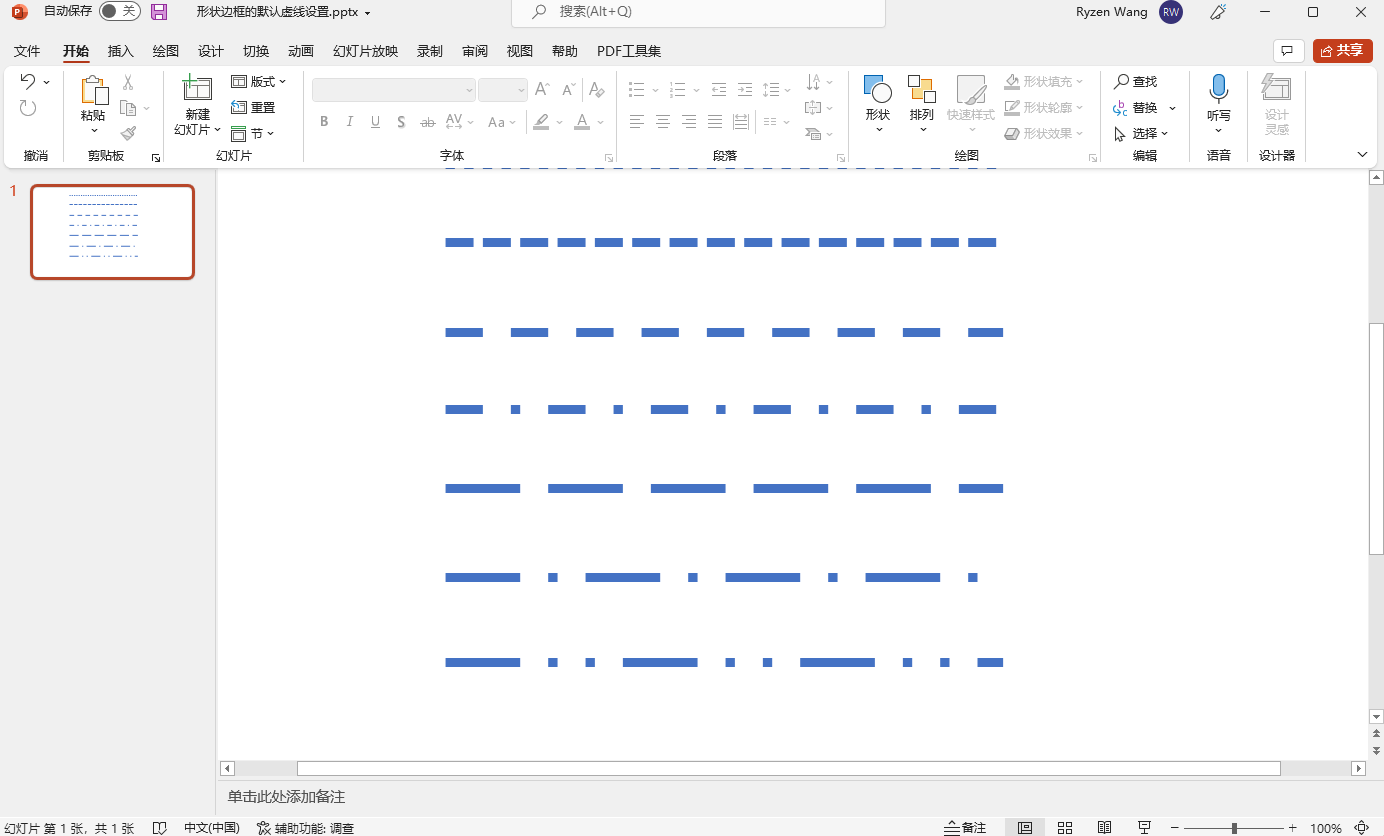
然后解析代码如下,解析主要逻辑部分:
private void PptxToGeometry(string filePath)
{
if (!File.Exists(filePath) || !filePath.EndsWith(".pptx", StringComparison.OrdinalIgnoreCase))
{
return;
}
var lines = new List<Line>();
using var presentationDocument = PresentationDocument.Open(filePath, false);
var presentationPart = presentationDocument.PresentationPart;
var presentation = presentationPart?.Presentation;
var slideIdList = presentation?.SlideIdList;
if (slideIdList == null)
{
return;
}
foreach (var slideId in slideIdList.ChildElements.OfType<SlideId>())
{
var slidePart = (SlidePart)presentationPart.GetPartById(slideId.RelationshipId);
var slide = slidePart.Slide;
foreach (var shapeProperties in slide.Descendants<ShapeProperties>())
{
var presetGeometry = shapeProperties.GetFirstChild<PresetGeometry>();
if (presetGeometry != null && presetGeometry.Preset.HasValue)
{
if (presetGeometry.Preset == ShapeTypeValues.StraightConnector1)
{
var transform2D = shapeProperties.GetFirstChild<Transform2D>();
var extents = transform2D?.GetFirstChild<Extents>();
if (extents != null)
{
var width = new Emu(extents.Cx!.Value).ToPixel().Value;
var height = new Emu(extents.Cy!.Value).ToPixel().Value;
var presetDash = shapeProperties.GetFirstChild<Outline>()?.GetFirstChild<PresetDash>()?.Val;
var dashArray = GetDashArrayByPresetLineDashValues(presetDash);
var line = ConverterToGeometry( width, height, dashArray);
lines.Add(line);
}
}
}
}
}
this.ListBox.ItemsSource = lines;
}
PPTX映射成WPF虚线的方法:
private DoubleCollection GetDashArrayByPresetLineDashValues(PresetLineDashValues presetLineDashValues)
{
DoubleCollection dashStyle = presetLineDashValues switch
{
PresetLineDashValues.Solid => new(),
PresetLineDashValues.Dot => new() { 0, 2 },
PresetLineDashValues.Dash => new() { 3, 3 },
PresetLineDashValues.LargeDash => new() { 8, 3 },
PresetLineDashValues.DashDot => new() { 3, 3, 1, 3 },
PresetLineDashValues.LargeDashDot => new() { 7.5, 3.5, 1, 3.5 },
PresetLineDashValues.LargeDashDotDot => new() { 8, 3, 1, 3, 1, 3 },
PresetLineDashValues.SystemDash => new() { 3, 1 },
PresetLineDashValues.SystemDot => new() { 1, 1 },
PresetLineDashValues.SystemDashDot => new() { 2, 2, 0, 2 },
PresetLineDashValues.SystemDashDotDot => new() { 2, 2, 0, 2 },
_ => new DoubleCollection()
};
return dashStyle;
}
最终绘制线条的方法:
private Line ConverterToGeometry(double width, double height, DoubleCollection dashDoubleCollection)
{
var line = new Line
{
X1 = 0,
Y1 = 0,
X2 = width,
Y2 = height,
StrokeDashArray = dashDoubleCollection,
Stroke = Stroke,
StrokeThickness = StrokeThickness
};
return line;
}
最终的效果:
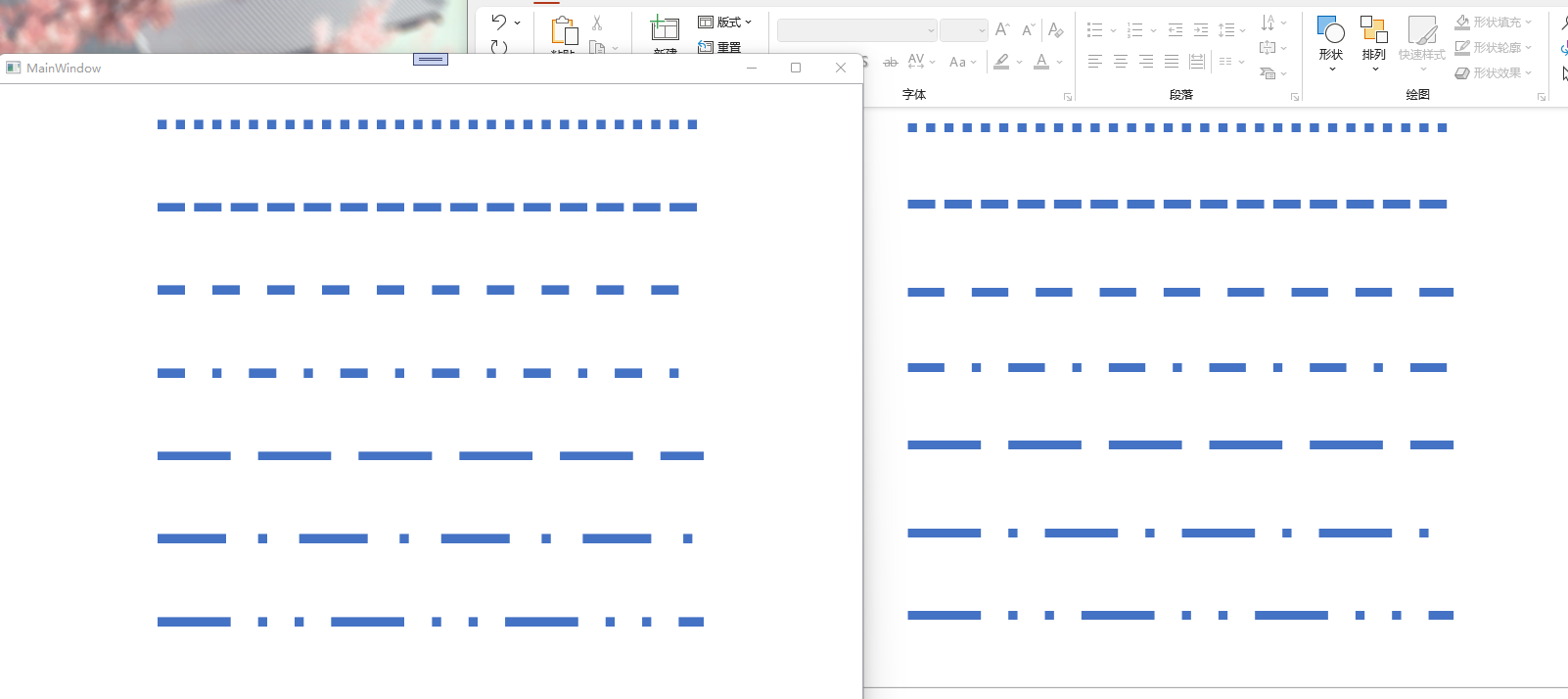
我们可以看到几乎是接近的效果了,当然你也可以根据我的代码去微调更精确的值,只需要稍微改下GetDashArrayByPresetLineDashValues方法内相对应的值即可
后话
实际上,openxml文档是给出了PresetDash的值的,大致如下:
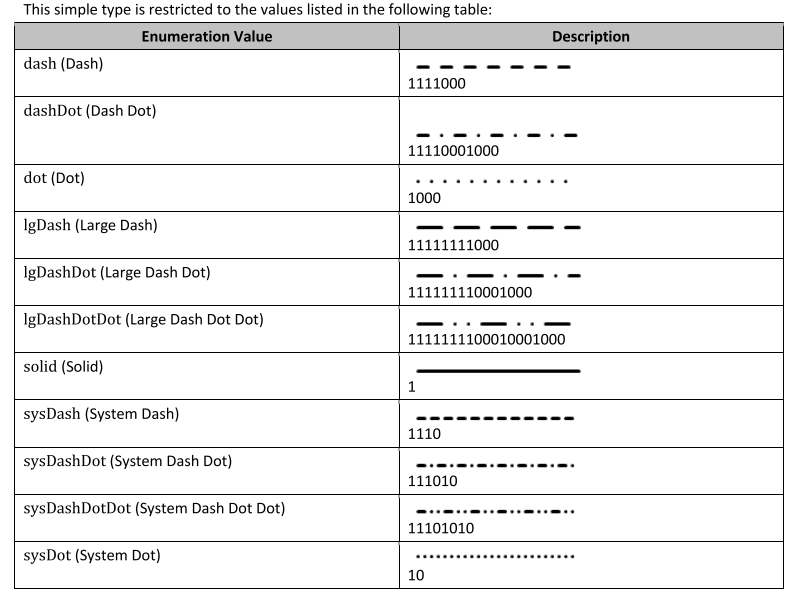
但是其值跟WPF的设置Dash的DoubleCollection不对应,因此以上的映射值都是我自己微调的
源码
BlogCodeSample/PptDashConverToWpfSample at main · ZhengDaoWang/BlogCodeSample
【OpenXml】Pptx的边框虚线转为WPF的边框虚线的更多相关文章
- Pptx的多路径形状转为WPF的Path
本文是将演示如何解析pptx文件的多路径的形状转换到WPF,绘制多个Shape的Path Shape Path 这是Pptx的[标注:弯曲曲线(无边框)]形状的OpenXml定义部分: <cal ...
- Pptx的形状转为WPF的Geometry
本文是将演示如何解析pptx文件的形状到WPF当中,并且绘制显示出来 安装Openxml sdk 首先,我们先安装nuget的openxml sdk,下面两种方式都可以安装: nuget包管理器控制台 ...
- 【Openxml】将Openxml的椭圆弧线arcTo转为Svg的椭圆弧线
本文将介绍如何将OpenXml的actTo转为Svg的弧线(a) OpenXml的artTo 首先下面是一段OpenXml的arcTo弧线 <arcTo wR="152403" ...
- C# .net WPF无边框移动窗体
转自 http://download.csdn.net/detail/xiang348352/3095084 WPF无边框移动窗体,先在<Window>里添加 MouseLeftButto ...
- WPF去除边框的方法
原文:WPF去除边框的方法 版权声明:本文为博主原创文章,未经博主允许不得转载. https://blog.csdn.net/yangsen600/article/details/81978125 W ...
- wpf无边框窗体移动和大小调整
原文:wpf无边框窗体移动和大小调整 using System; using System.Windows; using System.Windows.Interop; namespace Wpf ...
- WPF无边框捕获消息改变窗口大小
原文:WPF无边框捕获消息改变窗口大小 文章大部分转载自http://blog.csdn.net/fwj380891124,如有问题,请联系删除 最近一直在学习 WPF,看着别人做的WPF程序那么漂 ...
- WPF无边框拖动、全屏、缩放
原文:WPF无边框拖动.全屏.缩放 版权声明:本文为博主原创文章,转载请注明出处. https://blog.csdn.net/lwwl12/article/details/78059361 先看效果 ...
- WPF中画虚线
原文:WPF中画虚线 在WPF中,画线的方法十分简单,只要声明一个Line然后添加到指定的位置就可以了,但Line并不仅仅只能画一条直线,还可以对直线进行修饰. 1.Line.StrokeDashAr ...
随机推荐
- 用原生CSS编写动态字体
HTML部分: <!DOCTYPE html> <html> <head> <meta charset="utf-8"> <t ...
- ArrayList总结及部分源码分析
ArrayList源码阅读笔记 1. ArrayList继承的抽象类和实现的接口 ArrayList类实现的接口 List接口:里面定义了List集合的基本接口,ArrayList进行了实现 Rand ...
- java类加载、对象创建过程
类加载过程: 1, JVM会先去方法区中找有没有相应类的.class存在.如果有,就直接使用:如果没有,则把相关类的.class加载到方法区 2, 在.class加载到方法区时,会分为两部分加载:先加 ...
- Hadoop入门 常见错误及解决方案
常见错误及解决方案 目录 常见错误及解决方案 ResourceManager连接失败 root用户和ranan用户两个用户启动集群不统一 不识别主机名 DataNode和NameNode进程同时只能工 ...
- Linux 内存泄漏 valgrind
Valgrind 是个开源的工具,功能很多.例如检查内存泄漏工具---memcheck. Valgrind 安装: 去官网下载: http://valgrind.org/downloads/curre ...
- CSS系列,三栏布局的四种方法
三栏布局.两栏布局都是我们在平时项目里经常使用的,今天我们来玩一下三栏布局的四种写法,以及它的使用场景. 所谓三栏布局就是指页面分为左中右三部分然后对中间一部分做自适应的一种布局方式. 1.绝对定位法 ...
- Android Bitmap 全面解析(一)加载大尺寸图片
压缩原因:1.imageview大小如果是200*300那么加载个2000*3000的图片到内存中显然是浪费可耻滴行为;2.最重要的是图片过大时直接加载原图会造成OOM异常(out of memory ...
- spring生成EntityManagerFactory的三种方式
spring生成EntityManagerFactory的三种方式 1.LocalEntityManagerFactoryBean只是简单环境中使用.它使用JPA PersistenceProvide ...
- 【Linux】【Service】【OpenSSL】原理及实现
1. 概念 1.1. SSL(Secure Sockets Layer安全层套接字)/TLS(Transport Layer Security传输层套接字). 最常见的应用是在网站安全方面,用于htt ...
- pageBean的实体类
package com.hopetesting.domain;import java.util.List;/** * @author newcityman * @date 2019/9/7 - 19: ...
