搜索菜单栏侧滑效果控件SearchView
搜索菜单栏侧滑效果控件SearchView
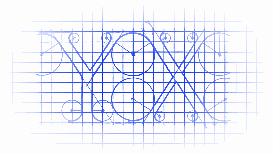
本人视频教程系类 iOS中CALayer的使用
效果1:
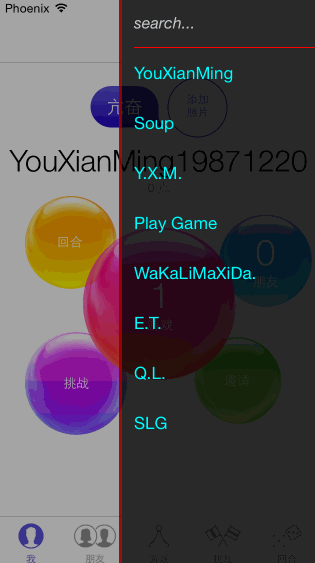
效果2:
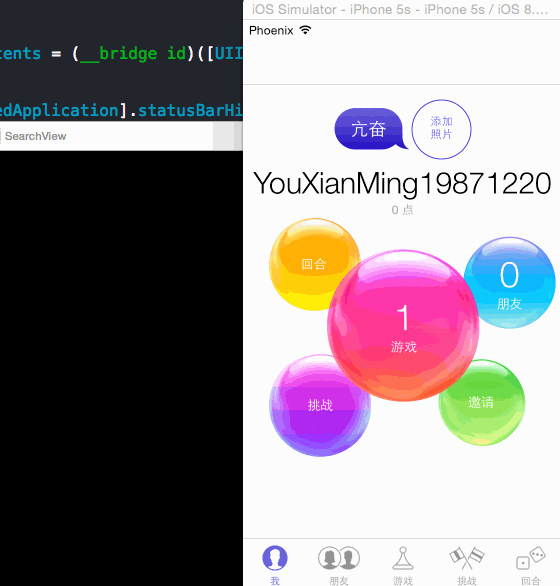
项目中用到的图片 bgImg@2x.png:

源码:
SearchView.h + SearchView.m
//
// SearchView.h
// SearchView
//
// Created by YouXianMing on 14/12/25.
// Copyright (c) 2014年 YouXianMing. All rights reserved.
// #import <UIKit/UIKit.h> #define SearchView_ScreenWidth [[UIScreen mainScreen] bounds].size.width
#define SearchView_ScreenHeight [[UIScreen mainScreen] bounds].size.height @protocol SearchViewDelegate <NSObject>
@optional
- (void)searchViewTapEventString:(NSString *)string;
@end @interface SearchView : UIView @property (nonatomic, weak) id<SearchViewDelegate> delegate; @property (nonatomic, assign) CGRect startFrame;
@property (nonatomic, assign) CGRect endFrame; @property (nonatomic, strong) NSArray *dataStringArray; // 数据源数组 - (void)expendCellAnimated:(BOOL)animated; @end
//
// SearchView.m
// SearchView
//
// Created by YouXianMing on 14/12/25.
// Copyright (c) 2014年 YouXianMing. All rights reserved.
// #import "SearchView.h"
#import "SearchViewCell.h" static NSString *searchViewCell = @"searchViewCell"; @interface SearchView ()<UITableViewDataSource, UITableViewDelegate> @property (nonatomic, strong) UITableView *tableView;
@property (nonatomic, strong) NSArray *stringArray; // 数据源 @end @implementation SearchView - (instancetype)initWithFrame:(CGRect)frame
{
self = [super initWithFrame:frame];
if (self) {
// 初始化TableView
self.tableView = [[UITableView alloc] initWithFrame:self.bounds
style:UITableViewStylePlain];
self.tableView.delegate = self;
self.tableView.dataSource = self;
self.tableView.backgroundColor = [[UIColor blackColor] colorWithAlphaComponent:0.75]; self.tableView.separatorStyle = UITableViewCellSeparatorStyleNone;
[self.tableView registerClass:[SearchViewCell class]
forCellReuseIdentifier:searchViewCell];
[self addSubview:self.tableView];
}
return self;
} #pragma mark - 代理方法
- (NSInteger)tableView:(UITableView *)tableView numberOfRowsInSection:(NSInteger)section {
return self.stringArray.count + ;
}
- (UITableViewCell *)tableView:(UITableView *)tableView cellForRowAtIndexPath:(NSIndexPath *)indexPath {
SearchViewCell *cell = [tableView dequeueReusableCellWithIdentifier:searchViewCell]; if (indexPath.row == ) {
cell.textLabel.text = @"search...";
cell.textLabel.textColor = [UIColor colorWithRed:0.780 green:0.800 blue:0.812 alpha:];
cell.textLabel.font = [UIFont italicSystemFontOfSize:.f];
cell.selectionStyle = UITableViewCellSelectionStyleNone;
cell.backgroundColor = [UIColor clearColor];
cell.showLine = YES; return cell;
} // 获取文本
cell.textLabel.text = self.stringArray[indexPath.row - ];
cell.textLabel.textColor = [UIColor yellowColor];
cell.backgroundColor = [UIColor clearColor]; return cell;
}
- (CGFloat)tableView:(UITableView *)tableView heightForRowAtIndexPath:(NSIndexPath *)indexPath {
return .f;
} - (void)tableView:(UITableView *)tableView didSelectRowAtIndexPath:(NSIndexPath *)indexPath {
if (indexPath.row == ) {
if (_delegate && [_delegate respondsToSelector:@selector(searchViewTapEventString:)]) {
[_delegate searchViewTapEventString:@"搜索"];
} } else {
if (_delegate && [_delegate respondsToSelector:@selector(searchViewTapEventString:)]) {
[_delegate searchViewTapEventString:self.stringArray[indexPath.row - ]];
}
} UITableViewCell *cell = [tableView cellForRowAtIndexPath:indexPath];
[cell setSelected:NO animated:YES];
}
- (void)expendCellAnimated:(BOOL)animated {
// 如果为空,则直接返回
if (self.dataStringArray == nil) {
return;
} self.stringArray = [NSArray arrayWithArray:self.dataStringArray]; if (animated) {
NSMutableArray *indexPathArray = [NSMutableArray array]; for (int i = ; i < self.stringArray.count; i++) {
NSIndexPath *path = [NSIndexPath indexPathForRow:i+ inSection:];
[indexPathArray addObject:path];
} [self.tableView insertRowsAtIndexPaths:indexPathArray
withRowAnimation:UITableViewRowAnimationTop];
} else {
[self.tableView reloadData];
}
} #pragma mark - 重写setter,getter方法
@synthesize startFrame = _startFrame;
- (void)setStartFrame:(CGRect)startFrame {
_startFrame = startFrame;
self.frame = startFrame;
}
- (CGRect)startFrame {
return _startFrame;
} @end
SearchViewCell.h + SearchViewCell.m
//
// SearchViewCell.h
// SearchView
//
// Created by YouXianMing on 14/12/25.
// Copyright (c) 2014年 YouXianMing. All rights reserved.
// #import <UIKit/UIKit.h> @interface SearchViewCell : UITableViewCell @property (nonatomic, assign) BOOL showLine; @end
//
// SearchViewCell.m
// SearchView
//
// Created by YouXianMing on 14/12/25.
// Copyright (c) 2014年 YouXianMing. All rights reserved.
// #import "SearchViewCell.h" @interface SearchViewCell () @property (nonatomic, strong) UIView *line; @end @implementation SearchViewCell - (instancetype)initWithStyle:(UITableViewCellStyle)style reuseIdentifier:(NSString *)reuseIdentifier {
self = [super initWithStyle:style reuseIdentifier:reuseIdentifier];
if (self) {
self.selectedBackgroundView = [self createSelectedBackgroundView]; // 线条view
_line = [[UIView alloc] initWithFrame:CGRectMake(, , , )];
_line.backgroundColor = [UIColor redColor];
_line.alpha = ;
[self addSubview:_line];
} return self;
} - (UIView *)createSelectedBackgroundView {
UIView *selectedView = [[UIView alloc] initWithFrame:CGRectMake(, , , )];
selectedView.backgroundColor = [UIColor purpleColor]; return selectedView;
} - (void)setSelected:(BOOL)selected animated:(BOOL)animated {
[super setSelected:selected animated:animated];
} @synthesize showLine = _showLine;
- (void)setShowLine:(BOOL)showLine {
_showLine = showLine;
if (showLine == YES) {
_line.alpha = .f;
} else {
_line.alpha = .f;
}
}
- (BOOL)showLine {
return _showLine;
} @end
控制器源码:
//
// ViewController.m
// SearchView
//
// Created by YouXianMing on 14/12/25.
// Copyright (c) 2014年 YouXianMing. All rights reserved.
// #import "ViewController.h"
#import "SearchView.h" /**
枚举值
*/
typedef enum : NSUInteger {
UIVIEW_BackgroundView = 0x19871220,
UIVIEW_SearchView,
} EnumViewController; @interface ViewController ()<SearchViewDelegate> @property (nonatomic, strong) SearchView *searchView; @end #define ScreenWidth [[UIScreen mainScreen] bounds].size.width
#define ScreenHeight [[UIScreen mainScreen] bounds].size.height @implementation ViewController - (void)viewDidLoad {
[super viewDidLoad]; // 设置背景图
self.view.layer.contents = (__bridge id)([UIImage imageNamed:@"bgImg"].CGImage); // 隐藏状态栏
[UIApplication sharedApplication].statusBarHidden = YES; // 按钮
UIButton *button = [[UIButton alloc] initWithFrame:self.view.bounds];
[self.view addSubview:button];
[button addTarget:self
action:@selector(buttonEvent:)
forControlEvents:UIControlEventTouchUpInside];
} /**
* 代理方法
*
* @param string 被点击的字符串
*/
- (void)searchViewTapEventString:(NSString *)string {
NSLog(@"%@", string);
} /**
* 创建出SearchView
*
* @param duration 动画执行时间
*/
- (void)createSearchViewWithAnimatedDuration:(CGFloat)duration { SearchView *searchView = \
[[SearchView alloc] initWithFrame:CGRectMake(ScreenWidth, , ScreenWidth, ScreenHeight)];
searchView.alpha = .f;
searchView.delegate = self;
searchView.tag = UIVIEW_SearchView;
searchView.dataStringArray = @[@"YouXianMing", @"Soup", @"Y.X.M.", @"Play Game",
@"WaKaLiMaXiDa.", @"E.T.", @"Q.L.", @"SLG"];
[self.view addSubview:searchView];
UIView *lineView = [[UIView alloc] initWithFrame:CGRectMake(, , , ScreenHeight)];
lineView.backgroundColor = [[UIColor redColor] colorWithAlphaComponent:0.5f];
[searchView addSubview:lineView]; [UIView animateWithDuration:duration
delay:.f
usingSpringWithDamping:.f
initialSpringVelocity:.f
options:UIViewAnimationOptionLayoutSubviews
animations:^{
searchView.alpha = .f;
searchView.frame = CGRectMake(, , ScreenWidth, ScreenHeight);
}
completion:^(BOOL finished) {
[searchView expendCellAnimated:YES];
}];
} /**
* 移除SearchView
*
* @param duration 动画执行时间
*/
- (void)removeSearchViewWithAnimatedDuration:(CGFloat)duration {
UIView *searchView = [self.view viewWithTag:UIVIEW_SearchView]; [UIView animateWithDuration:duration animations:^{
searchView.frame = CGRectMake(ScreenWidth, , ScreenWidth, ScreenHeight);
searchView.alpha = .f;
} completion:^(BOOL finished) {
[searchView removeFromSuperview];
}];
} /**
* 创建出背景View
*
* @param duration 动画执行时间
*/
- (void)createBackgroundViewWithAnimatedDuration:(CGFloat)duration {
UIView *backedgroundView = [[UIView alloc] initWithFrame:self.view.bounds];
backedgroundView.backgroundColor = [UIColor blackColor];
backedgroundView.tag = UIVIEW_BackgroundView;
backedgroundView.alpha = .f;
backedgroundView.userInteractionEnabled = NO;
[self.view addSubview:backedgroundView]; [UIView animateWithDuration:duration animations:^{
backedgroundView.alpha = 0.35;
}];
} /**
* 移除背景View
*
* @param duration 动画执行时间
*/
- (void)removeBackgroundViewWithAnimatedDuration:(CGFloat)duration {
UIView *backedgroundView = [self.view viewWithTag:UIVIEW_BackgroundView]; [UIView animateWithDuration:duration animations:^{
backedgroundView.alpha = .f;
} completion:^(BOOL finished) {
[backedgroundView removeFromSuperview];
}];
} /**
* 按钮点击事件
*
* @param button 按钮
*/
- (void)buttonEvent:(UIButton *)button {
if (button.selected == NO) {
button.selected = YES;
[self createBackgroundViewWithAnimatedDuration:0.45];
[self createSearchViewWithAnimatedDuration:0.45];
} else {
button.selected = NO;
[self removeBackgroundViewWithAnimatedDuration:0.45];
[self removeSearchViewWithAnimatedDuration:0.45];
}
} @end
以下是需要注意的一些小地方:

搜索菜单栏侧滑效果控件SearchView的更多相关文章
- Android 自定义View修炼-打造完美的自定义侧滑菜单/侧滑View控件
一.概述 在App中,经常会出现侧滑菜单,侧滑滑出View等效果,虽然说Android有很多第三方开源库,但是实际上 咱们可以自己也写一个自定义的侧滑View控件,其实不难,主要涉及到以下几个要点: ...
- Android 自定义支持快速搜索筛选的选择控件(一)
Android 自定义支持快速搜索筛选的选择控件 项目中遇到选择控件选项过多,需要快速查找匹配的情况. 做了简单的Demo,效果图如下: 源码地址:https://github.com/whieenz ...
- Android 打造完美的侧滑菜单/侧滑View控件
概述 Android 打造完美的侧滑菜单/侧滑View控件,完全自定义实现,支持左右两个方向弹出,代码高度简洁流畅,兼容性高,控件实用方便. 详细 代码下载:http://www.demodashi. ...
- ASwipeLayout一个强大的侧滑菜单控件
Android中侧滑的场景有很大,大部分是基于RecyclerView,但是有些时候你可以动态地addView到一个布局当中,也希望它实现侧滑,所以就产生了ASwipeLayout,该控件不仅支持在R ...
- Android打造完美的刮刮乐效果控件
技术:Android+Java 概述 趁着元旦假期之际,首先在这里,我祝福大家在新的2019年都一个个的新健康,新收入,新顺利,新如意!!! 上一偏,我介绍了用Xfermode实现自定义圆角和椭圆 ...
- Android改进版CoverFlow效果控件
最近研究了一下如何在Android上实现CoverFlow效果的控件,其实早在2010年,就有Neil Davies开发并开源出了这个控件,Neil大神的这篇博客地址http://www.inter- ...
- 009 Android Fragment动态用法(实现动态菜单栏)设置控件为满屏状态
·1.MainActivity采用线性布局 2.在app--->res--->layout,右击new--->xml---->layout xml FILE <1> ...
- js搜索相同类型的控件全选、取值(Checkbox)
function selectAll(obj) { if (obj.checked) { $("input[type='checkbox']").each(function () ...
- 8.效果控件之移动&&缩放
1.移动应用(横摇.竖摇) 1.移动应用(横向缩小跟踪排列) 1.移动应用(自由缩小跟踪排列)
随机推荐
- .Net Core使用NLog记录日志
参见:https://github.com/NLog/NLog.Web/wiki/Getting-started-with-ASP.NET-Core-2 大致步骤: Nuget中引用NLog及NLog ...
- spring AOP 之四:@AspectJ切入点标识符语法详解
@AspectJ相关文章 <spring AOP 之二:@AspectJ注解的3种配置> <spring AOP 之三:使用@AspectJ定义切入点> <spring ...
- Deep Q-Network 学习笔记(四)—— 改进②:double dqn
这篇没搞懂...这里只对实现做记录. 修改的地方也只是在上一篇的基础上,在“记忆回放”函数里,计算 target Q 时取值做下调整即可. def experience_replay(self): & ...
- C# 中的委托和事件 --转载
作者:张子阳 转载源: http://www.tracefact.net/CSharp-Programming/Delegates-and-Events-in-CSharp.aspx C# 中的委托 ...
- 啰哩吧嗦式讲解在windows 家庭版安装docker
1.docker是什么,为什么要使用docker Docker 是一个开源的应用容器引擎,让开发者可以打包他们的应用以及依赖包到一个可移植的容器中, 然后发布到任何流行的 Linux 机器上,也可以实 ...
- Differences between page and segment
https://techdifferences.com/difference-between-paging-and-segmentation-in-os.html how does paging so ...
- java图形用户界面之列表框
列表框通过Swing组件JList产生,其总是在屏幕上占据固定行数的空间.如果要得到列表框中被选中的元素,只需调用getSelectedValuesList(),它可以产生一个字符串数组,内容为被选中 ...
- jQuery基础(工具函数,浏览器信息,检测节点,字符串,$.extend())
1.获取浏览器的名称与版本信息 在jQuery中,通过$.browser对象可以获取浏览器的名称和版本信息 如$.browser.chrome为true,表示当前为Chrome浏览器, $.bro ...
- php 截取字符串指定长度
---恢复内容开始--- 一.直接取整,舍弃小数,保留整数:intval(): intval(9.21); /*结果是9*/ intval(9.89); /*结果是9*/ intval(string) ...
- koa 中,中间件异步与同步的相关问题
同步中间件很容易理解,如以下代码: const Router = require('koa-router') , koa = new Router({ prefix: '/koa' }) , fs = ...
